 Web Front-end
Web Front-end
 HTML Tutorial
HTML Tutorial
 Vue.js front-end generates Word documents with page breaks: Challenges and solutions?
or
How to generate Word document containing page breaks in Vue.js front-end?
Vue.js front-end generates Word documents with page breaks: Challenges and solutions?
or
How to generate Word document containing page breaks in Vue.js front-end?
Vue.js front-end generates Word documents with page breaks: Challenges and solutions? or How to generate Word document containing page breaks in Vue.js front-end?
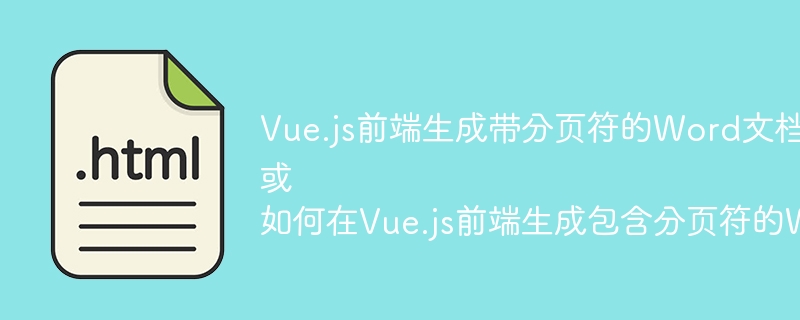
Difficulty in generating Word documents and inserting page breaks in Vue.js front-end
Many developers want to convert HTML directly into Word documents containing page breaks on the Vue.js frontend. This article analyzes the methods to achieve this goal and the challenges faced.
The user tried to add page breaks in the generated Word document using page-break-after: always attribute (or its alternative attribute break-after ), but it didn't work well. This is because of the compatibility issue of browsers for Word document rendering, which makes it difficult to guarantee the reliability of this property on different browsers and Word versions. Although Open XML technology allows manual insertion of page break tags, the actual operation is complex, and the JavaScript library based on Open XML is scarce and has limited functions.
Therefore, pure front-end JavaScript libraries are difficult to do with this task. Although some Node.js libraries such as docxtemplater are powerful, they require backend environment support, which conflicts with the users' expectations of direct front-end conversion requirements.
Recommended backend solution
In contrast, backend technology provides more reliable and powerful solutions. For example, Java's Apache POI and Python's python-docx library can efficiently handle Word document generation and page break insertion. These backend libraries have complete documentation and broader compatibility, and can handle complex Word document operations, ensuring that the generated documents display page breaks correctly in various environments. Therefore, it is better to hand over the conversion of HTML to Word documents to the backend processing, which can ensure functional integrity and stability and avoid compatibility issues and functional limitations caused by front-end implementation.
The above is the detailed content of Vue.js front-end generates Word documents with page breaks: Challenges and solutions? or How to generate Word document containing page breaks in Vue.js front-end?. For more information, please follow other related articles on the PHP Chinese website!

Hot AI Tools

Undresser.AI Undress
AI-powered app for creating realistic nude photos

AI Clothes Remover
Online AI tool for removing clothes from photos.

Undress AI Tool
Undress images for free

Clothoff.io
AI clothes remover

Video Face Swap
Swap faces in any video effortlessly with our completely free AI face swap tool!

Hot Article

Hot Tools

Notepad++7.3.1
Easy-to-use and free code editor

SublimeText3 Chinese version
Chinese version, very easy to use

Zend Studio 13.0.1
Powerful PHP integrated development environment

Dreamweaver CS6
Visual web development tools

SublimeText3 Mac version
God-level code editing software (SublimeText3)

Hot Topics
 Python vs. C : Understanding the Key Differences
Apr 21, 2025 am 12:18 AM
Python vs. C : Understanding the Key Differences
Apr 21, 2025 am 12:18 AM
Python and C each have their own advantages, and the choice should be based on project requirements. 1) Python is suitable for rapid development and data processing due to its concise syntax and dynamic typing. 2)C is suitable for high performance and system programming due to its static typing and manual memory management.
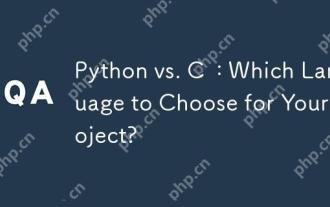 Python vs. C : Which Language to Choose for Your Project?
Apr 21, 2025 am 12:17 AM
Python vs. C : Which Language to Choose for Your Project?
Apr 21, 2025 am 12:17 AM
Choosing Python or C depends on project requirements: 1) If you need rapid development, data processing and prototype design, choose Python; 2) If you need high performance, low latency and close hardware control, choose C.
 Python vs. JavaScript: Use Cases and Applications Compared
Apr 21, 2025 am 12:01 AM
Python vs. JavaScript: Use Cases and Applications Compared
Apr 21, 2025 am 12:01 AM
Python is more suitable for data science and automation, while JavaScript is more suitable for front-end and full-stack development. 1. Python performs well in data science and machine learning, using libraries such as NumPy and Pandas for data processing and modeling. 2. Python is concise and efficient in automation and scripting. 3. JavaScript is indispensable in front-end development and is used to build dynamic web pages and single-page applications. 4. JavaScript plays a role in back-end development through Node.js and supports full-stack development.
 Golang vs. Python: The Pros and Cons
Apr 21, 2025 am 12:17 AM
Golang vs. Python: The Pros and Cons
Apr 21, 2025 am 12:17 AM
Golangisidealforbuildingscalablesystemsduetoitsefficiencyandconcurrency,whilePythonexcelsinquickscriptinganddataanalysisduetoitssimplicityandvastecosystem.Golang'sdesignencouragesclean,readablecodeanditsgoroutinesenableefficientconcurrentoperations,t
 What to do if the USDT transfer address is incorrect? Guide for beginners
Apr 21, 2025 pm 12:12 PM
What to do if the USDT transfer address is incorrect? Guide for beginners
Apr 21, 2025 pm 12:12 PM
After the USDT transfer address is incorrect, first confirm that the transfer has occurred, and then take measures according to the error type. 1. Confirm the transfer: view the transaction history, obtain and query the transaction hash value on the blockchain browser. 2. Take measures: If the address does not exist, wait for the funds to be returned or contact customer service; if it is an invalid address, contact customer service and seek professional help; if it is transferred to someone else, try to contact the payee or seek legal help.
 How to register an account on Ouyi Exchange Ouyi Exchange Registration Tutorial
Apr 24, 2025 pm 02:06 PM
How to register an account on Ouyi Exchange Ouyi Exchange Registration Tutorial
Apr 24, 2025 pm 02:06 PM
The steps to register an Ouyi account are as follows: 1. Prepare a valid email or mobile phone number and stabilize the network. 2. Visit Ouyi’s official website. 3. Enter the registration page. 4. Select email or mobile phone number to register and fill in the information. 5. Obtain and fill in the verification code. 6. Agree to the user agreement. 7. Complete registration and log in, carry out KYC and set up security measures.
 Can two exchanges convert coins to each other? Can two exchanges convert coins to each other?
Apr 22, 2025 am 08:57 AM
Can two exchanges convert coins to each other? Can two exchanges convert coins to each other?
Apr 22, 2025 am 08:57 AM
Can. The two exchanges can transfer coins to each other as long as they support the same currency and network. The steps include: 1. Obtain the collection address, 2. Initiate a withdrawal request, 3. Wait for confirmation. Notes: 1. Select the correct transfer network, 2. Check the address carefully, 3. Understand the handling fee, 4. Pay attention to the account time, 5. Confirm that the exchange supports this currency, 6. Pay attention to the minimum withdrawal amount.
 What is on-chain transaction? What are the global transactions?
Apr 22, 2025 am 10:06 AM
What is on-chain transaction? What are the global transactions?
Apr 22, 2025 am 10:06 AM
EU MiCA compliance certification, covering 50 fiat currency channels, cold storage ratio 95%, and zero security incident records. The US SEC licensed platform has convenient direct purchase of fiat currency, a ratio of 98% cold storage, institutional-level liquidity, supports large-scale OTC and custom orders, and multi-level clearing protection.





