Why does the onChange event in React fire multiple times when input?
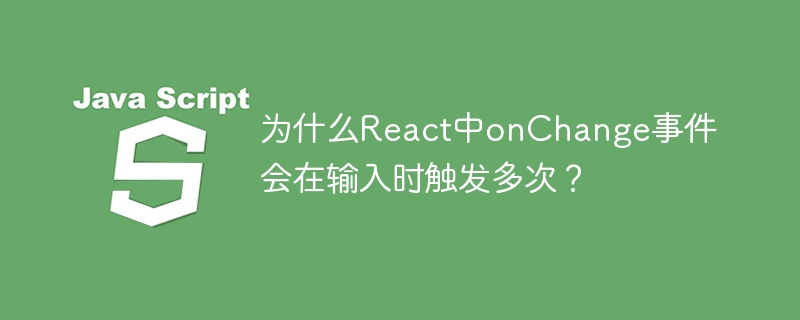
OnChange event triggers multiple times in React: In-depth discussion
In React development, the onChange event of the input box is sometimes accidentally triggered multiple times. This article will analyze this problem in depth and provide a solution.
Problem description
A simple React component that manages state using useState hook and updates the state and prints in onChange event in the input box. However, when entering a character, the console prints twice. This phenomenon is especially obvious when using object type states, but does not occur when using primitive type states.
Sample code snippet (problem code):
import React, { useState } from "react";
export default function Child() {
const [state, setState] = useState({});
const onChange = (event) => {
setState({ ...state, value: event.target.value });
console.log("onChange triggered", state);
};
Return (
<div>
<input type="text" onchange="{onChange}">
</div>
);
}Problem analysis
The root of this problem lies in React's Strict Mode. In a development environment, Strict Mode performs two renderings to help developers discover potential problems, such as unnecessary side effects.
When the state is object type, setState updates the reference to the object, not the value itself. Double rendering of Strict Mode causes onChange event to be called twice, each time the same object reference is updated. The original type state (such as strings, numbers) directly updates the value, so this problem will not occur.
root cause
- Reference update of object type state: When using an object as state,
setStatewill create a new object, butconsole.loginside theonChangefunction still prints the old state because of React's asynchronous update mechanism. The status is updated to a new value only during the second rendering. - Dual rendering of Strict Mode: Strict Mode in the development environment triggers dual rendering, exacerbating this problem.
Solution
Avoid using object type state, or optimize the call method of setState :
Method 1: Use the original type state
Change the state to the original type, such as a string:
import React, { useState } from "react";
export default function Child() {
const [inputValue, setInputValue] = useState("");
const onChange = (event) => {
setInputValue(event.target.value);
console.log("onChange triggered", inputValue);
};
Return (
<div>
<input type="text" value="{inputValue}" onchange="{onChange}">
</div>
);
}Method 2: Use functional updates
Use functional updates setState to ensure that each update is based on the latest status:
import React, { useState } from "react";
export default function Child() {
const [state, setState] = useState({});
const onChange = (event) => {
setState((prevState) => ({ ...prevState, value: event.target.value }));
console.log("onChange triggered", state);
};
Return (
<div>
<input type="text" onchange="{onChange}">
</div>
);
} Through the above methods, the problem of onChange event triggering multiple times in React can be effectively solved. Remember, Strict Mode is disabled in production environments, so this problem usually only occurs in development environments.
The above is the detailed content of Why does the onChange event in React fire multiple times when input?. For more information, please follow other related articles on the PHP Chinese website!

Hot AI Tools

Undresser.AI Undress
AI-powered app for creating realistic nude photos

AI Clothes Remover
Online AI tool for removing clothes from photos.

Undress AI Tool
Undress images for free

Clothoff.io
AI clothes remover

Video Face Swap
Swap faces in any video effortlessly with our completely free AI face swap tool!

Hot Article

Hot Tools

Notepad++7.3.1
Easy-to-use and free code editor

SublimeText3 Chinese version
Chinese version, very easy to use

Zend Studio 13.0.1
Powerful PHP integrated development environment

Dreamweaver CS6
Visual web development tools

SublimeText3 Mac version
God-level code editing software (SublimeText3)

Hot Topics
 How to display child categories on archive page of parent categories
Apr 19, 2025 pm 11:54 PM
How to display child categories on archive page of parent categories
Apr 19, 2025 pm 11:54 PM
Do you want to know how to display child categories on the parent category archive page? When you customize a classification archive page, you may need to do this to make it more useful to your visitors. In this article, we will show you how to easily display child categories on the parent category archive page. Why do subcategories appear on parent category archive page? By displaying all child categories on the parent category archive page, you can make them less generic and more useful to visitors. For example, if you run a WordPress blog about books and have a taxonomy called "Theme", you can add sub-taxonomy such as "novel", "non-fiction" so that your readers can
 How to use the Redis cache solution to efficiently realize the requirements of product ranking list?
Apr 19, 2025 pm 11:36 PM
How to use the Redis cache solution to efficiently realize the requirements of product ranking list?
Apr 19, 2025 pm 11:36 PM
How does the Redis caching solution realize the requirements of product ranking list? During the development process, we often need to deal with the requirements of rankings, such as displaying a...
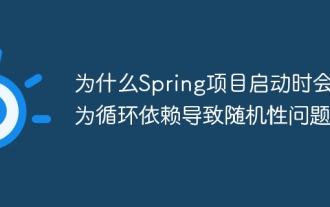 Why does the Spring project cause randomness problems due to circular dependencies when starting?
Apr 19, 2025 pm 11:21 PM
Why does the Spring project cause randomness problems due to circular dependencies when starting?
Apr 19, 2025 pm 11:21 PM
Understand the randomness of circular dependencies in Spring project startup. When developing Spring project, you may encounter randomness caused by circular dependencies at project startup...
 Why is the rise or fall of virtual currency prices? Why is the rise or fall of virtual currency prices?
Apr 21, 2025 am 08:57 AM
Why is the rise or fall of virtual currency prices? Why is the rise or fall of virtual currency prices?
Apr 21, 2025 am 08:57 AM
Factors of rising virtual currency prices include: 1. Increased market demand, 2. Decreased supply, 3. Stimulated positive news, 4. Optimistic market sentiment, 5. Macroeconomic environment; Decline factors include: 1. Decreased market demand, 2. Increased supply, 3. Strike of negative news, 4. Pessimistic market sentiment, 5. Macroeconomic environment.
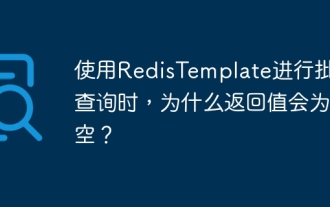 Why is the return value empty when using RedisTemplate for batch query?
Apr 19, 2025 pm 10:15 PM
Why is the return value empty when using RedisTemplate for batch query?
Apr 19, 2025 pm 10:15 PM
Why is the return value empty when using RedisTemplate for batch query? When using RedisTemplate for batch query operations, you may encounter the returned results...
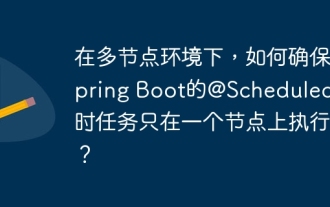 In a multi-node environment, how to ensure that Spring Boot's @Scheduled timing task is executed only on one node?
Apr 19, 2025 pm 10:57 PM
In a multi-node environment, how to ensure that Spring Boot's @Scheduled timing task is executed only on one node?
Apr 19, 2025 pm 10:57 PM
The optimization solution for SpringBoot timing tasks in a multi-node environment is developing Spring...
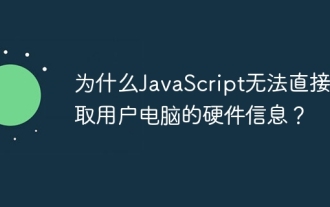 Why can't JavaScript directly obtain hardware information on the user's computer?
Apr 19, 2025 pm 08:15 PM
Why can't JavaScript directly obtain hardware information on the user's computer?
Apr 19, 2025 pm 08:15 PM
Discussion on the reasons why JavaScript cannot obtain user computer hardware information In daily programming, many developers will be curious about why JavaScript cannot be directly obtained...
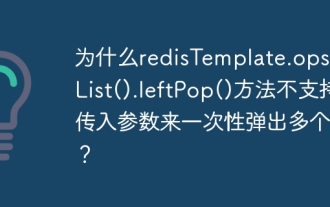 Why does the redisTemplate.opsForList().leftPop() method not support passing in parameters to pop up multiple values at once?
Apr 19, 2025 pm 10:27 PM
Why does the redisTemplate.opsForList().leftPop() method not support passing in parameters to pop up multiple values at once?
Apr 19, 2025 pm 10:27 PM
Regarding the reason why RedisTemplate.opsForList().leftPop() does not support passing numbers. When using Redis, many developers will encounter a problem: Why redisTempl...






