 Web Front-end
Web Front-end
 JS Tutorial
JS Tutorial
 How to efficiently parse indented paths and optimize JavaScript code?
How to efficiently parse indented paths and optimize JavaScript code?
How to efficiently parse indented paths and optimize JavaScript code?
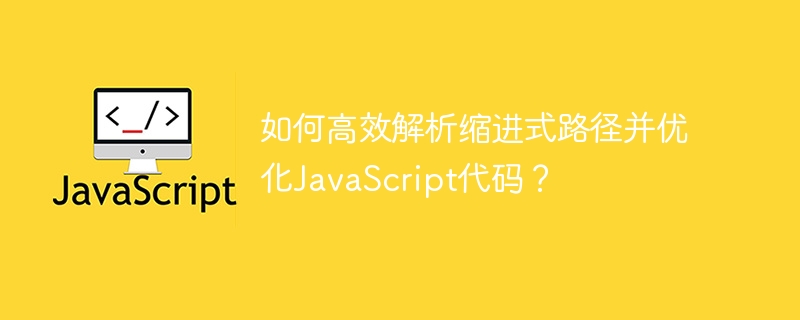
Improve JavaScript code efficiency: Optimize indented path analysis
This article aims to optimize a piece of JavaScript code to extract path-level information more efficiently from strings containing indents. The original code is functioning normally, but the readability, simplicity and exception handling capabilities need to be improved.
The original code calculates the number of spaces to determine the indentation level, and then builds the path. This method is logically complex and has poor maintenance when dealing with irregular indentation or blank lines.
The optimized code adopts a clearer strategy: first, split the input string by line, and use map function to convert each line into an object with two attributes: level (level) and value (text content). The level calculation is efficiently obtained by dividing the number of spaces in the first row by 4 and rounding it down (using the ~~ operator).
The key to optimizing code is to deal with hierarchical jumps: the original code is logically cumbersome in this link. The optimization code uses the reduce function to traverse the line data and check whether the difference between the current line level and the previous line level is greater than 1. If so, correct the current line level to the previous line level to add 1, thereby effectively dealing with irregular indentation and avoiding logical vulnerabilities in the original code.
The code uses path array to store the various hierarchical elements of the current path, and result array stores the final path results. Iterate through the processed line data, update the path array according to the hierarchy of each line, and build a path string to add it to result array. This method makes the code logic clear and easy to understand and maintain.
Finally, the optimized code improves the readability and maintainability of the code through concise data structure and clear logic, solves the potential problems of the original code, and maintains the same output results.
The above is the detailed content of How to efficiently parse indented paths and optimize JavaScript code?. For more information, please follow other related articles on the PHP Chinese website!

Hot AI Tools

Undresser.AI Undress
AI-powered app for creating realistic nude photos

AI Clothes Remover
Online AI tool for removing clothes from photos.

Undress AI Tool
Undress images for free

Clothoff.io
AI clothes remover

Video Face Swap
Swap faces in any video effortlessly with our completely free AI face swap tool!

Hot Article

Hot Tools

Notepad++7.3.1
Easy-to-use and free code editor

SublimeText3 Chinese version
Chinese version, very easy to use

Zend Studio 13.0.1
Powerful PHP integrated development environment

Dreamweaver CS6
Visual web development tools

SublimeText3 Mac version
God-level code editing software (SublimeText3)

Hot Topics
 How to configure Lua script execution time in centos redis
Apr 14, 2025 pm 02:12 PM
How to configure Lua script execution time in centos redis
Apr 14, 2025 pm 02:12 PM
On CentOS systems, you can limit the execution time of Lua scripts by modifying Redis configuration files or using Redis commands to prevent malicious scripts from consuming too much resources. Method 1: Modify the Redis configuration file and locate the Redis configuration file: The Redis configuration file is usually located in /etc/redis/redis.conf. Edit configuration file: Open the configuration file using a text editor (such as vi or nano): sudovi/etc/redis/redis.conf Set the Lua script execution time limit: Add or modify the following lines in the configuration file to set the maximum execution time of the Lua script (unit: milliseconds)
 How Debian improves Hadoop data processing speed
Apr 13, 2025 am 11:54 AM
How Debian improves Hadoop data processing speed
Apr 13, 2025 am 11:54 AM
This article discusses how to improve Hadoop data processing efficiency on Debian systems. Optimization strategies cover hardware upgrades, operating system parameter adjustments, Hadoop configuration modifications, and the use of efficient algorithms and tools. 1. Hardware resource strengthening ensures that all nodes have consistent hardware configurations, especially paying attention to CPU, memory and network equipment performance. Choosing high-performance hardware components is essential to improve overall processing speed. 2. Operating system tunes file descriptors and network connections: Modify the /etc/security/limits.conf file to increase the upper limit of file descriptors and network connections allowed to be opened at the same time by the system. JVM parameter adjustment: Adjust in hadoop-env.sh file
 What steps are required to configure CentOS in HDFS
Apr 14, 2025 pm 06:42 PM
What steps are required to configure CentOS in HDFS
Apr 14, 2025 pm 06:42 PM
Building a Hadoop Distributed File System (HDFS) on a CentOS system requires multiple steps. This article provides a brief configuration guide. 1. Prepare to install JDK in the early stage: Install JavaDevelopmentKit (JDK) on all nodes, and the version must be compatible with Hadoop. The installation package can be downloaded from the Oracle official website. Environment variable configuration: Edit /etc/profile file, set Java and Hadoop environment variables, so that the system can find the installation path of JDK and Hadoop. 2. Security configuration: SSH password-free login to generate SSH key: Use the ssh-keygen command on each node
 How to configure slow query log in centos redis
Apr 14, 2025 pm 04:54 PM
How to configure slow query log in centos redis
Apr 14, 2025 pm 04:54 PM
Enable Redis slow query logs on CentOS system to improve performance diagnostic efficiency. The following steps will guide you through the configuration: Step 1: Locate and edit the Redis configuration file First, find the Redis configuration file, usually located in /etc/redis/redis.conf. Open the configuration file with the following command: sudovi/etc/redis/redis.conf Step 2: Adjust the slow query log parameters in the configuration file, find and modify the following parameters: #slow query threshold (ms)slowlog-log-slower-than10000#Maximum number of entries for slow query log slowlog-max-len
 Using Dicr/Yii2-Google to integrate Google API in YII2
Apr 18, 2025 am 11:54 AM
Using Dicr/Yii2-Google to integrate Google API in YII2
Apr 18, 2025 am 11:54 AM
VprocesserazrabotkiveB-enclosed, Мнепришлостольностьсясзадачейтерациигооглапидляпапакробоглесхетсigootrive. LEAVALLYSUMBALLANCEFRIABLANCEFAUMDOPTOMATIFICATION, ČtookazaLovnetakProsto, Kakaožidal.Posenesko
 What files do you need to modify in HDFS configuration CentOS?
Apr 14, 2025 pm 07:27 PM
What files do you need to modify in HDFS configuration CentOS?
Apr 14, 2025 pm 07:27 PM
When configuring Hadoop Distributed File System (HDFS) on CentOS, the following key configuration files need to be modified: core-site.xml: fs.defaultFS: Specifies the default file system address of HDFS, such as hdfs://localhost:9000. hadoop.tmp.dir: Specifies the storage directory for Hadoop temporary files. hadoop.proxyuser.root.hosts and hadoop.proxyuser.ro
 Tips for using HDFS file system on CentOS
Apr 14, 2025 pm 07:30 PM
Tips for using HDFS file system on CentOS
Apr 14, 2025 pm 07:30 PM
The Installation, Configuration and Optimization Guide for HDFS File System under CentOS System This article will guide you how to install, configure and optimize Hadoop Distributed File System (HDFS) on CentOS System. HDFS installation and configuration Java environment installation: First, make sure that the appropriate Java environment is installed. Edit /etc/profile file, add the following, and replace /usr/lib/java-1.8.0/jdk1.8.0_144 with your actual Java installation path: exportJAVA_HOME=/usr/lib/java-1.8.0/jdk1.8.0_144exportPATH=$J
 How to use the Redis cache solution to efficiently realize the requirements of product ranking list?
Apr 19, 2025 pm 11:36 PM
How to use the Redis cache solution to efficiently realize the requirements of product ranking list?
Apr 19, 2025 pm 11:36 PM
How does the Redis caching solution realize the requirements of product ranking list? During the development process, we often need to deal with the requirements of rankings, such as displaying a...





