 Web Front-end
Web Front-end
 JS Tutorial
JS Tutorial
 How to use browser embedded scripts to automate web page elements operations and numerical calculations?
How to use browser embedded scripts to automate web page elements operations and numerical calculations?
How to use browser embedded scripts to automate web page elements operations and numerical calculations?
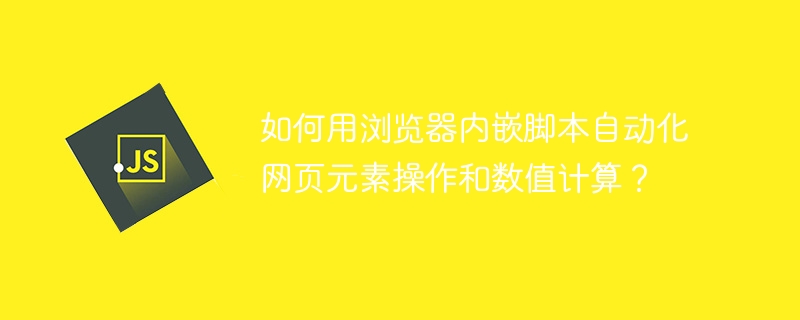
Browser embedded scripts to realize web page automation and numerical calculation
This article discusses how to use browser embedded scripts to automate web page elements operations and numerical calculations. We will solve a practical case: automatically clicking the web button, extracting the values, calculating and entering the results, and performing them loop until a specific condition is met. The user hopes to implement a script, automatically click the "Stimulus" button, obtain the "Current Efficiency" value, substitute the formula (100 - 当前效率) × 344 calculation, and enter the result into the specified input box. Finally, click the "OK" button, and loop this process until the "Current Efficiency" reaches 100. There is a problem with the Tampermonkey script provided by the user, and this article will analyze and provide improvement solutions.
Problem analysis and solutions
The main problems with user scripts are inaccurate selectors and improper timing control of click operations:
Selector problem:
querySelectorselector may fail due to page structure changes. It is recommended to use the browser's developer tool (F12) to check the structure of the target element and use a more precise selector such as ID or more specific class name. Avoid using selectors that depend on element order (such as:nth-child()) or absolute paths, as these are susceptible to page structure changes.Clicking the order and timing of operation: Continuous clicking of the "Incentive" and "OK" buttons may cause the page to not be updated in time, thereby obtaining the wrong "Current Efficiency" value. You need to add a delay after clicking the "Motivation" button, and wait for the page to be updated before performing subsequent operations. It is recommended to use
setTimeoutorsetIntervalfunctions to control execution timing. The correct process should be: click "Motivation" -> Wait for page update -> Get value -> Calculate -> Enter results -> Click "OK".
Improvement suggestions
To improve script reliability and maintainability, it is recommended:
- Use a more precise selector: Find the unique identifier (ID) of the target element or a more specific class name as the selector through the developer tool.
- Add a waiting mechanism: After clicking the "Incentive" button, use
setTimeoutfunction to wait for a period of time to ensure that the page is updated before obtaining the "Current Efficiency" value. You can use loops and conditions to judge until the correct value is obtained. - Error handling: Use
try...catchblock to capture potential errors, such as element not found or numerical parsing failure, etc. - Logging: Add logging function to facilitate debugging and troubleshooting. Record the execution and results of key steps.
- Loop control: Use
whileloop and set the termination condition (the "current efficiency" reaches 100). - Script Start/Stop Mechanism: Consider adding buttons or other mechanisms to control the start and stop of the script.
Through the above improvements, a more robust and reliable automated script can be created to effectively complete web element operations and numerical calculations. Remember, double-checking of page structure and tuning script logic is the key to solving such problems.
The above is the detailed content of How to use browser embedded scripts to automate web page elements operations and numerical calculations?. For more information, please follow other related articles on the PHP Chinese website!

Hot AI Tools

Undresser.AI Undress
AI-powered app for creating realistic nude photos

AI Clothes Remover
Online AI tool for removing clothes from photos.

Undress AI Tool
Undress images for free

Clothoff.io
AI clothes remover

Video Face Swap
Swap faces in any video effortlessly with our completely free AI face swap tool!

Hot Article

Hot Tools

Notepad++7.3.1
Easy-to-use and free code editor

SublimeText3 Chinese version
Chinese version, very easy to use

Zend Studio 13.0.1
Powerful PHP integrated development environment

Dreamweaver CS6
Visual web development tools

SublimeText3 Mac version
God-level code editing software (SublimeText3)

Hot Topics
 1664
1664
 14
14
 1422
1422
 52
52
 1316
1316
 25
25
 1266
1266
 29
29
 1239
1239
 24
24
 How reliable is Binance Plaza?
May 07, 2025 pm 07:18 PM
How reliable is Binance Plaza?
May 07, 2025 pm 07:18 PM
Binance Square is a social media platform provided by Binance Exchange, aiming to provide users with a space to communicate and share information related to cryptocurrencies. This article will explore the functions, reliability and user experience of Binance Plaza in detail to help you better understand this platform.
 2025 Binance Binance Exchange Latest Login Portal
May 07, 2025 pm 07:03 PM
2025 Binance Binance Exchange Latest Login Portal
May 07, 2025 pm 07:03 PM
As the world's leading cryptocurrency exchange, Binance is always committed to providing users with a safe and convenient trading experience. Over time, Binance has continuously optimized its platform features and user interface to meet the changing needs of users. In 2025, Binance launched a new login portal aimed at further improving the user experience.
 2025 Binance Online Web Address
May 07, 2025 pm 06:54 PM
2025 Binance Online Web Address
May 07, 2025 pm 06:54 PM
As the world's leading cryptocurrency exchange, Binance is always committed to providing users with a safe and convenient trading experience. Over time, Binance has continuously optimized its platform features and user interface to meet the changing needs of users. In 2025, Binance launched a new login portal aimed at further improving the user experience.
 How to save Binance's liquidation
May 07, 2025 pm 07:09 PM
How to save Binance's liquidation
May 07, 2025 pm 07:09 PM
In cryptocurrency trading, liquidation is a common but headache. Especially when using large trading platforms like Binance, users may face the risk of losing their positions due to violent market fluctuations. This article will discuss in detail how to save Binance after the liquidation of the stock, as well as some preventive measures.
 Eagle's own crawler function image database
May 07, 2025 pm 04:36 PM
Eagle's own crawler function image database
May 07, 2025 pm 04:36 PM
Eagle is a powerful image database software with built-in crawler function that can batch capture pictures on Huabaiwang to meet your needs for image management. Eagle not only automatically recognizes the tone of the picture, but also supports finding the picture through color. In addition, it also provides various functions such as shape search, source search and size search to help you easily manage and find pictures. Whether you are using Windows, Mac or ChromeOS, Eagle can run smoothly in various environments to meet your multi-platform needs. Eagle also provides convenient browser plug-ins that support batch saving of pictures on the current web page. You can quickly save screenshots, original web page images or local files, and use simple drag and drop operations to transfer your favorite pictures
 The latest download tutorial for Ouyi OKX6.118.0 version
May 07, 2025 pm 06:51 PM
The latest download tutorial for Ouyi OKX6.118.0 version
May 07, 2025 pm 06:51 PM
The latest download tutorial for Ouyi OKX6.118.0 version: 1. Click on the quick link in the article; 2. Click on the download (if you are a web user, please register the information first). The latest Android version v6.118.0 optimizes some functions and experiences to make trading easier. Update the app now to experience a more extreme trading experience.
 usdt trc20 transfer fee
May 07, 2025 pm 02:42 PM
usdt trc20 transfer fee
May 07, 2025 pm 02:42 PM
The USDT TRC20 transfer fee is affected by network congestion, transaction size and user-selected rates. Optimization fees can be achieved by selecting transaction time, adjusting rates and using batch transactions.
 2025 Binance latest address
May 07, 2025 pm 06:57 PM
2025 Binance latest address
May 07, 2025 pm 06:57 PM
As the world's leading cryptocurrency exchange, Binance is always committed to providing users with a safe and convenient trading experience. Over time, Binance has continuously optimized its platform features and user interface to meet the changing needs of users. In 2025, Binance launched a new login portal aimed at further improving the user experience.



