 Backend Development
Backend Development
 C++
C++
 C language conditional compilation: a complete guide to troubleshooting from basic to advanced
C language conditional compilation: a complete guide to troubleshooting from basic to advanced
C language conditional compilation: a complete guide to troubleshooting from basic to advanced
Conditional compilation allows developers to dynamically change code according to conditions at compile time. C language uses # directives to implement conditional compilation, including: macro definition (#define) conditional compilation (#ifdef, #ifndef, #if, #elif) macro expansion parameters (#, ##) macro function calls (# (macro name) (parameter list)) conditional compilation symbols (__LINE__, __FILE__). Mastering these technologies can enhance code portability, configurability and maintainability.
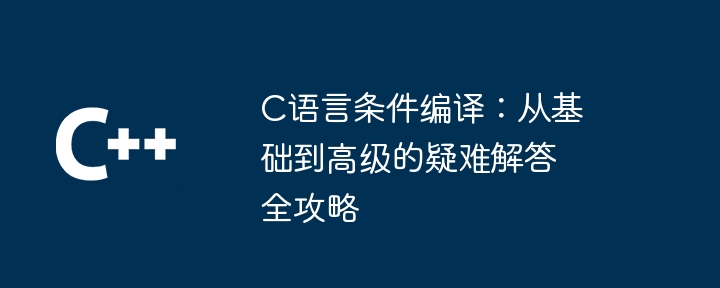
C language conditional compilation: a complete guide to troubleshooting from basic to advanced
Introduction
Conditional compilation is a powerful programming technique that allows developers to dynamically change the structure and behavior of code according to specific conditions at compile time. Conditional compilation in C language is implemented using special preprocessing instructions starting with # .
Base
- Macro definition:
#define: used to define symbolic constants, which are replaced with actual values at compile time. - Conditional compilation:
#ifdef,#ifndef,#if,#elif: Allows code blocks to be executed when the specified condition is true or false.
Practical cases: Conditional translation of different platforms
1 2 3 4 |
|
Advanced
- Macro expansion parameters:
#,##: used to process parameters in macro definitions. - Macro function calls:
#(macro name)(参数列表): Allows to call macros as functions at compile time. - Conditional compilation symbols:
__LINE__,__FILE__: Provides compile-time information, such as line number and file name.
Troubleshooting
- Macro conflict: Make sure that the macro name is unique and avoid duplicate definitions.
- Conditional compilation order: The order of conditional statements is very important because later conditions can override the previous conditions.
- Macro Invisibility: Macros are visible in defined source files, but not in other files.
Advanced Tips
- Metaprogramming: Use conditional compilation to perform complex compile-time operations.
- Multi-file conditional compilation:
#include_next: Allows application of conditional compilation in multiple files in different regions. - Custom preprocessor macros:
#define __my_macro__: You can extend the conditional compilation function by defining your own macros.
Understanding conditional compilation can significantly enhance the portability, configurability, and maintainability of your code. By mastering these basics, advanced and troubleshooting, developers can make full use of the C language conditional compilation functions to write more robust and adaptable programs.
The above is the detailed content of C language conditional compilation: a complete guide to troubleshooting from basic to advanced. For more information, please follow other related articles on the PHP Chinese website!

Hot AI Tools

Undresser.AI Undress
AI-powered app for creating realistic nude photos

AI Clothes Remover
Online AI tool for removing clothes from photos.

Undress AI Tool
Undress images for free

Clothoff.io
AI clothes remover

Video Face Swap
Swap faces in any video effortlessly with our completely free AI face swap tool!

Hot Article

Hot Tools

Notepad++7.3.1
Easy-to-use and free code editor

SublimeText3 Chinese version
Chinese version, very easy to use

Zend Studio 13.0.1
Powerful PHP integrated development environment

Dreamweaver CS6
Visual web development tools

SublimeText3 Mac version
God-level code editing software (SublimeText3)

Hot Topics
 1675
1675
 14
14
 1429
1429
 52
52
 1333
1333
 25
25
 1278
1278
 29
29
 1257
1257
 24
24
 Linux Architecture: Unveiling the 5 Basic Components
Apr 20, 2025 am 12:04 AM
Linux Architecture: Unveiling the 5 Basic Components
Apr 20, 2025 am 12:04 AM
The five basic components of the Linux system are: 1. Kernel, 2. System library, 3. System utilities, 4. Graphical user interface, 5. Applications. The kernel manages hardware resources, the system library provides precompiled functions, system utilities are used for system management, the GUI provides visual interaction, and applications use these components to implement functions.
 How to simplify field mapping issues in system docking using MapStruct?
Apr 19, 2025 pm 06:21 PM
How to simplify field mapping issues in system docking using MapStruct?
Apr 19, 2025 pm 06:21 PM
Field mapping processing in system docking often encounters a difficult problem when performing system docking: how to effectively map the interface fields of system A...
 laravel installation code
Apr 18, 2025 pm 12:30 PM
laravel installation code
Apr 18, 2025 pm 12:30 PM
To install Laravel, follow these steps in sequence: Install Composer (for macOS/Linux and Windows) Install Laravel Installer Create a new project Start Service Access Application (URL: http://127.0.0.1:8000) Set up the database connection (if required)
 Will reordering instructions under a single thread in Java lead to changes in the output results?
Apr 19, 2025 pm 04:42 PM
Will reordering instructions under a single thread in Java lead to changes in the output results?
Apr 19, 2025 pm 04:42 PM
Discussion on instruction reordering under single thread in Java In Java programming, instruction reordering is a common topic. Instruction reordering refers to the compiler and processor...
 macOS: System Architecture and Core Components
Apr 28, 2025 am 12:05 AM
macOS: System Architecture and Core Components
Apr 28, 2025 am 12:05 AM
The system architecture of macOS includes hardware abstraction layer, XNU core, I/OKit, core services and Aqua user interface. Core components include the startup process, the APFS file system, and SystemIntegrityProtection. Performance optimization and best practices involve hardware configuration, software setup, and development skills.
 Docker on Linux: Containerization for Linux Systems
Apr 22, 2025 am 12:03 AM
Docker on Linux: Containerization for Linux Systems
Apr 22, 2025 am 12:03 AM
Docker is important on Linux because Linux is its native platform that provides rich tools and community support. 1. Install Docker: Use sudoapt-getupdate and sudoapt-getinstalldocker-cedocker-ce-clicotainerd.io. 2. Create and manage containers: Use dockerrun commands, such as dockerrun-d--namemynginx-p80:80nginx. 3. Write Dockerfile: Optimize the image size and use multi-stage construction. 4. Optimization and debugging: Use dockerlogs and dockerex
 What is the reason why the browser does not respond after the WebSocket server returns 401? How to solve it?
Apr 19, 2025 pm 02:21 PM
What is the reason why the browser does not respond after the WebSocket server returns 401? How to solve it?
Apr 19, 2025 pm 02:21 PM
The browser's unresponsive method after the WebSocket server returns 401. When using Netty to develop a WebSocket server, you often encounter the need to verify the token. �...
 Understanding macOS: A Beginner's Guide
Apr 22, 2025 am 12:11 AM
Understanding macOS: A Beginner's Guide
Apr 22, 2025 am 12:11 AM
The basic operations of macOS include starting applications, managing files, and using system settings. 1. Start the application: Use the Terminal command "open-aSafari" to start the Safari browser. 2. Manage files: browse and organize files through Finder. 3. Use system settings: understand the functions of Dock and Launchpad to improve operational efficiency. Through these basic operations, you can quickly master how to use macOS.



