Basic knowledge of C language
C is a general-purpose programming language developed in 1972 and is known for its efficiency and ability to interact with hardware. It has basic syntax such as comments, data types, variables, constants, operators and control structures. The C language includes components such as functions, libraries, files and pointers, and is widely used in operating system kernels, embedded systems and graphics development.

Basics of C Language
1. What is C language?
C is a common, structured programming language developed by Dennis Rich in Bell Labs in 1972. It is known for its efficiency, flexibility, and low-level interaction capabilities with hardware.
2. Basic syntax of C language
1. Comments:
<code class="c">// 单行注释/* 多行注释*/</code>
2. Data type:
Basic data types in C language include integers, floats, chars, and bools.
3. Variables:
Variables are used to store values and their data type needs to be declared before use.
4. Constant:
Constants are values that cannot be modified and are usually named in capital letters.
5. Operator:
Various operators are provided in C for arithmetic, logical, and bit operations.
6. Control structure:
The control structure is used to control the program flow, including if statements, for loops, and while loops.
III. Components of C language
1. Function:
Functions are reusable blocks of code that receive parameters and return results.
2. Library:
A library is a collection of predefined functions and variables that extend the functionality of the C language.
3. Document:
A C language program consists of one or more text files containing source code.
4. Pointer:
A pointer is a data type that stores variable addresses, allowing direct access to memory.
IV. Application of C language
The C language is widely used in the following fields:
- Operating system kernel development
- Embedded system
- Graphics and game development
- System programming
- Desktop and mobile apps
The above is the detailed content of Basic knowledge of C language. For more information, please follow other related articles on the PHP Chinese website!

Hot AI Tools

Undresser.AI Undress
AI-powered app for creating realistic nude photos

AI Clothes Remover
Online AI tool for removing clothes from photos.

Undress AI Tool
Undress images for free

Clothoff.io
AI clothes remover

Video Face Swap
Swap faces in any video effortlessly with our completely free AI face swap tool!

Hot Article

Hot Tools

Notepad++7.3.1
Easy-to-use and free code editor

SublimeText3 Chinese version
Chinese version, very easy to use

Zend Studio 13.0.1
Powerful PHP integrated development environment

Dreamweaver CS6
Visual web development tools

SublimeText3 Mac version
God-level code editing software (SublimeText3)

Hot Topics
 git software installation
Apr 17, 2025 am 11:57 AM
git software installation
Apr 17, 2025 am 11:57 AM
Installing Git software includes the following steps: Download the installation package and run the installation package to verify the installation configuration Git installation Git Bash (Windows only)
 How to set important Git configuration global properties
Apr 17, 2025 pm 12:21 PM
How to set important Git configuration global properties
Apr 17, 2025 pm 12:21 PM
There are many ways to customize a development environment, but the global Git configuration file is one that is most likely to be used for custom settings such as usernames, emails, preferred text editors, and remote branches. Here are the key things you need to know about global Git configuration files.
 What is the difference between memory leaks in Java programs on ARM and x86 architecture CPUs?
Apr 19, 2025 pm 11:18 PM
What is the difference between memory leaks in Java programs on ARM and x86 architecture CPUs?
Apr 19, 2025 pm 11:18 PM
Analysis of memory leak phenomenon of Java programs on different architecture CPUs. This article will discuss a case where a Java program exhibits different memory behaviors on ARM and x86 architecture CPUs...
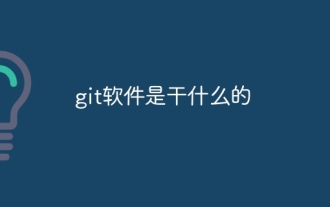 What does git software do
Apr 17, 2025 am 11:42 AM
What does git software do
Apr 17, 2025 am 11:42 AM
Git is a distributed version control system for purposes including: Version control: Tracking and rolling back code changes collaboration: Multi-user collaboration and merge change code storage: Secure storage and backup code change management: Structured management of changes and tracking of release version profile management: Automating tasks and maintaining consistency
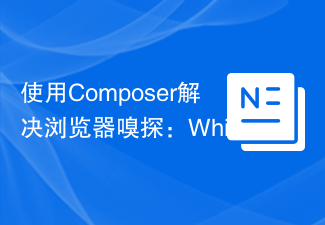 Use Composer to solve browser sniffing: The practical application of WhichBrowser/Parser library
Apr 17, 2025 pm 11:21 PM
Use Composer to solve browser sniffing: The practical application of WhichBrowser/Parser library
Apr 17, 2025 pm 11:21 PM
I encountered a tricky problem when developing a multi-device-compatible website: how to accurately identify the user's browser and device information. After trying multiple methods, I found that directly parsing user-agent strings (User-Agent) are both complex and unreliable, and often misjudgments occur. Fortunately, I successfully solved this problem by installing the WhichBrowser/Parser library using Composer.
 git code management software
Apr 17, 2025 am 11:36 AM
git code management software
Apr 17, 2025 am 11:36 AM
Git is a distributed code management tool that provides powerful source code management capabilities including: Distributed: Every developer has a copy of the project, allowing offline work and parallel development. Versioning: Git tracks code changes, creates history, used to roll back or restore changes. Collaboration: Git provides merge requests and branch management to facilitate team collaboration. Lightweight: Git takes up less space and is more efficient. Open Source: Git is free and open source, suitable for a variety of operating systems.
 git software installation tutorial
Apr 17, 2025 pm 12:06 PM
git software installation tutorial
Apr 17, 2025 pm 12:06 PM
Git Software Installation Guide: Visit the official Git website to download the installer for Windows, MacOS, or Linux. Run the installer and follow the prompts. Configure Git: Set username, email, and select a text editor. For Windows users, configure the Git Bash environment.
 What are the underlying principles and lock upgrade process of synchronized in Java?
Apr 19, 2025 pm 09:48 PM
What are the underlying principles and lock upgrade process of synchronized in Java?
Apr 19, 2025 pm 09:48 PM
Exploring the underlying principle of synchronized and the details of the lock upgrade process In Java, synchronized keyword is one of the tools used to implement thread synchronization, and its underlying...






