Is WordPress still free?
The core version of WordPress is free, but other fees may be incurred during use. 1. Domain names and hosting services are subject to payment. 2. Advanced themes and plug-ins may be charged. 3. Professional services and advanced features may be charged.
introduction
Is WordPress still free? This issue often causes discussion between beginners and veterans. With WordPress growing and the ecosystem expanding, the answer to this question is not as simple as it seems. This article will dive into the free nature of WordPress, as well as the various expenses and potential costs you may encounter during use. After reading this article, you will have a more comprehensive understanding of whether WordPress is really free, while also being able to better plan your website construction budget.
Let's start with the basics and gradually penetrate into the free and paid world of WordPress.
A review of basics of WordPress
As a Content Management System (CMS), WordPress is completely free of charge. You can download and install it at WordPress.org without paying any fees. This makes WordPress the top choice for many personal blogs and small business websites. However, there are many other elements in the WordPress ecosystem that can incur expenses.
For example, domain names and hosting services are required, but these are not part of WordPress itself. Domain names usually require a certain fee per year, while the price of hosting services varies depending on the service provider and package you choose. In addition, WordPress has many plug-ins and themes that can greatly enhance the functionality and appearance of your website, but some of them are paid.
Free and Paid for WordPress
WordPress Core and Open Source
The core version of WordPress is completely open source, which means that it can be used, modified, and distributed for free by anyone. The nature of open source guarantees the free features of WordPress, and also encourages a vibrant community of developers to contribute a variety of free plugins and themes.
// Installation of WordPress core version <?php require './wp-blog-header.php'; ?>
This simple piece of code is part of the WordPress core installation, demonstrating its concise and free nature.
Theme and plug-in fees
While WordPress core is free, you may find many premium themes and plugins that need to be paid for. These products usually offer more professional design and more powerful features. If you want a unique website look or specific features, you may want to consider these additional costs.
// An activation example of a paid plugin add_action('plugins_loaded', function() {
if (class_exists('PaidPluginClass')) {
// Initialize the paid plugin new PaidPluginClass();
}
});This code snippet shows how to activate a paid plugin in WordPress, although the specific plugin code may be more complex.
Hosting and Domain Costs
Hosting and domain names are basic needs of any website, but these costs have nothing to do with WordPress itself. However, choosing a dedicated WordPress hosting service may lead to better performance and easier management, which are usually a bit more expensive than regular shared hosting.
// A simple domain name redirect example function redirect_to_custom_domain() {
if ($_SERVER['HTTP_HOST'] != 'yourcustomdomain.com') {
wp_redirect('https://yourcustomdomain.com', 301);
exit;
}
}
add_action('init', 'redirect_to_custom_domain');This code shows how to implement domain name redirection in WordPress, which may be used when managing domain names.
The actual cost of using WordPress
Basic usage
For most users, the basic usage of WordPress is completely free. You can use free themes and plugins to build a fully functional website. However, as the website grows and demand increases, you may find paid resources to meet these needs.
// A simple WordPress page template <?php
/*
Template Name: My Custom Page
*/
get_header(); ?>
<div id="primary" class="content-area">
<main id="main" class="site-main" role="main">
<?php while (have_posts()) : the_post(); ?>
<?php get_template_part('content', 'page'); ?>
<?php endwhile; ?>
</main>
</div>
<?php get_footer(); ?>This template shows how to create a custom page, which is very common when using WordPress.
Advanced Usage
As you begin exploring the advanced features of WordPress, you may find some paid solutions that are better suited to your needs. For example, e-commerce features often require plugins like WooCommerce, and some advanced security and performance optimization tools may also be charged.
// Basic settings of WooCommerce function woocommerce_setup() {
add_theme_support('woocommerce');
add_theme_support('wc-product-gallery-zoom');
add_theme_support('wc-product-gallery-lightbox');
add_theme_support('wc-product-gallery-slider');
}
add_action('after_setup_theme', 'woocommerce_setup');This code shows how to enable WooCommerce in WordPress themes, a common e-commerce solution.
FAQs and Solutions
When using WordPress, you may encounter common problems such as plug-in conflicts, performance issues, or security vulnerabilities. These problems can be solved by using free resources, but sometimes you may need paid professional services to get better support and solutions.
// A simple performance optimization example function optimize_performance() {
// Disable WordPress Heartbeat API
add_action('init', function() {
wp_deregister_script('heartbeat');
}, 1);
// Enable cache define('WP_CACHE', true);
}
add_action('wp_loaded', 'optimize_performance');This code demonstrates some basic performance optimization tips that can be implemented without spending money.
Performance optimization and best practices
Performance optimization and best practices are very important when using WordPress. By selecting the right plug-ins and themes, regularly updating WordPress cores and plug-ins, and using the Cache and Content Distribution Network (CDN), you can significantly improve your website's performance.
// Example function of using CDN add_cdn_to_resources($src) {
if (strpos($src, get_site_url()) === 0) {
return str_replace(get_site_url(), 'https://yourcdn.com', $src);
}
return $src;
}
add_filter('script_loader_src', 'add_cdn_to_resources');
add_filter('style_loader_src', 'add_cdn_to_resources');This code shows how to use CDN in WordPress to optimize resource loading.
When writing WordPress code, it is also very important to keep the code readable and maintained. Using meaningful variable and function names, adding detailed comments, and following WordPress coding standards can help you better manage and maintain your website.
Overall, WordPress itself is free, but you need to consider other possible fees such as domain names, hosting, themes, and plugins. By planning and using free resources reasonably, you can maximize the free features of WordPress while building an efficient and powerful website.
The above is the detailed content of Is WordPress still free?. For more information, please follow other related articles on the PHP Chinese website!

Hot AI Tools

Undresser.AI Undress
AI-powered app for creating realistic nude photos

AI Clothes Remover
Online AI tool for removing clothes from photos.

Undress AI Tool
Undress images for free

Clothoff.io
AI clothes remover

Video Face Swap
Swap faces in any video effortlessly with our completely free AI face swap tool!

Hot Article

Hot Tools

Notepad++7.3.1
Easy-to-use and free code editor

SublimeText3 Chinese version
Chinese version, very easy to use

Zend Studio 13.0.1
Powerful PHP integrated development environment

Dreamweaver CS6
Visual web development tools

SublimeText3 Mac version
God-level code editing software (SublimeText3)

Hot Topics
 Where can I read Feilu novels for free? Feilu Novel reads free novel operation tutorials!
Mar 15, 2024 pm 03:10 PM
Where can I read Feilu novels for free? Feilu Novel reads free novel operation tutorials!
Mar 15, 2024 pm 03:10 PM
1. Where can I read Feilu novels for free? Feilu Novel reads free novel operation tutorials! 1. If you want to know where you can find free novels on the Feilu Novel App, then come and download the [Feilu Novel Free Version App] to experience it! Feilu Novel Free Edition app Category: News Reading Download Feilu Novel Free Edition app is an excellent mobile reading application, which provides users with a large number of high-quality novel resources. There are various types of novels on this platform, including fantasy, cultivation, history, romance, etc. Users can choose the genre they like to read. The reading experience of Feilu Novel Free Edition app is excellent. It has a good interface design, fast loading speed and smooth reading experience. 2. Open the downloaded app, enter the homepage, and click
 How to get all free Steam games at once
Feb 19, 2024 pm 07:50 PM
How to get all free Steam games at once
Feb 19, 2024 pm 07:50 PM
This article will introduce how to use SteamDB's free package tool to obtain all free games on Steam at once. The SteamDB Free Tier Tool is a website and browser extension that helps you quickly find and activate free games and DLC on Steam. How to get all the free games on Steam at once If you want to know how to get all the free games on Steam at once by using SteamDB's free package tool, please use the following steps: Visit steamdb.info to view all free packages (games and DLC) on Steam list of. Click on the “SignInViaSTeamtoUnlockThisPage” option. This option will redirect you
 Inventory of free and easy-to-use mobile phone screen recording software_A collection of easy-to-use mobile phone screen recording apps
Mar 02, 2024 pm 12:46 PM
Inventory of free and easy-to-use mobile phone screen recording software_A collection of easy-to-use mobile phone screen recording apps
Mar 02, 2024 pm 12:46 PM
The editor of this website recently took stock of some free and easy-to-use mobile phone screen recording software to help you record the screen anytime and anywhere on your mobile phone. For example, for live broadcasters and gamers, you can record your own beautiful moments. In a moment, I will give you a summary report below. I hope you like it. Inventory of free and easy-to-use mobile phone screen recording software 1, EV screen recording 1, the editor has been using this EV screen recording, it is really simple and practical, as an office artifact, it has no ads, no plug-ins, and takes up a lot of space. The memory space of your mobile phone is small, so the phone will not become laggy, and there are more video editing functions for everyone to use. The recorded video is very clear, and it supports the lossless transfer of video files between mobile devices and computer devices. Isn’t it very frustrating? You are excited. to
 Get Rich Every Day: Ace Racing Fushu's new car is available for free!
Feb 21, 2024 pm 06:51 PM
Get Rich Every Day: Ace Racing Fushu's new car is available for free!
Feb 21, 2024 pm 06:51 PM
Ace Racing S19 new spring season new benefits are coming. The new legendary racing car Lucky Rat is now online. The free car pickup activity will also start simultaneously to help you get rich day by day in the new year. Get rid of the post-holiday syndrome and take a look at the details of this event. Get Rich Every Day: Ace Racing Fushu’s new car is available for free! The Year of the Rat congratulates the Dragon. With joy and reluctance, you say goodbye to the Spring Festival holiday. When you return to work and study, do you always feel that you have no energy and difficulty in concentrating? Let the new benefits of the Ace Speed Festival in the new spring season help you cheer up. Spirit, get rid of post-holiday syndrome! From February 18th to March 7th, the "0 Yuan to Drive a New Car" event will be launched for a limited time. After paying 1,500 gift points, drivers can drive the new legendary racing car Lucky Rat back.
 What are some free music apps?
Jul 28, 2023 pm 02:21 PM
What are some free music apps?
Jul 28, 2023 pm 02:21 PM
Music apps for free listening: 1. Spotify, a very well-known music streaming platform, can search and play millions of songs on Spotify, and free users can obtain music content by watching ads; 2. Apple Music, very popular The popular music streaming application is closely integrated with iOS devices and is very convenient to use on Apple devices; 3. SoundCloud, a music sharing and social platform that allows users to upload and share their own music works; 4. YouTube Music.
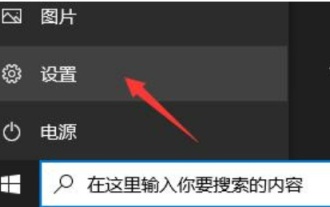 3 ways to upgrade win11 for free
Jan 07, 2024 pm 04:33 PM
3 ways to upgrade win11 for free
Jan 07, 2024 pm 04:33 PM
Although win11 has been released for a long time, most users still use win10, so how should we upgrade win11? In fact, there are many methods that can be used. Let’s take a look at the X ways to upgrade win11 for free. 3 ways to upgrade win11 for free: Method 1: Win11 push upgrade 1. First click on "Settings" in the lower left corner 2. Then open "Update and Security" 3. After opening, you can check whether you can upgrade. It's win11. If possible, click "Download and Install". Method 2: ISO direct installation 1. We can also download the iso file directly from this site. 2. After the download is completed, right-click to select the downloaded file and click "Load" 3. Then run
 How to upgrade win7 ordinary home version to ultimate version for free
Jul 07, 2023 pm 09:21 PM
How to upgrade win7 ordinary home version to ultimate version for free
Jul 07, 2023 pm 09:21 PM
How to upgrade win7 normal home version to ultimate version for free? As we all know, win7 ultimate version is the highest version with the most complete functions and the most expensive price. Generally, the win7 pre-installed on computers is win7 home standard or advanced version, which has limited functions. Many people want to upgrade Win7 Home Edition Ultimate, so how to upgrade Win7 Home Standard Edition Ultimate? The editor will introduce it to you in detail. How to upgrade win7 ordinary home version to ultimate version for free 1. First open the computer desktop, select all programs in the menu, and click Windows Anytime Upgtrade. 2. Select Enter upgrade key in the pop-up window, 3. Enter the upgrade key in the key input window. KH2J9-PC326-T44D4-39H6V-
 How can Hequ chat be free? Hequ free chat setting tutorial
Mar 28, 2024 pm 09:42 PM
How can Hequ chat be free? Hequ free chat setting tutorial
Mar 28, 2024 pm 09:42 PM
Taku APP is a relatively popular online dating software. The dating methods here are very good, and they can allow you to make all kinds of online friends, and everyone is very easy to talk to. They all have common interests and hobbies, but sometimes chatting here requires everyone to pay, which greatly affects everyone's use. If you want to chat, you have to spend money, which makes everyone very dissatisfied. In order to solve this problem One question, the editor also brought you a tutorial on how to set up his free chat, I hope it can help you. Taku free chat setting tutorial: 1. First open Taku APP; 2. Then verify the account; 3. Click to make friends; 4. Then select the type of online chat room; 5.






