Can you view large XML files on your phone?
Yes, large XML files can be viewed through mobile applications. These applications provide syntax highlighting, code block collapsing, search capabilities, and tree views. Recommended applications include: 1. XML Viewer (Android and iOS); 2. XML Editor & Viewer (Android); 3. Code Editor - Viewer (Android); 4. Notepad (iOS). It may take a long time to view large XML files.

Can you view large XML files on your phone?
Answer: Yes
Detailed explanation:
There are many mobile applications now supporting viewing large XML files. These applications usually offer the following features:
- Syntax Highlight: Highlight different elements and attributes in an XML file to make it easier to read.
- Collapsed code blocks: Allows users to collapse or expand specific code blocks for easy viewing and navigation.
- Search function: Enables users to search for specific elements or strings.
- Tree View: Displays XML files in a tree structure, providing a clear view of the file structure.
Recommended applications:
- XML Viewer : Available for Android and iOS, it can handle large XML files and provides multiple viewing options.
- XML Editor & Viewer : only for Android, with powerful editing and viewing capabilities.
- Code Editor - Viewer : For Android, you can use to view different types of files, including XML.
- Notepad : Suitable for iOS, it is a feature-rich text editor that supports XML viewing.
Notes:
- Viewing large XML files can take a long time, depending on file size and the processing power of your phone.
- Some applications may not be able to handle very large XML files.
- Before downloading and installing a mobile application, make sure it has the ability to view large XML files.
The above is the detailed content of Can you view large XML files on your phone?. For more information, please follow other related articles on the PHP Chinese website!

Hot AI Tools

Undresser.AI Undress
AI-powered app for creating realistic nude photos

AI Clothes Remover
Online AI tool for removing clothes from photos.

Undress AI Tool
Undress images for free

Clothoff.io
AI clothes remover

Video Face Swap
Swap faces in any video effortlessly with our completely free AI face swap tool!

Hot Article

Hot Tools

Notepad++7.3.1
Easy-to-use and free code editor

SublimeText3 Chinese version
Chinese version, very easy to use

Zend Studio 13.0.1
Powerful PHP integrated development environment

Dreamweaver CS6
Visual web development tools

SublimeText3 Mac version
God-level code editing software (SublimeText3)

Hot Topics
 How to change the format of xml
Apr 03, 2025 am 08:42 AM
How to change the format of xml
Apr 03, 2025 am 08:42 AM
There are several ways to modify XML formats: manually editing with a text editor such as Notepad; automatically formatting with online or desktop XML formatting tools such as XMLbeautifier; define conversion rules using XML conversion tools such as XSLT; or parse and operate using programming languages such as Python. Be careful when modifying and back up the original files.
 How to open web.xml
Apr 03, 2025 am 06:51 AM
How to open web.xml
Apr 03, 2025 am 06:51 AM
To open a web.xml file, you can use the following methods: Use a text editor (such as Notepad or TextEdit) to edit commands using an integrated development environment (such as Eclipse or NetBeans) (Windows: notepad web.xml; Mac/Linux: open -a TextEdit web.xml)
 Is there any recommended mobile XML reader app?
Apr 02, 2025 pm 10:57 PM
Is there any recommended mobile XML reader app?
Apr 02, 2025 pm 10:57 PM
Recommended mobile XML reader apps include: Android: XML Viewer and Editor, XML Notepad, XML ParseriOS: XML Viewer, XML Editor, XML Tools
 How to solve the problem of garbled code on Bootstrap Table
Apr 07, 2025 pm 12:12 PM
How to solve the problem of garbled code on Bootstrap Table
Apr 07, 2025 pm 12:12 PM
To solve the problem of Bootstrap Table garbled, you need to ensure that the data source is encoded in UTF-8 format. The steps are as follows: 1. Check the data source encoding as UTF-8; 2. Set the page encoding to UTF-8; 3. Use the data-urlencode attribute; 4. When requesting data using XMLHttpRequest, make sure that the server response is UTF-8 encoding; 5. Convert the data to JSON; 6. Use the encoding conversion library.
 How to automatically type notepad
Apr 16, 2025 pm 08:06 PM
How to automatically type notepad
Apr 16, 2025 pm 08:06 PM
Notepad itself does not have automatic layout function. We can use a third-party text editor, such as Sublime Text, to perform the following steps to achieve automatic typography: 1. Install and open the text editor. 2. Open the file that needs to be automatically typed. 3. Find and select the automatic layout function. 4. The editor will automatically type the text. 5. You can customize the layout rules as needed. Automatic typography can save time and ensure text consistency and professionalism.
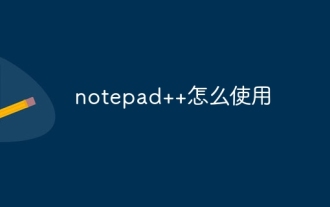 How to use notepad
Apr 16, 2025 pm 08:09 PM
How to use notepad
Apr 16, 2025 pm 08:09 PM
Notepad is a free text editor for Windows, which offers a variety of features such as: 1) syntax highlighting, 2) autocomplete, 3) macro recording, 4) plug-in extensions, 5) customizable interfaces and settings.
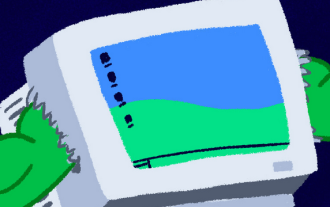 What is the C# programming language?
Apr 03, 2025 pm 04:15 PM
What is the C# programming language?
Apr 03, 2025 pm 04:15 PM
Originally known as Cool, C# was invented by Anders Hejlsberg of Microsoft and launched in July 2000. C# is designed from scratch and is suitable for managed and embedded systems. For example, C# can run both on desktop computers and on IoT developers
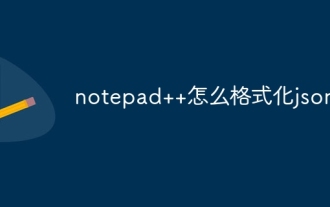 How to format json in notepad
Apr 16, 2025 pm 07:48 PM
How to format json in notepad
Apr 16, 2025 pm 07:48 PM
Use the JSON Viewer plug-in in Notepad to easily format JSON files: Open a JSON file. Install and enable the JSON Viewer plug-in. Go to "Plugins" > "JSON Viewer" > "Format JSON". Customize indentation, branching, and sorting settings. Apply formatting to improve readability and understanding, thus simplifying processing and editing of JSON data.






