Will XML modification affect the structure?
Whether modifying XML content affects the structure depends on the nature of the modification. Simply modifying the text content usually does not affect the structure, but modifications involving element addition/deletion, attribute modification, or failure to validity check will affect the structure. Understanding XML schema, using XML parsers, writing unit tests, and adopting versioning minimizes impact and risks, ensuring the integrity and consistency of XML structures.

Will XML modifications affect the structure?
The answer to this question is: It depends on the situation. Simply modifying the text content in an XML document will usually not affect its structure. However, if modification involves the addition, deletion, changes in attributes of elements, or modification of text content causes the validity check of elements to fail, the XML structure will be affected. This sounds simple, but the actual operation is full of subtleties, and if you are not careful, you will fall into the pit.
Let's first review the basics of XML. The core of XML is a tree-like structure composed of elements, attributes, and text content. Elements are like nodes of trees, attributes are the characteristics of nodes, and text content is the data of nodes. The structure of XML is defined by the hierarchical relationship between these elements, which is usually reflected by the start tag and the end tag.
Now, let's dive into the impact of modifying content on structure.
Suppose we have a simple XML document:
<code class="xml"><bookstore> <book category="cooking"> <title lang="en">Everyday Italian</title> <author>Giada De Laurentiis</author> <year>2005</year> <price>30.00</price> </book> <book category="children"> <title lang="en">Harry Potter</title> <author>J K. Rowling</author> <year>2005</year> <price>29.99</price> </book> </bookstore></code>
If we just modify the text content in the <title></title> element, for example, change "Everyday Italian" to "Everyday French", the XML structure remains the same. It's like modifying the text on a leaf on a tree, and the overall structure of the tree is still the same.
However, if we delete the <book></book> element, or add a new <book></book> element, the XML structure will change. This is equivalent to cutting off a branch on the tree, or adding a new branch.
More complex situations are that modifying content may cause the validity check of XML documents to fail. For example, if we delete year element and DTD or schema defines year element is necessary, then this XML document will no longer be a valid XML document, and although its structure still appears to exist, it is logically "corrupted". It’s like a key branch on a tree breaks, and the stability of the entire tree is affected.
Let’s take a look at another example of property modification. If we modify the category attribute of the <book></book> element, for example, change "cooking" to "fiction", this will also change the structure of the XML document. Although this change is more hidden, it changes the metadata of the node and affects the classification and organization of the data.
So, how to avoid these problems?
- Understanding XML Schema (XSD) or DTD: If your XML document follows some kind of Schema or DTD, be sure to read and understand these constraints carefully to ensure that your modifications do not violate them. This is equivalent to designing the structure and rules of the tree before building a tree.
- Using XML parser: Use a suitable XML parser to modify XML documents, which can effectively prevent unexpected structural corruption. The parser checks the validity of the XML and provides error prompts. It's like having a professional gardener to help you trim branches and make sure that the overall structure of the tree is not destroyed.
- Writing unit tests: For important XML modification operations, write unit tests to verify that the modification is correct and whether it will affect the XML structure. It's like checking the health of the tree regularly to make sure it can grow healthily.
- Version control: Use a version control system (such as Git) to manage XML documents, which can easily roll back to previous versions and avoid data loss due to modification errors. It's like making a backup of your tree, and in case something goes wrong, you can recover it at any time.
In short, the impact of modifying XML content on structure depends on the nature of the modification. Simple text modifications usually do not affect the structure, while modifications involving element addition, deletion, attribute modification, or failure to check validity will affect the structure. Only by operating with caution, fully understanding the structure and constraints of XML, and using appropriate tools and methods can we ensure the integrity and consistency of XML documents. Remember, XML is not just text, but also a structured way of expressing data.
The above is the detailed content of Will XML modification affect the structure?. For more information, please follow other related articles on the PHP Chinese website!

Hot AI Tools

Undresser.AI Undress
AI-powered app for creating realistic nude photos

AI Clothes Remover
Online AI tool for removing clothes from photos.

Undress AI Tool
Undress images for free

Clothoff.io
AI clothes remover

Video Face Swap
Swap faces in any video effortlessly with our completely free AI face swap tool!

Hot Article

Hot Tools

Notepad++7.3.1
Easy-to-use and free code editor

SublimeText3 Chinese version
Chinese version, very easy to use

Zend Studio 13.0.1
Powerful PHP integrated development environment

Dreamweaver CS6
Visual web development tools

SublimeText3 Mac version
God-level code editing software (SublimeText3)

Hot Topics
 How to update code in git
Apr 17, 2025 pm 04:45 PM
How to update code in git
Apr 17, 2025 pm 04:45 PM
Steps to update git code: Check out code: git clone https://github.com/username/repo.git Get the latest changes: git fetch merge changes: git merge origin/master push changes (optional): git push origin master
 How to merge code in git
Apr 17, 2025 pm 04:39 PM
How to merge code in git
Apr 17, 2025 pm 04:39 PM
Git code merge process: Pull the latest changes to avoid conflicts. Switch to the branch you want to merge. Initiate a merge, specifying the branch to merge. Resolve merge conflicts (if any). Staging and commit merge, providing commit message.
 What to do if the git download is not active
Apr 17, 2025 pm 04:54 PM
What to do if the git download is not active
Apr 17, 2025 pm 04:54 PM
Resolve: When Git download speed is slow, you can take the following steps: Check the network connection and try to switch the connection method. Optimize Git configuration: Increase the POST buffer size (git config --global http.postBuffer 524288000), and reduce the low-speed limit (git config --global http.lowSpeedLimit 1000). Use a Git proxy (such as git-proxy or git-lfs-proxy). Try using a different Git client (such as Sourcetree or Github Desktop). Check for fire protection
 How to solve the efficient search problem in PHP projects? Typesense helps you achieve it!
Apr 17, 2025 pm 08:15 PM
How to solve the efficient search problem in PHP projects? Typesense helps you achieve it!
Apr 17, 2025 pm 08:15 PM
When developing an e-commerce website, I encountered a difficult problem: How to achieve efficient search functions in large amounts of product data? Traditional database searches are inefficient and have poor user experience. After some research, I discovered the search engine Typesense and solved this problem through its official PHP client typesense/typesense-php, which greatly improved the search performance.
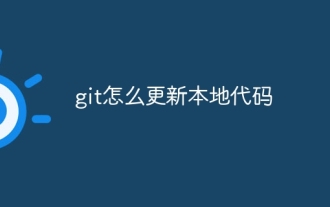 How to update local code in git
Apr 17, 2025 pm 04:48 PM
How to update local code in git
Apr 17, 2025 pm 04:48 PM
How to update local Git code? Use git fetch to pull the latest changes from the remote repository. Merge remote changes to the local branch using git merge origin/<remote branch name>. Resolve conflicts arising from mergers. Use git commit -m "Merge branch <Remote branch name>" to submit merge changes and apply updates.
 How to delete branches of git
Apr 17, 2025 pm 04:42 PM
How to delete branches of git
Apr 17, 2025 pm 04:42 PM
You can delete a Git branch through the following steps: 1. Delete the local branch: Use the git branch -d <branch-name> command; 2. Delete the remote branch: Use the git push <remote-name> --delete <branch-name> command; 3. Protected branch: Use git config branch. <branch-name>.protected true to add the protection branch settings.
 How to build a website for wordpress host
Apr 20, 2025 am 11:12 AM
How to build a website for wordpress host
Apr 20, 2025 am 11:12 AM
To build a website using WordPress hosting, you need to: select a reliable hosting provider. Buy a domain name. Set up a WordPress hosting account. Select a topic. Add pages and articles. Install the plug-in. Customize your website. Publish your website.
 The Compatibility of IIS and PHP: A Deep Dive
Apr 22, 2025 am 12:01 AM
The Compatibility of IIS and PHP: A Deep Dive
Apr 22, 2025 am 12:01 AM
IIS and PHP are compatible and are implemented through FastCGI. 1.IIS forwards the .php file request to the FastCGI module through the configuration file. 2. The FastCGI module starts the PHP process to process requests to improve performance and stability. 3. In actual applications, you need to pay attention to configuration details, error debugging and performance optimization.






