Oracle Performance Optimization: Monitoring, Tuning & Best Practices
Methods to optimize Oracle database performance include: 1. Monitor database performance using V$ views and AWR reports; 2. Query and tuning through EXPLAIN PLAN and SQL Tuning Advisor; 3. Follow best practices, such as regular maintenance and resource management, to ensure efficient operation of the database.
introduction
You ask me how to optimize the performance of Oracle database? I can tell you that this is not just as simple as monitoring and adjustment, but requires a comprehensive application of a complete set of strategies and practices. Today we will explore Oracle performance optimization in depth, covering monitoring, tuning and best practices. After reading this article, you will learn how to effectively monitor database performance, understand how to tune, and how to apply best practices in your daily work to keep your database running efficiently.
Review of basic knowledge
Before we start to explore in depth, let's review some basic concepts of Oracle databases. Oracle Database is a relational database management system, which is widely used in enterprise-level applications. Performance optimization involves many aspects of the database, including query optimization, index management, resource management, etc. Understanding these basics is essential for subsequent performance optimization.
Oracle provides some tools, such as Oracle Enterprise Manager (OEM), SQL*Plus, etc., which can help us monitor and manage databases. These tools are an important helper for our performance optimization.
Core concept or function analysis
Definition and function of performance monitoring
Performance monitoring refers to the real-time or regular checking of the database's operating status through various means and tools to identify possible performance bottlenecks. Monitoring can help us discover problems in a timely manner and avoid business impacts caused by performance degradation. Through monitoring, we can collect key data such as CPU usage, memory usage, I/O operations, etc.
A simple monitoring example:
SELECT * FROM V$SESSION WHERE STATUS = 'ACTIVE';
This code can help us view the currently active session and understand the load status of the database.
How performance tuning works
Performance tuning is a process of improving database performance by analyzing and monitoring data, adjusting database configuration and optimizing query statements. Tuning involves many aspects, such as optimizing SQL queries, adjusting indexes, adjusting memory parameters, etc.
For example, we can optimize the query by analyzing the execution plan:
EXPLAIN PLAN FOR SELECT * FROM employees WHERE department_id = 10; SELECT * FROM TABLE(DBMS_XPLAN.DISPLAY);
Through the execution plan, we can understand the execution path of the query and find possible optimization points.
The role of best practices
Best practices refer to effective methods and strategies that have been proven in database management. Following best practices can help us avoid common mistakes and improve database stability and performance. For example, regular backups, reasonable use of indexes, optimized table structure, etc. are important best practices.
Example of usage
Basic usage
Let's look at a basic performance monitoring example. We can use Oracle's V$ view to monitor the performance of the database:
SELECT
INST_ID,
INSTANCE_NAME,
CPU_USED_TIME,
CPU_USED_BY_THIS_SESSION
FROM
GV$INSTANCE,
GV$SESSION
WHERE
INST_ID = INST_ID
AND STATUS = 'ACTIVE';This code can help us monitor CPU usage for each instance and identify possible CPU bottlenecks.
Advanced Usage
For more complex scenarios, we may need to use Oracle's AWR (Automatic Workload Repository) report for in-depth performance analysis. AWR reports can provide detailed performance data, including SQL statement execution status, waiting events, etc.
Example of generating an AWR report:
BEGIN
DBMS_WORKLOAD_REPOSITORY.CREATE_SNAPSHOT();
END;
/
SELECT * FROM TABLE(DBMS_WORKLOAD_REPOSITORY.AWR_REPORT_TEXT(
l_dbid => :dbid,
l_inst_num => :inst_num,
l_bid => :begin_snap_id,
l_eid => :end_snap_id
));Through AWR reports, we can deeply analyze the performance bottlenecks of the database and formulate more targeted optimization strategies.
Common Errors and Debugging Tips
Common errors when performing performance optimization include unreasonable index design, unoptimized SQL queries, etc. Here are some debugging tips:
- Use
EXPLAIN PLANto analyze the execution plan of the query and find possible optimization points. - Check the usage of the index to ensure that the index design is reasonable.
- View the execution of SQL statements through the
V$SQLview and find long-term queries.
Performance optimization and best practices
In practical applications, performance optimization needs to be combined with specific business needs and database environment. Here are some recommendations for performance optimization and best practices:
- Query Optimization : Use
EXPLAIN PLANandSQL Tuning Advisorto optimize SQL queries to reduce unnecessary full table scans. - Index management : rationally design and maintain indexes to avoid performance degradation caused by excessive indexes.
- Resource Management : Use Oracle's Resource Manager to control resource allocation and ensure priority for critical business.
- Regular maintenance : Regular database maintenance, such as rebuilding indexes, updating statistical information, etc., to maintain the healthy state of the database.
During the optimization process, we need to pay attention to the following points:
- Performance vs. Cost balance : Optimization may lead to performance improvements, but may also increase maintenance costs, and the pros and cons need to be weighed.
- The cycle of monitoring and tuning : Performance optimization is a continuous process that requires continuous monitoring and adjustment.
- Flexible application of best practices : Best practices are not static and need to be flexibly applied according to specific circumstances.
Through these strategies and practices, we can effectively improve the performance of Oracle databases and ensure the smooth operation of the business. I hope this article can provide you with valuable insights and guidance to help you go further on the road to Oracle performance optimization.
The above is the detailed content of Oracle Performance Optimization: Monitoring, Tuning & Best Practices. For more information, please follow other related articles on the PHP Chinese website!

Hot AI Tools

Undresser.AI Undress
AI-powered app for creating realistic nude photos

AI Clothes Remover
Online AI tool for removing clothes from photos.

Undress AI Tool
Undress images for free

Clothoff.io
AI clothes remover

Video Face Swap
Swap faces in any video effortlessly with our completely free AI face swap tool!

Hot Article

Hot Tools

Notepad++7.3.1
Easy-to-use and free code editor

SublimeText3 Chinese version
Chinese version, very easy to use

Zend Studio 13.0.1
Powerful PHP integrated development environment

Dreamweaver CS6
Visual web development tools

SublimeText3 Mac version
God-level code editing software (SublimeText3)

Hot Topics
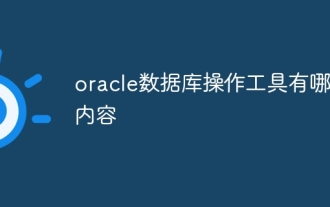 What are the oracle database operation tools?
Apr 11, 2025 pm 03:09 PM
What are the oracle database operation tools?
Apr 11, 2025 pm 03:09 PM
In addition to SQL*Plus, there are tools for operating Oracle databases: SQL Developer: free tools, interface friendly, and support graphical operations and debugging. Toad: Business tools, feature-rich, excellent in database management and tuning. PL/SQL Developer: Powerful tools for PL/SQL development, code editing and debugging. Dbeaver: Free open source tool, supports multiple databases, and has a simple interface.
 What to do if the oracle can't be opened
Apr 11, 2025 pm 10:06 PM
What to do if the oracle can't be opened
Apr 11, 2025 pm 10:06 PM
Solutions to Oracle cannot be opened include: 1. Start the database service; 2. Start the listener; 3. Check port conflicts; 4. Set environment variables correctly; 5. Make sure the firewall or antivirus software does not block the connection; 6. Check whether the server is closed; 7. Use RMAN to recover corrupt files; 8. Check whether the TNS service name is correct; 9. Check network connection; 10. Reinstall Oracle software.
 How to learn oracle database
Apr 11, 2025 pm 02:54 PM
How to learn oracle database
Apr 11, 2025 pm 02:54 PM
There are no shortcuts to learning Oracle databases. You need to understand database concepts, master SQL skills, and continuously improve through practice. First of all, we need to understand the storage and management mechanism of the database, master the basic concepts such as tables, rows, and columns, and constraints such as primary keys and foreign keys. Then, through practice, install the Oracle database, start practicing with simple SELECT statements, and gradually master various SQL statements and syntax. After that, you can learn advanced features such as PL/SQL, optimize SQL statements, and design an efficient database architecture to improve database efficiency and security.
 How to solve the problem of closing oracle cursor
Apr 11, 2025 pm 10:18 PM
How to solve the problem of closing oracle cursor
Apr 11, 2025 pm 10:18 PM
The method to solve the Oracle cursor closure problem includes: explicitly closing the cursor using the CLOSE statement. Declare the cursor in the FOR UPDATE clause so that it automatically closes after the scope is ended. Declare the cursor in the USING clause so that it automatically closes when the associated PL/SQL variable is closed. Use exception handling to ensure that the cursor is closed in any exception situation. Use the connection pool to automatically close the cursor. Disable automatic submission and delay cursor closing.
 How to create cursors in oracle loop
Apr 12, 2025 am 06:18 AM
How to create cursors in oracle loop
Apr 12, 2025 am 06:18 AM
In Oracle, the FOR LOOP loop can create cursors dynamically. The steps are: 1. Define the cursor type; 2. Create the loop; 3. Create the cursor dynamically; 4. Execute the cursor; 5. Close the cursor. Example: A cursor can be created cycle-by-circuit to display the names and salaries of the top 10 employees.
 Oracle PL/SQL Deep Dive: Mastering Procedures, Functions & Packages
Apr 03, 2025 am 12:03 AM
Oracle PL/SQL Deep Dive: Mastering Procedures, Functions & Packages
Apr 03, 2025 am 12:03 AM
The procedures, functions and packages in OraclePL/SQL are used to perform operations, return values and organize code, respectively. 1. The process is used to perform operations such as outputting greetings. 2. The function is used to calculate and return a value, such as calculating the sum of two numbers. 3. Packages are used to organize relevant elements and improve the modularity and maintainability of the code, such as packages that manage inventory.
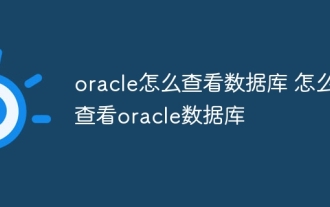 How to view the oracle database How to view the oracle database
Apr 11, 2025 pm 02:48 PM
How to view the oracle database How to view the oracle database
Apr 11, 2025 pm 02:48 PM
To view Oracle databases, you can use SQL*Plus (using SELECT commands), SQL Developer (graphy interface), or system view (displaying internal information of the database). The basic steps include connecting to the database, filtering data using SELECT statements, and optimizing queries for performance. Additionally, the system view provides detailed information on the database, which helps monitor and troubleshoot. Through practice and continuous learning, you can deeply explore the mystery of Oracle database.
 How to check tablespace size of oracle
Apr 11, 2025 pm 08:15 PM
How to check tablespace size of oracle
Apr 11, 2025 pm 08:15 PM
To query the Oracle tablespace size, follow the following steps: Determine the tablespace name by running the query: SELECT tablespace_name FROM dba_tablespaces; Query the tablespace size by running the query: SELECT sum(bytes) AS total_size, sum(bytes_free) AS available_space, sum(bytes) - sum(bytes_free) AS used_space FROM dba_data_files WHERE tablespace_






