How to remotely send logs in Debian Syslog
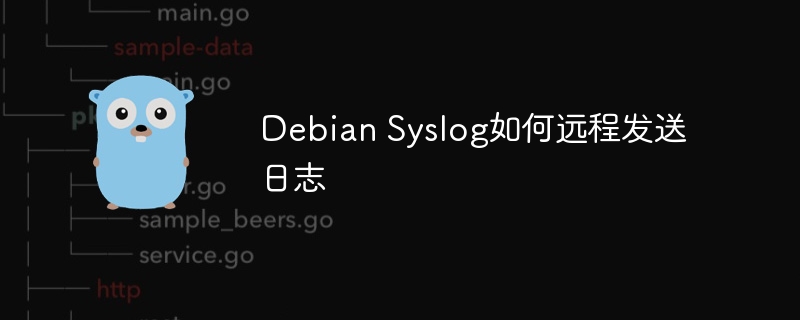
This article describes how to remotely send system logs to another server using rsyslog in Debian systems. rsyslog is a powerful log management tool that supports multiple log transmission protocols.
Configuration steps:
- Install rsyslog: First, make sure rsyslog is installed. Use the following command to install (if not installed):
sudo apt-get update sudo apt-get install rsyslog
- Edit the rsyslog configuration file: Use a text editor to open the rsyslog configuration file:
sudo nano /etc/rsyslog.conf
- Enable UDP or TCP protocol: Find and uncomment one of the following lines in the configuration file and select UDP or TCP protocol as needed:
- UDP:
<code>module(load="imudp") input(type="imudp" port="514")</code>
- TCP:
<code>module(load="imtcp") input(type="imtcp" port="514")</code>
- Add remote server configuration: Add the following line at the end of the configuration file and replace
remote_server_ip_or_hostnamewith the IP address or hostname of the remote server:
<code>*.* @@remote_server_ip_or_hostname:514</code>
Use @@ to indicate the use of TCP protocol. If UDP is enabled in step 3, use @ .
- Save and restart the rsyslog service: Save the configuration file and restart the rsyslog service to make the configuration take effect:
sudo systemctl restart rsyslog
Remote server configuration:
In order to receive logs from the Debian system, the remote server also needs to perform corresponding rsyslog configuration. Edit the rsyslog configuration file for the remote server (usually located in /etc/rsyslog.conf or /etc/rsyslog.d/50-default.conf ) and add the following line (select the protocol consistent with the Debian system):
- UDP:
<code>module(load="imudp") input(type="imudp" port="514")</code>
- TCP:
<code>module(load="imtcp") input(type="imtcp" port="514")</code>
Then restart the rsyslog service on the remote server:
sudo systemctl restart rsyslog
After completing the above steps, the Debian system will send the log to the specified remote server. Please make sure the firewall of the remote server allows UDP or TCP connections to port 514.
The above is the detailed content of How to remotely send logs in Debian Syslog. For more information, please follow other related articles on the PHP Chinese website!

Hot AI Tools

Undresser.AI Undress
AI-powered app for creating realistic nude photos

AI Clothes Remover
Online AI tool for removing clothes from photos.

Undress AI Tool
Undress images for free

Clothoff.io
AI clothes remover

Video Face Swap
Swap faces in any video effortlessly with our completely free AI face swap tool!

Hot Article

Hot Tools

Notepad++7.3.1
Easy-to-use and free code editor

SublimeText3 Chinese version
Chinese version, very easy to use

Zend Studio 13.0.1
Powerful PHP integrated development environment

Dreamweaver CS6
Visual web development tools

SublimeText3 Mac version
God-level code editing software (SublimeText3)

Hot Topics
 Bitcoin price today
Apr 28, 2025 pm 07:39 PM
Bitcoin price today
Apr 28, 2025 pm 07:39 PM
Bitcoin’s price fluctuations today are affected by many factors such as macroeconomics, policies, and market sentiment. Investors need to pay attention to technical and fundamental analysis to make informed decisions.
 Spot King Transformation Note: How to layout the next generation of on-chain ecosystem with Gate.io MeMebox 2.0?
Apr 28, 2025 pm 03:36 PM
Spot King Transformation Note: How to layout the next generation of on-chain ecosystem with Gate.io MeMebox 2.0?
Apr 28, 2025 pm 03:36 PM
Gate.io has achieved the transformation from spot trading to on-chain ecosystem through MeMebox 2.0. 1) Build a cross-chain infrastructure and support the interoperability of 12 main chains; 2) Create a DeFi application ecosystem and provide one-stop services; 3) Implement incentive mechanisms and reconstruct value allocation.
 How much is Bitcoin worth
Apr 28, 2025 pm 07:42 PM
How much is Bitcoin worth
Apr 28, 2025 pm 07:42 PM
Bitcoin’s price ranges from $20,000 to $30,000. 1. Bitcoin’s price has fluctuated dramatically since 2009, reaching nearly $20,000 in 2017 and nearly $60,000 in 2021. 2. Prices are affected by factors such as market demand, supply, and macroeconomic environment. 3. Get real-time prices through exchanges, mobile apps and websites. 4. Bitcoin price is highly volatile, driven by market sentiment and external factors. 5. It has a certain relationship with traditional financial markets and is affected by global stock markets, the strength of the US dollar, etc. 6. The long-term trend is bullish, but risks need to be assessed with caution.
 Top 10 safe and easy-to-use virtual currency trading platforms The latest ranking of the top 10 virtual currency exchanges in 2025
Apr 28, 2025 pm 01:33 PM
Top 10 safe and easy-to-use virtual currency trading platforms The latest ranking of the top 10 virtual currency exchanges in 2025
Apr 28, 2025 pm 01:33 PM
The top ten safe and easy-to-use virtual currency trading platforms include: 1. OKX, 2. Binance, 3. gate.io, 4. Coinbase, 5. Kraken, 6. Huobi, 7. Bitfinex, 8. KuCoin, 9. Bitstamp, 10. Bittrex. These platforms have their own characteristics and provide registration, deposit, withdrawal and transaction operation guides to ensure the safe and convenient user experience.
 Top 10 virtual currency trading apps Latest rankings of top 10 virtual currency trading platforms in 2025
Apr 28, 2025 pm 02:09 PM
Top 10 virtual currency trading apps Latest rankings of top 10 virtual currency trading platforms in 2025
Apr 28, 2025 pm 02:09 PM
The top ten virtual currency trading apps are: 1. OKX, 2. Binance, 3. gate.io, 4. Coinbase, 5. Kraken, 6. Huobi, 7. KuCoin, 8. Bitfinex, 9. Bitstamp, 10. Poloniex. Each platform has outstanding performance in trading products, user experience, security, etc., to meet the needs of different investors.
 How to choose a compliant and secure Bitcoin trading platform
Apr 28, 2025 pm 05:42 PM
How to choose a compliant and secure Bitcoin trading platform
Apr 28, 2025 pm 05:42 PM
When choosing a compliant and secure Bitcoin trading platform, you need to evaluate its regulatory license, KYC/AML policies and security measures, and recommend three major platforms: Binance, OKX and gate.io.
 Recommended reliable digital currency trading platforms. Top 10 digital currency exchanges in the world. 2025
Apr 28, 2025 pm 04:30 PM
Recommended reliable digital currency trading platforms. Top 10 digital currency exchanges in the world. 2025
Apr 28, 2025 pm 04:30 PM
Recommended reliable digital currency trading platforms: 1. OKX, 2. Binance, 3. Coinbase, 4. Kraken, 5. Huobi, 6. KuCoin, 7. Bitfinex, 8. Gemini, 9. Bitstamp, 10. Poloniex, these platforms are known for their security, user experience and diverse functions, suitable for users at different levels of digital currency transactions
 Ouyi official website entrance Ouyi official latest entrance 2025
Apr 28, 2025 pm 07:48 PM
Ouyi official website entrance Ouyi official latest entrance 2025
Apr 28, 2025 pm 07:48 PM
Choose a reliable trading platform such as OKEx to ensure access to the official entrance.






