 Backend Development
Backend Development
 Python Tutorial
Python Tutorial
 What is the reason for redirecting 404 errors after logging in with Selenium? How to solve it?
What is the reason for redirecting 404 errors after logging in with Selenium? How to solve it?
What is the reason for redirecting 404 errors after logging in with Selenium? How to solve it?
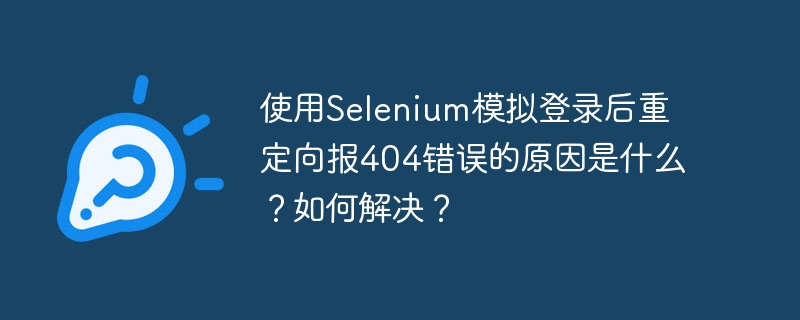
Selenium simulates the troubleshooting and resolution of redirecting to 404 after login
Simulating a redirect to a 404 error after login is a common problem when using Selenium for automated testing. This article will analyze this problem in depth and provide effective solutions.
Problem phenomenon
Use Selenium to simulate login, the login request returns a 302 (redirected) status code, but the page after redirection shows a 404 (not found) error. Manual login will be fine, and the same returns 302, but the page loads successfully.
Cause analysis
This difference usually stems from the nuances between Selenium and the browser's native behavior, mainly reflected in the following aspects:
Cookie processing: Selenium may fail to correctly handle cookies set by the server during login, resulting in a lack of necessary authentication information for subsequent requests.
Request header differences: The request header information generated by Selenium may be different from the browser's native request, causing the server to fail to correctly identify the request.
Redirection mechanism: Selenium's processing mechanism for redirection may be different from that of the browser, resulting in inconsistent redirection target address.
Server-side configuration: There may be problems with the configuration of the server-side (such as Nginx), which causes the requests impersonated by Selenium to fail to correctly match the corresponding route or resource. This may be due to differences in request paths, parameters, or request headers.
Solution
For the above possible reasons, we can try the following solutions:
Explicitly wait for redirects: Use Selenium's
WebDriverWaitto wait for page redirects to complete, ensuring that Selenium can correctly capture the redirected page.Check cookies: Use Selenium to obtain and check cookies to confirm that the necessary authentication cookies have been set correctly. Cookies can be added manually if necessary.
Adjust request header: Check the request header generated by Selenium, and try to add or modify the necessary request header information to make it more consistent with the browser's native request.
Simulate browser behavior: Use Selenium to simulate more complete browser behavior, such as setting up User-Agent and other information, so that the server can more accurately identify requests.
Check server configuration: Work with the server administrator to check the configuration of the server side (such as Nginx), especially the redirection rules and routing configuration, to ensure that the requests simulated by Selenium can correctly match the corresponding resources. This may require checking the rewrite rules and location configuration.
By gradually checking the above aspects and combining specific code and server configuration, the problem of redirecting to 404 after login can usually be effectively solved. Remember, carefully checking log information is crucial to locate issues.
The above is the detailed content of What is the reason for redirecting 404 errors after logging in with Selenium? How to solve it?. For more information, please follow other related articles on the PHP Chinese website!

Hot AI Tools

Undresser.AI Undress
AI-powered app for creating realistic nude photos

AI Clothes Remover
Online AI tool for removing clothes from photos.

Undress AI Tool
Undress images for free

Clothoff.io
AI clothes remover

Video Face Swap
Swap faces in any video effortlessly with our completely free AI face swap tool!

Hot Article

Hot Tools

Notepad++7.3.1
Easy-to-use and free code editor

SublimeText3 Chinese version
Chinese version, very easy to use

Zend Studio 13.0.1
Powerful PHP integrated development environment

Dreamweaver CS6
Visual web development tools

SublimeText3 Mac version
God-level code editing software (SublimeText3)

Hot Topics
 1655
1655
 14
14
 1413
1413
 52
52
 1306
1306
 25
25
 1252
1252
 29
29
 1226
1226
 24
24
 Download the official website of Ouyi Exchange app for Apple mobile phone
Apr 28, 2025 pm 06:57 PM
Download the official website of Ouyi Exchange app for Apple mobile phone
Apr 28, 2025 pm 06:57 PM
The Ouyi Exchange app supports downloading of Apple mobile phones, visit the official website, click the "Apple Mobile" option, obtain and install it in the App Store, register or log in to conduct cryptocurrency trading.
 How much is Bitcoin worth
Apr 28, 2025 pm 07:42 PM
How much is Bitcoin worth
Apr 28, 2025 pm 07:42 PM
Bitcoin’s price ranges from $20,000 to $30,000. 1. Bitcoin’s price has fluctuated dramatically since 2009, reaching nearly $20,000 in 2017 and nearly $60,000 in 2021. 2. Prices are affected by factors such as market demand, supply, and macroeconomic environment. 3. Get real-time prices through exchanges, mobile apps and websites. 4. Bitcoin price is highly volatile, driven by market sentiment and external factors. 5. It has a certain relationship with traditional financial markets and is affected by global stock markets, the strength of the US dollar, etc. 6. The long-term trend is bullish, but risks need to be assessed with caution.
 Which of the top ten currency trading platforms in the world are the latest version of the top ten currency trading platforms
Apr 28, 2025 pm 08:09 PM
Which of the top ten currency trading platforms in the world are the latest version of the top ten currency trading platforms
Apr 28, 2025 pm 08:09 PM
The top ten cryptocurrency trading platforms in the world include Binance, OKX, Gate.io, Coinbase, Kraken, Huobi Global, Bitfinex, Bittrex, KuCoin and Poloniex, all of which provide a variety of trading methods and powerful security measures.
 What are the top ten virtual currency trading apps? The latest digital currency exchange rankings
Apr 28, 2025 pm 08:03 PM
What are the top ten virtual currency trading apps? The latest digital currency exchange rankings
Apr 28, 2025 pm 08:03 PM
The top ten digital currency exchanges such as Binance, OKX, gate.io have improved their systems, efficient diversified transactions and strict security measures.
 Which of the top ten currency trading platforms in the world are among the top ten currency trading platforms in 2025
Apr 28, 2025 pm 08:12 PM
Which of the top ten currency trading platforms in the world are among the top ten currency trading platforms in 2025
Apr 28, 2025 pm 08:12 PM
The top ten cryptocurrency exchanges in the world in 2025 include Binance, OKX, Gate.io, Coinbase, Kraken, Huobi, Bitfinex, KuCoin, Bittrex and Poloniex, all of which are known for their high trading volume and security.
 What are the top currency trading platforms? The top 10 latest virtual currency exchanges
Apr 28, 2025 pm 08:06 PM
What are the top currency trading platforms? The top 10 latest virtual currency exchanges
Apr 28, 2025 pm 08:06 PM
Currently ranked among the top ten virtual currency exchanges: 1. Binance, 2. OKX, 3. Gate.io, 4. Coin library, 5. Siren, 6. Huobi Global Station, 7. Bybit, 8. Kucoin, 9. Bitcoin, 10. bit stamp.
 Binance official website entrance Binance official latest entrance 2025
Apr 28, 2025 pm 07:54 PM
Binance official website entrance Binance official latest entrance 2025
Apr 28, 2025 pm 07:54 PM
Visit Binance official website and check HTTPS and green lock logos to avoid phishing websites, and official applications can also be accessed safely.
 How to measure thread performance in C?
Apr 28, 2025 pm 10:21 PM
How to measure thread performance in C?
Apr 28, 2025 pm 10:21 PM
Measuring thread performance in C can use the timing tools, performance analysis tools, and custom timers in the standard library. 1. Use the library to measure execution time. 2. Use gprof for performance analysis. The steps include adding the -pg option during compilation, running the program to generate a gmon.out file, and generating a performance report. 3. Use Valgrind's Callgrind module to perform more detailed analysis. The steps include running the program to generate the callgrind.out file and viewing the results using kcachegrind. 4. Custom timers can flexibly measure the execution time of a specific code segment. These methods help to fully understand thread performance and optimize code.



