 Backend Development
Backend Development
 Python Tutorial
Python Tutorial
 How to solve the problem of style loss after Django project is deployed to Pagoda panel?
How to solve the problem of style loss after Django project is deployed to Pagoda panel?
How to solve the problem of style loss after Django project is deployed to Pagoda panel?
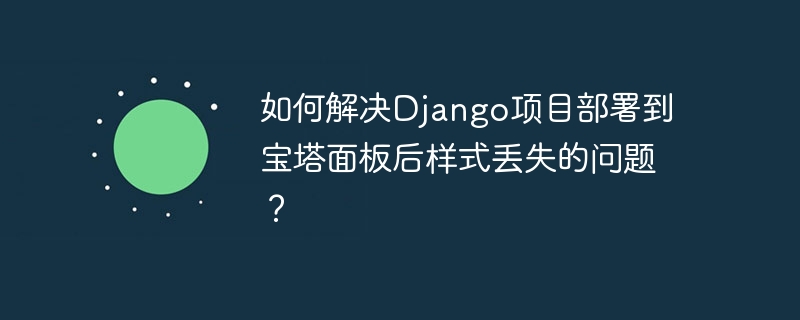
Is the style lost after Django project deployed to the pagoda panel? Troubleshooting and solutions
After deploying a Django project to the pagoda panel, you often encounter headaches of style loss issues. This article will guide you to troubleshoot and resolve this issue step by step.
First, we need to systematically troubleshoot the root cause of the problem:
Check the error log: Both the Pagoda panel and Django themselves will record the error log. Double-check these logs for error information related to style loading failures, which will be the key to quickly locate the problem.
Confirm the deployment process: Review your deployment steps to ensure that the project files are fully uploaded and the running environment is configured correctly. Check the operation of the Django project in the Pagoda panel and the related configuration items.
Verify project structure and
settings.py: Carefully check the project directory structure and confirm whether the static files (CSS, JS, etc.) are placed correctly. In particular, pay attention to the static file configuration insettings.pyto ensure thatSTATIC_URLandSTATIC_ROOTpaths are set correctly.Record all operations: record in detail all operations during the deployment process, including commands, modified files, etc. This helps with subsequent analysis and reproducibility of problems.
If the above steps do not find any problem, it may be related to the Django static file collection mechanism. Please refer to the official Django documentation for static file processing.
Key configurations and commands:
Make sure that the static file path is correctly configured in your settings.py file:
STATIC_URL = '/static/' STATIC_ROOT = os.path.join(BASE_DIR, 'static')
When deploying, be sure to collect static files using the following command:
python manage.py collectstatic
This command will collect all static files into the directory specified by STATIC_ROOT . Note that BASE_DIR should point to your project root directory.
If the problem persists, it is recommended that you further consult the official documentation for Django and Pagoda panels for more specific solutions, or seek community support. Make sure your web server (such as Nginx or Apache) is properly configured with the relevant instructions for static file services.
The above is the detailed content of How to solve the problem of style loss after Django project is deployed to Pagoda panel?. For more information, please follow other related articles on the PHP Chinese website!

Hot AI Tools

Undresser.AI Undress
AI-powered app for creating realistic nude photos

AI Clothes Remover
Online AI tool for removing clothes from photos.

Undress AI Tool
Undress images for free

Clothoff.io
AI clothes remover

Video Face Swap
Swap faces in any video effortlessly with our completely free AI face swap tool!

Hot Article

Hot Tools

Notepad++7.3.1
Easy-to-use and free code editor

SublimeText3 Chinese version
Chinese version, very easy to use

Zend Studio 13.0.1
Powerful PHP integrated development environment

Dreamweaver CS6
Visual web development tools

SublimeText3 Mac version
God-level code editing software (SublimeText3)

Hot Topics
 1657
1657
 14
14
 1415
1415
 52
52
 1309
1309
 25
25
 1257
1257
 29
29
 1231
1231
 24
24
 HTML vs. CSS and JavaScript: Comparing Web Technologies
Apr 23, 2025 am 12:05 AM
HTML vs. CSS and JavaScript: Comparing Web Technologies
Apr 23, 2025 am 12:05 AM
HTML, CSS and JavaScript are the core technologies for building modern web pages: 1. HTML defines the web page structure, 2. CSS is responsible for the appearance of the web page, 3. JavaScript provides web page dynamics and interactivity, and they work together to create a website with a good user experience.
 Which 2025 currency exchanges are more secure?
Apr 20, 2025 pm 06:09 PM
Which 2025 currency exchanges are more secure?
Apr 20, 2025 pm 06:09 PM
The top ten safe and reliable exchanges in the 2025 cryptocurrency circle include: 1. Binance, 2. OKX, 3. Gate.io (Sesame Open), 4. Coinbase, 5. Kraken, 6. Huobi Global, 7. Gemini, 8. Crypto.com, 9. Bitfinex, 10. KuCoin. These exchanges are rated as safe and reliable based on compliance, technical strength and user feedback.
 What should I do if the Redis cache of OAuth2Authorization object fails in Spring Boot?
Apr 19, 2025 pm 08:03 PM
What should I do if the Redis cache of OAuth2Authorization object fails in Spring Boot?
Apr 19, 2025 pm 08:03 PM
In SpringBoot, use Redis to cache OAuth2Authorization object. In SpringBoot application, use SpringSecurityOAuth2AuthorizationServer...
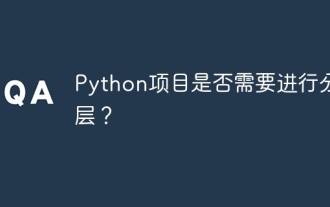 Does Python projects need to be layered?
Apr 19, 2025 pm 10:06 PM
Does Python projects need to be layered?
Apr 19, 2025 pm 10:06 PM
Discussion on Hierarchical Structure in Python Projects In the process of learning Python, many beginners will come into contact with some open source projects, especially projects using the Django framework...
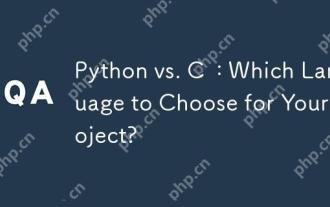 Python vs. C : Which Language to Choose for Your Project?
Apr 21, 2025 am 12:17 AM
Python vs. C : Which Language to Choose for Your Project?
Apr 21, 2025 am 12:17 AM
Choosing Python or C depends on project requirements: 1) If you need rapid development, data processing and prototype design, choose Python; 2) If you need high performance, low latency and close hardware control, choose C.
 Python vs. C : Understanding the Key Differences
Apr 21, 2025 am 12:18 AM
Python vs. C : Understanding the Key Differences
Apr 21, 2025 am 12:18 AM
Python and C each have their own advantages, and the choice should be based on project requirements. 1) Python is suitable for rapid development and data processing due to its concise syntax and dynamic typing. 2)C is suitable for high performance and system programming due to its static typing and manual memory management.
 How to parse next-auth generated JWT token in Java and get information in it?
Apr 19, 2025 pm 08:21 PM
How to parse next-auth generated JWT token in Java and get information in it?
Apr 19, 2025 pm 08:21 PM
In processing next-auth generated JWT...
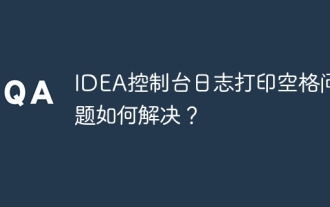 How to solve the problem of printing spaces in IDEA console logs?
Apr 19, 2025 pm 09:57 PM
How to solve the problem of printing spaces in IDEA console logs?
Apr 19, 2025 pm 09:57 PM
How to solve the problem of printing spaces in IDEA console logs? When using IDEA for development, many developers may encounter a problem: the console printed...



