 Backend Development
Backend Development
 Python Tutorial
Python Tutorial
 How to configure apscheduler timing task as a service on macOS?
How to configure apscheduler timing task as a service on macOS?
How to configure apscheduler timing task as a service on macOS?
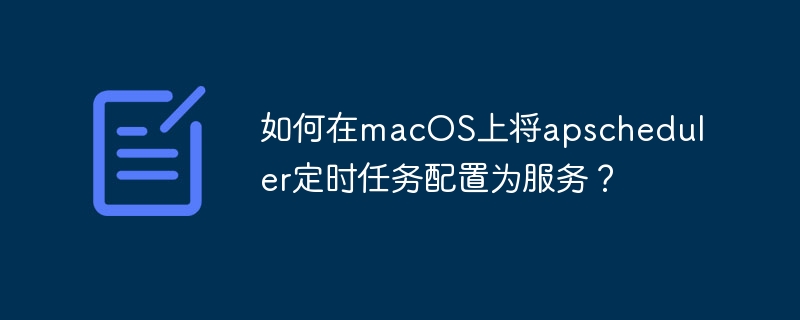
Configure the apscheduler timing task as a macOS service
This article introduces how to configure the apscheduler timing task as a system service on the macOS system to realize self-start and command line control (start/stop). macOS uses launchctl tool to manage system services, similar to Linux's systemd .
The steps are as follows:
Create a plist configuration file: First, you need to create a
.plistfile that defines the configuration information of the service, which is similar to the service file ofsystemd. This file must contain the service's start command, stop command and other necessary configurations.Place the plist file: Place the created
.plistfile in/Library/LaunchAgents/(user-level service) or/Library/LaunchDaemons/(system-level service) directory. Which directory to choose depends on whether you want the service to run as a user or system.-
Loading service: Use
launchctlcommand to load the.plistfile. Assuming your service is namedapscheduler_service, the loading command is:launchctl load /Library/LaunchAgents/apscheduler_service.plist # or /Library/LaunchDaemons/
Copy after login -
Start, stop and uninstall services: After loading the service, you can use the following commands to control the service:
launchctl start apscheduler_service launchctl stop apscheduler_service launchctl unload /Library/LaunchAgents/apscheduler_service.plist # or /Library/LaunchDaemons/
Copy after login
Use Homebrew (optional):
If you use Homebrew management software package, it provides a more convenient way to manage services. Assuming your apscheduler service has been installed and registered as a service through Homebrew, you can use the following command:
brew services start apscheduler_service brew services stop apscheduler_service
Through the above steps, your apscheduler timing tasks can be run as a service on the macOS system and can be managed through the command line to achieve self-start on the computer. Please note that you need to modify the content of the .plist file and the service name according to your actual situation.
The above is the detailed content of How to configure apscheduler timing task as a service on macOS?. For more information, please follow other related articles on the PHP Chinese website!

Hot AI Tools

Undresser.AI Undress
AI-powered app for creating realistic nude photos

AI Clothes Remover
Online AI tool for removing clothes from photos.

Undress AI Tool
Undress images for free

Clothoff.io
AI clothes remover

Video Face Swap
Swap faces in any video effortlessly with our completely free AI face swap tool!

Hot Article

Hot Tools

Notepad++7.3.1
Easy-to-use and free code editor

SublimeText3 Chinese version
Chinese version, very easy to use

Zend Studio 13.0.1
Powerful PHP integrated development environment

Dreamweaver CS6
Visual web development tools

SublimeText3 Mac version
God-level code editing software (SublimeText3)

Hot Topics
 How to use the chrono library in C?
Apr 28, 2025 pm 10:18 PM
How to use the chrono library in C?
Apr 28, 2025 pm 10:18 PM
Using the chrono library in C can allow you to control time and time intervals more accurately. Let's explore the charm of this library. C's chrono library is part of the standard library, which provides a modern way to deal with time and time intervals. For programmers who have suffered from time.h and ctime, chrono is undoubtedly a boon. It not only improves the readability and maintainability of the code, but also provides higher accuracy and flexibility. Let's start with the basics. The chrono library mainly includes the following key components: std::chrono::system_clock: represents the system clock, used to obtain the current time. std::chron
 How to measure thread performance in C?
Apr 28, 2025 pm 10:21 PM
How to measure thread performance in C?
Apr 28, 2025 pm 10:21 PM
Measuring thread performance in C can use the timing tools, performance analysis tools, and custom timers in the standard library. 1. Use the library to measure execution time. 2. Use gprof for performance analysis. The steps include adding the -pg option during compilation, running the program to generate a gmon.out file, and generating a performance report. 3. Use Valgrind's Callgrind module to perform more detailed analysis. The steps include running the program to generate the callgrind.out file and viewing the results using kcachegrind. 4. Custom timers can flexibly measure the execution time of a specific code segment. These methods help to fully understand thread performance and optimize code.
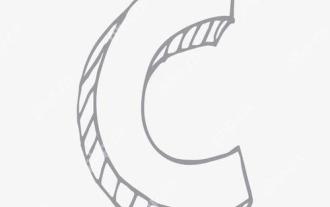 How to use string streams in C?
Apr 28, 2025 pm 09:12 PM
How to use string streams in C?
Apr 28, 2025 pm 09:12 PM
The main steps and precautions for using string streams in C are as follows: 1. Create an output string stream and convert data, such as converting integers into strings. 2. Apply to serialization of complex data structures, such as converting vector into strings. 3. Pay attention to performance issues and avoid frequent use of string streams when processing large amounts of data. You can consider using the append method of std::string. 4. Pay attention to memory management and avoid frequent creation and destruction of string stream objects. You can reuse or use std::stringstream.
 How to optimize code
Apr 28, 2025 pm 10:27 PM
How to optimize code
Apr 28, 2025 pm 10:27 PM
C code optimization can be achieved through the following strategies: 1. Manually manage memory for optimization use; 2. Write code that complies with compiler optimization rules; 3. Select appropriate algorithms and data structures; 4. Use inline functions to reduce call overhead; 5. Apply template metaprogramming to optimize at compile time; 6. Avoid unnecessary copying, use moving semantics and reference parameters; 7. Use const correctly to help compiler optimization; 8. Select appropriate data structures, such as std::vector.
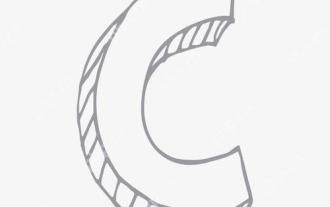 What is real-time operating system programming in C?
Apr 28, 2025 pm 10:15 PM
What is real-time operating system programming in C?
Apr 28, 2025 pm 10:15 PM
C performs well in real-time operating system (RTOS) programming, providing efficient execution efficiency and precise time management. 1) C Meet the needs of RTOS through direct operation of hardware resources and efficient memory management. 2) Using object-oriented features, C can design a flexible task scheduling system. 3) C supports efficient interrupt processing, but dynamic memory allocation and exception processing must be avoided to ensure real-time. 4) Template programming and inline functions help in performance optimization. 5) In practical applications, C can be used to implement an efficient logging system.
 What is static analysis in C?
Apr 28, 2025 pm 09:09 PM
What is static analysis in C?
Apr 28, 2025 pm 09:09 PM
The application of static analysis in C mainly includes discovering memory management problems, checking code logic errors, and improving code security. 1) Static analysis can identify problems such as memory leaks, double releases, and uninitialized pointers. 2) It can detect unused variables, dead code and logical contradictions. 3) Static analysis tools such as Coverity can detect buffer overflow, integer overflow and unsafe API calls to improve code security.
 macOS: Key Features for Mac Users
Apr 29, 2025 am 12:30 AM
macOS: Key Features for Mac Users
Apr 29, 2025 am 12:30 AM
Key features of macOS include Continuity, APFS, Siri, powerful security, multitasking, and performance optimization. 1.Continuity allows seamless switching of tasks between Mac and other Apple devices. 2. APFS improves file access speed and data protection. 3.Siri can perform tasks and find information. 4. Security functions such as FileVault and Gatekeeper to protect data. 5. MissionControl and Spaces improve multitasking efficiency. 6. Performance optimization includes cleaning caches, optimizing startup items and keeping updates.
 How to implement loosely coupled design in C?
Apr 28, 2025 pm 09:42 PM
How to implement loosely coupled design in C?
Apr 28, 2025 pm 09:42 PM
To implement loose coupling design in C, you can use the following methods: 1. Use interfaces, such as defining the Logger interface and implementing FileLogger and ConsoleLogger; 2. Dependency injection, such as the DataAccess class receives Database pointers through the constructor; 3. Observer mode, such as the Subject class notifies ConcreteObserver and AnotherObserver. Through these technologies, dependencies between modules can be reduced and code maintainability and flexibility can be improved.





