 Backend Development
Backend Development
 PHP Tutorial
PHP Tutorial
 WordPress site file access is restricted: Why is my .txt file not accessible through domain name?
WordPress site file access is restricted: Why is my .txt file not accessible through domain name?
WordPress site file access is restricted: Why is my .txt file not accessible through domain name?
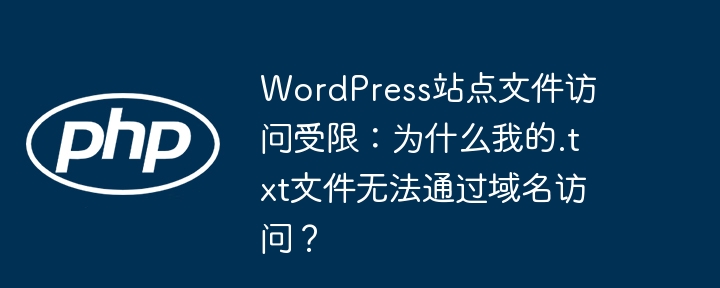
Troubleshooting Guide for WordPress Site File Access: .txt files cannot be accessed
When configuring the mini program business domain name, users encounter a problem: the configuration file placed in the root directory of the WordPress website (such as TR31kh1S93.txt) cannot be accessed through the domain name plus path (domain name/TR31kh1S93.txt), returning a 404 error. This is not a problem with Nginx configuration or WordPress settings, but a result of file location or server cache.
The root cause of the problem lies in file access and server caching. Although the file is initially placed in the correct location (the website root), server cache or other factors may cause the file to be accessed immediately. Moving files to the wrong location further exacerbates the problem.
Solution:
Confirm the file location: Carefully verify whether the TR31kh1S93.txt file is indeed located in the root directory of the WordPress website. Check the file path to ensure accuracy.
Clear Server Cache: If the file path is correct, try clearing the server cache (the method depends on your server type and configuration). This forces the server to reload the file system.
Restart the server: Restarting the server can also effectively refresh the file system and solve the cache problem.
Check server log: If the above steps are invalid, check the server log for more detailed error information to help you locate the problem accurately.
Through the above steps, you can effectively solve the problem of restricted access to WordPress site files and ensure that the configuration files can be accessed normally.
The above is the detailed content of WordPress site file access is restricted: Why is my .txt file not accessible through domain name?. For more information, please follow other related articles on the PHP Chinese website!

Hot AI Tools

Undresser.AI Undress
AI-powered app for creating realistic nude photos

AI Clothes Remover
Online AI tool for removing clothes from photos.

Undress AI Tool
Undress images for free

Clothoff.io
AI clothes remover

Video Face Swap
Swap faces in any video effortlessly with our completely free AI face swap tool!

Hot Article

Hot Tools

Notepad++7.3.1
Easy-to-use and free code editor

SublimeText3 Chinese version
Chinese version, very easy to use

Zend Studio 13.0.1
Powerful PHP integrated development environment

Dreamweaver CS6
Visual web development tools

SublimeText3 Mac version
God-level code editing software (SublimeText3)

Hot Topics
 How to adjust the wordpress article list
Apr 20, 2025 am 10:48 AM
How to adjust the wordpress article list
Apr 20, 2025 am 10:48 AM
There are four ways to adjust the WordPress article list: use theme options, use plugins (such as Post Types Order, WP Post List, Boxy Stuff), use code (add settings in the functions.php file), or modify the WordPress database directly.
 How to build a website for wordpress host
Apr 20, 2025 am 11:12 AM
How to build a website for wordpress host
Apr 20, 2025 am 11:12 AM
To build a website using WordPress hosting, you need to: select a reliable hosting provider. Buy a domain name. Set up a WordPress hosting account. Select a topic. Add pages and articles. Install the plug-in. Customize your website. Publish your website.
 Why is the rise or fall of virtual currency prices? Why is the rise or fall of virtual currency prices?
Apr 21, 2025 am 08:57 AM
Why is the rise or fall of virtual currency prices? Why is the rise or fall of virtual currency prices?
Apr 21, 2025 am 08:57 AM
Factors of rising virtual currency prices include: 1. Increased market demand, 2. Decreased supply, 3. Stimulated positive news, 4. Optimistic market sentiment, 5. Macroeconomic environment; Decline factors include: 1. Decreased market demand, 2. Increased supply, 3. Strike of negative news, 4. Pessimistic market sentiment, 5. Macroeconomic environment.
 How to change the head image of the wordpress theme
Apr 20, 2025 am 10:00 AM
How to change the head image of the wordpress theme
Apr 20, 2025 am 10:00 AM
A step-by-step guide to replacing a header image of WordPress: Log in to the WordPress dashboard and navigate to Appearance >Theme. Select the topic you want to edit and click Customize. Open the Theme Options panel and look for the Site Header or Header Image options. Click the Select Image button and upload a new head image. Crop the image and click Save and Crop. Click the Save and Publish button to update the changes.
 How to cancel the editing date of wordpress
Apr 20, 2025 am 10:54 AM
How to cancel the editing date of wordpress
Apr 20, 2025 am 10:54 AM
WordPress editing dates can be canceled in three ways: 1. Install the Enable Post Date Disable plug-in; 2. Add code in the functions.php file; 3. Manually edit the post_modified column in the wp_posts table.
 How to write a header of a wordpress
Apr 20, 2025 pm 12:09 PM
How to write a header of a wordpress
Apr 20, 2025 pm 12:09 PM
The steps to create a custom header in WordPress are as follows: Edit the theme file "header.php". Add your website name and description. Create a navigation menu. Add a search bar. Save changes and view your custom header.
 How to import the source code of wordpress
Apr 20, 2025 am 11:24 AM
How to import the source code of wordpress
Apr 20, 2025 am 11:24 AM
Importing WordPress source code requires the following steps: Create a sub-theme for theme modification. Import the source code and overwrite the files in the sub-topic. Activate the sub-theme to make it effective. Test the changes to make sure everything works.
 Why should you listen
Apr 21, 2025 pm 09:00 PM
Why should you listen
Apr 21, 2025 pm 09:00 PM
Concordium: A public first-level blockchain platform that takes into account privacy and compliance is a public first-level blockchain platform. Its core lies in the clever integration of identity verification with privacy and regulatory compliance. Founded in 2018 by Lars Seier Christensen, the platform’s core technology embeds cryptographic identities at the protocol level of each transaction. This unique design ensures responsibility traceability while protecting user privacy, effectively solving the problem of conflicts between anonymity and regulatory requirements in the blockchain field. To alleviate this problem, Concordium utilizes Zero Knowledge Proof (ZKP) technology, allowing users to verify specific identity attributes without the need to disclose unnecessary personal information. This means that, despite every





