 Backend Development
Backend Development
 PHP Tutorial
PHP Tutorial
 How to efficiently realize batch sending SMS messages through asynchronous processing in web applications?
How to efficiently realize batch sending SMS messages through asynchronous processing in web applications?
How to efficiently realize batch sending SMS messages through asynchronous processing in web applications?
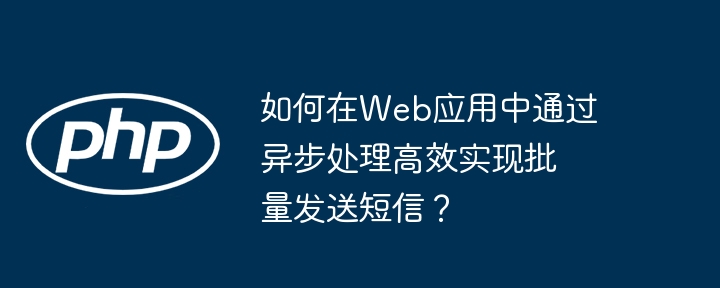
Asynchronous batch SMS sending strategy for web applications
This article discusses how to efficiently realize batch SMS sending in web applications, especially when processing complex operations such as database query, Redis writing and SMS sending in the background asynchronously without affecting the response speed of the user interface. The key is to adopt an asynchronous processing mechanism.
Implementation steps:
-
Front-end trigger: The user clicks the send button, triggers the Ajax request, and notifies the background to start the SMS sending process. The request only informs the background to start processing, and there is no need to wait for the SMS to be sent.
$.ajax({ url: '/send-sms', data: {template_id: 123, mobiles: ['13800138000', '13800138001'], content: 'Test SMS'}, method: 'POST', success: function(result) { alert('SMS send request has been submitted'); } });Copy after login -
Quick response in the background: After receiving the Ajax request in the background, it will immediately return a successful response, without blocking and waiting for the SMS to be sent to complete.
public function sendSms() { $templateId = $_POST['template_id']; $mobiles = $_POST['mobiles']; $content = $_POST['content']; // Return Ajax response echo json_encode(['success' => true, 'msg' => 'SMS send request received']); // Asynchronously process SMS send $this->sendSmsAsync($templateId, $mobiles, $content); }Copy after login -
Redis cache and asynchronous tasks: The background starts asynchronous tasks and writes SMS sending data (template ID, mobile number list, SMS content) into the Redis cache. Redis's efficiency ensures high-speed reading and writing of data and supports distributed environments.
private function sendSmsAsync($templateId, $mobiles, $content) { $redis = new Redis(); $redis->connect('127.0.0.1', 6379); $redis->auth('redis_password'); $data = ['template_id' => $templateId, 'mobiles' => $mobiles, 'content' => $content]; $redis->lPush('sms_queue', json_encode($data)); // Execute the asynchronous SMS sending task exec('nohup php -f ' . BASEPATH . 'index.php sms/send >/dev/null 2>&1 &'); }Copy after login -
SMS sending task: Independent CLI scripts obtain SMS sending task from the Redis queue and call the SMS service provider API to send SMS messages. Error messages will be recorded in the log for easier subsequent troubleshooting.
public function send() { $redis = new Redis(); $redis->connect('127.0.0.1', 6379); $redis->auth('redis_password'); $dataStr = $redis->rPop('sms_queue'); if (!$dataStr) { exit; } $data = json_decode($dataStr, true); // Call the SMS service provider API to send a SMS message $result = $this->sendSmsApi($data['template_id'], $data['mobiles'], $data['content']); // Log if ($result !== true) { $msg = 'SMS send failed:' . $result; file_put_contents('/path/to/log.txt', $msg . PHP_EOL, FILE_APPEND); } // Continue to process the next text message exec('nohup php -f ' . BASEPATH . 'index.php sms/send >/dev/null 2>&1 &'); }Copy after login
This solution ensures the smoothness of the user experience and improves the efficiency and stability of SMS sending. In practical applications, more complete error handling and logging mechanisms can be added according to requirements.
The above is the detailed content of How to efficiently realize batch sending SMS messages through asynchronous processing in web applications?. For more information, please follow other related articles on the PHP Chinese website!

Hot AI Tools

Undresser.AI Undress
AI-powered app for creating realistic nude photos

AI Clothes Remover
Online AI tool for removing clothes from photos.

Undress AI Tool
Undress images for free

Clothoff.io
AI clothes remover

Video Face Swap
Swap faces in any video effortlessly with our completely free AI face swap tool!

Hot Article

Hot Tools

Notepad++7.3.1
Easy-to-use and free code editor

SublimeText3 Chinese version
Chinese version, very easy to use

Zend Studio 13.0.1
Powerful PHP integrated development environment

Dreamweaver CS6
Visual web development tools

SublimeText3 Mac version
God-level code editing software (SublimeText3)

Hot Topics
 What steps are required to configure CentOS in HDFS
Apr 14, 2025 pm 06:42 PM
What steps are required to configure CentOS in HDFS
Apr 14, 2025 pm 06:42 PM
Building a Hadoop Distributed File System (HDFS) on a CentOS system requires multiple steps. This article provides a brief configuration guide. 1. Prepare to install JDK in the early stage: Install JavaDevelopmentKit (JDK) on all nodes, and the version must be compatible with Hadoop. The installation package can be downloaded from the Oracle official website. Environment variable configuration: Edit /etc/profile file, set Java and Hadoop environment variables, so that the system can find the installation path of JDK and Hadoop. 2. Security configuration: SSH password-free login to generate SSH key: Use the ssh-keygen command on each node
 How to configure slow query log in centos redis
Apr 14, 2025 pm 04:54 PM
How to configure slow query log in centos redis
Apr 14, 2025 pm 04:54 PM
Enable Redis slow query logs on CentOS system to improve performance diagnostic efficiency. The following steps will guide you through the configuration: Step 1: Locate and edit the Redis configuration file First, find the Redis configuration file, usually located in /etc/redis/redis.conf. Open the configuration file with the following command: sudovi/etc/redis/redis.conf Step 2: Adjust the slow query log parameters in the configuration file, find and modify the following parameters: #slow query threshold (ms)slowlog-log-slower-than10000#Maximum number of entries for slow query log slowlog-max-len
 Using Dicr/Yii2-Google to integrate Google API in YII2
Apr 18, 2025 am 11:54 AM
Using Dicr/Yii2-Google to integrate Google API in YII2
Apr 18, 2025 am 11:54 AM
VprocesserazrabotkiveB-enclosed, Мнепришлостольностьсясзадачейтерациигооглапидляпапакробоглесхетсigootrive. LEAVALLYSUMBALLANCEFRIABLANCEFAUMDOPTOMATIFICATION, ČtookazaLovnetakProsto, Kakaožidal.Posenesko
 What files do you need to modify in HDFS configuration CentOS?
Apr 14, 2025 pm 07:27 PM
What files do you need to modify in HDFS configuration CentOS?
Apr 14, 2025 pm 07:27 PM
When configuring Hadoop Distributed File System (HDFS) on CentOS, the following key configuration files need to be modified: core-site.xml: fs.defaultFS: Specifies the default file system address of HDFS, such as hdfs://localhost:9000. hadoop.tmp.dir: Specifies the storage directory for Hadoop temporary files. hadoop.proxyuser.root.hosts and hadoop.proxyuser.ro
 Tips for using HDFS file system on CentOS
Apr 14, 2025 pm 07:30 PM
Tips for using HDFS file system on CentOS
Apr 14, 2025 pm 07:30 PM
The Installation, Configuration and Optimization Guide for HDFS File System under CentOS System This article will guide you how to install, configure and optimize Hadoop Distributed File System (HDFS) on CentOS System. HDFS installation and configuration Java environment installation: First, make sure that the appropriate Java environment is installed. Edit /etc/profile file, add the following, and replace /usr/lib/java-1.8.0/jdk1.8.0_144 with your actual Java installation path: exportJAVA_HOME=/usr/lib/java-1.8.0/jdk1.8.0_144exportPATH=$J
 How to use the Redis cache solution to efficiently realize the requirements of product ranking list?
Apr 19, 2025 pm 11:36 PM
How to use the Redis cache solution to efficiently realize the requirements of product ranking list?
Apr 19, 2025 pm 11:36 PM
How does the Redis caching solution realize the requirements of product ranking list? During the development process, we often need to deal with the requirements of rankings, such as displaying a...
 Laravel8 optimization points
Apr 18, 2025 pm 12:24 PM
Laravel8 optimization points
Apr 18, 2025 pm 12:24 PM
Laravel 8 provides the following options for performance optimization: Cache configuration: Use Redis to cache drivers, cache facades, cache views, and page snippets. Database optimization: establish indexing, use query scope, and use Eloquent relationships. JavaScript and CSS optimization: Use version control, merge and shrink assets, use CDN. Code optimization: Use Composer installation package, use Laravel helper functions, and follow PSR standards. Monitoring and analysis: Use Laravel Scout, use Telescope, monitor application metrics.






