 Backend Development
Backend Development
 PHP Tutorial
PHP Tutorial
 Why does accessing phpmyadmin with alias alias cause file download issues? How to solve it?
Why does accessing phpmyadmin with alias alias cause file download issues? How to solve it?
Why does accessing phpmyadmin with alias alias cause file download issues? How to solve it?
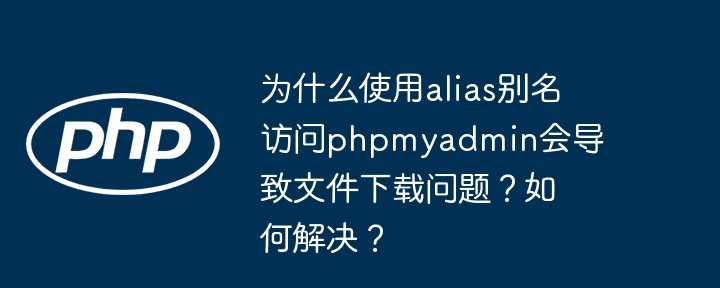
Troubleshooting and solving problems caused by Nginx alias configuration to download phpMyAdmin file
To enhance security, many users use Nginx's alias directive to configure alias for phpMyAdmin. However, incorrect configuration can cause problems with file downloads rather than normal page display when accessing phpMyAdmin. This article analyzes this problem and provides solutions.
Here is an example of an Nginx configuration that could cause problems:
# Use the alias alias to access phpmyadmin
location ^~ /mysql {
alias /home/wwwroot/default/phpmyadmin/;
index index.php;
}
# Process two location blocks of PHP files, but still causes file download location ~ /mysql/. \.php$ {
if ($fastcgi_script_name ~ /mysql/(. \.php.*)$) {
set $valid_fastcgi_script_name $1;
}
include fastcgi_params;
fastcgi_pass 127.0.0.1:9000;
fastcgi_index index.php;
fastcgi_param SCRIPT_FILENAME /home/wwwroot/default/phpmyadmin/$valid_fastcgi_script_name;
}
location ~ \.php(.*)$ {
fastcgi_pass 127.0.0.1:9000;
fastcgi_index index.php;
fastcgi_split_path_info ^((?U). \.php)(/?. )$;
fastcgi_param SCRIPT_FILENAME $document_root$fastcgi_script_name;
fastcgi_param PATH_INFO $fastcgi_path_info;
fastcgi_param PATH_TRANSLATED $document_root$fastcgi_path_info;
include fastcgi_params;
} In this configuration, use alias directive to map /mysql to /home/wwwroot/default/phpmyadmin/ directory. The problem is that alias directive points directly to the file system path, which can cause Nginx to incorrectly process file types, triggering browser download behavior. In addition, multiple location blocks that process PHP may also have conflicts.
Recommended solution: Use proxy_pass directive
proxy_pass directive is more suitable for handling requests to back-end services, avoiding the problem of directly accessing file system paths. It can forward the request to the running environment of phpMyAdmin. Assuming that phpMyAdmin is running on port 127.0.0.1:8080 , the modified Nginx configuration is as follows:
location ^~ /mysql {
proxy_pass http://127.0.0.1:8080/;
}
# If phpMyAdmin itself does not process PHP, you can remove or comment out the following PHP processing block # location ~ /mysql/. \.php$ { ... }
# location ~ \.php(.*)$ { ... } This configuration forwards all requests starting with /mysql to 127.0.0.1:8080 , thus correctly accessing phpMyAdmin. Please adjust the port number according to your actual phpMyAdmin deployment. If phpMyAdmin itself has correctly configured PHP processing, it can remove or comment out the original PHP processing location block to avoid conflicts. This will provide a cleaner and safer configuration. Remember to make sure the phpMyAdmin service is running properly on the specified port.
The above is the detailed content of Why does accessing phpmyadmin with alias alias cause file download issues? How to solve it?. For more information, please follow other related articles on the PHP Chinese website!

Hot AI Tools

Undresser.AI Undress
AI-powered app for creating realistic nude photos

AI Clothes Remover
Online AI tool for removing clothes from photos.

Undress AI Tool
Undress images for free

Clothoff.io
AI clothes remover

Video Face Swap
Swap faces in any video effortlessly with our completely free AI face swap tool!

Hot Article

Hot Tools

Notepad++7.3.1
Easy-to-use and free code editor

SublimeText3 Chinese version
Chinese version, very easy to use

Zend Studio 13.0.1
Powerful PHP integrated development environment

Dreamweaver CS6
Visual web development tools

SublimeText3 Mac version
God-level code editing software (SublimeText3)

Hot Topics
 Explain the purpose of foreign keys in MySQL.
Apr 25, 2025 am 12:17 AM
Explain the purpose of foreign keys in MySQL.
Apr 25, 2025 am 12:17 AM
In MySQL, the function of foreign keys is to establish the relationship between tables and ensure the consistency and integrity of the data. Foreign keys maintain the effectiveness of data through reference integrity checks and cascading operations. Pay attention to performance optimization and avoid common errors when using them.
 How to register an account on Ouyi Exchange Ouyi Exchange Registration Tutorial
Apr 24, 2025 pm 02:06 PM
How to register an account on Ouyi Exchange Ouyi Exchange Registration Tutorial
Apr 24, 2025 pm 02:06 PM
The steps to register an Ouyi account are as follows: 1. Prepare a valid email or mobile phone number and stabilize the network. 2. Visit Ouyi’s official website. 3. Enter the registration page. 4. Select email or mobile phone number to register and fill in the information. 5. Obtain and fill in the verification code. 6. Agree to the user agreement. 7. Complete registration and log in, carry out KYC and set up security measures.
 Binance download link Binance download path
Apr 24, 2025 pm 02:12 PM
Binance download link Binance download path
Apr 24, 2025 pm 02:12 PM
To safely download the Binance APP, you need to go through the official channels: 1. Visit the Binance official website, 2. Find and click the APP download portal, 3. Choose to scan the QR code, app store, or directly download the APK file to download to ensure that the link and developer information are authentic, and enable two-factor verification to protect the security of the account.
 How to register an account on Sesame Open Exchange? Tutorial on Registration of Sesame Open Exchange
Apr 24, 2025 pm 02:00 PM
How to register an account on Sesame Open Exchange? Tutorial on Registration of Sesame Open Exchange
Apr 24, 2025 pm 02:00 PM
Registering a Sesame Door Account requires 7 steps: 1. Prepare a valid email or mobile phone number and a stable network; 2. Visit the official website; 3. Enter the registration page; 4. Select and fill in the registration method; 5. Obtain and fill in the verification code; 6. Agree to the user agreement; 7. Complete registration and log in, it is recommended to carry out KYC and set security measures.
 How to register an account on Binance Exchange Binance Exchange Registration Tutorial
Apr 24, 2025 pm 02:03 PM
How to register an account on Binance Exchange Binance Exchange Registration Tutorial
Apr 24, 2025 pm 02:03 PM
The steps to register a Binance account include: 1. Prepare a valid email or mobile phone number and a stable network; 2. Visit Binance official website; 3. Enter the registration page; 4. Select the registration method; 5. Fill in the registration information; 6. Agree to the user agreement; 7. Complete verification; 8. Obtain and fill in the verification code; 9. Complete registration.
 Compare and contrast MySQL and MariaDB.
Apr 26, 2025 am 12:08 AM
Compare and contrast MySQL and MariaDB.
Apr 26, 2025 am 12:08 AM
The main difference between MySQL and MariaDB is performance, functionality and license: 1. MySQL is developed by Oracle, and MariaDB is its fork. 2. MariaDB may perform better in high load environments. 3.MariaDB provides more storage engines and functions. 4.MySQL adopts a dual license, and MariaDB is completely open source. The existing infrastructure, performance requirements, functional requirements and license costs should be taken into account when choosing.
 NGINX and Apache: Understanding the Key Differences
Apr 26, 2025 am 12:01 AM
NGINX and Apache: Understanding the Key Differences
Apr 26, 2025 am 12:01 AM
NGINX and Apache each have their own advantages and disadvantages, and the choice should be based on specific needs. 1.NGINX is suitable for high concurrency scenarios because of its asynchronous non-blocking architecture. 2. Apache is suitable for low-concurrency scenarios that require complex configurations, because of its modular design.
 Download the official website of Ouyi Exchange app for Apple mobile phone
Apr 28, 2025 pm 06:57 PM
Download the official website of Ouyi Exchange app for Apple mobile phone
Apr 28, 2025 pm 06:57 PM
The Ouyi Exchange app supports downloading of Apple mobile phones, visit the official website, click the "Apple Mobile" option, obtain and install it in the App Store, register or log in to conduct cryptocurrency trading.





