 Backend Development
Backend Development
 PHP Tutorial
PHP Tutorial
 How do PHP scripts get permission to control Nginx startup and stop?
How do PHP scripts get permission to control Nginx startup and stop?
How do PHP scripts get permission to control Nginx startup and stop?
Solve the problem of PHP script controlling Nginx startup and stop permissions
This article discusses how to use PHP scripts to control the start and stop of an Nginx server. Many users try to execute system commands using shell_exec() function, but the command execution fails due to insufficient permissions. For example, shell_exec('service nginx stop') seems to be successful, but the Nginx service does not actually stop.
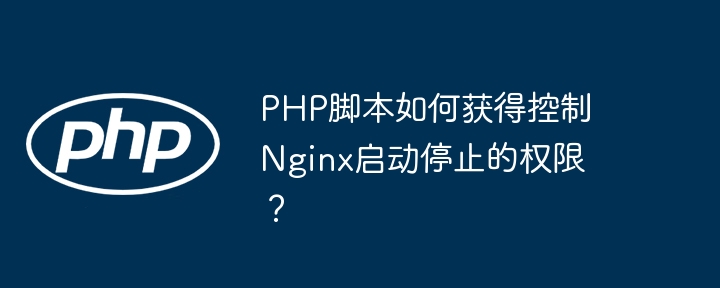
The root cause of the problem is that PHP scripts are usually run as non-root users (such as www-data), and the service command requires root permissions to operate the system. Even if the command returns "done", it does not mean that the service has been successfully stopped.
Solution: Grant sudo permissions
To solve this problem, it is necessary to give PHP runners (such as www-data) permission to execute sudo commands without a password. This requires careful editing of the /etc/sudoers file. It is strongly recommended to use the visudo command to edit the file to avoid file corruption:
sudo visudo
Add the following line at the end of the /etc/sudoers file:
<code># 允许www-data用户无需密码执行所有sudo命令www-data ALL=(ALL) NOPASSWD: ALL</code>
Note: ALL=(ALL) NOPASSWD: ALL gives www-data users extremely high permissions. Please adjust the permission scope according to actual needs. Only necessary commands are allowed to be executed, such as www-data ALL=(ALL) NOPASSWD: /usr/sbin/service nginx * Only operation of nginx services are allowed.
After the modification is completed, the commands in the PHP code should be changed to:
$command = 'sudo service nginx stop'; $output = shell_exec($command); echo $output; // Output command execution result
Additional steps in the Docker environment:
In the Docker container, you need to install sudo first:
apt-get update && apt-get install -y sudo
Then, follow the steps above to modify the /etc/sudoers file. Make sure that sudo is correctly configured in the container and that the /etc/sudoers file modification takes effect.
Through the above steps, the PHP script can obtain sufficient permissions to control the start and stop of the Nginx service. Remember, modifying the /etc/sudoers file requires careful operation, as incorrect configuration may lead to system instability. It is recommended to back up the file before modification and carefully check the correctness of the configuration after modification.
The above is the detailed content of How do PHP scripts get permission to control Nginx startup and stop?. For more information, please follow other related articles on the PHP Chinese website!

Hot AI Tools

Undresser.AI Undress
AI-powered app for creating realistic nude photos

AI Clothes Remover
Online AI tool for removing clothes from photos.

Undress AI Tool
Undress images for free

Clothoff.io
AI clothes remover

Video Face Swap
Swap faces in any video effortlessly with our completely free AI face swap tool!

Hot Article

Hot Tools

Notepad++7.3.1
Easy-to-use and free code editor

SublimeText3 Chinese version
Chinese version, very easy to use

Zend Studio 13.0.1
Powerful PHP integrated development environment

Dreamweaver CS6
Visual web development tools

SublimeText3 Mac version
God-level code editing software (SublimeText3)

Hot Topics
 1657
1657
 14
14
 1415
1415
 52
52
 1309
1309
 25
25
 1257
1257
 29
29
 1229
1229
 24
24
 git software installation
Apr 17, 2025 am 11:57 AM
git software installation
Apr 17, 2025 am 11:57 AM
Installing Git software includes the following steps: Download the installation package and run the installation package to verify the installation configuration Git installation Git Bash (Windows only)
 How to set important Git configuration global properties
Apr 17, 2025 pm 12:21 PM
How to set important Git configuration global properties
Apr 17, 2025 pm 12:21 PM
There are many ways to customize a development environment, but the global Git configuration file is one that is most likely to be used for custom settings such as usernames, emails, preferred text editors, and remote branches. Here are the key things you need to know about global Git configuration files.
 Docker on Linux: Containerization for Linux Systems
Apr 22, 2025 am 12:03 AM
Docker on Linux: Containerization for Linux Systems
Apr 22, 2025 am 12:03 AM
Docker is important on Linux because Linux is its native platform that provides rich tools and community support. 1. Install Docker: Use sudoapt-getupdate and sudoapt-getinstalldocker-cedocker-ce-clicotainerd.io. 2. Create and manage containers: Use dockerrun commands, such as dockerrun-d--namemynginx-p80:80nginx. 3. Write Dockerfile: Optimize the image size and use multi-stage construction. 4. Optimization and debugging: Use dockerlogs and dockerex
 What is the difference between memory leaks in Java programs on ARM and x86 architecture CPUs?
Apr 19, 2025 pm 11:18 PM
What is the difference between memory leaks in Java programs on ARM and x86 architecture CPUs?
Apr 19, 2025 pm 11:18 PM
Analysis of memory leak phenomenon of Java programs on different architecture CPUs. This article will discuss a case where a Java program exhibits different memory behaviors on ARM and x86 architecture CPUs...
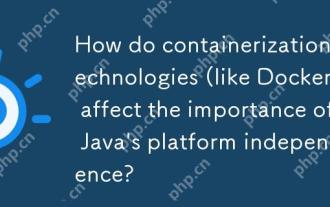 How do containerization technologies (like Docker) affect the importance of Java's platform independence?
Apr 22, 2025 pm 06:49 PM
How do containerization technologies (like Docker) affect the importance of Java's platform independence?
Apr 22, 2025 pm 06:49 PM
Containerization technologies such as Docker enhance rather than replace Java's platform independence. 1) Ensure consistency across environments, 2) Manage dependencies, including specific JVM versions, 3) Simplify the deployment process to make Java applications more adaptable and manageable.
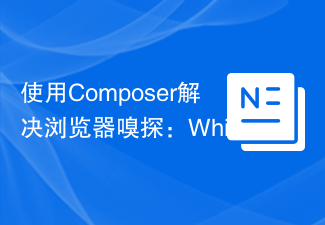 Use Composer to solve browser sniffing: The practical application of WhichBrowser/Parser library
Apr 17, 2025 pm 11:21 PM
Use Composer to solve browser sniffing: The practical application of WhichBrowser/Parser library
Apr 17, 2025 pm 11:21 PM
I encountered a tricky problem when developing a multi-device-compatible website: how to accurately identify the user's browser and device information. After trying multiple methods, I found that directly parsing user-agent strings (User-Agent) are both complex and unreliable, and often misjudgments occur. Fortunately, I successfully solved this problem by installing the WhichBrowser/Parser library using Composer.
 git software installation tutorial
Apr 17, 2025 pm 12:06 PM
git software installation tutorial
Apr 17, 2025 pm 12:06 PM
Git Software Installation Guide: Visit the official Git website to download the installer for Windows, MacOS, or Linux. Run the installer and follow the prompts. Configure Git: Set username, email, and select a text editor. For Windows users, configure the Git Bash environment.
 What are the underlying principles and lock upgrade process of synchronized in Java?
Apr 19, 2025 pm 09:48 PM
What are the underlying principles and lock upgrade process of synchronized in Java?
Apr 19, 2025 pm 09:48 PM
Exploring the underlying principle of synchronized and the details of the lock upgrade process In Java, synchronized keyword is one of the tools used to implement thread synchronization, and its underlying...



