How to Create a Commenting Engine with Next.js and Sanity
This article demonstrates building a commenting engine for a Jamstack website using Next.js and Sanity.io, addressing the complexity often associated with adding commenting features to Jamstack sites. Instead of relying on third-party solutions with potential drawbacks like ads or limitations on content ownership, this approach integrates comments directly into the same database and CMS as the main content.
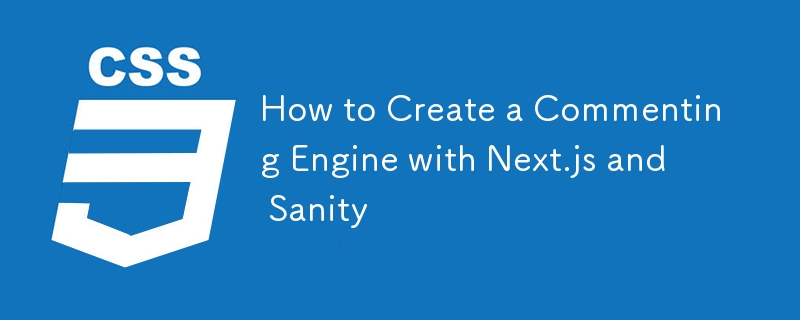
The choice of Next.js leverages its API routes for serverless functions and static site generation capabilities, streamlining development. Sanity.io provides a flexible platform for structured content, ensuring seamless integration of user-generated comments with existing content.
The tutorial utilizes a simplified repository combining Next.js frontend and Sanity Studio, eliminating the need to start from scratch. After cloning the repository, the process involves setting up Sanity and Next.js locally, including installing dependencies and configuring the Sanity project. This includes creating an API token with read/write access and configuring CORS origins to allow communication between the localhost server and Sanity.
A crucial step is defining the comment schema in comment.js within the /studio/schemas directory. This schema outlines the structure of comment data, including fields for name, email, comment text, post reference, and an approval boolean. A custom preview is also added for improved visibility in the Sanity Studio's list view.
The data fetching process is enhanced by modifying the getPostAndMorePosts function in /blog-frontend/lib/api.js. A GROQ query is integrated to retrieve comments associated with a specific post, filtering by approval status. The retrieved comments are then incorporated into the post display using a Comments component.
A comment form, built with react-hook-form, is added to allow users to submit comments. This form submits data to a Next.js API route (/api/createComment) which, using a Sanity client with write permissions, creates a new comment document in Sanity. Error handling and success messages are included.
The article concludes by suggesting enhancements, such as email notifications, improved Sanity Studio organization, spam protection, and Gravatar integration, showcasing the extensibility of this custom commenting solution.
The above is the detailed content of How to Create a Commenting Engine with Next.js and Sanity. For more information, please follow other related articles on the PHP Chinese website!

Hot AI Tools

Undresser.AI Undress
AI-powered app for creating realistic nude photos

AI Clothes Remover
Online AI tool for removing clothes from photos.

Undress AI Tool
Undress images for free

Clothoff.io
AI clothes remover

Video Face Swap
Swap faces in any video effortlessly with our completely free AI face swap tool!

Hot Article

Hot Tools

Notepad++7.3.1
Easy-to-use and free code editor

SublimeText3 Chinese version
Chinese version, very easy to use

Zend Studio 13.0.1
Powerful PHP integrated development environment

Dreamweaver CS6
Visual web development tools

SublimeText3 Mac version
God-level code editing software (SublimeText3)

Hot Topics
 1662
1662
 14
14
 1419
1419
 52
52
 1311
1311
 25
25
 1262
1262
 29
29
 1235
1235
 24
24
 Google Fonts Variable Fonts
Apr 09, 2025 am 10:42 AM
Google Fonts Variable Fonts
Apr 09, 2025 am 10:42 AM
I see Google Fonts rolled out a new design (Tweet). Compared to the last big redesign, this feels much more iterative. I can barely tell the difference
 How to Create an Animated Countdown Timer With HTML, CSS and JavaScript
Apr 11, 2025 am 11:29 AM
How to Create an Animated Countdown Timer With HTML, CSS and JavaScript
Apr 11, 2025 am 11:29 AM
Have you ever needed a countdown timer on a project? For something like that, it might be natural to reach for a plugin, but it’s actually a lot more
 HTML Data Attributes Guide
Apr 11, 2025 am 11:50 AM
HTML Data Attributes Guide
Apr 11, 2025 am 11:50 AM
Everything you ever wanted to know about data attributes in HTML, CSS, and JavaScript.
 How We Created a Static Site That Generates Tartan Patterns in SVG
Apr 09, 2025 am 11:29 AM
How We Created a Static Site That Generates Tartan Patterns in SVG
Apr 09, 2025 am 11:29 AM
Tartan is a patterned cloth that’s typically associated with Scotland, particularly their fashionable kilts. On tartanify.com, we gathered over 5,000 tartan
 A Proof of Concept for Making Sass Faster
Apr 16, 2025 am 10:38 AM
A Proof of Concept for Making Sass Faster
Apr 16, 2025 am 10:38 AM
At the start of a new project, Sass compilation happens in the blink of an eye. This feels great, especially when it’s paired with Browsersync, which reloads
 How to Build Vue Components in a WordPress Theme
Apr 11, 2025 am 11:03 AM
How to Build Vue Components in a WordPress Theme
Apr 11, 2025 am 11:03 AM
The inline-template directive allows us to build rich Vue components as a progressive enhancement over existing WordPress markup.
 PHP is A-OK for Templating
Apr 11, 2025 am 11:04 AM
PHP is A-OK for Templating
Apr 11, 2025 am 11:04 AM
PHP templating often gets a bad rap for facilitating subpar code — but that doesn't have to be the case. Let’s look at how PHP projects can enforce a basic
 Programming Sass to Create Accessible Color Combinations
Apr 09, 2025 am 11:30 AM
Programming Sass to Create Accessible Color Combinations
Apr 09, 2025 am 11:30 AM
We are always looking to make the web more accessible. Color contrast is just math, so Sass can help cover edge cases that designers might have missed.




