How to save battery life on your Mac: 2025 Tips
Guide to extending the battery life of MacBook: Optimizing battery settings, application management, and system maintenance
This article will provide you with practical tips for extending the battery life of your MacBook, which benefits whether your Mac is new or old. The shortening of battery life is mainly caused by two factors:
- Hardware: Aging of the battery will reduce its capacity and lead to a decrease in battery life.
- Software: Applications and operating systems will also affect battery life. The operation of applications and system processes increases the battery burden, thereby speeding up power consumption.
Here are some easy and easy solutions:
| question | Solution |
|---|---|
| Battery drains too fast | Use low battery mode, optimize battery charging and optimize video streaming in battery mode. |
| Difficult to control battery charging level | Use AlDente Pro to set charging limits. |
| Power consumption of background applications | Use QuitAll to close the background app. |
| Multiple running processes affect battery performance | Use App Tamer to manage applications that consume too much CPU. |
| System garbage affects battery life | Use CleanMyMac to clean up system garbage. |
| Poor Mac performance affects battery health | Monitor Mac performance with Novabench. |
| The macOS version is too old and leads to low power consumption | Update macOS to the latest version (System Settings > General > Software Update). |

Practical Tips for Extending Battery Life
Use AlDente Pro to set charging limits to keep your Mac battery healthy. Available on the Setapp platform.
1. Check and change the battery settings
The Battery Menu (System Settings > Battery) is the battery power-saving control center.
How to improve the battery life of MacBook and reduce the energy consumption of the device?
- Set low power mode to always on, only on when the battery is powered, or only on when the power adapter is powered.
- Turn on optimized battery charging. Click the “i” icon next to “Battery Health” to find the switch.
- Optimize video streaming in battery mode. Scroll down in the battery menu and click Options.

To monitor the status of the Mac battery 24/7, I installed a convenient and easy-to-use widget. The battery is in good condition and I will know immediately if there is any change.

2. Use the Charge Management Tool
Although not everyone agrees that it has a significant impact on battery health, it is recommended to start charging when the battery is below 20% and stop charging when it reaches 80%.
Some people recommend using slightly different percentage ranges to extend Mac battery life, so the system that best suits your schedule and needs may be the best choice for most users. But repeatedly plugging and unplugging the device and paying attention to charging can easily take up too much time and effort, so you can use a charging management tool to simplify battery management.
AlDente Pro keeps your Mac battery healthy. It allows you to set charging limits under certain conditions, stop charging when the battery is overheated, and allow your Mac to charge to 100% if you need it. This app allows you to focus on more important things without having to worry about your Mac battery level!

3. Close unused apps
If you use a lot of apps on weekdays, closing them one by one can be so tedious that you won't do it at all. But this inevitably leads to a fast drain on the Mac battery, so one solution is to use a tool that makes closing all apps every day fast and easy.
QuitAll is my secret weapon against dozens of applications running simultaneously. The app can do almost what it says - it can close the app. Quickly select the app you want to close and close, or force close all applications at once: stop unwanted apps or delete apps and files completely. Of course, you can do both at the same time.

App Tamer is another useful tool that checks which applications are taking up the CPU. It can detect and stop applications using more than a certain percentage of CPU (you can adjust the settings). You can also choose to do this only when your Mac is powered on battery. This way, when your laptop is plugged into power, all applications are free to use all the CPU they need!

To free up resources for your Mac, you can also uninstall unwanted applications, delete application residual files and system junk, and even scan for malware—all of which helps maximize MacBook battery life. For this, I like to use CleanMyMac, a favorite of users around the world.
The app can perform smart scans on your Mac, or you can run targeted scans to delete mail attachments, view old large files, see which apps and extensions can be uninstalled, or if any uninstalled apps leave any files behind.

4. Monitor the overall performance of your Mac
As mentioned earlier, the health of the battery is directly related to the operating efficiency of the Mac. Crash and errors can drain the battery.
To see how your Mac performs compared to baseline and other Macs, check it out using Novabench. The application runs multiple tests and provides detailed and easy-to-read reports on CPU and GPU health, power consumption, temperature, and more.

If any indicator is outside the normal range, it is worth taking action. You may want to see how to reduce CPU usage on your Mac or how to fix Mac overheating issues.
5. Update your macOS
Keeping macOS updated will give you the latest optimizations and security features. Any errors or failures removed by software updates will help your Mac run smoothly and will usually use the power more efficiently.
To check for available updates for MacBook, click the Apple menu > System Settings… > General > Software Updates. Wait for the system to get data about the latest macOS version, if your macOS is up to date, you will see a message stating your macOS version and telling you that your macOS version is up to date. If not, please install the update.
If you haven't updated your Mac for a while and are worried that your data might be lost or corrupted, back up your Mac using Time Machine or the third-party tool that works best for you.
Get Backup Pro is one of my favorites. It is a fast Mac backup manager that allows you to easily manage what you need to back up. You can create incremental and compressed backups, sync folders, and restore backups to another computer.

Try these apps for free to extend your Mac's battery life
You can extend your time to work autonomously on your Mac by running fewer apps, reducing screen brightness, using built-in Mac tools such as low battery mode, and using assistive apps to reduce the amount of work your Mac works throughout the day.
The Mac apps I use for this purpose are all found on Setapp, a subscription service with over 250 Mac and iOS apps. AlDente Pro, App Tamer, CleanMyMac and other apps I mentioned above are all part of the Setapp collection.
Try these tools with dozens of other tools with Setapp free trial to deal with daily tasks on your Mac.
FAQ
- How long does the MacBook 100% battery life last?
MacBook 100% battery life depends on your usage mode and Mac model. Screen brightness is also one of the most important factors that affect the duration of a single charge – at maximum brightness, you will see a shorter battery life in the device.
If the model you purchased is still on sale, you can find the expected battery life of your model on apple.com. For example, the current MacBook Pro 13-inch expected movie playback time (using Apple TV) is up to 20 hours, and the wireless web browsing time is up to 17 hours.
- Does Mac have a power saving mode?
Both desktop Macs and MacBooks offer power savings. To extend the battery life of your MacBook, you can go to the Apple menu > System Settings… > Battery and choose to use low battery mode when the battery is powered or always use low battery mode. You can also click "Options..." and check if the toggle switch is set to enable "Optimized Video Streaming in Battery Mode".
- How long should a Mac battery last?
Most Macs have designed charging cycles of 1000 times. Apple details this number for many models on its respective support pages. You can view the number of charge cycles you have used by going to the Apple menu > System Settings… > General > About > System Reports…. There, under Hardware > Power, you will be able to view your loop count.
The above is the detailed content of How to save battery life on your Mac: 2025 Tips. For more information, please follow other related articles on the PHP Chinese website!

Hot AI Tools

Undresser.AI Undress
AI-powered app for creating realistic nude photos

AI Clothes Remover
Online AI tool for removing clothes from photos.

Undress AI Tool
Undress images for free

Clothoff.io
AI clothes remover

Video Face Swap
Swap faces in any video effortlessly with our completely free AI face swap tool!

Hot Article

Hot Tools

Notepad++7.3.1
Easy-to-use and free code editor

SublimeText3 Chinese version
Chinese version, very easy to use

Zend Studio 13.0.1
Powerful PHP integrated development environment

Dreamweaver CS6
Visual web development tools

SublimeText3 Mac version
God-level code editing software (SublimeText3)

Hot Topics
 1672
1672
 14
14
 1428
1428
 52
52
 1332
1332
 25
25
 1277
1277
 29
29
 1257
1257
 24
24
 How to reduce WindowServer Mac CPU usage
Apr 16, 2025 pm 12:07 PM
How to reduce WindowServer Mac CPU usage
Apr 16, 2025 pm 12:07 PM
macOS WindowServer: Understanding High CPU Usage and Solutions Have you noticed WindowServer consuming significant CPU resources on your Mac? This process is crucial for your Mac's graphical interface, rendering everything you see on screen. High C
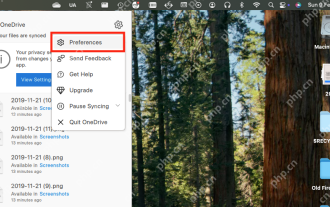 How to Remove OneDrive from Mac? How to Uninstall It on Apple Laptop?
Apr 16, 2025 am 11:02 AM
How to Remove OneDrive from Mac? How to Uninstall It on Apple Laptop?
Apr 16, 2025 am 11:02 AM
OneDrive for Mac: A Comprehensive Uninstall Guide OneDrive, Microsoft's cloud storage service, offers online file storage and synchronization across various platforms, including Mac. However, you might need to remove it for storage optimization, inc
 How to delete files on Mac
Apr 15, 2025 am 10:22 AM
How to delete files on Mac
Apr 15, 2025 am 10:22 AM
Managing Mac storage: A comprehensive guide to deleting files Daily Mac usage involves installing apps, creating files, and downloading data. However, even high-end Macs have limited storage. This guide provides various methods for deleting unneces
 How to use Photoshop and Photoshop alternatives
Apr 15, 2025 am 11:39 AM
How to use Photoshop and Photoshop alternatives
Apr 15, 2025 am 11:39 AM
Adobe Photoshop: The Industry Standard and its Alternatives Adobe Photoshop remains the gold standard for raster image editing, a professional's choice for over three decades. Its influence is undeniable, shaping nearly every subsequent image editor
 How to unpartition a hard drive on Mac
Apr 15, 2025 am 10:23 AM
How to unpartition a hard drive on Mac
Apr 15, 2025 am 10:23 AM
It might be that you’ve partitioned your hard drive before but don’t need the partition anymore and don’t want it to take up valuable space on your hard drive. There are a few reasons to remove partitions. Maybe you’ve used your partition to che
 The best snipping tool for your Mac
Apr 16, 2025 am 11:57 AM
The best snipping tool for your Mac
Apr 16, 2025 am 11:57 AM
Screenshots are everywhere, yet we rarely think about their power to show, explain, and communicate. From reporting software bugs to sharing quick how-tos or funny images, screenshots enrich our daily interactions. While Windows users rely on the S
 How to convert video and audio on Mac: Ultimate guide
Apr 16, 2025 am 11:39 AM
How to convert video and audio on Mac: Ultimate guide
Apr 16, 2025 am 11:39 AM
There are many formats of audio files, which is dazzling. It's cumbersome to manage, and it can be very frustrating when you try to play audio but your favorite player cannot play a specific file due to the file type. This seems hopeless, but don't worry! You can usually convert audio and video files without losing quality. Here we will walk you through how to convert video to MP3, MP4 to MP3, and many other useful audio and video conversions. Easily convert video and audio Save time finding file conversion tools with professional media converter Permute. Free trial safe and reliable! How to convert video to audio For example, converting video to audio (such as MP4 to MP3) is not just a conversion video
 How to fix 504 gateway timeout errors on Mac
Apr 15, 2025 am 10:42 AM
How to fix 504 gateway timeout errors on Mac
Apr 15, 2025 am 10:42 AM
When visiting the website, all kinds of mysterious mistakes emerge one after another. The most famous one is the 404 error - the error encountered when accessing a web page that does not exist. The common error that ranks second is the 504 error gateway timeout. There are many other error codes in addition. When encountering such errors when loading a website, it is very frustrating for both visitors and brands. Visitors are unable to get the information they need, and brands reduce exposure and alienate their audience. The good news is that the 504 error is controllable to a certain extent. You can maintain your reputation by taking some precautions and learning how to quickly fix 504 gateway timeout issues. But first, let's clarify what exactly does the 504 error gateway timeout mean and why. What is 504 gateway timeout? Every visit




