What are the benefits of using TypeScript with Vue.js?
What are the benefits of using TypeScript with Vue.js?
TypeScript offers numerous benefits when used with Vue.js, enhancing the overall development experience and improving the quality of the resulting applications. Here are some key advantages:
- Static Typing: TypeScript adds static typing to JavaScript, which can help catch errors early in the development process. In Vue.js projects, this means better type checking for props, data, and methods, reducing runtime errors and improving code reliability.
- Improved IDE Support: TypeScript's static typing enables better IDE support, such as auto-completion, refactoring tools, and enhanced error reporting. This results in a more efficient development process, as developers can rely on their IDEs to provide accurate suggestions and catch mistakes.
- Enhanced Code Readability and Maintainability: By adding type annotations, TypeScript makes the code more self-documenting. This is particularly beneficial in large Vue.js applications, where understanding the structure and relationships between different components becomes easier.
- Better Collaboration: With TypeScript's strong typing, team members can better understand the expected inputs and outputs of functions and components. This clarity aids in collaboration, as it minimizes misunderstandings and makes code reviews more effective.
- Future-proofing: As JavaScript and Vue.js continue to evolve, TypeScript helps developers stay ahead by providing features that are expected to become part of future JavaScript versions. This future-proofing ensures that Vue.js applications remain maintainable and upgradeable over time.
How can TypeScript improve the development experience in Vue.js projects?
TypeScript can significantly enhance the development experience in Vue.js projects through several mechanisms:
- Type Inference and Checking: TypeScript automatically infers types where possible, which means developers don't always need to explicitly declare types. This can save time while still providing the benefits of type safety. In Vue.js, this helps with catching errors in component props, state, and computed properties early.
- Enhanced Debugging: When errors occur, TypeScript provides more detailed error messages than plain JavaScript. This can be particularly helpful in Vue.js projects, where understanding the source of an error in a complex component hierarchy can be challenging.
- Refactoring Support: TypeScript's static typing makes refactoring safer and more reliable. In Vue.js projects, this means that renaming a prop or a method across multiple components can be done with confidence, knowing that TypeScript will catch any unintended changes.
- Integration with Vue.js Features: TypeScript integrates seamlessly with Vue.js features like Vuex for state management and Vue Router for routing. This integration allows developers to leverage TypeScript's type safety across the entire application stack, improving the overall development experience.
- Community and Tooling: The TypeScript community has developed numerous tools and libraries that enhance the Vue.js development experience. For example, Vue CLI supports TypeScript out of the box, making it easy to set up a new project with TypeScript.
What specific features does TypeScript offer that enhance Vue.js application performance?
While TypeScript itself does not directly enhance runtime performance, it can indirectly contribute to better performance in Vue.js applications through the following features:
- Early Error Detection: By catching errors at compile-time rather than runtime, TypeScript helps developers fix issues before they impact performance. In Vue.js, this means fewer runtime errors that could slow down the application.
- Optimized Code: TypeScript's type system can help developers write more efficient code. For example, knowing the types of data can lead to more optimized data structures and algorithms, which can improve the performance of Vue.js components.
- Better Code Organization: TypeScript encourages better code organization through interfaces and type definitions. In Vue.js, this can lead to more modular and reusable components, which can improve the overall performance of the application by reducing unnecessary re-renders and improving component lifecycle management.
- Tree Shaking: TypeScript's static typing can facilitate better tree shaking, a process that removes unused code from the final bundle. In Vue.js projects, this can result in smaller bundle sizes, which can improve load times and overall application performance.
- Integration with Performance Tools: TypeScript's type information can be used by performance profiling tools to provide more detailed insights into application performance. This can help developers identify and fix performance bottlenecks in Vue.js applications more effectively.
What are the best practices for integrating TypeScript into an existing Vue.js codebase?
Integrating TypeScript into an existing Vue.js codebase requires careful planning and execution. Here are some best practices to follow:
- Start with a Small Scope: Begin by converting a small part of the codebase to TypeScript. This could be a single component or a module. This approach allows you to learn and adapt without overwhelming the entire project.
- Use Vue CLI with TypeScript: If you're using Vue CLI, take advantage of its built-in support for TypeScript. You can create a new TypeScript-enabled project and gradually migrate your existing code into it.
- Gradual Typing: Instead of converting everything to TypeScript at once, use gradual typing. Start by adding type annotations to critical parts of the code, such as component props and state. This helps you benefit from TypeScript's type checking without a complete overhaul.
-
Leverage TypeScript's
anyType: When you're unsure about the type of a variable or function, use theanytype temporarily. This allows you to continue development while planning for more specific types later. - Refactor and Test: As you convert code to TypeScript, take the opportunity to refactor and improve the code. Use TypeScript's type checking to identify and fix issues. Ensure that you have comprehensive tests in place to verify that the converted code works as expected.
- Educate the Team: Make sure all team members are familiar with TypeScript. Provide training and resources to help them understand TypeScript's syntax and benefits. This will ensure a smoother transition and better code quality.
- Use TypeScript with Vue 3: If possible, consider upgrading to Vue 3, which has better support for TypeScript out of the box. Vue 3's Composition API works particularly well with TypeScript, making it easier to manage complex state and logic.
- Utilize Type Definitions: Use type definitions for third-party libraries and Vue.js itself. This ensures that you get the full benefits of TypeScript's type checking across your entire application.
By following these best practices, you can successfully integrate TypeScript into your existing Vue.js codebase, improving the overall quality and maintainability of your application.
The above is the detailed content of What are the benefits of using TypeScript with Vue.js?. For more information, please follow other related articles on the PHP Chinese website!

Hot AI Tools

Undresser.AI Undress
AI-powered app for creating realistic nude photos

AI Clothes Remover
Online AI tool for removing clothes from photos.

Undress AI Tool
Undress images for free

Clothoff.io
AI clothes remover

Video Face Swap
Swap faces in any video effortlessly with our completely free AI face swap tool!

Hot Article

Hot Tools

Notepad++7.3.1
Easy-to-use and free code editor

SublimeText3 Chinese version
Chinese version, very easy to use

Zend Studio 13.0.1
Powerful PHP integrated development environment

Dreamweaver CS6
Visual web development tools

SublimeText3 Mac version
God-level code editing software (SublimeText3)

Hot Topics
 1655
1655
 14
14
 1413
1413
 52
52
 1306
1306
 25
25
 1252
1252
 29
29
 1226
1226
 24
24
 What is the method of converting Vue.js strings into objects?
Apr 07, 2025 pm 09:18 PM
What is the method of converting Vue.js strings into objects?
Apr 07, 2025 pm 09:18 PM
Using JSON.parse() string to object is the safest and most efficient: make sure that strings comply with JSON specifications and avoid common errors. Use try...catch to handle exceptions to improve code robustness. Avoid using the eval() method, which has security risks. For huge JSON strings, chunked parsing or asynchronous parsing can be considered for optimizing performance.
 How to use bootstrap in vue
Apr 07, 2025 pm 11:33 PM
How to use bootstrap in vue
Apr 07, 2025 pm 11:33 PM
Using Bootstrap in Vue.js is divided into five steps: Install Bootstrap. Import Bootstrap in main.js. Use the Bootstrap component directly in the template. Optional: Custom style. Optional: Use plug-ins.
 Vue.js vs. React: Project-Specific Considerations
Apr 09, 2025 am 12:01 AM
Vue.js vs. React: Project-Specific Considerations
Apr 09, 2025 am 12:01 AM
Vue.js is suitable for small and medium-sized projects and fast iterations, while React is suitable for large and complex applications. 1) Vue.js is easy to use and is suitable for situations where the team is insufficient or the project scale is small. 2) React has a richer ecosystem and is suitable for projects with high performance and complex functional needs.
 Is vue.js hard to learn?
Apr 04, 2025 am 12:02 AM
Is vue.js hard to learn?
Apr 04, 2025 am 12:02 AM
Vue.js is not difficult to learn, especially for developers with a JavaScript foundation. 1) Its progressive design and responsive system simplify the development process. 2) Component-based development makes code management more efficient. 3) The usage examples show basic and advanced usage. 4) Common errors can be debugged through VueDevtools. 5) Performance optimization and best practices, such as using v-if/v-show and key attributes, can improve application efficiency.
 How to add functions to buttons for vue
Apr 08, 2025 am 08:51 AM
How to add functions to buttons for vue
Apr 08, 2025 am 08:51 AM
You can add a function to the Vue button by binding the button in the HTML template to a method. Define the method and write function logic in the Vue instance.
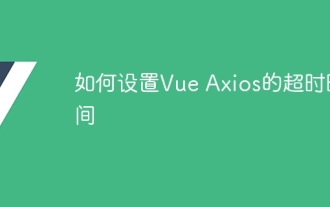 How to set the timeout of Vue Axios
Apr 07, 2025 pm 10:03 PM
How to set the timeout of Vue Axios
Apr 07, 2025 pm 10:03 PM
In order to set the timeout for Vue Axios, we can create an Axios instance and specify the timeout option: In global settings: Vue.prototype.$axios = axios.create({ timeout: 5000 }); in a single request: this.$axios.get('/api/users', { timeout: 10000 }).
 How to use watch in vue
Apr 07, 2025 pm 11:36 PM
How to use watch in vue
Apr 07, 2025 pm 11:36 PM
The watch option in Vue.js allows developers to listen for changes in specific data. When the data changes, watch triggers a callback function to perform update views or other tasks. Its configuration options include immediate, which specifies whether to execute a callback immediately, and deep, which specifies whether to recursively listen to changes to objects or arrays.
 The Choice of Frameworks: What Drives Netflix's Decisions?
Apr 13, 2025 am 12:05 AM
The Choice of Frameworks: What Drives Netflix's Decisions?
Apr 13, 2025 am 12:05 AM
Netflix mainly considers performance, scalability, development efficiency, ecosystem, technical debt and maintenance costs in framework selection. 1. Performance and scalability: Java and SpringBoot are selected to efficiently process massive data and high concurrent requests. 2. Development efficiency and ecosystem: Use React to improve front-end development efficiency and utilize its rich ecosystem. 3. Technical debt and maintenance costs: Choose Node.js to build microservices to reduce maintenance costs and technical debt.




