How do you perform end-to-end testing for Vue.js applications?
How do you perform end-to-end testing for Vue.js applications?
End-to-end testing for Vue.js applications involves simulating user interactions and verifying that the application behaves as expected from start to finish. Here's a detailed approach to perform end-to-end testing for Vue.js applications:
-
Setting Up the Environment:
- Install necessary tools like Node.js and npm if not already present.
- Set up a Vue.js project with a testing framework. Cypress and Nightwatch are popular choices for Vue.js applications.
-
Writing Test Scenarios:
- Identify key user journeys within the application. These could include user registration, login, adding items to a shopping cart, or completing a transaction.
- Write test scenarios to cover these journeys. Each test should mimic actual user actions, such as clicking buttons, filling out forms, and navigating through the application.
-
Running Tests:
- Execute the tests using the chosen testing framework. This will simulate the user interactions and check the application's responses.
-
Assertions and Verifications:
- Use assertions to verify that the application responds correctly to user actions. For example, after a user logs in, assert that the dashboard is displayed correctly.
- Check for expected UI states, data changes, and any error messages.
-
Integration and Continuous Testing:
- Integrate the end-to-end tests into the CI/CD pipeline to run them automatically on every code commit or pull request.
- Use tools like Jenkins, GitLab CI, or GitHub Actions to automate this process.
By following these steps, you can effectively perform end-to-end testing for Vue.js applications, ensuring that the entire user flow works as intended.
What tools are recommended for automating end-to-end tests in Vue.js?
Several tools are highly recommended for automating end-to-end tests in Vue.js applications. Here’s a list of popular and effective tools:
-
Cypress:
- Cypress is a fast, easy, and reliable testing framework for anything that runs in a browser. It's particularly well-suited for Vue.js because of its rapid test execution and easy setup.
- Features include time travel, automatic waiting, and a powerful API for writing tests.
-
Nightwatch.js:
- Nightwatch.js is an integrated, easy-to-use end-to-end testing solution for web applications and websites, written in Node.js. It uses Selenium WebDriver for browser automation.
- It supports testing across various browsers and can be easily integrated with CI/CD pipelines.
-
TestCafe:
- TestCafe is a user-friendly end-to-end testing tool that doesn’t require WebDriver or any other testing software.
- It supports testing on any browser that supports JavaScript, making it highly versatile.
-
Puppeteer:
- Puppeteer is a Node library developed by the Chrome team that provides a high-level API to control Chrome or Chromium over the DevTools Protocol.
- While primarily used for automation, it can be leveraged for end-to-end testing, especially with the addition of a testing library like Jest.
Each of these tools has its strengths and can be selected based on the specific needs of the Vue.js project, such as ease of use, integration capabilities, and performance requirements.
How can you ensure the reliability of end-to-end tests in a Vue.js environment?
Ensuring the reliability of end-to-end tests in a Vue.js environment involves several key practices:
-
Stable Test Environment:
- Use a consistent and controlled test environment to avoid flakiness. This includes using the same browser versions, operating systems, and network conditions for each test run.
-
Isolation of Tests:
- Ensure that tests are isolated from each other to prevent one test from affecting the outcome of another. This can be achieved by resetting the application state between tests.
-
Robust Wait Mechanisms:
- Implement proper wait mechanisms to handle asynchronous operations. Tools like Cypress have built-in waiting capabilities that can help ensure tests wait for the correct state before proceeding.
-
Mocking External Services:
- Use mocking to simulate external services like APIs or databases. This helps in isolating the application under test and makes the tests more reliable by reducing dependencies on external factors.
-
Regular Maintenance:
- Regularly review and update tests to keep them aligned with the application's evolving features. This includes fixing any flaky tests and updating selectors or assertions as the UI changes.
-
Error Handling and Logging:
- Implement comprehensive error handling and logging within the tests to quickly identify and resolve issues. This can help in debugging and improving the reliability of the tests.
By following these practices, you can significantly enhance the reliability of end-to-end tests in a Vue.js environment, ensuring that they consistently provide accurate results.
What are the best practices for maintaining efficient end-to-end testing workflows in Vue.js projects?
Maintaining efficient end-to-end testing workflows in Vue.js projects involves adopting several best practices:
-
Prioritize Test Coverage:
- Focus on testing the most critical user journeys and features first. This ensures that the most important parts of the application are thoroughly tested.
-
Use Parallel Testing:
- Utilize parallel testing to run multiple tests simultaneously, significantly reducing the overall test execution time. Tools like Cypress support parallel testing out of the box.
-
Implement Test-Driven Development (TDD):
- Adopt TDD practices where tests are written before the actual code. This not only ensures that the code is testable but also helps in maintaining a clean and efficient testing workflow.
-
Optimize Test Data Management:
- Use efficient test data management strategies, such as using fixtures or data factories, to quickly set up and tear down test data. This reduces the time spent on data preparation.
-
Leverage CI/CD Integration:
- Integrate end-to-end tests into the CI/CD pipeline to automate testing and ensure that tests are run consistently with every code change. This helps in catching issues early in the development cycle.
-
Regularly Refactor Tests:
- Continuously refactor tests to keep them maintainable and efficient. Remove redundant tests, update outdated ones, and ensure that tests are concise and focused.
-
Use Visual Regression Testing:
- Implement visual regression testing to catch UI changes that might not be detected by functional tests. Tools like Percy or Applitools can be integrated with Vue.js projects for this purpose.
-
Document Testing Practices:
- Maintain clear documentation of testing practices and guidelines. This helps in onboarding new team members and ensures consistency in testing approaches across the team.
By following these best practices, you can maintain an efficient end-to-end testing workflow in Vue.js projects, ensuring that tests are both effective and manageable.
The above is the detailed content of How do you perform end-to-end testing for Vue.js applications?. For more information, please follow other related articles on the PHP Chinese website!

Hot AI Tools

Undresser.AI Undress
AI-powered app for creating realistic nude photos

AI Clothes Remover
Online AI tool for removing clothes from photos.

Undress AI Tool
Undress images for free

Clothoff.io
AI clothes remover

Video Face Swap
Swap faces in any video effortlessly with our completely free AI face swap tool!

Hot Article

Hot Tools

Notepad++7.3.1
Easy-to-use and free code editor

SublimeText3 Chinese version
Chinese version, very easy to use

Zend Studio 13.0.1
Powerful PHP integrated development environment

Dreamweaver CS6
Visual web development tools

SublimeText3 Mac version
God-level code editing software (SublimeText3)

Hot Topics
 1657
1657
 14
14
 1415
1415
 52
52
 1309
1309
 25
25
 1257
1257
 29
29
 1230
1230
 24
24
 What is the method of converting Vue.js strings into objects?
Apr 07, 2025 pm 09:18 PM
What is the method of converting Vue.js strings into objects?
Apr 07, 2025 pm 09:18 PM
Using JSON.parse() string to object is the safest and most efficient: make sure that strings comply with JSON specifications and avoid common errors. Use try...catch to handle exceptions to improve code robustness. Avoid using the eval() method, which has security risks. For huge JSON strings, chunked parsing or asynchronous parsing can be considered for optimizing performance.
 How to use bootstrap in vue
Apr 07, 2025 pm 11:33 PM
How to use bootstrap in vue
Apr 07, 2025 pm 11:33 PM
Using Bootstrap in Vue.js is divided into five steps: Install Bootstrap. Import Bootstrap in main.js. Use the Bootstrap component directly in the template. Optional: Custom style. Optional: Use plug-ins.
 Vue.js vs. React: Project-Specific Considerations
Apr 09, 2025 am 12:01 AM
Vue.js vs. React: Project-Specific Considerations
Apr 09, 2025 am 12:01 AM
Vue.js is suitable for small and medium-sized projects and fast iterations, while React is suitable for large and complex applications. 1) Vue.js is easy to use and is suitable for situations where the team is insufficient or the project scale is small. 2) React has a richer ecosystem and is suitable for projects with high performance and complex functional needs.
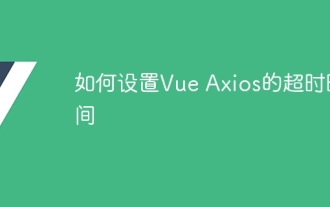 How to set the timeout of Vue Axios
Apr 07, 2025 pm 10:03 PM
How to set the timeout of Vue Axios
Apr 07, 2025 pm 10:03 PM
In order to set the timeout for Vue Axios, we can create an Axios instance and specify the timeout option: In global settings: Vue.prototype.$axios = axios.create({ timeout: 5000 }); in a single request: this.$axios.get('/api/users', { timeout: 10000 }).
 How to add functions to buttons for vue
Apr 08, 2025 am 08:51 AM
How to add functions to buttons for vue
Apr 08, 2025 am 08:51 AM
You can add a function to the Vue button by binding the button in the HTML template to a method. Define the method and write function logic in the Vue instance.
 How to use watch in vue
Apr 07, 2025 pm 11:36 PM
How to use watch in vue
Apr 07, 2025 pm 11:36 PM
The watch option in Vue.js allows developers to listen for changes in specific data. When the data changes, watch triggers a callback function to perform update views or other tasks. Its configuration options include immediate, which specifies whether to execute a callback immediately, and deep, which specifies whether to recursively listen to changes to objects or arrays.
 The Choice of Frameworks: What Drives Netflix's Decisions?
Apr 13, 2025 am 12:05 AM
The Choice of Frameworks: What Drives Netflix's Decisions?
Apr 13, 2025 am 12:05 AM
Netflix mainly considers performance, scalability, development efficiency, ecosystem, technical debt and maintenance costs in framework selection. 1. Performance and scalability: Java and SpringBoot are selected to efficiently process massive data and high concurrent requests. 2. Development efficiency and ecosystem: Use React to improve front-end development efficiency and utilize its rich ecosystem. 3. Technical debt and maintenance costs: Choose Node.js to build microservices to reduce maintenance costs and technical debt.
 What does vue multi-page development mean?
Apr 07, 2025 pm 11:57 PM
What does vue multi-page development mean?
Apr 07, 2025 pm 11:57 PM
Vue multi-page development is a way to build applications using the Vue.js framework, where the application is divided into separate pages: Code Maintenance: Splitting the application into multiple pages can make the code easier to manage and maintain. Modularity: Each page can be used as a separate module for easy reuse and replacement. Simple routing: Navigation between pages can be managed through simple routing configuration. SEO Optimization: Each page has its own URL, which helps SEO.




