Windows Device Encryption vs BitLocker Encryption

Windows device encryption and BitLocker encryption: Deep parsing the difference between the two
This article will compare Windows device encryption and BitLocker encryption in detail to help you choose a disk encryption solution that suits your computer.
Device Encryption vs. BitLocker Encryption Overview
Device encryption:
Device encryption is a feature of Windows 11 Home Edition to encrypt all data on the device, including files, emails, photos and other personal information. Once enabled, only authorized users can access your device and data, effectively protecting your data from unauthorized access, especially if the device is lost or stolen. For details, please refer to: Windows 11 device encryption cannot work [2 solutions]
BitLocker encryption:
BitLocker is a disk encryption feature in Windows 11/10 Professional, Enterprise and Education Editions that prevent unauthorized access to the operating system by encrypting all data stored on the drive.
The difference between device encryption and BitLocker encryption
We will compare BitLocker encryption and Windows device encryption from four aspects: system requirements, availability, usage and encryption methods.
1. System requirements:
Device encryption:
- Enable TPM or secure boot
- Support UEFI
- The latest Windows system
- User accounts with administrator privileges
- Supports modern standby mode
- Windows 11 Home Edition
BitLocker encryption:
- TPM 1.2 or later
- BIOS or UEFI firmware that complies with the Trusted Computing Group (TCG) standard
- BIOS or UEFI firmware must support USB mass storage device class
- The hard disk must have at least two partitions and be formatted in the NTFS file system.
- Windows 11/10 Professional, Enterprise and Education
2. Availability:
Device encryption is only available for Windows 11 Home Edition and can be found in the Settings app's Privacy and Security menu. BitLocker is not available for Windows 11/10 Home Edition and needs to be upgraded to Professional, Enterprise or Education Edition to be used.
3. How to use:
Device encryption is automatic and requires TPM activation and user login to Microsoft account. The recovery key will be uploaded to your OneDrive account. It is more suitable for ordinary consumer users.
BitLocker is more suitable for enterprise users. It is best to configure this feature through Group Policy (GPO) and back up the BitLocker recovery key to the appropriate location selected by the user.
4. Encryption method:
Device Encryption will fully encrypt your system disk and secondary drives without excluding any drives or partitions. BitLocker allows you to encrypt a single drive or all drives and provides a set of management tools to protect your data.
How to enable device encryption and BitLocker encryption
How to enable device encryption:
- Press the Windows I key to open the Settings app.
- Go to Update & Security > Device Encryption .
- If device encryption is turned off, select Turn on .
How to enable BitLocker encryption:
- Enter control panel in the search box and open it.
- Click the viewing method in the upper right corner: drop-down menu and select a large icon or a small icon .
- Select BitLocker Drive Encryption from the menu.
- Then, click to open BitLocker .

Summarize
Windows device encryption and BitLocker encryption have their own advantages and disadvantages. Which one is chosen depends on your specific needs and operating system version. Hope this article helps you make wise choices.
The above is the detailed content of Windows Device Encryption vs BitLocker Encryption. For more information, please follow other related articles on the PHP Chinese website!

Hot AI Tools

Undresser.AI Undress
AI-powered app for creating realistic nude photos

AI Clothes Remover
Online AI tool for removing clothes from photos.

Undress AI Tool
Undress images for free

Clothoff.io
AI clothes remover

Video Face Swap
Swap faces in any video effortlessly with our completely free AI face swap tool!

Hot Article

Hot Tools

Notepad++7.3.1
Easy-to-use and free code editor

SublimeText3 Chinese version
Chinese version, very easy to use

Zend Studio 13.0.1
Powerful PHP integrated development environment

Dreamweaver CS6
Visual web development tools

SublimeText3 Mac version
God-level code editing software (SublimeText3)

Hot Topics
 1670
1670
 14
14
 1428
1428
 52
52
 1329
1329
 25
25
 1274
1274
 29
29
 1256
1256
 24
24
 Fixdisk Windows 7: Check Your Hard Disk for Errors on Windows 7
Apr 14, 2025 am 12:40 AM
Fixdisk Windows 7: Check Your Hard Disk for Errors on Windows 7
Apr 14, 2025 am 12:40 AM
If you suspect your hard drive encounters issues, you can check the drive for errors on Windows 7. This php.cn post talks about fixdisk Windows 7. You can follow the guide to check the hard drive for errors on Windows 7.
 Effortles Fixes for Black Screen After Installing a Graphics Driver
Apr 15, 2025 am 12:11 AM
Effortles Fixes for Black Screen After Installing a Graphics Driver
Apr 15, 2025 am 12:11 AM
Have you ever encountered a black screen after installing a graphics driver like an Nvidia driver in Windows 10/11? Now in this post from php.cn, you can find a couple of worth trying solutions to the Nvidia driver update black screen.
 KB2267602 Fails to Install: Here Is How to Fix It!
Apr 15, 2025 am 12:48 AM
KB2267602 Fails to Install: Here Is How to Fix It!
Apr 15, 2025 am 12:48 AM
KB2267602 is a protection or definition update for Windows Defender designed to fix vulnerabilities and threats in Windows. Some users reported that they were unable to install KB2267602. This post from php.cn introduces how to fix the “KB2267602 fai
 Difference Between RAID Recovery and Hard Drive Recovery
Apr 17, 2025 am 12:50 AM
Difference Between RAID Recovery and Hard Drive Recovery
Apr 17, 2025 am 12:50 AM
Data recovery is always a heated topic. To successfully restore data from your device, you should know how it stores data. You can learn the difference between RAID recovery and hard drive recovery from this php.cn post.
 How to Fix the File System Error (-1073741521) in Windows? - MiniTool
Apr 16, 2025 am 12:37 AM
How to Fix the File System Error (-1073741521) in Windows? - MiniTool
Apr 16, 2025 am 12:37 AM
File system errors commonly happen on people’s computer and the error can trigger a series of linked malfunctions. This article on php.cn Website will give you a series of fixes to targeting the file system error (-1073741521). Please keep on with yo
 Fix Security Tab Not showing in Folder Properties Windows 11
Apr 17, 2025 am 12:36 AM
Fix Security Tab Not showing in Folder Properties Windows 11
Apr 17, 2025 am 12:36 AM
The Security tab in File Properties helps set different permissions for different groups and users to a file or folder. Some users find that Windows 11 Security tab missing from File Properties. This post from php.cn gives some methods to fix it.
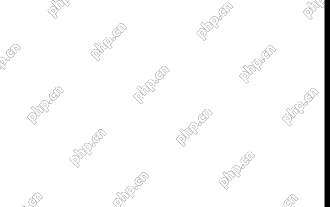 Community Tips for Black Folder Background Windows 10/11
Apr 15, 2025 am 12:40 AM
Community Tips for Black Folder Background Windows 10/11
Apr 15, 2025 am 12:40 AM
Seeing a black folder background Windows 10/11 when you open File Explorer? In this post from php.cn Solution, you will learn a couple of useful solutions to remove the black background in folders.
 The File Can't Be Displayed in OneDrive - How to Resolve It?
Apr 18, 2025 am 12:47 AM
The File Can't Be Displayed in OneDrive - How to Resolve It?
Apr 18, 2025 am 12:47 AM
Are you struggling with the “the file can’t be displayed” error when accessing the specific folder? Some users are complaining about this trouble and looking for useful measures. This article about the file can’t be displayed OneDrive from php.cn wil




