How to convert audio to video in multiple ways
More than 4.5 billion Internet users around the world, 92% of whom have been exposed to video content. Data shows that video is the most popular form of content on the Internet today.
Long and short videos are viewed in millions or even billions, and nearly 15% of millennials watch 20 hours of online video per week. No wonder that making and sharing social media videos has become an important part of nearly every company’s marketing strategy.
Additionally, most social media platforms do not support direct uploading of audio files, which is another reason to be familiar with how to convert audio to video. Let's master this trick so you can easily convert MP3 to video and expand your online presence!
Audio to video: Use images and special effects to convert files
While extracting audio from videos or adding a narration to a muted MP4 file is no stranger to many, the idea of being able to convert audio to video using pictures may sound a bit surreal. However, this is very realistic and not as complicated as it may sound at first.
However, it is important to understand the difference between the two most popular media file formats before starting the conversion process. The mp4 file format is highly versatile and can handle many media types such as text, images, audio and video, while the mp3 format can only handle audio. This is why converting mp3 audio to mp4 video cannot be done simply by changing the file extension, but requires changes at the content creation level.
Get apps that convert media files on your Mac
Try the best apps to convert or add audio to videos and easily create, edit and enhance visual content with more than 240 practical apps on Setapp.
Free Trial### Convert audio to video on Mac
Let’s start with the simplest and most effective solution, just like most tasks, which means asking professionals for help. A universal media converter is the fastest way to convert audio with images into video files. Let's explore Permute, a convenient Mac conversion utility.
Permute is a very convenient converter that can change any audio, video or image format to any other media. You only need a single click to start the conversion process. Permute has a simple drag-and-drop interface and allows you to queue multiple files for batch processing. This application can not only convert to video format, but also merge videos and even strip audio from video files.
Here is how to convert audio to video using Permute:
- Download and open Permute
- From the menu bar to File > Open, or simply drag and drop the audio you want to convert
- Select MP4 as the final file format from the drop-down menu and click Start

That's it! You will no longer have to worry about file compatibility issues, as the format you need is always available in just three simple steps!
If you are creating a video you want to share on social media, remember that autoplay in your feed is almost always set to mute by default. So, in order to beat the algorithm and reach your audience, your video needs subtitles. VidCap will help in this case.
VidCap will save you time because you will no longer have to create subtitles for your videos, as this simple tool will automatically generate subtitles for you. Use VidCap's formatting tool to easily customize the appearance of text and adjust its appearance time. Additionally, if your blog uses a language other than English, VidCap is able to generate subtitles in over 60 other languages, so you can choose your language and focus on creation!

Online audio to video converter
There are also many online MP3 to video converters that can perform basic conversions. You just need to upload your file, select the background of the video, and click Convert. Although easy to use, these online tools have shortcomings in control and quality, lack advanced settings, and often output low-resolution video files.
Apart from that, there are certain privacy and security issues with certain online services, so if you do decide to go with this approach, use ClearVPN to protect your network connection and regularly check your Mac for malware and viruses using CleanMyMac X.

How to add audio to video on Mac
Videos get more exposure and engagement than anything else on social media and stay relevant for longer, but what makes videos more interesting to the audience? That's right, audio. So if you have a muted video file, it's time to make it into a stylish Instagram short with music, sound effects or narration. Try using Capto to do this.
Capto is one of the best tools to help you record screen videos, make quick edits, and add audio to videos on your Mac. Although simple to use, this app has many convenient features such as cropping, cutting and combining videos for high-end effects. With Capto, upload your newly edited videos anywhere from Dropbox to YouTube and Facebook with just one click!

Whether you just want to add audio to your video or want to make more professional edits to your MP4 files, Filmage Editor is required in your toolkit.
Filmage Editor is a unique video editor that allows you to create professional-looking videos even if you are just a beginner. Created with an easy-to-use and easy-to-master interface, Filmage has almost unlimited possibilities ranging from frame-by-frame editing, multi-track timelines and overlays to filters, special effects, picture-in-picture modes and more.

Why convert audio to video?
Here are some of the most common reasons why people convert audio files to videos:
- Reuse of content . Creating unique content takes time and effort, so once you have made a file that you can share, it’s worth taking advantage of it in all possible ways, and the audio-to-MP4 conversion is especially convenient.
- Upload to social media . Most social media platforms don’t have the option to share audio or sound files separately, so creators use the ability to convert to video as a workaround to enable their content to reach more people.
- Add subtitles . Once you convert your audio to video with pictures, you can add automatic subtitles to make your videos understandable globally, thus expanding your target audience.
- Improve marketing . 96% of experts believe that video is an important part of a successful marketing strategy. Video has proven to be more successful in generating viewing and engagement from audiences compared to images and audio.
Convert audio with images to video files in seconds
Creating engaging and powerful content has become easier after discovering the best tools like Permute to convert audio files into videos. Now it's time to edit these videos to perfection using Capto and Filmage Editor and have VidCap generate subtitles in almost any language you want.
Trial all of these apps for free with the seven-day trial of Setapp – Permute, Capto, Filmage Editor and VidCap, Setapp is a platform with over 240 top-level macOS and iOS applications for a variety of use cases and preferences!
The above is the detailed content of How to convert audio to video in multiple ways. For more information, please follow other related articles on the PHP Chinese website!

Hot AI Tools

Undresser.AI Undress
AI-powered app for creating realistic nude photos

AI Clothes Remover
Online AI tool for removing clothes from photos.

Undress AI Tool
Undress images for free

Clothoff.io
AI clothes remover

Video Face Swap
Swap faces in any video effortlessly with our completely free AI face swap tool!

Hot Article

Hot Tools

Notepad++7.3.1
Easy-to-use and free code editor

SublimeText3 Chinese version
Chinese version, very easy to use

Zend Studio 13.0.1
Powerful PHP integrated development environment

Dreamweaver CS6
Visual web development tools

SublimeText3 Mac version
God-level code editing software (SublimeText3)

Hot Topics
 1673
1673
 14
14
 1429
1429
 52
52
 1333
1333
 25
25
 1278
1278
 29
29
 1257
1257
 24
24
 How to reduce WindowServer Mac CPU usage
Apr 16, 2025 pm 12:07 PM
How to reduce WindowServer Mac CPU usage
Apr 16, 2025 pm 12:07 PM
macOS WindowServer: Understanding High CPU Usage and Solutions Have you noticed WindowServer consuming significant CPU resources on your Mac? This process is crucial for your Mac's graphical interface, rendering everything you see on screen. High C
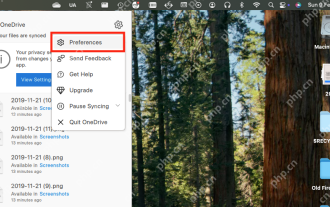 How to Remove OneDrive from Mac? How to Uninstall It on Apple Laptop?
Apr 16, 2025 am 11:02 AM
How to Remove OneDrive from Mac? How to Uninstall It on Apple Laptop?
Apr 16, 2025 am 11:02 AM
OneDrive for Mac: A Comprehensive Uninstall Guide OneDrive, Microsoft's cloud storage service, offers online file storage and synchronization across various platforms, including Mac. However, you might need to remove it for storage optimization, inc
 How to delete files on Mac
Apr 15, 2025 am 10:22 AM
How to delete files on Mac
Apr 15, 2025 am 10:22 AM
Managing Mac storage: A comprehensive guide to deleting files Daily Mac usage involves installing apps, creating files, and downloading data. However, even high-end Macs have limited storage. This guide provides various methods for deleting unneces
 How to use Photoshop and Photoshop alternatives
Apr 15, 2025 am 11:39 AM
How to use Photoshop and Photoshop alternatives
Apr 15, 2025 am 11:39 AM
Adobe Photoshop: The Industry Standard and its Alternatives Adobe Photoshop remains the gold standard for raster image editing, a professional's choice for over three decades. Its influence is undeniable, shaping nearly every subsequent image editor
 How to unpartition a hard drive on Mac
Apr 15, 2025 am 10:23 AM
How to unpartition a hard drive on Mac
Apr 15, 2025 am 10:23 AM
It might be that you’ve partitioned your hard drive before but don’t need the partition anymore and don’t want it to take up valuable space on your hard drive. There are a few reasons to remove partitions. Maybe you’ve used your partition to che
 The best snipping tool for your Mac
Apr 16, 2025 am 11:57 AM
The best snipping tool for your Mac
Apr 16, 2025 am 11:57 AM
Screenshots are everywhere, yet we rarely think about their power to show, explain, and communicate. From reporting software bugs to sharing quick how-tos or funny images, screenshots enrich our daily interactions. While Windows users rely on the S
 How to convert video and audio on Mac: Ultimate guide
Apr 16, 2025 am 11:39 AM
How to convert video and audio on Mac: Ultimate guide
Apr 16, 2025 am 11:39 AM
There are many formats of audio files, which is dazzling. It's cumbersome to manage, and it can be very frustrating when you try to play audio but your favorite player cannot play a specific file due to the file type. This seems hopeless, but don't worry! You can usually convert audio and video files without losing quality. Here we will walk you through how to convert video to MP3, MP4 to MP3, and many other useful audio and video conversions. Easily convert video and audio Save time finding file conversion tools with professional media converter Permute. Free trial safe and reliable! How to convert video to audio For example, converting video to audio (such as MP4 to MP3) is not just a conversion video
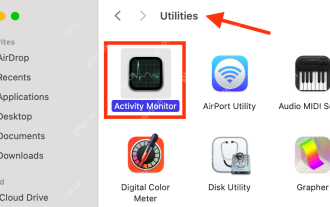 What Is Corespotlightd on Mac: How to Fix High CPU Usage by This Process?
Apr 17, 2025 am 11:37 AM
What Is Corespotlightd on Mac: How to Fix High CPU Usage by This Process?
Apr 17, 2025 am 11:37 AM
Detailed explanation of corespotlightd process in macOS and solutions for excessive CPU usage corespotlightd is an integral part of the Spotlight search function that comes with macOS system. It allows developers to add data to the Spotlight index so that content in third-party applications can also be displayed in Spotlight search results. For example, many Mac users prefer to use third-party mail clients instead of the included Mail app. corespotlightd (also known as Core Spotlight) allows Spotlight to view the mail content in these applications so that you can find it when you search.




