How to Remove Azurewebsites.net Virus? Follow the Guide!
Dealing with the Persistent Azurewebsites.net Popup Virus
Many Windows users report a frustrating issue: after allowing a website's human verification, they're bombarded with persistent Azurewebsites.net pop-ups. Standard antivirus solutions often fail to resolve this. This guide provides a comprehensive solution to eliminate this browser hijacker.

Understanding the Threat
The Azurewebsites.net virus is a browser hijacker. It infiltrates your system, attaches to your web browser, and redirects you to the specified website. While "azurewebsites.net" is associated with Microsoft Azure, a legitimate platform, it's frequently misused by cybercriminals to host malicious content, including phishing scams.
Eradicating the Azurewebsites.net Virus
This process involves several key steps:
Step 1: Removing Suspicious Programs
- Press Windows R.
- Type
appwiz.cpland click OK. - In the Programs and Features window, identify and uninstall any recently installed programs that seem suspicious or related to Azurewebsites.net.
Step 2: Deep Virus Scan
- Navigate to Settings > Update & Security > Windows Security > Virus & threat protection.
- Select Scan options > Microsoft Defender Offline scan > Scan now. This performs a thorough scan while your system is offline, increasing the likelihood of detecting the hijacker.
Step 3: Blocking Notifications (Microsoft Edge)
- Open Microsoft Edge. Click the three-dot menu in the top right corner, then select Settings.
- Go to Cookies and site permissions > Manage and delete cookies and site data.
- Click See all cookies and site data.

- Locate and remove any entries related to Azurewebsites.net. Consider removing all cookies and site data for a more thorough cleanup.
Post-Removal Protection: System Backup
Given the potential for further damage, regular system backups are crucial. Consider using backup software like MiniTool ShadowMaker to create a system image. This allows for quick and easy system restoration in case of future infections.
- Download and install MiniTool ShadowMaker.
- Select your system drive as the source and choose a backup destination.
- Initiate the backup process.

Conclusion
This guide details how to identify and remove the Azurewebsites.net virus and emphasizes the importance of post-removal protection through regular system backups. Remember to always practice safe browsing habits to minimize the risk of future infections.
The above is the detailed content of How to Remove Azurewebsites.net Virus? Follow the Guide!. For more information, please follow other related articles on the PHP Chinese website!

Hot AI Tools

Undresser.AI Undress
AI-powered app for creating realistic nude photos

AI Clothes Remover
Online AI tool for removing clothes from photos.

Undress AI Tool
Undress images for free

Clothoff.io
AI clothes remover

Video Face Swap
Swap faces in any video effortlessly with our completely free AI face swap tool!

Hot Article

Hot Tools

Notepad++7.3.1
Easy-to-use and free code editor

SublimeText3 Chinese version
Chinese version, very easy to use

Zend Studio 13.0.1
Powerful PHP integrated development environment

Dreamweaver CS6
Visual web development tools

SublimeText3 Mac version
God-level code editing software (SublimeText3)

Hot Topics
 1673
1673
 14
14
 1429
1429
 52
52
 1333
1333
 25
25
 1278
1278
 29
29
 1257
1257
 24
24
 Effortles Fixes for Black Screen After Installing a Graphics Driver
Apr 15, 2025 am 12:11 AM
Effortles Fixes for Black Screen After Installing a Graphics Driver
Apr 15, 2025 am 12:11 AM
Have you ever encountered a black screen after installing a graphics driver like an Nvidia driver in Windows 10/11? Now in this post from php.cn, you can find a couple of worth trying solutions to the Nvidia driver update black screen.
 KB2267602 Fails to Install: Here Is How to Fix It!
Apr 15, 2025 am 12:48 AM
KB2267602 Fails to Install: Here Is How to Fix It!
Apr 15, 2025 am 12:48 AM
KB2267602 is a protection or definition update for Windows Defender designed to fix vulnerabilities and threats in Windows. Some users reported that they were unable to install KB2267602. This post from php.cn introduces how to fix the “KB2267602 fai
 Difference Between RAID Recovery and Hard Drive Recovery
Apr 17, 2025 am 12:50 AM
Difference Between RAID Recovery and Hard Drive Recovery
Apr 17, 2025 am 12:50 AM
Data recovery is always a heated topic. To successfully restore data from your device, you should know how it stores data. You can learn the difference between RAID recovery and hard drive recovery from this php.cn post.
 How to Fix the File System Error (-1073741521) in Windows? - MiniTool
Apr 16, 2025 am 12:37 AM
How to Fix the File System Error (-1073741521) in Windows? - MiniTool
Apr 16, 2025 am 12:37 AM
File system errors commonly happen on people’s computer and the error can trigger a series of linked malfunctions. This article on php.cn Website will give you a series of fixes to targeting the file system error (-1073741521). Please keep on with yo
 Fix Security Tab Not showing in Folder Properties Windows 11
Apr 17, 2025 am 12:36 AM
Fix Security Tab Not showing in Folder Properties Windows 11
Apr 17, 2025 am 12:36 AM
The Security tab in File Properties helps set different permissions for different groups and users to a file or folder. Some users find that Windows 11 Security tab missing from File Properties. This post from php.cn gives some methods to fix it.
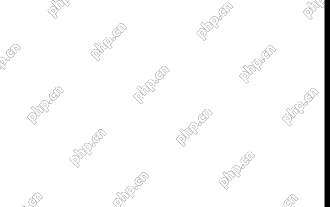 Community Tips for Black Folder Background Windows 10/11
Apr 15, 2025 am 12:40 AM
Community Tips for Black Folder Background Windows 10/11
Apr 15, 2025 am 12:40 AM
Seeing a black folder background Windows 10/11 when you open File Explorer? In this post from php.cn Solution, you will learn a couple of useful solutions to remove the black background in folders.
 The File Can't Be Displayed in OneDrive - How to Resolve It?
Apr 18, 2025 am 12:47 AM
The File Can't Be Displayed in OneDrive - How to Resolve It?
Apr 18, 2025 am 12:47 AM
Are you struggling with the “the file can’t be displayed” error when accessing the specific folder? Some users are complaining about this trouble and looking for useful measures. This article about the file can’t be displayed OneDrive from php.cn wil
 Microsoft Sway vs PowerPoint - Which One to Choose?
Apr 18, 2025 am 12:50 AM
Microsoft Sway vs PowerPoint - Which One to Choose?
Apr 18, 2025 am 12:50 AM
What is Microsoft Sway and what is PowerPoint? These two are different presentation tools to facilitate people’s working and studying. So, what’s the difference between them and how choose between them. This post on php.cn Website will give you some






