Disk Cleanup and Defrag: Which One Should Be Used First?
Disk cleaning and disk defragmentation: Two ways to improve computer performance

To improve computer performance, disk cleaning and disk defragmentation are commonly used tools. But what is the difference between them? How to choose? This article will explain in detail the difference between disk cleaning and disk defragmentation, helping you optimize your computer.
Comparison between disk cleaning and defragmentation
Both disk cleaning and disk defragmentation optimize computer performance, but they have different functions.
What is disk cleaning?
Disk cleaning is a tool that comes with Windows, which is used to delete unnecessary and temporary files on your computer, including temporary Internet files, DirectX shader cache, temporary files, Windows error reports, thumbnails, etc.
A large number of cached files will be generated during use of the computer for quick access. However, these cached files and corrupted data can take up a lot of disk space. Running disk cleanup regularly can clear this data and free up disk space, thereby improving the performance of your computer and applications.

When using disk cleaning to delete files, important files may be deleted by mistake. If this happens, you can try to recover lost files using a data recovery software such as MiniTool Power Data Recovery.
What is disk defragmentation?
Disk defragment (defragmentation for short) is a utility for rearranging data on a hard drive. When large files are modified or saved, fragmentation occurs if there is not enough continuous free space, meaning that data is scattered in different locations on the hard drive. Fragmented data will reduce computer performance.
Defragmentation helps to properly reorganize fragmented data. Since computers no longer need to spend longer to collect scattered files, computer performance has been significantly improved. In addition, after defragmentation, the files are well organized, which also helps extend the life of the hard drive.

The difference between disk cleaning and disk defragmentation
To better distinguish the two utilities, here are their functional differences:
- Purpose: Disk cleaning is designed to clear redundant files to free up disk space, while disk defragmentation is designed to rearrange file fragments so that they are in order.
- Applicable objects: Disk cleaning can be used for HDD and SSD, but disk defragmentation can only be used for HDD. Defragmenting the SSD will shorten the life of the SSD.
- Frequency of use: Disk cleaning can be used as needed or every few months. For disk defragmentation, because modern computers are equipped with optimization tools, there is no need to manually defragment the HDD. Alternatively, you can choose to defragment the disk once a month.
In addition, to improve computer performance, you can also try using system optimization tools (such as MiniTool System Booster). This multi-function tool contains many features, including fixing computer problems, deleting junk files, managing computer settings, and more.
Run disk cleanup or defragment first?
Which tool is right for your situation? Which one should be run first? These problems have troubled many computer users. If you are one of them, this section may provide some useful information.
When you find that your computer is running slowly or requires more disk space, you can use disk cleaning and defragmentation. It is highly recommended that you run disk cleanup first, as it can delete unwanted files. Once this process is complete, your disk drive will have more space to perform defragmentation. Otherwise, insufficient space and a large number of unnecessary files can make the defragmentation process difficult to complete.
warn:
Summarize
This article explains the definitions and differences between disk cleaning and defragmentation to help you differentiate between these two utilities. In addition, it is recommended that you use disk cleaning first when trying to improve your computer performance.
The above is the detailed content of Disk Cleanup and Defrag: Which One Should Be Used First?. For more information, please follow other related articles on the PHP Chinese website!

Hot AI Tools

Undresser.AI Undress
AI-powered app for creating realistic nude photos

AI Clothes Remover
Online AI tool for removing clothes from photos.

Undress AI Tool
Undress images for free

Clothoff.io
AI clothes remover

Video Face Swap
Swap faces in any video effortlessly with our completely free AI face swap tool!

Hot Article

Hot Tools

Notepad++7.3.1
Easy-to-use and free code editor

SublimeText3 Chinese version
Chinese version, very easy to use

Zend Studio 13.0.1
Powerful PHP integrated development environment

Dreamweaver CS6
Visual web development tools

SublimeText3 Mac version
God-level code editing software (SublimeText3)

Hot Topics
 1673
1673
 14
14
 1428
1428
 52
52
 1333
1333
 25
25
 1278
1278
 29
29
 1257
1257
 24
24
 Effortles Fixes for Black Screen After Installing a Graphics Driver
Apr 15, 2025 am 12:11 AM
Effortles Fixes for Black Screen After Installing a Graphics Driver
Apr 15, 2025 am 12:11 AM
Have you ever encountered a black screen after installing a graphics driver like an Nvidia driver in Windows 10/11? Now in this post from php.cn, you can find a couple of worth trying solutions to the Nvidia driver update black screen.
 KB2267602 Fails to Install: Here Is How to Fix It!
Apr 15, 2025 am 12:48 AM
KB2267602 Fails to Install: Here Is How to Fix It!
Apr 15, 2025 am 12:48 AM
KB2267602 is a protection or definition update for Windows Defender designed to fix vulnerabilities and threats in Windows. Some users reported that they were unable to install KB2267602. This post from php.cn introduces how to fix the “KB2267602 fai
 Difference Between RAID Recovery and Hard Drive Recovery
Apr 17, 2025 am 12:50 AM
Difference Between RAID Recovery and Hard Drive Recovery
Apr 17, 2025 am 12:50 AM
Data recovery is always a heated topic. To successfully restore data from your device, you should know how it stores data. You can learn the difference between RAID recovery and hard drive recovery from this php.cn post.
 How to Fix the File System Error (-1073741521) in Windows? - MiniTool
Apr 16, 2025 am 12:37 AM
How to Fix the File System Error (-1073741521) in Windows? - MiniTool
Apr 16, 2025 am 12:37 AM
File system errors commonly happen on people’s computer and the error can trigger a series of linked malfunctions. This article on php.cn Website will give you a series of fixes to targeting the file system error (-1073741521). Please keep on with yo
 Fix Security Tab Not showing in Folder Properties Windows 11
Apr 17, 2025 am 12:36 AM
Fix Security Tab Not showing in Folder Properties Windows 11
Apr 17, 2025 am 12:36 AM
The Security tab in File Properties helps set different permissions for different groups and users to a file or folder. Some users find that Windows 11 Security tab missing from File Properties. This post from php.cn gives some methods to fix it.
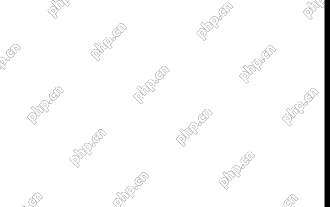 Community Tips for Black Folder Background Windows 10/11
Apr 15, 2025 am 12:40 AM
Community Tips for Black Folder Background Windows 10/11
Apr 15, 2025 am 12:40 AM
Seeing a black folder background Windows 10/11 when you open File Explorer? In this post from php.cn Solution, you will learn a couple of useful solutions to remove the black background in folders.
 The File Can't Be Displayed in OneDrive - How to Resolve It?
Apr 18, 2025 am 12:47 AM
The File Can't Be Displayed in OneDrive - How to Resolve It?
Apr 18, 2025 am 12:47 AM
Are you struggling with the “the file can’t be displayed” error when accessing the specific folder? Some users are complaining about this trouble and looking for useful measures. This article about the file can’t be displayed OneDrive from php.cn wil
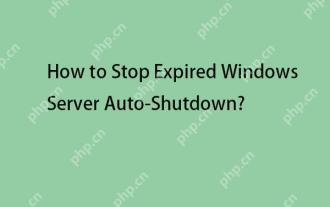 Guide - How to Stop Expired Windows Server Auto-Shutdown?
Apr 18, 2025 am 12:48 AM
Guide - How to Stop Expired Windows Server Auto-Shutdown?
Apr 18, 2025 am 12:48 AM
Some users report that they meet the Windows Server auto-shutdown issue after the license expires. This post from php.cn teaches you how to stop expired Windows Server auto-shutdown. Now, keep on your reading.




