How to transfer money to max exchange
Want to transfer Binance's digital currency to the MAX exchange? First, you need to confirm that both accounts support the currency you want to transfer, and then find the location information of the collection on the MAX exchange, remember the network type, and copy it. Then go to Binance's withdrawal page, fill in the location information and network type you just copied, enter the quantity, safely verify, and confirm the withdrawal.

To transfer digital currencies from Binance Exchange to MAX Exchange, you need to know some key steps and precautions. This guide will provide details on how to do this safely and easily.
1. Preparation:
Have a Binance and MAX Exchange Account: First, you must have an account of both Binance and MAX Exchange and have completed real-name authentication (KYC). This is a prerequisite for transfer operations. Understand the supported currencies: Confirm that the currency you want to transfer supports trading on both Binance and MAX exchanges. If not supported, you need to convert the currency into a currency that both parties support. Confirm the payment location of the MAX exchange: Get the payment location of the currency you want to receive in the MAX exchange. Be sure to check the location information carefully to avoid loss of funds due to input errors!
2. Operation steps (taking USDT as an example):
The following steps are explained by transferring USDT from Binance to MAX exchange as an example. Other currencies operate similarly.
Log in to your MAX Exchange Account: Open the MAX exchange website or APP and enter your account information to log in.
Find the top-up/payment page: In the page of the MAX exchange, look for entrances such as "recharge", "collection", and "assets". Usually in sectors such as "asset management".
Select currency: On the Recharge/Cash Page, select the currency you want to receive, such as USDT.
Select the recharge network/chain: A crucial step! The MAX exchange will display supported recharge networks/chains, such as: ERC20, TRC20, BEP20, etc. Be sure to choose the same network/chain as you did when you withdraw money at Binance! Transfers from different networks may lead to loss of funds.
Copy the payment location information: After selecting the network, the page will display a collection location information (a string composed of numbers and letters) and a QR code. Please make sure to check carefully when copying this collection location! It is recommended to use copy and paste to avoid manual typing errors.
Log in to your Binance Exchange Account: Open the Binance Exchange website or APP and enter your account information to log in.
Find the withdrawal/withdrawal page: On the page of Binance Exchange, look for entrances such as "withdrawal", "withdrawal", and "assets". Usually in sectors such as "asset management" or "fund account".
Choose the currency withdrawal currency: On the Withdrawal/Cash withdrawal page, select the currency you want to withdraw, such as USDT.
Fill in the withdrawal information: Location Information: Paste the receipt location information you copied on the MAX exchange into the "Position Information" field of the Binance Exchange.
Network: Choose the same network as the one you selected on the MAX exchange! This is very important, and again, a wrong choice can lead to a loss of funds.
Quantity: Enter the amount you want to withdraw the currency. Pay attention to checking the handling fee and make sure that the account balance is sufficient to pay the withdrawal fee.
Check withdrawal information: Carefully check the location information, network and quantity information, and then proceed to the next step after confirming that it is correct.
Security Verification: Binance will require you to perform security verification, including: Google verification, SMS verification, email verification, etc., and complete the verification steps according to the prompts.
Confirm withdrawal: After completing the security verification, confirm the withdrawal operation.
Waiting for the receipt: After submitting the withdrawal application, it takes a while to arrive. The arrival time depends on the congestion of the blockchain network. You can check the withdrawal progress in the "Currency Withdrawal Record" of Binance Exchange.
3. Things to note:
Location information check: This is the most important point! Be sure to carefully check the receipt location information of the MAX exchange to ensure that the information is completely correct. Network Selection: Make sure to select the same network/chain on Binance and MAX exchanges for transfers. Coin withdrawal fee: Binance Exchange will charge a coin withdrawal fee. Please understand the amount of the fee before withdrawing the currency. Minimum withdrawal number: Binance Exchange has a minimum withdrawal number limit on different currencies. Please make sure that your withdrawal number meets the requirements. Security Verification: Be sure to enable the security verification function of Binance account to improve account security. Availability time: The withdrawal time depends on the congestion level of the blockchain network, please be patient. Small amount test: If you conduct a large amount transfer for the first time, it is recommended to conduct a small amount test first, and then conduct a large amount transfer after confirming that the process is correct. Prevent fraud: Don’t trust anyone who claims to help you withdraw coins, beware of fraud.
4. Summary:
Transferring digital currencies from Binance Exchange to MAX Exchange is not complicated, but you need to read carefully and understand the above steps and precautions. The most important thing is to ensure that the location information and network/chain are selected correctly and avoid loss of funds due to incorrect operations. I wish you a smooth transfer!
Disclaimer: This article is for reference only and does not constitute any investment advice. There are risks in digital currency investment, please invest with caution. Before doing any operation, be sure to read and understand the relevant regulations of Binance and MAX exchanges carefully.
The above is the detailed content of How to transfer money to max exchange. For more information, please follow other related articles on the PHP Chinese website!

Hot AI Tools

Undresser.AI Undress
AI-powered app for creating realistic nude photos

AI Clothes Remover
Online AI tool for removing clothes from photos.

Undress AI Tool
Undress images for free

Clothoff.io
AI clothes remover

Video Face Swap
Swap faces in any video effortlessly with our completely free AI face swap tool!

Hot Article

Hot Tools

Notepad++7.3.1
Easy-to-use and free code editor

SublimeText3 Chinese version
Chinese version, very easy to use

Zend Studio 13.0.1
Powerful PHP integrated development environment

Dreamweaver CS6
Visual web development tools

SublimeText3 Mac version
God-level code editing software (SublimeText3)

Hot Topics
 1669
1669
 14
14
 1428
1428
 52
52
 1329
1329
 25
25
 1273
1273
 29
29
 1256
1256
 24
24
 New Hampshire becomes the first state to establish strategic Bitcoin BTC/USD reserves
May 08, 2025 pm 11:18 PM
New Hampshire becomes the first state to establish strategic Bitcoin BTC/USD reserves
May 08, 2025 pm 11:18 PM
Dennis Porter, founder of SA Fund, revealed on social media that New Hampshire Governor Kelly Ayotte has signed Bill 302 into law. New Hampshire has thus become the first state in the United States to establish a strategic Bitcoin (BTC/USD) reserve, allowing public funds to invest in Apex cryptocurrencies and other digital assets that meet certain standards. Details: Act 302 signed by Gov. Kelly Ayotte not only allows investment in Bitcoin, but also includes other digital assets that meet certain standards, Dennis Por, founder of SatoshiActionFund
 The top ten currency trading platform apps are ranked. The latest ranking of currency speculation platform apps
May 08, 2025 pm 11:00 PM
The top ten currency trading platform apps are ranked. The latest ranking of currency speculation platform apps
May 08, 2025 pm 11:00 PM
The top ten cryptocurrency trading platforms in the world in 2025 are: 1. Binance (Binance), the world's first transaction volume, supports 600 cryptocurrencies, and cold wallet stores 98% of assets; 2. OKX (Euyi), the world's third in contract trading volume, launches the Metacosmic trading hall; 3. Coinbase, the largest compliant exchange in the United States, supports direct US dollar trading, with users exceeding 100 million; 4. Bybit, the world's second in derivative trading volume, launches a liquidity pairing plan; 5. Bitget, the industry-leading copying function, focusing on the Asian market; 6. MEXC Global, focuses on altcoin trading, supports 2,276 cryptocurrencies; 7. Gate.io (Sesame Open), old
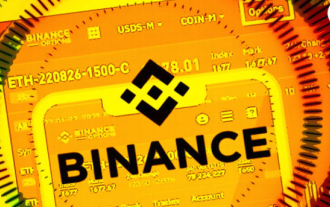 Detailed Guide to Installation and Registration of Binance Binance Exchange (2025 Latest Steps)
May 08, 2025 pm 11:06 PM
Detailed Guide to Installation and Registration of Binance Binance Exchange (2025 Latest Steps)
May 08, 2025 pm 11:06 PM
Binance is one of the world's leading cryptocurrency trading platforms, providing trading services for a variety of digital assets. If you are considering using Binance for cryptocurrency trading, this article will provide you with a detailed installation and registration guide.
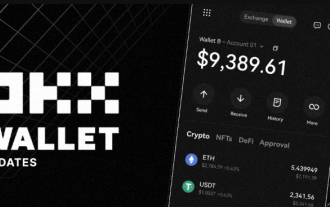 Ouyi ios official website entrance okx Ouyi official website Apple mobile phone registration entrance
May 08, 2025 pm 11:09 PM
Ouyi ios official website entrance okx Ouyi official website Apple mobile phone registration entrance
May 08, 2025 pm 11:09 PM
If you are an Apple mobile phone user and are interested in cryptocurrency trading, then you must not miss the OKX Ouyi platform. As one of the world's leading cryptocurrency exchanges, OKX Ouyi provides trading services for a variety of digital assets, covering mainstream currencies such as Bitcoin, Ethereum, Litecoin, etc., and also supports the transaction of a variety of altcoins and emerging tokens. Whether you are a freshly-made investor or an experienced trader, OKX Ouyi can meet your needs. Below we will introduce in detail how to note on the official website of OKX Ouyi through Apple mobile phones
 Binance binance web version entrance Binance binance exchange web version directly enter
May 08, 2025 pm 11:03 PM
Binance binance web version entrance Binance binance exchange web version directly enter
May 08, 2025 pm 11:03 PM
The world's leading cryptocurrency trading platform is famous for its efficient, secure and diverse trading services. Whether you are an experienced trader or a newbie into the cryptocurrency market, Binance has the tools and resources you need. Through Binance web version, users can easily access the trading platform without downloading any applications and conduct trading operations directly through the browser. This article will introduce in detail how to enter the Binance Binance Exchange web version and provide some practical trading tips and precautions.
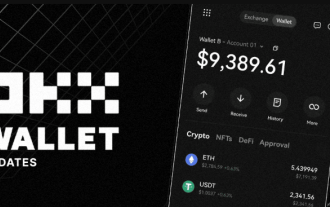 Yiou official website entrance Yiou exchange Apple entrance official entry
May 08, 2025 pm 11:12 PM
Yiou official website entrance Yiou exchange Apple entrance official entry
May 08, 2025 pm 11:12 PM
A world-renowned digital currency trading platform, established in 2014, is committed to providing users with safe and convenient digital asset trading services. As an international exchange, Yiou supports the transaction of a variety of mainstream and niche digital currencies, attracting users from all over the world. Whether newbies or experienced traders, you can find trading tools and services that suit you on the Yiou platform.
 okx exchange portal okx trading platform official website login portal
May 08, 2025 pm 11:15 PM
okx exchange portal okx trading platform official website login portal
May 08, 2025 pm 11:15 PM
As the world's leading cryptocurrency trading platform, OKX provides users with diversified trading services and a secure trading environment. Since its establishment, OKX has attracted a large number of users and investors with its strong technical support and rich trading products. Whether you are a novice or a professional trader, OKX can meet your trading needs.
 Top 10 virtual currency exchanges in the currency circle App Latest ranking of the top 10 digital currency exchanges in the currency circle in 2025
May 12, 2025 pm 06:00 PM
Top 10 virtual currency exchanges in the currency circle App Latest ranking of the top 10 digital currency exchanges in the currency circle in 2025
May 12, 2025 pm 06:00 PM
Top 10 virtual currency exchange apps in the currency circle: 1. Binance, 2. OKX, 3. Huobi, 4. Coinbase, 5. Kraken, 6. Bitfinex, 7. Bybit, 8. KuCoin, 9. Gemini, 10. Bitstamp, these platforms are popular for their transaction volume, security and user experience.



