The latest tutorial on downloading and registering on okx exchange
Want to safely enter the digital currency world, start with OKX! This latest 2024 tutorial introduces in detail how to download and register an OKX exchange, and provides real-name authentication and account security settings guide.

As the world's leading digital asset trading platform, OKX (formerly OKEx) has attracted many digital currency enthusiasts with its rich trading varieties, powerful security performance and convenient operating experience. Whether you are a newbie in digital currency or an experienced trader, OKX is a great choice. This article will provide you with the latest OKX exchange download and registration detailed tutorials in 2024, helping you start your digital asset journey safely and quickly.
1. OKX exchange download
Since digital currency exchanges are vulnerable to phishing website attacks, it is strongly recommended that you download the OKX App through official channels to avoid asset losses.
1. Download it through OKX official website (recommended):
Advantages: The most secure is guaranteed to download the official genuine app. step: Enter OKX official website in your browser: Find the "Download App" or "Download App" buttons on the homepage or at the bottom of the website and click to enter the download page. You can choose to scan the QR code to download, or you can select the corresponding download link according to your device's operating system (iOS or Android). If you select the link to download, the system will automatically jump to the OKX App download page of the App Store (iOS) or Google Play Store (Android). Click the "Install" or "Get" buttons and wait for the app to be downloaded.
2. Search and download through the App Store:
Advantages: Convenient and fast. Disadvantages: It is easy to download to fake apps and needs to be carefully identified. Steps (iOS): Open the App Store app on your iPhone or iPad. Enter "OKX" in the search bar. Find the official app of OKX (be sure to confirm that the developer is OKX). Click the "Get" button and wait for the app to be downloaded.
Steps (Android): Open the Google Play Store app on your Android phone (some regions may not be directly searched, so it is recommended to download it through the official website). Enter "OKX" in the search bar. Find the official app of OKX (be sure to confirm that the developer is OKX). Click the "Install" button and wait for the app to be downloaded.
2. Registration of OKX Exchange
Open OKX App: After the download is completed, open OKX App.
Click the Register button: On the App homepage, find and click the "Sign Up" button.
Select the registration method: You can choose to register using your mobile phone number or email address:
Mobile phone number registration: Enter your mobile phone number, click "Send Code", enter the received SMS verification code, and then set your password. Email registration: Enter your email address, set your password, click "Send Code" and enter the received email verification code. Warm reminder: Passwords need to contain upper and lower case letters, numbers and special symbols, with a length of at least 8 digits to ensure account security.
Fill in the invitation code (optional): If you have an invitation code, you can fill it in at the corresponding location, which can get some transaction discounts.
Read and agree to the User Agreement: Read carefully and check "I have read and agree to the OKX Terms of Service".
Click the Register button: Click the "Sign Up" button to complete the registration.
3. OKX real-name authentication (KYC authentication): improve account security and transaction permissions
Log in to OKX App: Log in to OKX App using your registered mobile phone number/email address and password.
Enter the authentication page: On the App homepage, find and click the "Verification" or "KYC" button (usually located in the account center or settings page).
Select a certification level: OKX usually provides multiple certification levels, each level corresponding to different transaction permissions and withdrawal limits. You can choose the certification level according to your needs, and it is recommended to prioritize Level 1 certification.
Fill in personal information: According to the prompts on the page, fill in your personal information, including name, gender, nationality, date of birth, etc. (Be sure to fill in it in real terms, which is consistent with your ID card information).
Upload identity proof documents: Upload your identity proof documents, such as ID card, passport or driver's license, etc. according to the prompts on the page. Please make sure that the uploaded images are clearly visible and meet the format requirements of the platform (usually front and back).
Perform face recognition: Perform face recognition (Liveness Check) according to the page prompts. Please make sure that the light is sufficient and follow the prompts to complete the face recognition operation (usually, blinking, shaking your head, etc.).
Waiting for review: After completing the above steps, your authentication information will be submitted to OKX for review. The review time usually ranges from several minutes to several hours.
Successful certification: After the review is approved, you will receive a notification and you can enjoy higher permissions of transaction services.
4. OKX account security settings: protect your digital assets
After completing registration and real-name authentication, be sure to make the following security settings to maximize the protection of your digital assets:
Turn on two-factor verification (2FA): It is strongly recommended to turn on two-factor verification, such as Google Authenticator or SMS verification code, to add a layer of security to your account. Set a fund password: Set an independent fund password for sensitive operations such as withdrawals. Turn on the anti-phishing code: Turn on the anti-phishing code to prevent being deceived by phishing websites. Regularly check account security: Regularly check account login records, transaction records, etc. to ensure account security.
5. OKX newbies trading guide: Start from scratch and get started easily
Once you have completed your registration and security settings, you can start your digital currency trading journey. Here are some newbie trading guides:
Recharge: In the OKX App, find the "Recharge" or "Deposit" buttons, select the digital currency you want to recharge, get the recharge address, and then transfer the digital currency to this address. Trading: In the OKX App, find the "Trade" or "Trade" button, select the trading pair you want to trade (such as BTC/USDT), then enter the transaction quantity and price, and click the "Buy" or "Sell" buttons. Withdraw: In the OKX App, find the "Cash Withdraw" or "Withdraw" buttons, select the digital currency you want to withdraw, enter the withdrawal address and quantity, and then follow the prompts to complete the withdrawal operation.
6. Precautions and risk warnings for use of OKX:
Keep your account information well: Be sure to keep your account number, password, mnemonic words, private key and other important information properly, and do not disclose it to anyone. Beware of phishing websites and fraud information: Please do not click on unknown links and beware of phishing websites and fraud information. Understand risks and invest with caution: The digital currency market fluctuates violently and has high investment risks. Please be sure to invest with caution after fully understanding the relevant risks. Comply with relevant laws and regulations: Please be sure to abide by the laws and regulations of your country or region and conduct digital currency transactions legally and in compliance with regulations.
7. Summary:
Through the detailed tutorials provided in this article, I believe you have mastered the methods of downloading, registering and security setting of OKX exchange. Remember, safety first and invest rationally. I wish you a smooth transaction on the OKX platform and a lot of returns!
The above is the detailed content of The latest tutorial on downloading and registering on okx exchange. For more information, please follow other related articles on the PHP Chinese website!

Hot AI Tools

Undresser.AI Undress
AI-powered app for creating realistic nude photos

AI Clothes Remover
Online AI tool for removing clothes from photos.

Undress AI Tool
Undress images for free

Clothoff.io
AI clothes remover

Video Face Swap
Swap faces in any video effortlessly with our completely free AI face swap tool!

Hot Article

Hot Tools

Notepad++7.3.1
Easy-to-use and free code editor

SublimeText3 Chinese version
Chinese version, very easy to use

Zend Studio 13.0.1
Powerful PHP integrated development environment

Dreamweaver CS6
Visual web development tools

SublimeText3 Mac version
God-level code editing software (SublimeText3)

Hot Topics
 1671
1671
 14
14
 1428
1428
 52
52
 1331
1331
 25
25
 1276
1276
 29
29
 1256
1256
 24
24
 Recommended for Bull Market Exchange in 2025
May 12, 2025 pm 08:45 PM
Recommended for Bull Market Exchange in 2025
May 12, 2025 pm 08:45 PM
Recommended exchanges for bull market in May 2025: 1. Binance; 2. OKX; 3. Huobi; 4. gate.io; 5. Sesame Open Door and other exchanges. The above exchanges are safe and reliable, and support a variety of currencies. This article provides detailed download portal addresses.
 How to enter the bull market in May 2025? Recommended on entry exchanges
May 12, 2025 pm 08:51 PM
How to enter the bull market in May 2025? Recommended on entry exchanges
May 12, 2025 pm 08:51 PM
Recommended exchanges for bull market in May 2025: 1. Binance; 2. OKX; 3. Huobi; 4. gate.io; 5. Sesame Open Door and other exchanges. The above exchanges are safe and reliable, and support a variety of currencies. This article provides detailed download portal addresses.
 2025 Huobi APKV10.50.0 Download Guide How to Download
May 12, 2025 pm 08:48 PM
2025 Huobi APKV10.50.0 Download Guide How to Download
May 12, 2025 pm 08:48 PM
Huobi APKV10.50.0 download guide: 1. Click the direct link in the article; 2. Select the correct download package; 3. Fill in the registration information; 4. Start the Huobi trading process.
 2025 Huobi APKV10.50.0 download address
May 12, 2025 pm 08:42 PM
2025 Huobi APKV10.50.0 download address
May 12, 2025 pm 08:42 PM
Huobi APKV10.50.0 download guide: 1. Click the direct link in the article; 2. Select the correct download package; 3. Fill in the registration information; 4. Start the Huobi trading process.
 How to fix HTTP image upload errors in WordPress (simple)
May 12, 2025 pm 09:03 PM
How to fix HTTP image upload errors in WordPress (simple)
May 12, 2025 pm 09:03 PM
Do you need to fix HTTP image upload errors in WordPress? This error can be particularly frustrating when you create content in WordPress. This usually happens when you upload images or other files to your CMS using the built-in WordPress media library. In this article, we will show you how to easily fix HTTP image upload errors in WordPress. What is the reason for HTTP errors during WordPress media uploading? When you try to upload files to Wo using WordPress media uploader
 2025 Huobi APKV10.50.0 download website
May 12, 2025 pm 08:39 PM
2025 Huobi APKV10.50.0 download website
May 12, 2025 pm 08:39 PM
Huobi APKV10.50.0 download guide: 1. Click the direct link in the article; 2. Select the correct download package; 3. Fill in the registration information; 4. Start the Huobi trading process.
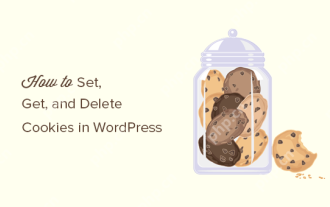 How to set, get and delete WordPress cookies (like a professional)
May 12, 2025 pm 08:57 PM
How to set, get and delete WordPress cookies (like a professional)
May 12, 2025 pm 08:57 PM
Do you want to know how to use cookies on your WordPress website? Cookies are useful tools for storing temporary information in users’ browsers. You can use this information to enhance the user experience through personalization and behavioral targeting. In this ultimate guide, we will show you how to set, get, and delete WordPresscookies like a professional. Note: This is an advanced tutorial. It requires you to be proficient in HTML, CSS, WordPress websites and PHP. What are cookies? Cookies are created and stored when users visit websites.
 Top 10 virtual currency exchange app rankings in 2025 Top 10 virtual currency trading platforms rankings Top 10
May 12, 2025 pm 08:21 PM
Top 10 virtual currency exchange app rankings in 2025 Top 10 virtual currency trading platforms rankings Top 10
May 12, 2025 pm 08:21 PM
The top ten virtual currency exchange apps in 2025 are ranked as follows: 1. OKX, 2. Binance, 3. Huobi, 4. Coinbase, 5. Kraken, 6. Bitfinex, 7. KuCoin, 8. Gemini, 9. Bittrex, 10. Bitstamp, these platforms all provide a variety of cryptocurrency transactions and security measures to meet the needs of different users.



