 Computer Tutorials
Computer Tutorials
 Computer Knowledge
Computer Knowledge
 Fix Zenless Zone Zero Stuck at Checking Resource Integrity
Fix Zenless Zone Zero Stuck at Checking Resource Integrity
Fix Zenless Zone Zero Stuck at Checking Resource Integrity
Zenless Zone Zero resource integrity check stuck? Detailed explanation of the solution!

Is having a "resource integrity check stuck" problem when starting the action role-playing game Zenless Zone Zero (ZZZ)? don’t worry! This article will analyze possible causes and provide a variety of proven effective solutions.
Zenless Zone Zero resource integrity check stuck
"Zenless Zone Zero" is a free science fiction role-playing game developed and released by Mihayou. The game will be available on multiple platforms on July 4, 2024, including Windows, iOS, Android and PlayStation 5. The game is set in a unique urban jungle and has a smooth real-time combat system.
Many players encounter the problem of resource integrity check stuck at 0% when trying to play after the game is released. For example:
"My ZZZ is stuck at 0% of the resource integrity check. No matter what I do, it is stuck at 0%. I've tried: fix the game, change the game location and fix it again. I'm using an SSD, and the CPU and SSD usage has been low, just like the game isn't running at all, with SSD usage only 2% or 3%.
What causes this problem? How to solve this problem and start having fun in the game? Please try the following solution.
Solve the problem of stuck ZZZ resource integrity check
Here are some ways to solve the problem of ZZZ resource integrity check stuck. You can try it in sequence until you can play the game normally.
Method 1: Modify the Persistent folder
Game publishers have not yet provided an official solution to the “Zenless Zone Zero resource integrity check stuck” issue. However, third-party technicians have developed a solution and obtained test results from multiple users experiencing this problem, proving that the solution is effective.
The steps are as follows:
- Close the game.
- Click this link: [The download link should be inserted here to point to the Google Drive folder containing the repair files]. In the Google Drive window, click ZZZ to repair the file and select the Download button to download the repair folder.

- In ZZZ Game, go to Game Settings > Basic Information , and click Open Directory to open the game folder.
- Navigate to this location:
\ZenlessZoneZero Game\ZenlessZoneZero_Data\Persistent. Delete all files marked as "remote", such asaudio_version_remote,data_version_remote,res_version_remote, andsilence_version_remote. - Move the downloaded repair folder from the download folder to the Persistent folder. Then right-click on the Repair folder and unzip its files here.
- Now you need to change the unique number in each revision file, because each revision file is integrated with the corresponding persistent file. Please note that unique numbers may change as game patches are updated.
As of July 11, 2024, the latest figures are:
-
audio_revision: 3294259 -
data_revision: 3324532 -
res_revision: 3324532 -
silence_revision: 3324532
You need to open each revision file using Notepad and then change its value to the latest value.
Method 2: Check whether to use a dual-core CPU
According to the experience of many users, the Zenless Zone Zero cannot run on a low-core processor with only 2 cores. The minimum CPU system requirement for the game is the seventh-generation Intel Core i5.
To check your processor information:
- Press the Windows R key combination to open the run window.
- Enter
msinfo32and press Enter .
If you confirm that the game is stuck in resource integrity checks because of hardware limitations, then you can only consider whether to upgrade the CPU. Please consult your computer manufacturer for more information.
Method 3: Switch the game server
Some users report that switching the current server to another server and then switching back can resolve the issue of stuck Zenless Zone Zero resource integrity checks. So you can give it a try. ZZZ supports US, European and Asian servers.
Conclusion
In short, the "Zenless Zone Zero resource integrity check stuck" problem can be solved by modifying the Persistent folder or upgrading the CPU. Hope the information we provide will be helpful to you.
The above is the detailed content of Fix Zenless Zone Zero Stuck at Checking Resource Integrity. For more information, please follow other related articles on the PHP Chinese website!

Hot AI Tools

Undresser.AI Undress
AI-powered app for creating realistic nude photos

AI Clothes Remover
Online AI tool for removing clothes from photos.

Undress AI Tool
Undress images for free

Clothoff.io
AI clothes remover

Video Face Swap
Swap faces in any video effortlessly with our completely free AI face swap tool!

Hot Article

Hot Tools

Notepad++7.3.1
Easy-to-use and free code editor

SublimeText3 Chinese version
Chinese version, very easy to use

Zend Studio 13.0.1
Powerful PHP integrated development environment

Dreamweaver CS6
Visual web development tools

SublimeText3 Mac version
God-level code editing software (SublimeText3)

Hot Topics
 1673
1673
 14
14
 1428
1428
 52
52
 1333
1333
 25
25
 1278
1278
 29
29
 1257
1257
 24
24
 Effortles Fixes for Black Screen After Installing a Graphics Driver
Apr 15, 2025 am 12:11 AM
Effortles Fixes for Black Screen After Installing a Graphics Driver
Apr 15, 2025 am 12:11 AM
Have you ever encountered a black screen after installing a graphics driver like an Nvidia driver in Windows 10/11? Now in this post from php.cn, you can find a couple of worth trying solutions to the Nvidia driver update black screen.
 KB2267602 Fails to Install: Here Is How to Fix It!
Apr 15, 2025 am 12:48 AM
KB2267602 Fails to Install: Here Is How to Fix It!
Apr 15, 2025 am 12:48 AM
KB2267602 is a protection or definition update for Windows Defender designed to fix vulnerabilities and threats in Windows. Some users reported that they were unable to install KB2267602. This post from php.cn introduces how to fix the “KB2267602 fai
 Difference Between RAID Recovery and Hard Drive Recovery
Apr 17, 2025 am 12:50 AM
Difference Between RAID Recovery and Hard Drive Recovery
Apr 17, 2025 am 12:50 AM
Data recovery is always a heated topic. To successfully restore data from your device, you should know how it stores data. You can learn the difference between RAID recovery and hard drive recovery from this php.cn post.
 How to Fix the File System Error (-1073741521) in Windows? - MiniTool
Apr 16, 2025 am 12:37 AM
How to Fix the File System Error (-1073741521) in Windows? - MiniTool
Apr 16, 2025 am 12:37 AM
File system errors commonly happen on people’s computer and the error can trigger a series of linked malfunctions. This article on php.cn Website will give you a series of fixes to targeting the file system error (-1073741521). Please keep on with yo
 Fix Security Tab Not showing in Folder Properties Windows 11
Apr 17, 2025 am 12:36 AM
Fix Security Tab Not showing in Folder Properties Windows 11
Apr 17, 2025 am 12:36 AM
The Security tab in File Properties helps set different permissions for different groups and users to a file or folder. Some users find that Windows 11 Security tab missing from File Properties. This post from php.cn gives some methods to fix it.
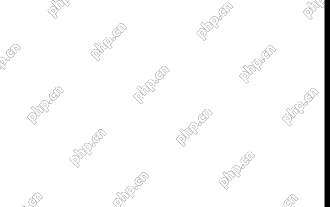 Community Tips for Black Folder Background Windows 10/11
Apr 15, 2025 am 12:40 AM
Community Tips for Black Folder Background Windows 10/11
Apr 15, 2025 am 12:40 AM
Seeing a black folder background Windows 10/11 when you open File Explorer? In this post from php.cn Solution, you will learn a couple of useful solutions to remove the black background in folders.
 The File Can't Be Displayed in OneDrive - How to Resolve It?
Apr 18, 2025 am 12:47 AM
The File Can't Be Displayed in OneDrive - How to Resolve It?
Apr 18, 2025 am 12:47 AM
Are you struggling with the “the file can’t be displayed” error when accessing the specific folder? Some users are complaining about this trouble and looking for useful measures. This article about the file can’t be displayed OneDrive from php.cn wil
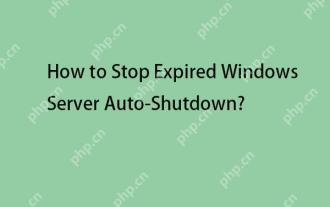 Guide - How to Stop Expired Windows Server Auto-Shutdown?
Apr 18, 2025 am 12:48 AM
Guide - How to Stop Expired Windows Server Auto-Shutdown?
Apr 18, 2025 am 12:48 AM
Some users report that they meet the Windows Server auto-shutdown issue after the license expires. This post from php.cn teaches you how to stop expired Windows Server auto-shutdown. Now, keep on your reading.



