What are the different routing solutions in Vue.js (e.g., Vue Router)?
The article discusses routing solutions in Vue.js, focusing on Vue Router and its setup, advantages, and best practices for implementation.Character count: 159
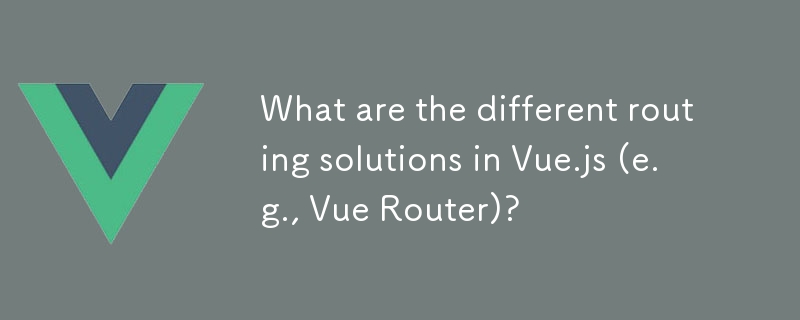
What are the different routing solutions in Vue.js (e.g., Vue Router)?
Vue.js, a popular JavaScript framework for building user interfaces, offers several routing solutions to manage navigation within a single-page application (SPA). The most widely used and officially recommended routing solution is Vue Router. Vue Router is a standalone library that integrates seamlessly with Vue.js, providing a flexible and powerful way to handle routing.
Apart from Vue Router, there are other routing solutions available for Vue.js, including:
- Page.js: A tiny client-side router inspired by the Express router. It can be used with Vue.js, but it requires more manual setup compared to Vue Router.
- Director.js: Another lightweight routing library that can be integrated with Vue.js. It's known for its simplicity and ease of use.
- Vue-Router-Native: A routing solution specifically designed for Vue Native, which is used for building native mobile applications with Vue.js.
- Vue-Router-Middleware: A library that extends Vue Router with middleware functionality, allowing for more complex routing logic.
While these alternatives exist, Vue Router remains the most popular and feature-rich option for Vue.js applications due to its tight integration with the Vue ecosystem and extensive documentation.
How can I set up and configure Vue Router in my Vue.js application?
Setting up and configuring Vue Router in a Vue.js application involves several steps. Here's a detailed guide on how to do it:
-
Install Vue Router:
First, you need to install Vue Router using npm or yarn. Run the following command in your project directory:npm install vue-router # or yarn add vue-router
Copy after login Create Router Instance:
Create a new file namedrouter.jsin yoursrcdirectory. In this file, you'll set up your router instance:import { createRouter, createWebHistory } from 'vue-router' import Home from './views/Home.vue' import About from './views/About.vue' const routes = [ { path: '/', name: 'Home', component: Home }, { path: '/about', name: 'About', component: About } ] const router = createRouter({ history: createWebHistory(), routes }) export default routerCopy after loginIntegrate Router with Vue Application:
In your main application file (usuallymain.js), import and use the router:import { createApp } from 'vue' import App from './App.vue' import router from './router' const app = createApp(App) app.use(router) app.mount('#app')Copy after loginAdd Router Links and Views:
In yourApp.vueor other components, use<router-link>for navigation and<router-view>to render the component for the current route:<template> <div id="app"> <nav> <router-link to="/">Home</router-link> | <router-link to="/about">About</router-link> </nav> <router-view/> </div> </template>Copy after login-
Configure Additional Options:
You can further configure Vue Router by setting up nested routes, route guards, and other advanced features as needed.
What are the advantages of using Vue Router over other routing solutions in Vue.js?
Vue Router offers several advantages over other routing solutions in Vue.js, making it the preferred choice for many developers:
-
Tight Integration with Vue.js:
Vue Router is specifically designed to work seamlessly with Vue.js, providing a smooth and integrated experience. It leverages Vue's reactivity system, making it easier to manage state and navigation. -
Rich Feature Set:
Vue Router comes with a comprehensive set of features, including nested routes, named routes, programmatic navigation, route guards, and lazy loading. These features make it versatile and suitable for complex applications. -
Official Support and Documentation:
As the official routing solution for Vue.js, Vue Router is well-documented and actively maintained. This ensures that developers have access to up-to-date resources and community support. -
Easy Setup and Configuration:
Vue Router is straightforward to set up and configure, with clear guidelines and examples provided in the documentation. This reduces the learning curve and speeds up development. -
Performance Optimization:
Vue Router supports lazy loading of route components, which can significantly improve the initial load time of your application. It also provides options for managing scroll behavior and handling redirects efficiently. -
Community and Ecosystem:
Being the most popular routing solution for Vue.js, Vue Router has a large community and a rich ecosystem of plugins and extensions. This makes it easier to find solutions to common problems and integrate with other tools.
Are there any best practices or common pitfalls to be aware of when implementing routing in Vue.js?
When implementing routing in Vue.js, it's important to be aware of best practices and common pitfalls to ensure a smooth and efficient development process:
Best Practices:
-
Use Named Routes:
Named routes make it easier to manage and reference routes in your application. Instead of hardcoding paths, use route names for navigation. -
Implement Lazy Loading:
Use lazy loading for route components to improve the initial load time of your application. This can be done using dynamic imports in your route configuration. -
Utilize Route Guards:
Route guards are useful for controlling access to routes based on user authentication or other conditions. They help in managing navigation flow and enhancing security. -
Organize Routes Logically:
Structure your routes in a way that reflects the hierarchy and organization of your application. Use nested routes for related components to keep your routing configuration clean and manageable. -
Handle Scroll Behavior:
Configure scroll behavior to ensure a consistent user experience when navigating between routes. Vue Router provides options to manage scroll position.
Common Pitfalls:
-
Overcomplicating Route Configuration:
Avoid creating overly complex route configurations. Keep your routes simple and organized to prevent confusion and maintenance issues. -
Ignoring Route Parameters:
Make sure to handle route parameters correctly. Failing to do so can lead to errors and unexpected behavior in your application. -
Neglecting Error Handling:
Implement proper error handling for route navigation. This includes handling 404 errors and other navigation failures gracefully. -
Forgetting to Update Router Links:
When changing route paths, remember to update all corresponding<router-link>components to avoid broken links. -
Overusing Route Guards:
While route guards are powerful, overusing them can lead to performance issues and complex navigation logic. Use them judiciously and consider alternative approaches when possible.
By following these best practices and being mindful of common pitfalls, you can effectively implement routing in your Vue.js application using Vue Router.
The above is the detailed content of What are the different routing solutions in Vue.js (e.g., Vue Router)?. For more information, please follow other related articles on the PHP Chinese website!

Hot AI Tools

Undresser.AI Undress
AI-powered app for creating realistic nude photos

AI Clothes Remover
Online AI tool for removing clothes from photos.

Undress AI Tool
Undress images for free

Clothoff.io
AI clothes remover

Video Face Swap
Swap faces in any video effortlessly with our completely free AI face swap tool!

Hot Article

Hot Tools

Notepad++7.3.1
Easy-to-use and free code editor

SublimeText3 Chinese version
Chinese version, very easy to use

Zend Studio 13.0.1
Powerful PHP integrated development environment

Dreamweaver CS6
Visual web development tools

SublimeText3 Mac version
God-level code editing software (SublimeText3)

Hot Topics
 1664
1664
 14
14
 1421
1421
 52
52
 1315
1315
 25
25
 1266
1266
 29
29
 1239
1239
 24
24
 Vue.js vs. React: Project-Specific Considerations
Apr 09, 2025 am 12:01 AM
Vue.js vs. React: Project-Specific Considerations
Apr 09, 2025 am 12:01 AM
Vue.js is suitable for small and medium-sized projects and fast iterations, while React is suitable for large and complex applications. 1) Vue.js is easy to use and is suitable for situations where the team is insufficient or the project scale is small. 2) React has a richer ecosystem and is suitable for projects with high performance and complex functional needs.
 The Choice of Frameworks: What Drives Netflix's Decisions?
Apr 13, 2025 am 12:05 AM
The Choice of Frameworks: What Drives Netflix's Decisions?
Apr 13, 2025 am 12:05 AM
Netflix mainly considers performance, scalability, development efficiency, ecosystem, technical debt and maintenance costs in framework selection. 1. Performance and scalability: Java and SpringBoot are selected to efficiently process massive data and high concurrent requests. 2. Development efficiency and ecosystem: Use React to improve front-end development efficiency and utilize its rich ecosystem. 3. Technical debt and maintenance costs: Choose Node.js to build microservices to reduce maintenance costs and technical debt.
 React vs. Vue: Which Framework Does Netflix Use?
Apr 14, 2025 am 12:19 AM
React vs. Vue: Which Framework Does Netflix Use?
Apr 14, 2025 am 12:19 AM
Netflixusesacustomframeworkcalled"Gibbon"builtonReact,notReactorVuedirectly.1)TeamExperience:Choosebasedonfamiliarity.2)ProjectComplexity:Vueforsimplerprojects,Reactforcomplexones.3)CustomizationNeeds:Reactoffersmoreflexibility.4)Ecosystema
 React, Vue, and the Future of Netflix's Frontend
Apr 12, 2025 am 12:12 AM
React, Vue, and the Future of Netflix's Frontend
Apr 12, 2025 am 12:12 AM
Netflix mainly uses React as the front-end framework, supplemented by Vue for specific functions. 1) React's componentization and virtual DOM improve the performance and development efficiency of Netflix applications. 2) Vue is used in Netflix's internal tools and small projects, and its flexibility and ease of use are key.
 Netflix's Frontend: Examples and Applications of React (or Vue)
Apr 16, 2025 am 12:08 AM
Netflix's Frontend: Examples and Applications of React (or Vue)
Apr 16, 2025 am 12:08 AM
Netflix uses React as its front-end framework. 1) React's componentized development model and strong ecosystem are the main reasons why Netflix chose it. 2) Through componentization, Netflix splits complex interfaces into manageable chunks such as video players, recommendation lists and user comments. 3) React's virtual DOM and component life cycle optimizes rendering efficiency and user interaction management.
 Understanding Vue.js: Primarily a Frontend Framework
Apr 17, 2025 am 12:20 AM
Understanding Vue.js: Primarily a Frontend Framework
Apr 17, 2025 am 12:20 AM
Vue.js is a progressive JavaScript framework released by You Yuxi in 2014 to build a user interface. Its core advantages include: 1. Responsive data binding, automatic update view of data changes; 2. Component development, the UI can be split into independent and reusable components.
 The Frontend Landscape: How Netflix Approached its Choices
Apr 15, 2025 am 12:13 AM
The Frontend Landscape: How Netflix Approached its Choices
Apr 15, 2025 am 12:13 AM
Netflix's choice in front-end technology mainly focuses on three aspects: performance optimization, scalability and user experience. 1. Performance optimization: Netflix chose React as the main framework and developed tools such as SpeedCurve and Boomerang to monitor and optimize the user experience. 2. Scalability: They adopt a micro front-end architecture, splitting applications into independent modules, improving development efficiency and system scalability. 3. User experience: Netflix uses the Material-UI component library to continuously optimize the interface through A/B testing and user feedback to ensure consistency and aesthetics.
 Vue.js: Defining Its Role in Web Development
Apr 18, 2025 am 12:07 AM
Vue.js: Defining Its Role in Web Development
Apr 18, 2025 am 12:07 AM
Vue.js' role in web development is to act as a progressive JavaScript framework that simplifies the development process and improves efficiency. 1) It enables developers to focus on business logic through responsive data binding and component development. 2) The working principle of Vue.js relies on responsive systems and virtual DOM to optimize performance. 3) In actual projects, it is common practice to use Vuex to manage global state and optimize data responsiveness.




