How to Map Mouse Position in CSS
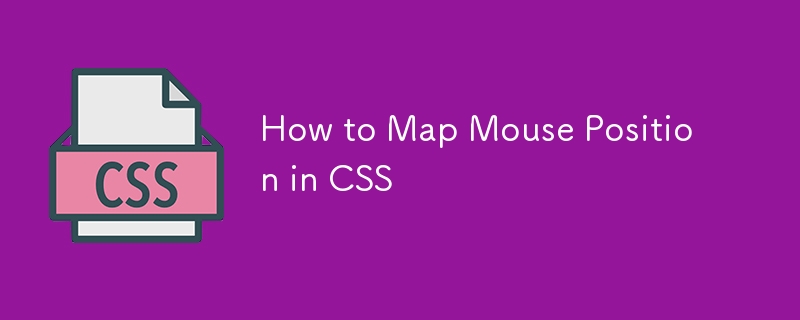
This article demonstrates a pure CSS technique to capture mouse position and map it to custom CSS properties: --positionX and --positionY. While JavaScript offers similar capabilities, this method avoids JavaScript entirely, achieving effects like click-and-drag interactions using only CSS.
The core concept involves creating an invisible grid and leveraging the :hover pseudo-class. Each grid cell triggers a change in the custom properties, reflecting the mouse's X and Y coordinates. This allows for dynamic control of various CSS properties.
Setup:
The initial HTML includes a wrapper <div> with a <code>.content class, spanning the body's width and height. This container holds the element to be manipulated (e.g., a .square element) and defines the custom properties --positionX and --positionY.
The Grid:
A 10x10 grid is created using CSS Grid. The grid size is adjustable, but larger grids increase accuracy at the cost of performance. Crucially, the grid cells (.cell elements) precede the .content div in the HTML to leverage CSS cascading rules effectively.
Positioning Cells:
The .cell elements are positioned using display: grid. A temporary border aids visualization during development. z-index: 2 ensures the cells are layered above the .content.
Adding Values:
The core logic involves assigning values to --positionX and --positionY based on which grid cell is hovered. A Sass @for loop iterates through the cells, calculating and applying the appropriate values using :nth-child() selectors.
The X-axis mapping uses :nth-child(10n #{$i 1}) to select columns, while the Y-axis uses :nth-child(n #{10 * $i 1}):nth-child(-n #{10 * ($i 1)}) to select rows.
Handling Custom Properties:
The custom properties are then used within calc() functions to dynamically control the .square element's width and height. For instance:
.square {
width: calc(100px var(--positionX) * 20px);
height: calc(100px var(--positionY) * 20px);
}An alternative method directly sets width and height values within the Sass loop, offering more flexibility for complex calculations.
Further Applications:
The technique extends beyond width and height manipulation. It can control top, left, transform, background-position, colors, and pseudo-element content, opening diverse creative possibilities. The article encourages readers to experiment and share their creations.
The above is the detailed content of How to Map Mouse Position in CSS. For more information, please follow other related articles on the PHP Chinese website!

Hot AI Tools

Undresser.AI Undress
AI-powered app for creating realistic nude photos

AI Clothes Remover
Online AI tool for removing clothes from photos.

Undress AI Tool
Undress images for free

Clothoff.io
AI clothes remover

Video Face Swap
Swap faces in any video effortlessly with our completely free AI face swap tool!

Hot Article

Hot Tools

Notepad++7.3.1
Easy-to-use and free code editor

SublimeText3 Chinese version
Chinese version, very easy to use

Zend Studio 13.0.1
Powerful PHP integrated development environment

Dreamweaver CS6
Visual web development tools

SublimeText3 Mac version
God-level code editing software (SublimeText3)

Hot Topics
 1655
1655
 14
14
 1413
1413
 52
52
 1306
1306
 25
25
 1252
1252
 29
29
 1226
1226
 24
24
 Google Fonts Variable Fonts
Apr 09, 2025 am 10:42 AM
Google Fonts Variable Fonts
Apr 09, 2025 am 10:42 AM
I see Google Fonts rolled out a new design (Tweet). Compared to the last big redesign, this feels much more iterative. I can barely tell the difference
 How to Create an Animated Countdown Timer With HTML, CSS and JavaScript
Apr 11, 2025 am 11:29 AM
How to Create an Animated Countdown Timer With HTML, CSS and JavaScript
Apr 11, 2025 am 11:29 AM
Have you ever needed a countdown timer on a project? For something like that, it might be natural to reach for a plugin, but it’s actually a lot more
 HTML Data Attributes Guide
Apr 11, 2025 am 11:50 AM
HTML Data Attributes Guide
Apr 11, 2025 am 11:50 AM
Everything you ever wanted to know about data attributes in HTML, CSS, and JavaScript.
 How to select a child element with the first class name item through CSS?
Apr 05, 2025 pm 11:24 PM
How to select a child element with the first class name item through CSS?
Apr 05, 2025 pm 11:24 PM
When the number of elements is not fixed, how to select the first child element of the specified class name through CSS. When processing HTML structure, you often encounter different elements...
 Why are the purple slashed areas in the Flex layout mistakenly considered 'overflow space'?
Apr 05, 2025 pm 05:51 PM
Why are the purple slashed areas in the Flex layout mistakenly considered 'overflow space'?
Apr 05, 2025 pm 05:51 PM
Questions about purple slash areas in Flex layouts When using Flex layouts, you may encounter some confusing phenomena, such as in the developer tools (d...
 In front-end development, how to use CSS and JavaScript to achieve searchlight effects similar to Windows 10 settings interface?
Apr 05, 2025 pm 10:21 PM
In front-end development, how to use CSS and JavaScript to achieve searchlight effects similar to Windows 10 settings interface?
Apr 05, 2025 pm 10:21 PM
How to implement Windows-like in front-end development...
 How We Created a Static Site That Generates Tartan Patterns in SVG
Apr 09, 2025 am 11:29 AM
How We Created a Static Site That Generates Tartan Patterns in SVG
Apr 09, 2025 am 11:29 AM
Tartan is a patterned cloth that’s typically associated with Scotland, particularly their fashionable kilts. On tartanify.com, we gathered over 5,000 tartan
 A Proof of Concept for Making Sass Faster
Apr 16, 2025 am 10:38 AM
A Proof of Concept for Making Sass Faster
Apr 16, 2025 am 10:38 AM
At the start of a new project, Sass compilation happens in the blink of an eye. This feels great, especially when it’s paired with Browsersync, which reloads




