 Computer Tutorials
Computer Tutorials
 Computer Knowledge
Computer Knowledge
 Install Android TV on PC to Dual Boot with Windows? Easy Steps
Install Android TV on PC to Dual Boot with Windows? Easy Steps
Install Android TV on PC to Dual Boot with Windows? Easy Steps

If you are looking for a way to turn a PC into Android TV, you come to the right place. By flashing an Android TV ISO on your Windows 11/10 PC for dual boot, you can easily complete this task. This post from MiniTool will guide you through steps on how to install Android TV on PC.
About Android TV
It refers to Google’s small TV operating system based on Android, offering an easier way to enjoy the entertainment you like. Android TV lets you stream from your favorite apps, cast from any device, play music and games, etc.
As a successor to Google TV, Android TV allows content discovery and voice search, integrates with Google Assistant, Case, and Knowledge Graph, and aggregates content from various media services & apps.
You may want to install Android TV on a PC to enjoy these wonderful features. For this purpose, we will walk you through a full guide on how to dual boot Android TV on Windows 11/10.
Also read: [How-To] Install Android on PC & Dual Boot Android and Windows
What to Do Before Proceeding
Back up Files
The first step you should take will be to make a full backup of your essential data as a prevention tip. Some potential mistakes during the setup of dual boot may give rise to data loss if you don’t keep your eyes peeled.
Before beginning to install Android TV on Windows, get MiniTool ShadowMaker for file backup and folder backup. Beyond these features, this backup software supports system backup, disk backup, partition backup, file sync, and disk cloning.
Open MiniTool ShadowMaker to its Backup page, choose the backup source and target, then you can start creating a full backup. For more information, refer to this guide – How to Backup PC to External Hard Drive/Cloud in Win11/10.

Create Android TV Partition
To run Android TV on PC, make sure you have created a partition for this OS. So, go to Disk Management, right-click on the partition that has much disk space, and choose Shrink Volume, then create a new partition on the unallocated space.
How to Install Android TV on PC Windows 11/10
Below let’s take a look at how to download Android TV ISO, burn it to a USB flash drive, and install this OS from USB.
Android TV OS for PC Download ISO
In Google Chrome, search for “Android TV ISO” and you can find a result from Internet Archive. Just open https://archive.org/details/androidtv-x86 and then download an ISO file under DOWNLOAD OPTIONS.

Create a Bootable USB Drive
- Prepare a USB flash drive and connect it to your Windows 11/10 PC.
- Download and launch Rufus on the machine.
- Choose the downloaded Android TV ISO and configure some options as per your situation.
- Hit START to begin writing ISO to your USB drive.
Install Android TV on PC
After everything is ready, it is time for you to begin the installation of Android TV to dual boot with Windows. Take these steps:
Step 1: Restart your PC and access the BIOS settings by pressing a boot key (usually Del, F2, or F12) on the screen with the Windows logo.
Step 2: In BIOS, boot the machine from the USB drive.
Step 3: In the Android TV interface, choose the Installation option to continue.

Step 4: Choose a partition to install Android TV.
Step 5: Select Ext4 as its file system and format the target partition.
Step 6: Hit Yes to confirm the installation and the process starts.
Step 7: Once completed, reboot Android TV and follow the on-screen instructions to configure this operating system as per your preferences.
Whereafter, you can dual boot Android TV on Windows 11/10. Every time you boot your PC, choose one system to access.
Final Words
It is not challenging to dual boot Android TV and Windows 10/11. On the existing computer, the step-by-step guide helps you to easily install Android TV. In this way, you can enjoy the benefits of Android TV OS on your larger computer screen.
The above is the detailed content of Install Android TV on PC to Dual Boot with Windows? Easy Steps. For more information, please follow other related articles on the PHP Chinese website!

Hot AI Tools

Undresser.AI Undress
AI-powered app for creating realistic nude photos

AI Clothes Remover
Online AI tool for removing clothes from photos.

Undress AI Tool
Undress images for free

Clothoff.io
AI clothes remover

Video Face Swap
Swap faces in any video effortlessly with our completely free AI face swap tool!

Hot Article

Hot Tools

Notepad++7.3.1
Easy-to-use and free code editor

SublimeText3 Chinese version
Chinese version, very easy to use

Zend Studio 13.0.1
Powerful PHP integrated development environment

Dreamweaver CS6
Visual web development tools

SublimeText3 Mac version
God-level code editing software (SublimeText3)

Hot Topics
 1671
1671
 14
14
 1428
1428
 52
52
 1331
1331
 25
25
 1276
1276
 29
29
 1256
1256
 24
24
 Fixdisk Windows 7: Check Your Hard Disk for Errors on Windows 7
Apr 14, 2025 am 12:40 AM
Fixdisk Windows 7: Check Your Hard Disk for Errors on Windows 7
Apr 14, 2025 am 12:40 AM
If you suspect your hard drive encounters issues, you can check the drive for errors on Windows 7. This php.cn post talks about fixdisk Windows 7. You can follow the guide to check the hard drive for errors on Windows 7.
 Effortles Fixes for Black Screen After Installing a Graphics Driver
Apr 15, 2025 am 12:11 AM
Effortles Fixes for Black Screen After Installing a Graphics Driver
Apr 15, 2025 am 12:11 AM
Have you ever encountered a black screen after installing a graphics driver like an Nvidia driver in Windows 10/11? Now in this post from php.cn, you can find a couple of worth trying solutions to the Nvidia driver update black screen.
 KB2267602 Fails to Install: Here Is How to Fix It!
Apr 15, 2025 am 12:48 AM
KB2267602 Fails to Install: Here Is How to Fix It!
Apr 15, 2025 am 12:48 AM
KB2267602 is a protection or definition update for Windows Defender designed to fix vulnerabilities and threats in Windows. Some users reported that they were unable to install KB2267602. This post from php.cn introduces how to fix the “KB2267602 fai
 Difference Between RAID Recovery and Hard Drive Recovery
Apr 17, 2025 am 12:50 AM
Difference Between RAID Recovery and Hard Drive Recovery
Apr 17, 2025 am 12:50 AM
Data recovery is always a heated topic. To successfully restore data from your device, you should know how it stores data. You can learn the difference between RAID recovery and hard drive recovery from this php.cn post.
 How to Fix the File System Error (-1073741521) in Windows? - MiniTool
Apr 16, 2025 am 12:37 AM
How to Fix the File System Error (-1073741521) in Windows? - MiniTool
Apr 16, 2025 am 12:37 AM
File system errors commonly happen on people’s computer and the error can trigger a series of linked malfunctions. This article on php.cn Website will give you a series of fixes to targeting the file system error (-1073741521). Please keep on with yo
 Fix Security Tab Not showing in Folder Properties Windows 11
Apr 17, 2025 am 12:36 AM
Fix Security Tab Not showing in Folder Properties Windows 11
Apr 17, 2025 am 12:36 AM
The Security tab in File Properties helps set different permissions for different groups and users to a file or folder. Some users find that Windows 11 Security tab missing from File Properties. This post from php.cn gives some methods to fix it.
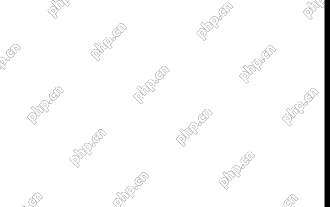 Community Tips for Black Folder Background Windows 10/11
Apr 15, 2025 am 12:40 AM
Community Tips for Black Folder Background Windows 10/11
Apr 15, 2025 am 12:40 AM
Seeing a black folder background Windows 10/11 when you open File Explorer? In this post from php.cn Solution, you will learn a couple of useful solutions to remove the black background in folders.
 The File Can't Be Displayed in OneDrive - How to Resolve It?
Apr 18, 2025 am 12:47 AM
The File Can't Be Displayed in OneDrive - How to Resolve It?
Apr 18, 2025 am 12:47 AM
Are you struggling with the “the file can’t be displayed” error when accessing the specific folder? Some users are complaining about this trouble and looking for useful measures. This article about the file can’t be displayed OneDrive from php.cn wil



