How to fix 'assistantd wants to use the login keychain” message
Mac systems are known for their user-friendly features. Since system data is protected by sandbox, it is almost impossible to cause damage to macOS.
Because of this, you may feel suspicious when you receive a pop-up message asking you to enter your password to approve certain actions (e.g., "accountsd wants to use the login keychain").
don’t worry! Let's learn together what accountsd and its related processes (such as callservicesd and assistantd) are, how to handle them, and how to use some excellent third-party applications to improve the security performance of your Mac.
What are accountsd, callservicesd and assistantd?
Accountsd, callservicesd and assistantd are all macOS native system processes, responsible for the normal operation of the Mac. They are secure and you can enter it with confidence when they request your administrator password.
Accountsd is a process related to the iCloud key chain. It helps apps sync data through iCloud and protect it with your password and username.
Callservicesd is another process that sometimes requires access to the iCloud keychain. It maintains call-related applications such as FaceTime, address books, and other third-party video calling tools.
Assistantd is a process related to Siri and dictation.
If you search for these processes in Activity Monitor, you can see that they are active on your Mac.

Why does a login keychain message appear on a Mac?
You will see a keychain request popup, such as "assistantd wants to use the login keychain" because these processes require iCloud keychain access to properly sync different services.
For example, make sure that the apps on iOS and Mac have the latest changes, or that the calls you made with your iPhone will appear on your Mac.
Because these processes remain connected to the iCloud keychain, they rarely ask you for additional permissions—unless you change your device, update your macOS or iOS, or create a new user profile.
Fix any issues on your Mac
Explore Setapp’s collection of more than 240 applications and find the best tools for optimizing your Mac.
Free trial security test how to fix "accountsd wants to use login keychain"
You may start receiving a large number of assistantd login keychain requests. You approve one, and the other comes right after that, forming a never-ending cycle.
This could be a bug or synchronization failure in macOS. This is annoying, but luckily there are several ways you can solve this problem.
Turn off key chain automatic locking
For increased security, the iCloud keychain may occasionally lock itself. That's why you see a message "Mac wants to use the login keychain" asking you to enter your password again.
You can resolve this issue by turning off the auto lock settings:
- Initiate Keychain Access from Utilities
- Right-click to log in and select Change settings for keychain "Login"
- Uncheck "After Lock..." and "Lock on Sleep"
- save

Reset the default local keychain
If you keep getting messages like "Safari wants to use the login keychain", the keychain itself may have a failure.
Resetting it should help:
- Initiate Keychain Access
- Open Settings (Command,)
- Reset the default keychain…
- Enter your user password
- Click OK
- Log out of your Mac and log in again

Create a new keychain
Sometimes, an error or failure can prevent you from fixing permissions on an existing keychain.
Then, creating a new keychain might be the best solution:
- In the menu bar, select Go to ➙ Go to Folder… (Shift Command G)
- Enter ~/Library/Keychains
- Copy the Keychains folder to your desktop
- Rename folder
- Go to File ➙Add Keychain…
- Add your new keychain to keychain access

While using keychain access to some services is inevitable, you can minimize its use by using other applications. For example, you can save all temporary passwords in Step Two.
Step Two is a minimalist app that helps you keep your online accounts secure by enabling two-factor authentication and code that handles other services. It backs up data to iCloud (synced with iOS) and automatically fills code through its Safari browser extension.

Use Keychain First Aid (macOS Catalina or older)
Users running macOS Catalina or older versions can choose to use the Keychain First Aid feature to run the Keychain diagnostics:
- Initiate Keychain Access
- Go to Keychain Access➙Keychain First Aid in the Menu Bar
- Enter your username and password
- Select Verify and Start
Keychain First Aid option has been removed in macOS Big Sur and later, which may be due to security concerns about the diagnostic tools for accessing passwords and usernames.
Instead, the new macOS version will actively scan the keychain access to find any differences. So if there is any problem with your keychain, you should be notified.
Remove iCloud Keychain from Mac
If you keep getting messages that "callservicesd wants to use login keychain", the keychain itself may not be properly synced with your Mac.
The solution is to log out the keychain and resync:
- Open System Settings
- Go to your Apple ID ➙iCloud
- Click on password and keychain
- Close Sync this Mac
- Restart your Mac
- Open Sync this Mac

Change your login keychain password
Another way to force resynchronize the keychain and fix access to pop-up messages is to change the keychain password.
Your keychain password is the same as your user password. If you change the latter, you change the former at the same time.
To change your user password on your Mac:
- Open System Settings
- Go to users and groups
- Click the info icon next to your user
- change password…
- Enter all information
- change password

Use the terminal to delete accountsd
If you keep getting the message "accountsd wants to use the login keychain" and nothing else helps, you can try to stop the accountsd process altogether.
One way is through the activity monitor, but a more efficient way is to delete it through the terminal:
- Start the terminal
- Enter sudo killall -kill accountsd
- Press Return and enter your password
- Restart your Mac

Do you want to upgrade your terminal experience? Core Shell is your best choice.
Core Shell is a fully-featured macOS terminal with powerful advanced features such as drag-and-drop file uploads, progress tracking in Dock, colored backgrounds, one-click remote shell login, and OpenSSH compatibility. Additionally, it integrates with the iCloud keychain and allows you to assign tags to specific hosts.
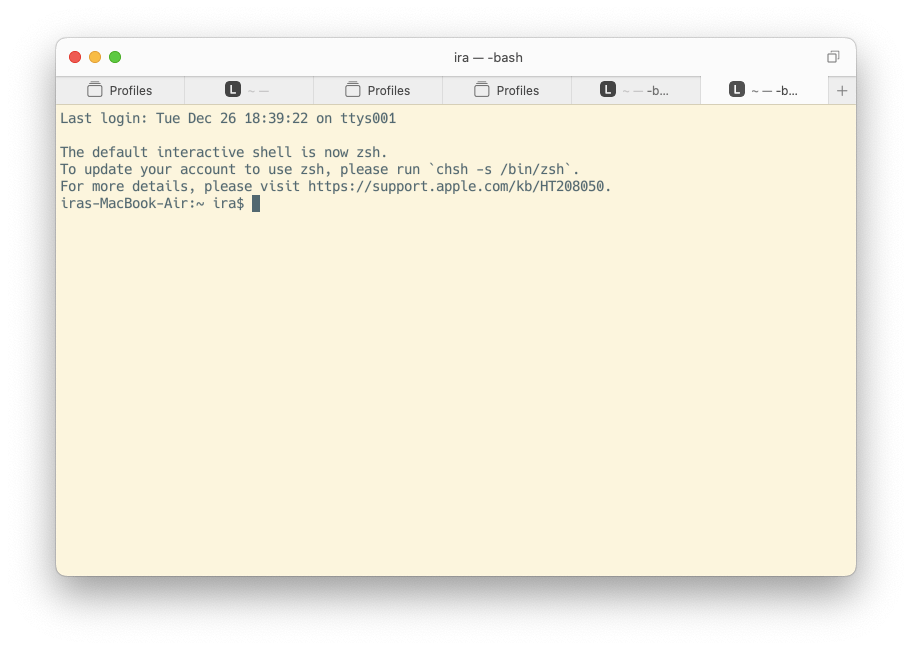
Remove accountsd from Safari, Chrome, and Firefox
Since accountsd affects the iCloud keychain, there may be a failure somewhere in your browser, triggering duplicate access requests.
The best thing to do here is to remove accountsd from the browser, which means resetting it to factory settings.
To remove accountsd from Safari:
- Open a browser
- Go to Development➙Clear the cache (Option Command E)
- Go to History➙Clear History…
- Go to Settings➙Privacy➙Manage Site Data➙Remove All

To remove accountsd from Google Chrome:
- Open a browser
- Go to Settings➙Reset Settings
- Reset settings

To delete accountsd on Firefox:
- Open a browser
- Go to Menu➙Help➙More troubleshooting information
- Refresh Firefox…
Centrally manage application permissions
Another reason for receiving the "assistantd wants to use the login keychain" message is that the wrong application permissions were saved on the Mac.
The best way to correct application permissions is to use CleanMyMac.
CleanMyMac is a smart and easy Mac maintenance app that easily deletes old files, clears caches, speeds up RAM, uninstalls apps, and manages app permissions. Thanks to its user-friendly interface, everything on CleanMyMac is done in just a few clicks, and comments are added to each scan so you can easily understand its value.
Here is how to fix disk permissions using CleanMyMac:
- Install and open CleanMyMac.
- Click Performance > Run on the left panel.
- Click View All Tasks > Maintenance Tasks.
- Select Repair Disk Permissions > Run.

Tip: Store your password in a digital password manager
Since iCloud keychain manages many system processes, it is best to limit its use to a minimum and store all passwords in a great password manager such as Secrets.
Secrets is a secure and user-friendly password manager for Mac and iOS. It is easy to use, synced through iCloud, and provides all the necessary information at any time, filling in username and password fields through its Safari browser extension.
In addition to generating complex passwords, you can also use Secrets to store bank account details, credit card information, and more. No more worrying about unencrypted information!

As you can see, no bad thing happens when "accountsd wants to use the login keychain". Allow access. However, if the pop-up continues to appear, follow our guide to fix the issue.
Additionally, use Step Two as your default two-factor authentication application, fix disk permissions with CleanMyMac, store passwords with Secrets, and use Core Shell as a better version of the terminal.
Best of all, these apps are available for free via Setapp’s seven-day free trial. Setapp is a unique collection of over 240 top Mac and iOS applications covering all categories, from web development to Mac optimization. Explore the collection now and download some new apps.
Frequently Asked Questions
Is accountsd a virus?
No, accountsd is a process that helps synchronize data across accounts through an iCloud keychain.
Is it safe to access the iCloud keychain?
Make sure you know which process is trying to access the iCloud keychain. If it is a known process, it is safe to allow access. Otherwise, do not allow it.
Accountsd, callservicesd, and assistantd are secure processes.
What happens if I delete the keychain login on my Mac?
If you delete the keychain login without a backup, all password and application access will disappear. Don't delete the keychain login! Please follow the steps above to resolve any keychain access issues.
The above is the detailed content of How to fix 'assistantd wants to use the login keychain” message. For more information, please follow other related articles on the PHP Chinese website!

Hot AI Tools

Undresser.AI Undress
AI-powered app for creating realistic nude photos

AI Clothes Remover
Online AI tool for removing clothes from photos.

Undress AI Tool
Undress images for free

Clothoff.io
AI clothes remover

Video Face Swap
Swap faces in any video effortlessly with our completely free AI face swap tool!

Hot Article

Hot Tools

Notepad++7.3.1
Easy-to-use and free code editor

SublimeText3 Chinese version
Chinese version, very easy to use

Zend Studio 13.0.1
Powerful PHP integrated development environment

Dreamweaver CS6
Visual web development tools

SublimeText3 Mac version
God-level code editing software (SublimeText3)

Hot Topics
 1666
1666
 14
14
 1425
1425
 52
52
 1324
1324
 25
25
 1272
1272
 29
29
 1251
1251
 24
24
 Fix your Mac running slow after update to Sequoia
Apr 14, 2025 am 09:30 AM
Fix your Mac running slow after update to Sequoia
Apr 14, 2025 am 09:30 AM
After upgrading to the latest macOS, does the Mac run slower? Don't worry, you are not alone! This article will share my experience in solving slow Mac running problems after upgrading to macOS Sequoia. After the upgrade, I can’t wait to experience new features such as recording and transcription of voice notes and improved trail map planning capabilities. But after installation, my Mac started running slowly. Causes and solutions for slow Mac running after macOS update Here is my summary of my experience, I hope it can help you solve the problem of slow Mac running after macOS Sequoia update: Cause of the problem Solution Performance issues Using Novabe
 How to reduce WindowServer Mac CPU usage
Apr 16, 2025 pm 12:07 PM
How to reduce WindowServer Mac CPU usage
Apr 16, 2025 pm 12:07 PM
macOS WindowServer: Understanding High CPU Usage and Solutions Have you noticed WindowServer consuming significant CPU resources on your Mac? This process is crucial for your Mac's graphical interface, rendering everything you see on screen. High C
 How to connect bluetooth headphones to Mac?
Apr 12, 2025 pm 12:38 PM
How to connect bluetooth headphones to Mac?
Apr 12, 2025 pm 12:38 PM
From the dawn of time to just about a few years ago, all of us sported a pair of wired headphones and were convinced that this is simply how it will be done forever. After all, they are the easiest technology around: just plug them in, put them
 How to type hashtag on Mac
Apr 13, 2025 am 09:43 AM
How to type hashtag on Mac
Apr 13, 2025 am 09:43 AM
You can’t really use the internet nowadays without encountering the hashtag symbol that looks like this — #. Popularized on a global scale by Twitter as a way to define common tweet themes and later adopted by Instagram and other apps to c
 Mac Disk Utility: How to Repair Disk with First Aid? How to Recover It?
Apr 13, 2025 am 11:49 AM
Mac Disk Utility: How to Repair Disk with First Aid? How to Recover It?
Apr 13, 2025 am 11:49 AM
You might need to repair your Mac disk if your computer won’t start up, apps keep freezing, you can’t open certain documents, or the performance has slowed to a halt. Luckily, Apple includes a handy tool you can use to
 Image to text: How to extract text from pictures on Mac
Apr 13, 2025 am 10:06 AM
Image to text: How to extract text from pictures on Mac
Apr 13, 2025 am 10:06 AM
If you need to quickly extract text from images but you don’t know how, it might bring your workflow to a halt. It’s better to be prepared and know how to automatically recognize text inside the screenshot, capture text from video, or copy an er
 How to delete files on Mac
Apr 15, 2025 am 10:22 AM
How to delete files on Mac
Apr 15, 2025 am 10:22 AM
Managing Mac storage: A comprehensive guide to deleting files Daily Mac usage involves installing apps, creating files, and downloading data. However, even high-end Macs have limited storage. This guide provides various methods for deleting unneces
 Is Google Chrome Not Working on Mac? Why Are Websites Not Loading?
Apr 12, 2025 am 11:36 AM
Is Google Chrome Not Working on Mac? Why Are Websites Not Loading?
Apr 12, 2025 am 11:36 AM
With a market share of over 65.7%, Google Chrome is the biggest web browser in the world. You can use it if you use other operating systems like Windows and Android, but many Mac users also prefer Chrome over Safari. Mo




