Linux Networking Protocols: Understanding TCP/IP, UDP, and ICMP

Introduction
In the Linux network world, protocols play a crucial role in enabling seamless communication between devices. Whether you are browsing the Internet, streaming videos, or troubleshooting network issues, the underlying network protocols (such as TCP/IP, UDP, and ICMP) are responsible for smooth transmission of packets. Understanding these protocols is crucial for system administrators, network engineers, and even software developers using network applications.
This article discusses the key Linux network protocols: TCP (Transmission Control Protocol), UDP (User Datagram Protocol) and ICMP (Internet Control Message Protocol). We will look at how they work, their strengths, differences, and practical use cases in Linux environments.
TCP/IP Model: The Basics of Modern Networks
What is the TCP/IP model? The TCP/IP model (Transmission Control Protocol/Internet Protocol) is the cornerstone of modern networks that define how data is transmitted between interconnected networks. It consists of four layers:
- Application layer: handles advanced protocols such as HTTP, FTP, SSH, and DNS.
- Transport layer: Ensure reliable or fast data delivery through TCP or UDP.
- Network layer: Use IP and ICMP to manage addressing and routing.
- Network access layer: Handle physical transmission methods such as Ethernet and Wi-Fi.
The TCP/IP model is simpler than the traditional OSI model, but still retains the basic network concepts required for communication.
Transmission Control Protocol (TCP): Ensure reliable data transmission
What is TCP? TCP is a connection-oriented protocol that ensures data is delivered accurately and sequentially . It is widely used in scenarios where reliability is critical, such as web browsing, email, and file transfer.
Key Features of TCP: -Reliable Transmission: Use confirmation (ACK) and retransmission to ensure data integrity.
- Connection-oriented: Establish a dedicated connection before data transmission.
- Orderly Delivery: Keep the packets in the correct order.
- Error checking: Use checksum to detect transmission errors.
How TCP works: 1. Connection establishment – three-time handshake:
<code>- 客户端发送**SYN** (同步) 数据包以启动连接。 - 服务器响应**SYN-ACK** (同步-确认) 数据包。 - 客户端发送**ACK** (确认) 数据包以完成连接。</code>
-
Data transfer:
- The data is divided into packets and transmitted sequentially.
- The receiver acknowledges the received packet; the lost packet will be retransmitted.
-
Connection Termination:
- Either party can use FIN-ACK to switch off the connection.
TCP use cases: - Web browsing (HTTP/HTTPS)
- Email (SMTP, IMAP, POP3)
- Secure Shell (SSH)
- File transfer (FTP, SFTP)
User Datagram Protocol (UDP): Fast and lightweight communication
What is UDP? UDP is a connectionless protocol that prioritizes speed over reliability. Unlike TCP, UDP does not establish formal connections or verify data delivery.
Key features of UDP: -Fast and efficient: No handshake or confirmation mechanism.
- No connection: Data is sent without a connection being established.
- No reliability guarantee: Lost packets will not be retransmitted.
How UDP works: 1. The sender directly transmits the packet to the receiver. 2. The receiver receives the packets but does not acknowledge them. 3. If the packet is lost, there is no retransmission mechanism.
UDP use cases: - Online games
- Voice over IP (VoIP) Call
- Video streaming
- DNS query
Internet Control Message Protocol (ICMP): Network Troubleshooter
What is ICMP? ICMP is a support protocol for sending error messages and diagnostic messages. It does not transfer application data, but plays a crucial role in network troubleshooting.
Key features of ICMP: - Error Report: Notify the sender of network problems.
- Diagnostic Tools: Used for ping and traceroute commands.
- No data transmission: Works at the IP layer and does not process user data.
Common ICMP messages: -Echo requests and replies: used to ping to test connectivity.
- Destination Unreachable: Indicates a routing problem.
- Timeout: Used to traceroute to map network paths.
Security Issues: ICMP can be used for attacks such as ICMP flooding and Ping of Death, resulting in a firewall limiting ICMP traffic.
TCP vs. UDP vs. ICMP: Understanding the Differences
| characteristic | TCP | UDP | ICMP |
|---|---|---|---|
| Connection type | Connection-oriented | No connection | Based on message |
| reliability | High (confirm, retransmission) | No (do your best) | None (Error Report) |
| speed | Slower (due to reliability checks) | Faster (minimum overhead) | N/A (Control Message Only) |
| Use Cases | Web browsing, email, file transfer | Streaming, gaming, VoIP | Network Diagnosis |
Actual Linux network commands
Check the active connection:
netstat -tulnp # Show TCP/UDP listening ports and active connections ss -tulnp # A replacement for netstat for socket statistics
Monitor network traffic:
tcpdump -i eth0 # Capture real-time network packets on interface eth0 wireshark # GUI-based network traffic analysis
Test connectivity using ICMP:
ping google.com # Send ICMP echo request to check network accessibility traceroute google.com # Track the path of packets to the destination
Manage firewall rules:
iptables -A INPUT -p icmp --icmp-type echo-request -j DROP # Block ICMP ping request ufw allows 22/tcp # Allow SSH connection through TCP port 22
in conclusion
Understanding TCP, UDP, and ICMP is the foundation for mastering Linux networks. Each protocol has a different role:
- TCP ensures reliable and orderly data transmission.
- UDP prioritizes the speed and efficiency of real-time applications.
- ICMP facilitates network diagnosis and error reporting.
For Linux users, mastering network commands such as netstat, tcpdump, and ping provides important tools for network monitoring and troubleshooting. Whether it is configuring servers, optimizing network performance, or debugging connection issues, understanding these protocols is invaluable.
By effectively leveraging TCP/IP, UDP, and ICMP, you can improve network performance, secure communications, and efficiently troubleshoot problems in Linux environments.
The above is the detailed content of Linux Networking Protocols: Understanding TCP/IP, UDP, and ICMP. For more information, please follow other related articles on the PHP Chinese website!

Hot AI Tools

Undresser.AI Undress
AI-powered app for creating realistic nude photos

AI Clothes Remover
Online AI tool for removing clothes from photos.

Undress AI Tool
Undress images for free

Clothoff.io
AI clothes remover

Video Face Swap
Swap faces in any video effortlessly with our completely free AI face swap tool!

Hot Article

Hot Tools

Notepad++7.3.1
Easy-to-use and free code editor

SublimeText3 Chinese version
Chinese version, very easy to use

Zend Studio 13.0.1
Powerful PHP integrated development environment

Dreamweaver CS6
Visual web development tools

SublimeText3 Mac version
God-level code editing software (SublimeText3)

Hot Topics
 1674
1674
 14
14
 1429
1429
 52
52
 1333
1333
 25
25
 1278
1278
 29
29
 1257
1257
 24
24
 What is the salary of Linux administrator?
Apr 17, 2025 am 12:24 AM
What is the salary of Linux administrator?
Apr 17, 2025 am 12:24 AM
The average annual salary of Linux administrators is $75,000 to $95,000 in the United States and €40,000 to €60,000 in Europe. To increase salary, you can: 1. Continuously learn new technologies, such as cloud computing and container technology; 2. Accumulate project experience and establish Portfolio; 3. Establish a professional network and expand your network.
 What are the main tasks of a Linux system administrator?
Apr 19, 2025 am 12:23 AM
What are the main tasks of a Linux system administrator?
Apr 19, 2025 am 12:23 AM
The main tasks of Linux system administrators include system monitoring and performance tuning, user management, software package management, security management and backup, troubleshooting and resolution, performance optimization and best practices. 1. Use top, htop and other tools to monitor system performance and tune it. 2. Manage user accounts and permissions through useradd commands and other commands. 3. Use apt and yum to manage software packages to ensure system updates and security. 4. Configure a firewall, monitor logs, and perform data backup to ensure system security. 5. Troubleshoot and resolve through log analysis and tool use. 6. Optimize kernel parameters and application configuration, and follow best practices to improve system performance and stability.
 What is the main purpose of Linux?
Apr 16, 2025 am 12:19 AM
What is the main purpose of Linux?
Apr 16, 2025 am 12:19 AM
The main uses of Linux include: 1. Server operating system, 2. Embedded system, 3. Desktop operating system, 4. Development and testing environment. Linux excels in these areas, providing stability, security and efficient development tools.
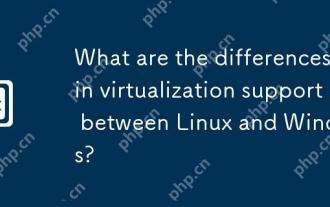 What are the differences in virtualization support between Linux and Windows?
Apr 22, 2025 pm 06:09 PM
What are the differences in virtualization support between Linux and Windows?
Apr 22, 2025 pm 06:09 PM
The main differences between Linux and Windows in virtualization support are: 1) Linux provides KVM and Xen, with outstanding performance and flexibility, suitable for high customization environments; 2) Windows supports virtualization through Hyper-V, with a friendly interface, and is closely integrated with the Microsoft ecosystem, suitable for enterprises that rely on Microsoft software.
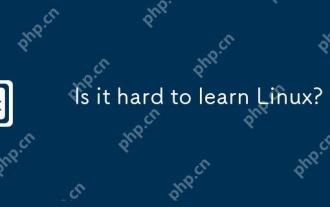 Is it hard to learn Linux?
Apr 18, 2025 am 12:23 AM
Is it hard to learn Linux?
Apr 18, 2025 am 12:23 AM
Learning Linux is not difficult. 1.Linux is an open source operating system based on Unix and is widely used in servers, embedded systems and personal computers. 2. Understanding file system and permission management is the key. The file system is hierarchical, and permissions include reading, writing and execution. 3. Package management systems such as apt and dnf make software management convenient. 4. Process management is implemented through ps and top commands. 5. Start learning from basic commands such as mkdir, cd, touch and nano, and then try advanced usage such as shell scripts and text processing. 6. Common errors such as permission problems can be solved through sudo and chmod. 7. Performance optimization suggestions include using htop to monitor resources, cleaning unnecessary files, and using sy
 The Future of Linux Software: Will Flatpak and Snap Replace Native Desktop Apps?
Apr 25, 2025 am 09:10 AM
The Future of Linux Software: Will Flatpak and Snap Replace Native Desktop Apps?
Apr 25, 2025 am 09:10 AM
For years, Linux software distribution relied on native formats like DEB and RPM, deeply ingrained in each distribution's ecosystem. However, Flatpak and Snap have emerged, promising a universal approach to application packaging. This article exami
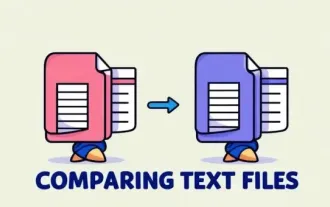 Top 7 Tools to Compare Files in Linux (with Examples)
Apr 28, 2025 am 09:21 AM
Top 7 Tools to Compare Files in Linux (with Examples)
Apr 28, 2025 am 09:21 AM
This guide explores various methods for comparing text files in Linux, a crucial task for system administrators and developers. We'll cover command-line tools and visual diff tools, highlighting their strengths and appropriate use cases. Let's assum
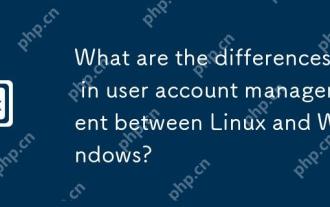 What are the differences in user account management between Linux and Windows?
May 02, 2025 am 12:02 AM
What are the differences in user account management between Linux and Windows?
May 02, 2025 am 12:02 AM
The main difference between Linux and Windows in user account management is the permission model and management tools. Linux uses Unix-based permissions models and command-line tools (such as useradd, usermod, userdel), while Windows uses its own security model and graphical user interface (GUI) management tools.




