 Database
Database
 SQL
SQL
 How do I secure my SQL database against common vulnerabilities like SQL injection?
How do I secure my SQL database against common vulnerabilities like SQL injection?
How do I secure my SQL database against common vulnerabilities like SQL injection?
How do I secure my SQL database against common vulnerabilities like SQL injection?
Securing your SQL database against common vulnerabilities, such as SQL injection, involves multiple layers of protection and adherence to best security practices. Here's a comprehensive guide to help you safeguard your database:
-
Use Prepared Statements and Parameterized Queries:
- Prepared statements are one of the most effective ways to prevent SQL injection. They separate the SQL logic from the data, making it impossible for malicious input to alter the structure of the SQL command.
- Implement parameterized queries where applicable, which automatically escapes special characters, reducing the risk of injection.
-
Limit Database Privileges:
- Assign the least privilege necessary to users and applications. Only allow necessary operations, and avoid using accounts with admin or elevated permissions for regular database operations.
-
Input Validation and Sanitization:
- Always validate user input on both the client and server sides. Ensure that the input conforms to expected formats and sanitizes any potentially harmful characters.
- Use a whitelist approach to only allow specific input formats.
-
Stored Procedures:
- Utilize stored procedures to encapsulate SQL code on the database server. While not foolproof, they add an additional layer of abstraction and can limit direct SQL statement execution.
-
ORM Frameworks:
- If applicable, use Object-Relational Mapping (ORM) frameworks that automatically handle SQL queries and offer built-in protection against SQL injection.
-
Web Application Firewalls (WAF):
- Deploy a WAF to monitor, filter, or block HTTP traffic to and from a web application, which can detect and prevent SQL injection attempts.
-
Regular Security Audits and Penetration Testing:
- Conduct regular security audits to identify vulnerabilities. Employ penetration testing to simulate attacks and check the effectiveness of your security measures.
-
Keep Software Updated:
- Ensure that your database software and any related tools or libraries are up to date to protect against known vulnerabilities.
By implementing these strategies, you can significantly reduce the risk of SQL injection and other common vulnerabilities in your SQL database.
What are the best practices for updating and patching my SQL database to prevent security breaches?
Keeping your SQL database up to date with the latest patches and updates is critical to prevent security breaches. Here are best practices for managing updates effectively:
-
Regularly Check for Updates:
- Subscribe to security advisories and updates from your database vendor. Regularly check for new patches, updates, and security bulletins.
-
Implement a Patch Management Policy:
- Develop a structured policy for evaluating, testing, and deploying patches. Include timelines for when patches should be applied, especially for critical security updates.
-
Prioritize Critical Updates:
- Prioritize patches based on their severity. Critical security patches that address known vulnerabilities should be applied as soon as possible after testing.
-
Test Patches in a Staging Environment:
- Before applying patches to your production environment, test them in a staging environment that closely mimics your production setup. This helps to ensure that the patch doesn’t introduce new issues.
-
Automate Where Possible:
- Use automation tools to streamline the patching process. Automation can help ensure that patches are applied consistently and promptly across all your systems.
-
Maintain a Backup and Rollback Plan:
- Always have a recent backup before applying updates. Additionally, have a rollback plan in case an update causes unexpected issues.
-
Monitor for Patch Effectiveness:
- After applying patches, monitor your system for any signs of instability or security issues. Use monitoring tools to ensure that the patch resolved the intended vulnerability without creating new ones.
-
Educate Your Team:
- Ensure that your database administrators and relevant IT staff are trained on the importance of timely updates and the process for applying them.
By following these practices, you can maintain a secure and up-to-date SQL database environment, reducing the risk of security breaches.
Can using prepared statements effectively protect my SQL database from injection attacks?
Yes, using prepared statements can effectively protect your SQL database from injection attacks. Here's how they work and why they're effective:
-
Separation of Logic and Data:
- Prepared statements separate the SQL command structure from the data. This prevents malicious input from being interpreted as part of the SQL command, which is the core mechanism behind SQL injection attacks.
-
Automatic Escaping:
- Prepared statements automatically handle escaping of special characters. This means that even if a user inputs malicious SQL code, it will be treated as data rather than executable code.
-
Parameter Binding:
- When using prepared statements, you bind parameters to placeholders in the SQL query. This binding process ensures that the SQL engine knows exactly where data starts and stops, making it immune to injection attempts.
-
Reusability and Performance:
- Prepared statements can be compiled and reused, which not only enhances security but also improves query performance.
-
Language and Database Support:
- Most modern programming languages and database systems support prepared statements, making them a universally accessible and recommended practice for preventing SQL injection.
However, while prepared statements are highly effective, they should be used as part of a broader security strategy. Additional measures like input validation, minimal database privileges, and regular security audits are still necessary to maintain a comprehensive security posture.
How can I monitor my SQL database for suspicious activities and potential security threats?
Monitoring your SQL database for suspicious activities and potential security threats is crucial for maintaining security. Here are some effective methods to achieve this:
-
Database Activity Monitoring (DAM) Tools:
- Implement DAM tools that track and analyze database transactions in real-time. These tools can detect unusual patterns of activity, such as multiple failed login attempts or unauthorized access to sensitive data.
-
Audit Logging:
- Enable and regularly review audit logs that record all database transactions. Pay special attention to login attempts, data modifications, and access to sensitive tables.
-
Intrusion Detection Systems (IDS):
- Use IDS to monitor network traffic to and from your database server. These systems can identify potential security threats by recognizing patterns associated with known attack vectors.
-
Real-Time Alerts:
- Set up real-time alerts for specific events, such as multiple failed login attempts, access to certain sensitive data, or significant changes in database usage patterns.
-
Regular Security Audits:
- Conduct periodic security audits to review logs, check for unauthorized changes, and assess the overall security posture of your database.
-
User Behavior Analytics (UBA):
- Implement UBA tools that use machine learning to understand typical user behavior and detect anomalies that might indicate a security threat.
-
Privileged User Monitoring:
- Closely monitor the activities of privileged users, as they pose a higher risk. Use tools that track their actions and provide detailed reports on their database interactions.
-
Data Loss Prevention (DLP) Tools:
- Deploy DLP tools to prevent unauthorized data transfers and monitor for potential data breaches.
-
Regular Vulnerability Scans:
- Perform regular vulnerability scans to identify and address potential weaknesses before they can be exploited by attackers.
By combining these monitoring methods, you can maintain a vigilant watch over your SQL database, detect suspicious activities early, and respond effectively to potential security threats.
The above is the detailed content of How do I secure my SQL database against common vulnerabilities like SQL injection?. For more information, please follow other related articles on the PHP Chinese website!

Hot AI Tools

Undresser.AI Undress
AI-powered app for creating realistic nude photos

AI Clothes Remover
Online AI tool for removing clothes from photos.

Undress AI Tool
Undress images for free

Clothoff.io
AI clothes remover

Video Face Swap
Swap faces in any video effortlessly with our completely free AI face swap tool!

Hot Article

Hot Tools

Notepad++7.3.1
Easy-to-use and free code editor

SublimeText3 Chinese version
Chinese version, very easy to use

Zend Studio 13.0.1
Powerful PHP integrated development environment

Dreamweaver CS6
Visual web development tools

SublimeText3 Mac version
God-level code editing software (SublimeText3)

Hot Topics
 How to use sql datetime
Apr 09, 2025 pm 06:09 PM
How to use sql datetime
Apr 09, 2025 pm 06:09 PM
The DATETIME data type is used to store high-precision date and time information, ranging from 0001-01-01 00:00:00 to 9999-12-31 23:59:59.99999999, and the syntax is DATETIME(precision), where precision specifies the accuracy after the decimal point (0-7), and the default is 3. It supports sorting, calculation, and time zone conversion functions, but needs to be aware of potential issues when converting precision, range and time zones.
 How to create tables with sql server using sql statement
Apr 09, 2025 pm 03:48 PM
How to create tables with sql server using sql statement
Apr 09, 2025 pm 03:48 PM
How to create tables using SQL statements in SQL Server: Open SQL Server Management Studio and connect to the database server. Select the database to create the table. Enter the CREATE TABLE statement to specify the table name, column name, data type, and constraints. Click the Execute button to create the table.
 How to use sql if statement
Apr 09, 2025 pm 06:12 PM
How to use sql if statement
Apr 09, 2025 pm 06:12 PM
SQL IF statements are used to conditionally execute SQL statements, with the syntax as: IF (condition) THEN {statement} ELSE {statement} END IF;. The condition can be any valid SQL expression, and if the condition is true, execute the THEN clause; if the condition is false, execute the ELSE clause. IF statements can be nested, allowing for more complex conditional checks.
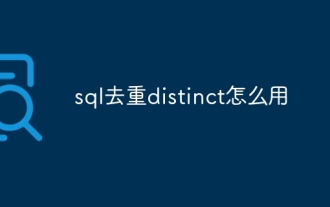 How to use SQL deduplication and distinct
Apr 09, 2025 pm 06:21 PM
How to use SQL deduplication and distinct
Apr 09, 2025 pm 06:21 PM
There are two ways to deduplicate using DISTINCT in SQL: SELECT DISTINCT: Only the unique values of the specified columns are preserved, and the original table order is maintained. GROUP BY: Keep the unique value of the grouping key and reorder the rows in the table.
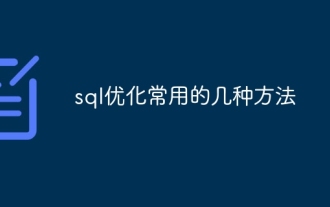 Several common methods for SQL optimization
Apr 09, 2025 pm 04:42 PM
Several common methods for SQL optimization
Apr 09, 2025 pm 04:42 PM
Common SQL optimization methods include: Index optimization: Create appropriate index-accelerated queries. Query optimization: Use the correct query type, appropriate JOIN conditions, and subqueries instead of multi-table joins. Data structure optimization: Select the appropriate table structure, field type and try to avoid using NULL values. Query Cache: Enable query cache to store frequently executed query results. Connection pool optimization: Use connection pools to multiplex database connections. Transaction optimization: Avoid nested transactions, use appropriate isolation levels, and batch operations. Hardware optimization: Upgrade hardware and use SSD or NVMe storage. Database maintenance: run index maintenance tasks regularly, optimize statistics, and clean unused objects. Query
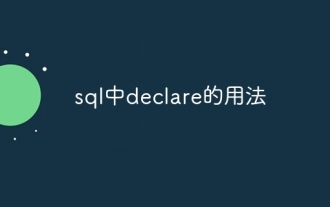 Usage of declare in sql
Apr 09, 2025 pm 04:45 PM
Usage of declare in sql
Apr 09, 2025 pm 04:45 PM
The DECLARE statement in SQL is used to declare variables, that is, placeholders that store variable values. The syntax is: DECLARE <Variable name> <Data type> [DEFAULT <Default value>]; where <Variable name> is the variable name, <Data type> is its data type (such as VARCHAR or INTEGER), and [DEFAULT <Default value>] is an optional initial value. DECLARE statements can be used to store intermediates
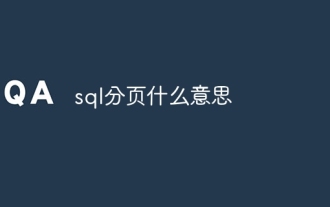 What does sql pagination mean?
Apr 09, 2025 pm 06:00 PM
What does sql pagination mean?
Apr 09, 2025 pm 06:00 PM
SQL paging is a technology that searches large data sets in segments to improve performance and user experience. Use the LIMIT clause to specify the number of records to be skipped and the number of records to be returned (limit), for example: SELECT * FROM table LIMIT 10 OFFSET 20; advantages include improved performance, enhanced user experience, memory savings, and simplified data processing.
 What does sql foreign key constraint mean?
Apr 09, 2025 pm 06:03 PM
What does sql foreign key constraint mean?
Apr 09, 2025 pm 06:03 PM
Foreign key constraints specify that there must be a reference relationship between tables to ensure data integrity, consistency, and reference integrity. Specific functions include: data integrity: foreign key values must exist in the main table to prevent the insertion or update of illegal data. Data consistency: When the main table data changes, foreign key constraints automatically update or delete related data to keep them synchronized. Data reference: Establish relationships between tables, maintain reference integrity, and facilitate tracking and obtaining related data.





