The All-in-one ChatGPT Canvas: Editor, Coder & Custom GPT
Experience the seamless collaboration of OpenAI's Canvas: your new AI teammate! Launched as part of OpenAI's 12 Days of Innovation, Canvas is now available to all ChatGPT users, transforming how you write, code, and brainstorm. This side-by-side workspace adapts to your workflow, whether you're crafting a narrative, debugging code, or exploring fresh ideas. Let's explore its unique features.
Canvas—a revolutionary tool for drafting, editing, and receiving feedback on writing and code within ChatGPT—is now available to all users in our 4o model.
It's fully integrated into the web and ChatGPT desktop app for Windows. pic.twitter.com/1MVvmXphZM
— OpenAI (@OpenAI) December 10, 2024
Table of Contents
- Accessing Canvas
- Using ChatGPT Canvas
- Universal Accessibility
- Editing Capabilities
- Enhanced Feedback System
- Coding with Canvas
- Canvas and Custom GPTs
- Recent OpenAI Releases
- What's Next?
Accessing Canvas

- Log in to your ChatGPT account via the web interface.
- In the chat composer, click the tools icon to access available tools.
- Select Canvas to open a new workspace for content creation or coding.

Key Canvas Features
- Universal Accessibility: Integrated directly into ChatGPT, Canvas is available to all users regardless of subscription.
- Python Code Execution: Run Python code directly within Canvas, viewing text or graphical outputs for a streamlined coding experience.
- Custom GPT Integration: Fully compatible with custom GPTs, allowing developers to leverage Canvas within their tailored AI models.
Further exploration of these features follows.
Using ChatGPT Canvas
Here are practical examples demonstrating Canvas's capabilities:
Universal Accessibility
Canvas's split-screen view allows simultaneous work within the chat and document, eliminating chat clutter and promoting structured interaction.
Example
Using the split-screen, I reviewed my article content within ChatGPT. After pasting my content, I expanded the screen:

The expanded view:

Editing Capabilities
Edit documents directly within Canvas, apply formatting, and receive real-time suggestions from ChatGPT. Simply paste content, enable editing mode, add prompts, and receive suggested edits.
Example
For a blog post on "Generative AI Skills for Engineering Students," I prompted Canvas:
"Assume the role of an editor. Suggest headings to organize this content and keywords to improve SEO."
Output:

ChatGPT provided suggestions directly in Canvas, seamlessly integrated via the "Apply" button. This simplifies editing and formatting, even for Google Docs transfers.
Enhanced Feedback System
ChatGPT provides contextual feedback on text, beneficial for writers seeking detailed critiques or students refining academic work.
Example
For the same article, I asked:
"From a GenAI career-focused student's perspective, is this article beneficial? Provide feedback."

Canvas offered valuable suggestions to enhance student learning.
Coding with Canvas
Real-time debugging and code execution are available for programmers, including syntax highlighting, error detection, and visual outputs for data science.
Example
I tested buggy code with the prompt:
"Why isn't my code working?"
<code>import matplotlib.pyplot as plt import numpy as np # ... (code snippet) ...</code>

Canvas identified and allowed me to fix and run the code. This is invaluable for coders.

The "fix bug" option rewrites the code line-by-line.
Corrected Code:
<code>import matplotlib.pyplot as plt import numpy as np # ... (corrected code snippet) ...</code>
Output:

Canvas and Custom GPTs
Canvas integration with custom GPTs expands possibilities. It's a default tool for new custom GPTs and can be enabled for existing ones via configuration.
Recent OpenAI Releases
- OpenAI Sora (Day 2)
- OpenAI o1 (Day 1)
- ChatGPT Pro Plan ($200) (Day 1)
What's Next?
Canvas offers a natural and productive AI collaboration experience for writers, coders, and educators. OpenAI's commitment to improvement suggests this is just the beginning of a more streamlined and effective AI interaction. Try Canvas and share your feedback!
The above is the detailed content of The All-in-one ChatGPT Canvas: Editor, Coder & Custom GPT. For more information, please follow other related articles on the PHP Chinese website!

Hot AI Tools

Undresser.AI Undress
AI-powered app for creating realistic nude photos

AI Clothes Remover
Online AI tool for removing clothes from photos.

Undress AI Tool
Undress images for free

Clothoff.io
AI clothes remover

Video Face Swap
Swap faces in any video effortlessly with our completely free AI face swap tool!

Hot Article

Hot Tools

Notepad++7.3.1
Easy-to-use and free code editor

SublimeText3 Chinese version
Chinese version, very easy to use

Zend Studio 13.0.1
Powerful PHP integrated development environment

Dreamweaver CS6
Visual web development tools

SublimeText3 Mac version
God-level code editing software (SublimeText3)

Hot Topics
 1677
1677
 14
14
 1431
1431
 52
52
 1334
1334
 25
25
 1279
1279
 29
29
 1257
1257
 24
24
 How to Build MultiModal AI Agents Using Agno Framework?
Apr 23, 2025 am 11:30 AM
How to Build MultiModal AI Agents Using Agno Framework?
Apr 23, 2025 am 11:30 AM
While working on Agentic AI, developers often find themselves navigating the trade-offs between speed, flexibility, and resource efficiency. I have been exploring the Agentic AI framework and came across Agno (earlier it was Phi-
 OpenAI Shifts Focus With GPT-4.1, Prioritizes Coding And Cost Efficiency
Apr 16, 2025 am 11:37 AM
OpenAI Shifts Focus With GPT-4.1, Prioritizes Coding And Cost Efficiency
Apr 16, 2025 am 11:37 AM
The release includes three distinct models, GPT-4.1, GPT-4.1 mini and GPT-4.1 nano, signaling a move toward task-specific optimizations within the large language model landscape. These models are not immediately replacing user-facing interfaces like
 How to Add a Column in SQL? - Analytics Vidhya
Apr 17, 2025 am 11:43 AM
How to Add a Column in SQL? - Analytics Vidhya
Apr 17, 2025 am 11:43 AM
SQL's ALTER TABLE Statement: Dynamically Adding Columns to Your Database In data management, SQL's adaptability is crucial. Need to adjust your database structure on the fly? The ALTER TABLE statement is your solution. This guide details adding colu
 Rocket Launch Simulation and Analysis using RocketPy - Analytics Vidhya
Apr 19, 2025 am 11:12 AM
Rocket Launch Simulation and Analysis using RocketPy - Analytics Vidhya
Apr 19, 2025 am 11:12 AM
Simulate Rocket Launches with RocketPy: A Comprehensive Guide This article guides you through simulating high-power rocket launches using RocketPy, a powerful Python library. We'll cover everything from defining rocket components to analyzing simula
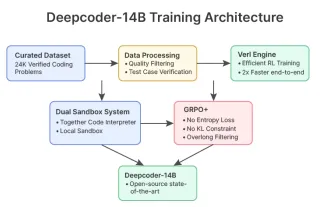 DeepCoder-14B: The Open-source Competition to o3-mini and o1
Apr 26, 2025 am 09:07 AM
DeepCoder-14B: The Open-source Competition to o3-mini and o1
Apr 26, 2025 am 09:07 AM
In a significant development for the AI community, Agentica and Together AI have released an open-source AI coding model named DeepCoder-14B. Offering code generation capabilities on par with closed-source competitors like OpenAI
 The Prompt: ChatGPT Generates Fake Passports
Apr 16, 2025 am 11:35 AM
The Prompt: ChatGPT Generates Fake Passports
Apr 16, 2025 am 11:35 AM
Chip giant Nvidia said on Monday it will start manufacturing AI supercomputers— machines that can process copious amounts of data and run complex algorithms— entirely within the U.S. for the first time. The announcement comes after President Trump si
 Guy Peri Helps Flavor McCormick's Future Through Data Transformation
Apr 19, 2025 am 11:35 AM
Guy Peri Helps Flavor McCormick's Future Through Data Transformation
Apr 19, 2025 am 11:35 AM
Guy Peri is McCormick’s Chief Information and Digital Officer. Though only seven months into his role, Peri is rapidly advancing a comprehensive transformation of the company’s digital capabilities. His career-long focus on data and analytics informs
 Runway AI's Gen-4: How Can AI Montage Go Beyond Absurdity
Apr 16, 2025 am 11:45 AM
Runway AI's Gen-4: How Can AI Montage Go Beyond Absurdity
Apr 16, 2025 am 11:45 AM
The film industry, alongside all creative sectors, from digital marketing to social media, stands at a technological crossroad. As artificial intelligence begins to reshape every aspect of visual storytelling and change the landscape of entertainment




