How do I use indexes effectively in SQL?
How do I use indexes effectively in SQL?
Using indexes effectively in SQL can significantly improve the performance of your queries. Here are some tips on how to use indexes effectively:
-
Choose the Right Columns to Index:
- Index columns that are frequently used in
WHERE,JOIN, andORDER BYclauses. - Consider indexing columns that are part of the primary key or unique constraints, as these are often used for lookups.
- Index columns that are frequently used in
-
Understand the Impact of Indexes:
- Indexes speed up data retrieval but slow down data modification (INSERT, UPDATE, DELETE) operations because the indexes need to be updated whenever the data changes.
- Balance the need for fast reads with the performance cost on writes.
-
Use Composite Indexes:
- If queries often filter on multiple columns, consider using a composite index. The order of columns in a composite index is crucial; place the most selective column first.
-
Avoid Over-Indexing:
- Too many indexes can lead to decreased performance due to the overhead of maintaining them. Only index columns that are beneficial to your most frequent and critical queries.
-
Regularly Maintain Indexes:
- Rebuild or reorganize indexes periodically to ensure optimal performance. This helps to remove fragmentation and keep statistics up to date.
-
Consider the Size of the Index:
- Larger indexes take up more space and may cause slower performance. Ensure the benefits of the index outweigh the costs.
Which types of indexes should I use for different SQL queries?
Different types of indexes serve different purposes in SQL. Here's a guide on which types of indexes to use based on different queries:
-
B-Tree Indexes:
- Usage: Ideal for range queries, equality searches, and sorting operations.
-
Example Queries:
SELECT * FROM customers WHERE age > 30 AND age <code>SELECT * FROM employees ORDER BY last_name;
-
Hash Indexes:
- Usage: Best for equality comparisons, not suitable for range queries or sorting.
-
Example Query:
SELECT * FROM users WHERE user_id = 12345;
-
Full-Text Indexes:
- Usage: Designed for text-based queries where you need to search for words or phrases within larger text fields.
-
Example Query:
SELECT * FROM articles WHERE MATCH(content) AGAINST('database' IN NATURAL LANGUAGE MODE);
-
Bitmap Indexes:
- Usage: Suitable for columns with a low number of distinct values, often used in data warehousing to optimize queries on fact tables.
-
Example Query:
SELECT * FROM sales WHERE product_category = 'Electronics';
-
Clustered Indexes:
- Usage: Organizes the physical data in the same order as the index, excellent for range queries and when the entire row is fetched often.
-
Example Query:
SELECT * FROM orders WHERE order_date BETWEEN '2023-01-01' AND '2023-12-31';
-
Non-Clustered Indexes:
- Usage: Useful for columns frequently used in search conditions, but not for sorting the actual data rows.
-
Example Query:
SELECT * FROM inventory WHERE product_id = 1001;
What are common mistakes to avoid when creating indexes in SQL?
When creating indexes in SQL, it's important to avoid common pitfalls that can negatively impact performance. Here are some common mistakes to avoid:
-
Creating Too Many Indexes:
- Excessive indexing can lead to slower data modification operations and increased storage requirements. Only create indexes that are necessary for improving the performance of your most critical queries.
-
Ignoring Composite Index Order:
- In composite indexes, the order of columns is crucial. Incorrect ordering can prevent the index from being used effectively, especially for queries involving the leading columns.
-
Overlooking Index Maintenance:
- Failing to regularly maintain indexes can result in fragmentation and outdated statistics, which can degrade performance over time. Schedule regular maintenance tasks such as rebuilding and reorganizing indexes.
-
Creating Indexes on Columns with Low Selectivity:
- Indexing columns with low selectivity (columns with a small number of distinct values) may not provide significant performance benefits and can be counterproductive.
-
Ignoring the Impact on Write Operations:
- While indexes can speed up read operations, they also slow down write operations. Consider the balance between read and write performance, especially in write-heavy environments.
-
Neglecting to Use the Appropriate Index Type:
- Using the wrong type of index for your specific use case can lead to suboptimal performance. For example, using a B-Tree index for full-text searches instead of a full-text index.
-
Not Considering the Query Patterns:
- Failing to align index creation with actual query patterns can result in indexes that are rarely used. Analyze query patterns and create indexes that will be beneficial for those queries.
How can I monitor and optimize the performance of indexes in SQL?
Monitoring and optimizing the performance of indexes in SQL is crucial for maintaining database efficiency. Here are some steps and tools to help you:
-
Monitor Index Usage:
- Use SQL Server's Dynamic Management Views (DMVs) like
sys.dm_db_index_usage_statsto track how often indexes are used for seeking, scanning, or updating. - Query execution plans can also show which indexes are being used and how effective they are.
- Use SQL Server's Dynamic Management Views (DMVs) like
-
Analyze Query Performance:
- Regularly analyze query execution plans to identify slow-running queries and check if the right indexes are being used.
- Tools like SQL Server Profiler or Extended Events can help capture and analyze query performance data.
-
Check for Index Fragmentation:
- Use
sys.dm_db_index_physical_statsto check for index fragmentation. If fragmentation is high (usually above 30%), consider rebuilding or reorganizing the index. - Rebuild or reorganize indexes based on the level of fragmentation detected.
- Use
-
Update Statistics:
- Keep statistics up to date by regularly running
UPDATE STATISTICS. Accurate statistics help the query optimizer make better decisions about using indexes.
- Keep statistics up to date by regularly running
-
Remove Unused Indexes:
- Identify and remove indexes that are not being used, as they add overhead without providing benefits. Use DMVs to track index usage over time.
-
Test and Benchmark:
- Before implementing new indexes, test them in a non-production environment to gauge their impact on performance.
- Use benchmarks to compare performance before and after index changes.
-
Use Index Tuning Tools:
- Tools like SQL Server's Database Engine Tuning Advisor can recommend indexes based on a workload of queries.
- Third-party tools like ApexSQL or Redgate can also provide comprehensive index optimization recommendations.
By following these steps and regularly monitoring your indexes, you can ensure that your SQL database remains performant and efficient.
The above is the detailed content of How do I use indexes effectively in SQL?. For more information, please follow other related articles on the PHP Chinese website!

Hot AI Tools

Undresser.AI Undress
AI-powered app for creating realistic nude photos

AI Clothes Remover
Online AI tool for removing clothes from photos.

Undress AI Tool
Undress images for free

Clothoff.io
AI clothes remover

Video Face Swap
Swap faces in any video effortlessly with our completely free AI face swap tool!

Hot Article

Hot Tools

Notepad++7.3.1
Easy-to-use and free code editor

SublimeText3 Chinese version
Chinese version, very easy to use

Zend Studio 13.0.1
Powerful PHP integrated development environment

Dreamweaver CS6
Visual web development tools

SublimeText3 Mac version
God-level code editing software (SublimeText3)

Hot Topics
 How to use sql datetime
Apr 09, 2025 pm 06:09 PM
How to use sql datetime
Apr 09, 2025 pm 06:09 PM
The DATETIME data type is used to store high-precision date and time information, ranging from 0001-01-01 00:00:00 to 9999-12-31 23:59:59.99999999, and the syntax is DATETIME(precision), where precision specifies the accuracy after the decimal point (0-7), and the default is 3. It supports sorting, calculation, and time zone conversion functions, but needs to be aware of potential issues when converting precision, range and time zones.
 How to create tables with sql server using sql statement
Apr 09, 2025 pm 03:48 PM
How to create tables with sql server using sql statement
Apr 09, 2025 pm 03:48 PM
How to create tables using SQL statements in SQL Server: Open SQL Server Management Studio and connect to the database server. Select the database to create the table. Enter the CREATE TABLE statement to specify the table name, column name, data type, and constraints. Click the Execute button to create the table.
 How to use sql if statement
Apr 09, 2025 pm 06:12 PM
How to use sql if statement
Apr 09, 2025 pm 06:12 PM
SQL IF statements are used to conditionally execute SQL statements, with the syntax as: IF (condition) THEN {statement} ELSE {statement} END IF;. The condition can be any valid SQL expression, and if the condition is true, execute the THEN clause; if the condition is false, execute the ELSE clause. IF statements can be nested, allowing for more complex conditional checks.
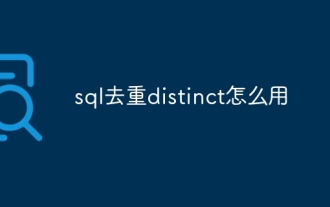 How to use SQL deduplication and distinct
Apr 09, 2025 pm 06:21 PM
How to use SQL deduplication and distinct
Apr 09, 2025 pm 06:21 PM
There are two ways to deduplicate using DISTINCT in SQL: SELECT DISTINCT: Only the unique values of the specified columns are preserved, and the original table order is maintained. GROUP BY: Keep the unique value of the grouping key and reorder the rows in the table.
 What does sql foreign key constraint mean?
Apr 09, 2025 pm 06:03 PM
What does sql foreign key constraint mean?
Apr 09, 2025 pm 06:03 PM
Foreign key constraints specify that there must be a reference relationship between tables to ensure data integrity, consistency, and reference integrity. Specific functions include: data integrity: foreign key values must exist in the main table to prevent the insertion or update of illegal data. Data consistency: When the main table data changes, foreign key constraints automatically update or delete related data to keep them synchronized. Data reference: Establish relationships between tables, maintain reference integrity, and facilitate tracking and obtaining related data.
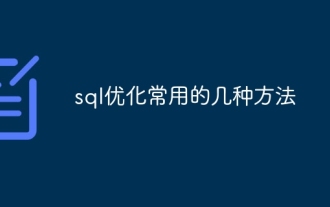 Several common methods for SQL optimization
Apr 09, 2025 pm 04:42 PM
Several common methods for SQL optimization
Apr 09, 2025 pm 04:42 PM
Common SQL optimization methods include: Index optimization: Create appropriate index-accelerated queries. Query optimization: Use the correct query type, appropriate JOIN conditions, and subqueries instead of multi-table joins. Data structure optimization: Select the appropriate table structure, field type and try to avoid using NULL values. Query Cache: Enable query cache to store frequently executed query results. Connection pool optimization: Use connection pools to multiplex database connections. Transaction optimization: Avoid nested transactions, use appropriate isolation levels, and batch operations. Hardware optimization: Upgrade hardware and use SSD or NVMe storage. Database maintenance: run index maintenance tasks regularly, optimize statistics, and clean unused objects. Query
 How to use the sql round field
Apr 09, 2025 pm 06:06 PM
How to use the sql round field
Apr 09, 2025 pm 06:06 PM
The SQL ROUND() function rounds the number to the specified number of digits. It has two uses: 1. num_digits>0: rounded to decimal places; 2. num_digits<0: rounded to integer places.
 How to write a tutorial on how to connect three tables in SQL statements
Apr 09, 2025 pm 02:03 PM
How to write a tutorial on how to connect three tables in SQL statements
Apr 09, 2025 pm 02:03 PM
This article introduces a detailed tutorial on joining three tables using SQL statements to guide readers step by step how to effectively correlate data in different tables. With examples and detailed syntax explanations, this article will help you master the joining techniques of tables in SQL, so that you can efficiently retrieve associated information from the database.






