The selectmenu HTML Tag
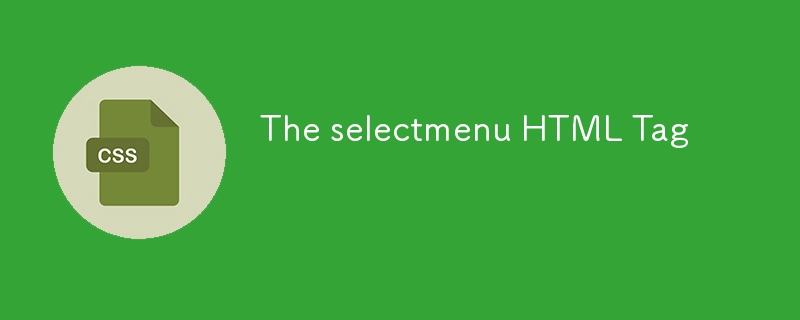
Introducing selectmenu: A Revolutionary Form Control
This article dives into the experimental selectmenu form control, highlighting its superior styling capabilities compared to traditional <select></select> elements. We'll explore the reasons behind its development and its potential to revolutionize web form design.
Web developers frequently cite the limitations of styling form controls as a major platform deficiency. The 2020 State of CSS Survey ranked form styling among the top ten most-needed improvements, with <select></select> specifically identified as the most problematic element to style effectively. While the button portion of a <select></select> is relatively easy to style, customizing the options within the dropdown remains incredibly challenging.
Consequently, many design systems and component libraries create custom select elements from scratch, using HTML, CSS, and JavaScript. However, achieving proper accessibility, keyboard navigation, and accurate popup positioning is complex and time-consuming, often resulting in inaccessible select menus.
The selectmenu control aims to solve this persistent problem by providing a built-in, highly stylable alternative.
The Open UI Initiative
The Open UI initiative, a collaborative effort involving developers, designers, and browser implementers, is driving the development of selectmenu. Its goal is to enable developers to fully style and extend built-in UI controls, including selectmenu, dropdowns, checkboxes, and radio buttons. This involves creating specifications for implementation and addressing accessibility requirements.
While still in its early stages, the project is progressing rapidly, and the results are promising. You can participate in the Open UI community and contribute to its development.
The selectmenu Control
Implemented in Chromium (primarily by the Microsoft Edge team, in collaboration with Google Chrome), selectmenu is a new built-in control offering a familiar option selection experience. It features a button displaying the selected value, a popup triggered by clicking the button, and a list of options within the popup.
Why a New Name?
The name "selectmenu" is a placeholder, primarily because significantly altering the existing <select></select> element would cause widespread compatibility issues. Therefore, selectmenu is designed as an independent control.
Getting Started
While not yet production-ready, you can experiment with selectmenu as follows:
- Use a Canary version of a Chromium-based browser (Chrome or Edge).
- Enable the "Experimental Web Platform features" flag in
about:flagsand restart. - Replace
<select></select>elements in your webpage withselectmenu.
While basic functionality is provided by default, the true power of selectmenu lies in its styling and extensibility options.
Feedback Encouraged!
The Open UI team welcomes feedback. Early testing helps improve the control. Report bugs or limitations via the Open UI GitHub repository.
Understanding selectmenu Anatomy
Styling selectmenu requires understanding its internal structure:
-
<selectmenu></selectmenu>: The root element containing the button and listbox. -
<button></button>: Triggers listbox visibility. -
<label></label>: (Optional) Displays the selected value. Not necessarily within the<button></button>. -
<listbox></listbox>: Wraps<option></option>and<optgroup></optgroup>elements. -
<optgroup></optgroup>: Groups<option></option>elements with an optional label. -
<option></option>: Represents selectable values.
Default Behavior
selectmenu mimics the behavior of <select></select>. Minimal markup suffices:
1 2 3 4 5 |
|
Default <button></button>, <label></label>, and <listbox></listbox> elements are automatically generated.
Styling with ::part()
The ::part() pseudo-element allows styling individual components:
1 2 3 4 5 6 7 8 9 10 11 12 13 |
|
This styles the button and listbox. ::part() works with <button></button>, <label></label>, and <listbox></listbox>.
Custom Markup
For greater control, replace default markup using named slots:
1 2 3 4 5 6 7 8 9 |
|
The slot="button" attribute replaces the default button. behavior="button" assigns button behavior and accessibility. Similar techniques apply to the <listbox></listbox>.
Extending Markup
Add new elements to extend functionality:
1 2 3 4 5 6 7 8 9 10 |
|
This adds custom grouping and styling.
Replacing Shadow DOM (Advanced)
For complete control, replace the shadow DOM using attachShadow(). This provides maximum customization but requires more advanced techniques.
Conclusion
selectmenu offers significant improvements in styling and extending traditional <select></select> elements. Its built-in browser implementation ensures accessibility and proper positioning. While still experimental, selectmenu holds immense potential for enhancing web form design. Participate in the Open UI initiative to help shape its future.
The above is the detailed content of The selectmenu HTML Tag. For more information, please follow other related articles on the PHP Chinese website!

Hot AI Tools

Undresser.AI Undress
AI-powered app for creating realistic nude photos

AI Clothes Remover
Online AI tool for removing clothes from photos.

Undress AI Tool
Undress images for free

Clothoff.io
AI clothes remover

Video Face Swap
Swap faces in any video effortlessly with our completely free AI face swap tool!

Hot Article

Hot Tools

Notepad++7.3.1
Easy-to-use and free code editor

SublimeText3 Chinese version
Chinese version, very easy to use

Zend Studio 13.0.1
Powerful PHP integrated development environment

Dreamweaver CS6
Visual web development tools

SublimeText3 Mac version
God-level code editing software (SublimeText3)

Hot Topics
 1667
1667
 14
14
 1426
1426
 52
52
 1328
1328
 25
25
 1273
1273
 29
29
 1255
1255
 24
24
 A Comparison of Static Form Providers
Apr 16, 2025 am 11:20 AM
A Comparison of Static Form Providers
Apr 16, 2025 am 11:20 AM
Let’s attempt to coin a term here: "Static Form Provider." You bring your HTML
 A Proof of Concept for Making Sass Faster
Apr 16, 2025 am 10:38 AM
A Proof of Concept for Making Sass Faster
Apr 16, 2025 am 10:38 AM
At the start of a new project, Sass compilation happens in the blink of an eye. This feels great, especially when it’s paired with Browsersync, which reloads
 Weekly Platform News: HTML Loading Attribute, the Main ARIA Specifications, and Moving from iFrame to Shadow DOM
Apr 17, 2025 am 10:55 AM
Weekly Platform News: HTML Loading Attribute, the Main ARIA Specifications, and Moving from iFrame to Shadow DOM
Apr 17, 2025 am 10:55 AM
In this week's roundup of platform news, Chrome introduces a new attribute for loading, accessibility specifications for web developers, and the BBC moves
 Some Hands-On with the HTML Dialog Element
Apr 16, 2025 am 11:33 AM
Some Hands-On with the HTML Dialog Element
Apr 16, 2025 am 11:33 AM
This is me looking at the HTML element for the first time. I've been aware of it for a while, but haven't taken it for a spin yet. It has some pretty cool and
 Paperform
Apr 16, 2025 am 11:24 AM
Paperform
Apr 16, 2025 am 11:24 AM
Buy or build is a classic debate in technology. Building things yourself might feel less expensive because there is no line item on your credit card bill, but
 Where should 'Subscribe to Podcast' link to?
Apr 16, 2025 pm 12:04 PM
Where should 'Subscribe to Podcast' link to?
Apr 16, 2025 pm 12:04 PM
For a while, iTunes was the big dog in podcasting, so if you linked "Subscribe to Podcast" to like:
 Options for Hosting Your Own Non-JavaScript-Based Analytics
Apr 15, 2025 am 11:09 AM
Options for Hosting Your Own Non-JavaScript-Based Analytics
Apr 15, 2025 am 11:09 AM
There are loads of analytics platforms to help you track visitor and usage data on your sites. Perhaps most notably Google Analytics, which is widely used
 It's All In the Head: Managing the Document Head of a React Powered Site With React Helmet
Apr 15, 2025 am 11:01 AM
It's All In the Head: Managing the Document Head of a React Powered Site With React Helmet
Apr 15, 2025 am 11:01 AM
The document head might not be the most glamorous part of a website, but what goes into it is arguably just as important to the success of your website as its




