How do I use Oracle Data Masking and Subsetting to protect sensitive data?
How to Use Oracle Data Masking and Subsetting to Protect Sensitive Data
Oracle Data Masking and Subsetting (DMS) provides a robust solution for protecting sensitive data while allowing access for development, testing, and reporting purposes. The process generally involves several key steps:
1. Identification of Sensitive Data: The first and crucial step is to accurately identify all sensitive data within your Oracle databases. This includes personally identifiable information (PII) like names, addresses, social security numbers, credit card details, and other confidential data subject to regulatory compliance (e.g., GDPR, CCPA). This identification often requires collaboration between database administrators, security personnel, and business stakeholders to understand the data's sensitivity and its intended use.
2. Defining Masking Rules: Once sensitive data is identified, you need to define masking rules within DMS. These rules specify how the data should be masked. DMS offers various masking techniques, including:
- Shuffling: Randomly redistributing values within a column.
- Substitution: Replacing values with predefined values (e.g., replacing names with "Test User").
- Randomization: Generating random values based on the data type.
- Partial Masking: Masking only parts of the data (e.g., masking the middle digits of a credit card number).
- Data Subsetting: Creating a smaller subset of the original data that contains only the necessary information for a specific purpose.
Choosing the appropriate masking technique depends on the sensitivity of the data and the specific requirements of the environment.
3. Setting Up Masking Jobs: DMS allows you to create and schedule masking jobs. These jobs specify the tables, columns, and masking rules to apply. You can define job parameters such as the frequency of masking and the target schema for the masked data.
4. Monitoring and Auditing: Regular monitoring of masking jobs is essential to ensure data protection. DMS provides auditing capabilities to track all masking activities, including who performed the masking, when it was performed, and what changes were made. This audit trail is crucial for compliance and security purposes.
5. Deployment and Integration: The masked data can be deployed to different environments (development, testing, reporting) as needed. DMS can integrate with various tools and processes within your organization's data management workflow.
Best Practices for Implementing Oracle Data Masking and Subsetting
Effective implementation of Oracle DMS requires careful planning and adherence to best practices:
- Comprehensive Data Discovery and Classification: A thorough understanding of your data landscape is crucial. Use automated tools to identify and classify sensitive data based on predefined criteria and compliance requirements.
- Granular Masking Rules: Define masking rules at a granular level to ensure appropriate protection for different data elements. Avoid overly broad rules that might compromise data utility.
- Testing and Validation: Before deploying masking rules to production, thoroughly test them in a non-production environment to verify the effectiveness of the masking and ensure data integrity.
- Version Control and Rollback: Maintain version control of your masking rules and jobs to enable easy rollback in case of errors or unexpected issues.
- Regular Review and Updates: Regularly review and update your masking rules and processes to address changes in data sensitivity, compliance requirements, and business needs.
- Security Considerations: Implement robust security controls around DMS, including access control and encryption, to prevent unauthorized access to masked data and the masking process itself.
Oracle Data Masking and Subsetting Handling Different Data Types and Formats
Oracle DMS supports a wide range of data types and formats. It can effectively mask:
- Numeric data: Integers, floating-point numbers, etc. can be masked using randomization, substitution, or partial masking techniques.
- Character data: Strings, names, addresses, etc. can be masked using substitution, shuffling, or phonetic masking.
- Date and time data: Dates and timestamps can be masked by shifting values or replacing them with random dates within a specific range.
- Binary data: While less common, DMS can handle binary data using appropriate masking techniques.
DMS's flexibility allows you to define custom masking rules for specific data types and formats to meet your unique requirements. The system handles data type conversions internally, ensuring consistent masking regardless of the underlying data format. However, for complex or unusual data formats, custom functions or scripts might be necessary to achieve the desired masking effect.
Performance Implications of Using Oracle Data Masking and Subsetting on Large Datasets
The performance impact of DMS on large datasets depends on several factors:
- Dataset Size: Larger datasets naturally take longer to mask.
- Masking Techniques: Complex masking techniques (e.g., shuffling) can be more computationally intensive than simpler ones (e.g., substitution).
- Hardware Resources: Sufficient CPU, memory, and I/O resources are crucial for efficient masking.
- Concurrency: DMS supports parallel processing to speed up masking on large datasets. Proper configuration of parallel execution can significantly improve performance.
- Data Compression: Using data compression techniques before masking can reduce the processing time and storage requirements.
For extremely large datasets, consider using DMS's capabilities for incremental masking or partitioning the data into smaller subsets for parallel processing. Careful planning and optimization are essential to minimize performance overhead. Performance testing in a non-production environment with representative data volumes is highly recommended to assess the impact of DMS on your specific environment.
The above is the detailed content of How do I use Oracle Data Masking and Subsetting to protect sensitive data?. For more information, please follow other related articles on the PHP Chinese website!

Hot AI Tools

Undresser.AI Undress
AI-powered app for creating realistic nude photos

AI Clothes Remover
Online AI tool for removing clothes from photos.

Undress AI Tool
Undress images for free

Clothoff.io
AI clothes remover

Video Face Swap
Swap faces in any video effortlessly with our completely free AI face swap tool!

Hot Article

Hot Tools

Notepad++7.3.1
Easy-to-use and free code editor

SublimeText3 Chinese version
Chinese version, very easy to use

Zend Studio 13.0.1
Powerful PHP integrated development environment

Dreamweaver CS6
Visual web development tools

SublimeText3 Mac version
God-level code editing software (SublimeText3)

Hot Topics
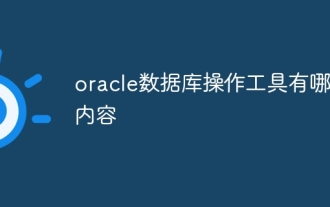 What are the oracle database operation tools?
Apr 11, 2025 pm 03:09 PM
What are the oracle database operation tools?
Apr 11, 2025 pm 03:09 PM
In addition to SQL*Plus, there are tools for operating Oracle databases: SQL Developer: free tools, interface friendly, and support graphical operations and debugging. Toad: Business tools, feature-rich, excellent in database management and tuning. PL/SQL Developer: Powerful tools for PL/SQL development, code editing and debugging. Dbeaver: Free open source tool, supports multiple databases, and has a simple interface.
 How to learn oracle database
Apr 11, 2025 pm 02:54 PM
How to learn oracle database
Apr 11, 2025 pm 02:54 PM
There are no shortcuts to learning Oracle databases. You need to understand database concepts, master SQL skills, and continuously improve through practice. First of all, we need to understand the storage and management mechanism of the database, master the basic concepts such as tables, rows, and columns, and constraints such as primary keys and foreign keys. Then, through practice, install the Oracle database, start practicing with simple SELECT statements, and gradually master various SQL statements and syntax. After that, you can learn advanced features such as PL/SQL, optimize SQL statements, and design an efficient database architecture to improve database efficiency and security.
 What to do if the oracle can't be opened
Apr 11, 2025 pm 10:06 PM
What to do if the oracle can't be opened
Apr 11, 2025 pm 10:06 PM
Solutions to Oracle cannot be opened include: 1. Start the database service; 2. Start the listener; 3. Check port conflicts; 4. Set environment variables correctly; 5. Make sure the firewall or antivirus software does not block the connection; 6. Check whether the server is closed; 7. Use RMAN to recover corrupt files; 8. Check whether the TNS service name is correct; 9. Check network connection; 10. Reinstall Oracle software.
 How to check tablespace size of oracle
Apr 11, 2025 pm 08:15 PM
How to check tablespace size of oracle
Apr 11, 2025 pm 08:15 PM
To query the Oracle tablespace size, follow the following steps: Determine the tablespace name by running the query: SELECT tablespace_name FROM dba_tablespaces; Query the tablespace size by running the query: SELECT sum(bytes) AS total_size, sum(bytes_free) AS available_space, sum(bytes) - sum(bytes_free) AS used_space FROM dba_data_files WHERE tablespace_
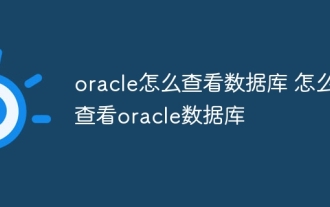 How to view the oracle database How to view the oracle database
Apr 11, 2025 pm 02:48 PM
How to view the oracle database How to view the oracle database
Apr 11, 2025 pm 02:48 PM
To view Oracle databases, you can use SQL*Plus (using SELECT commands), SQL Developer (graphy interface), or system view (displaying internal information of the database). The basic steps include connecting to the database, filtering data using SELECT statements, and optimizing queries for performance. Additionally, the system view provides detailed information on the database, which helps monitor and troubleshoot. Through practice and continuous learning, you can deeply explore the mystery of Oracle database.
 How to solve the problem of closing oracle cursor
Apr 11, 2025 pm 10:18 PM
How to solve the problem of closing oracle cursor
Apr 11, 2025 pm 10:18 PM
The method to solve the Oracle cursor closure problem includes: explicitly closing the cursor using the CLOSE statement. Declare the cursor in the FOR UPDATE clause so that it automatically closes after the scope is ended. Declare the cursor in the USING clause so that it automatically closes when the associated PL/SQL variable is closed. Use exception handling to ensure that the cursor is closed in any exception situation. Use the connection pool to automatically close the cursor. Disable automatic submission and delay cursor closing.
 Oracle PL/SQL Deep Dive: Mastering Procedures, Functions & Packages
Apr 03, 2025 am 12:03 AM
Oracle PL/SQL Deep Dive: Mastering Procedures, Functions & Packages
Apr 03, 2025 am 12:03 AM
The procedures, functions and packages in OraclePL/SQL are used to perform operations, return values and organize code, respectively. 1. The process is used to perform operations such as outputting greetings. 2. The function is used to calculate and return a value, such as calculating the sum of two numbers. 3. Packages are used to organize relevant elements and improve the modularity and maintainability of the code, such as packages that manage inventory.
 How to create cursors in oracle loop
Apr 12, 2025 am 06:18 AM
How to create cursors in oracle loop
Apr 12, 2025 am 06:18 AM
In Oracle, the FOR LOOP loop can create cursors dynamically. The steps are: 1. Define the cursor type; 2. Create the loop; 3. Create the cursor dynamically; 4. Execute the cursor; 5. Close the cursor. Example: A cursor can be created cycle-by-circuit to display the names and salaries of the top 10 employees.






