 Operation and Maintenance
Operation and Maintenance
 Linux Operation and Maintenance
Linux Operation and Maintenance
 How do I set up a DNS server (BIND) in Linux?
How do I set up a DNS server (BIND) in Linux?
How do I set up a DNS server (BIND) in Linux?
Setting Up a BIND DNS Server in Linux
Setting up a BIND (Berkeley Internet Name Domain) DNS server in Linux involves several steps. First, you'll need to install the BIND package. The exact command will depend on your distribution, but it's typically something like sudo apt-get install bind9 (Debian/Ubuntu) or sudo yum install bind (CentOS/RHEL). After installation, the core configuration files are usually located in /etc/bind/. You'll primarily work with named.conf.options and named.conf.local.
named.conf.options controls global settings like the listening addresses, forwarders (other DNS servers to query if you don't have the answer locally), and recursion settings (whether your server will recursively resolve queries for clients). named.conf.local defines the zones your server will manage. A zone is a portion of the DNS namespace (e.g., example.com). Within named.conf.local, you'll specify the zone file location, which contains the actual DNS records (A, AAAA, MX, CNAME, etc.). These records map domain names to IP addresses and other information.
For example, to define a zone for example.com, you would create a file (e.g., /etc/bind/db.example.com) containing the DNS records. This file will be referenced in named.conf.local. After configuring these files, you'll need to restart the BIND service (e.g., sudo systemctl restart bind9). Testing your setup is crucial; use tools like nslookup or dig to query your server and verify that it's resolving names correctly. Remember to configure appropriate firewall rules to allow DNS traffic (typically UDP port 53 and TCP port 53) to reach your server.
Essential Configuration Files for a BIND DNS Server
The essential configuration files for a BIND DNS server are primarily located in the /etc/bind/ directory. Here's a breakdown of the key files and their roles:
-
named.conf.options: This file contains global options for the BIND server. Key settings include:-
listen-on port 53 { any; };: Specifies the IP addresses and ports the server listens on.anymeans all interfaces. -
allow-query { any; };: Specifies which IP addresses are allowed to query the server.anyallows queries from all addresses, which is generally insecure for a production server. Restrict this to specific IP addresses or networks for better security. -
forwarders { 8.8.8.8; 8.8.4.4; };: Specifies upstream DNS servers to forward queries to if the server doesn't have the answer locally. Using Google's public DNS servers is a common practice. -
recursion yes;orrecursion no;: Determines whether the server will recursively resolve queries. Recursion should generally be disabled unless your server is intended to be a recursive resolver for clients. -
directory "/var/cache/bind";: Specifies the directory where BIND stores its cache.
-
-
named.conf.local: This file includes the zone definitions. Each zone is defined using azonedirective, specifying the domain name, the type of zone (master, slave, or forward), and the location of the zone file. For example:
1 2 3 4 |
|
-
Zone Files (e.g.,
/etc/bind/db.example.com): These files contain the actual DNS records for each zone. The format is a specific syntax defined by BIND. They contain records like A, AAAA, MX, NS, CNAME, etc.
Troubleshooting Common BIND DNS Server Errors
Troubleshooting BIND errors often involves checking logs and configuration files. The main log file is typically located at /var/log/syslog (or a similar location depending on your distribution) and will contain BIND error messages. Look for error messages related to syntax errors in configuration files, permission issues, or network connectivity problems.
Common errors include:
-
Syntax errors in configuration files: Carefully review
named.conf.optionsandnamed.conf.localfor typos or incorrect syntax. Even a single misplaced semicolon can cause the server to fail to start. -
Zone file errors: Ensure that your zone files have the correct syntax and that all records are properly formatted. Use the
named-checkzonecommand to validate your zone files before restarting the server. - Network connectivity issues: Verify that your server has network connectivity and that the firewall allows DNS traffic (ports 53 UDP and TCP).
- Name server not found: This indicates that your DNS server isn't reachable from other systems. Check your server's IP address and network configuration. Make sure your firewall is allowing DNS traffic.
Security Measures for a BIND DNS Server in Linux
Securing your BIND DNS server is crucial to prevent attacks and maintain data integrity. Here are some important security measures:
-
Restrict
allow-query: Never useallow-query { any; }in a production environment. Strictly limit the IP addresses or networks allowed to query your server. - Use strong passwords: Use strong, unique passwords for all user accounts with access to the server and configuration files.
- Regular updates: Keep your BIND software updated to the latest version to patch security vulnerabilities.
- Disable recursion (if not needed): Unless your server is intended to be a recursive resolver, disable recursion to prevent it from being used for DNS amplification attacks.
- Firewall rules: Implement firewall rules to allow only necessary traffic (DNS traffic on ports 53 UDP and TCP) to reach your server. Block all other traffic.
- Regular backups: Regularly back up your configuration files and zone data to protect against data loss.
- Monitor logs: Regularly monitor your server logs for suspicious activity.
- Use DNSSEC: Consider implementing DNSSEC (DNS Security Extensions) to provide authentication and integrity for DNS responses. This helps prevent DNS spoofing and cache poisoning attacks.
- Limit zone transfers: Only allow zone transfers to authorized slave servers.
By implementing these security measures and following best practices, you can significantly enhance the security of your BIND DNS server. Remember to consult the official BIND documentation for the most up-to-date information and security recommendations.
The above is the detailed content of How do I set up a DNS server (BIND) in Linux?. For more information, please follow other related articles on the PHP Chinese website!

Hot AI Tools

Undresser.AI Undress
AI-powered app for creating realistic nude photos

AI Clothes Remover
Online AI tool for removing clothes from photos.

Undress AI Tool
Undress images for free

Clothoff.io
AI clothes remover

Video Face Swap
Swap faces in any video effortlessly with our completely free AI face swap tool!

Hot Article

Hot Tools

Notepad++7.3.1
Easy-to-use and free code editor

SublimeText3 Chinese version
Chinese version, very easy to use

Zend Studio 13.0.1
Powerful PHP integrated development environment

Dreamweaver CS6
Visual web development tools

SublimeText3 Mac version
God-level code editing software (SublimeText3)

Hot Topics
 1666
1666
 14
14
 1425
1425
 52
52
 1327
1327
 25
25
 1273
1273
 29
29
 1253
1253
 24
24
 Where to view the logs of Tigervnc on Debian
Apr 13, 2025 am 07:24 AM
Where to view the logs of Tigervnc on Debian
Apr 13, 2025 am 07:24 AM
In Debian systems, the log files of the Tigervnc server are usually stored in the .vnc folder in the user's home directory. If you run Tigervnc as a specific user, the log file name is usually similar to xf:1.log, where xf:1 represents the username. To view these logs, you can use the following command: cat~/.vnc/xf:1.log Or, you can open the log file using a text editor: nano~/.vnc/xf:1.log Please note that accessing and viewing log files may require root permissions, depending on the security settings of the system.
 How debian readdir integrates with other tools
Apr 13, 2025 am 09:42 AM
How debian readdir integrates with other tools
Apr 13, 2025 am 09:42 AM
The readdir function in the Debian system is a system call used to read directory contents and is often used in C programming. This article will explain how to integrate readdir with other tools to enhance its functionality. Method 1: Combining C language program and pipeline First, write a C program to call the readdir function and output the result: #include#include#include#includeintmain(intargc,char*argv[]){DIR*dir;structdirent*entry;if(argc!=2){
 Linux Architecture: Unveiling the 5 Basic Components
Apr 20, 2025 am 12:04 AM
Linux Architecture: Unveiling the 5 Basic Components
Apr 20, 2025 am 12:04 AM
The five basic components of the Linux system are: 1. Kernel, 2. System library, 3. System utilities, 4. Graphical user interface, 5. Applications. The kernel manages hardware resources, the system library provides precompiled functions, system utilities are used for system management, the GUI provides visual interaction, and applications use these components to implement functions.
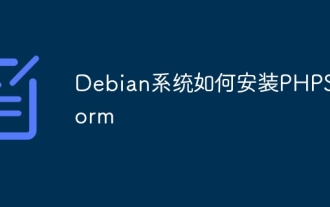 How to install PHPStorm in Debian system
Apr 13, 2025 am 06:03 AM
How to install PHPStorm in Debian system
Apr 13, 2025 am 06:03 AM
Install PHPStorm on the Debian system to easily solve your PHP development environment! The following steps will guide you through the entire installation process. Installation steps: Download PHPStorm: Visit the official website of JetBrains and download the latest version of PHPStorm. Unzip the installation package: After downloading using wget or curl, unzip it to the specified directory (for example /opt). Command example: wgethttps://download.jetbrains.com/phpstorm/phpstorm-2024.3.5.tar.gztar-xzfphpstorm-2024.3.5.tar.gz
 How to recycle packages that are no longer used
Apr 13, 2025 am 08:51 AM
How to recycle packages that are no longer used
Apr 13, 2025 am 08:51 AM
This article describes how to clean useless software packages and free up disk space in the Debian system. Step 1: Update the package list Make sure your package list is up to date: sudoaptupdate Step 2: View installed packages Use the following command to view all installed packages: dpkg--get-selections|grep-vdeinstall Step 3: Identify redundant packages Use the aptitude tool to find packages that are no longer needed. aptitude will provide suggestions to help you safely delete packages: sudoaptitudesearch '~pimportant' This command lists the tags
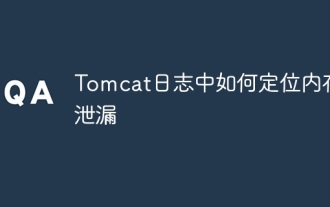 How to locate memory leaks in Tomcat logs
Apr 13, 2025 am 08:18 AM
How to locate memory leaks in Tomcat logs
Apr 13, 2025 am 08:18 AM
This article introduces how to troubleshoot memory leaks through Tomcat logs and related tools. 1. Memory monitoring and heap dump First, use tools such as JVisualVM or jstat to monitor Tomcat's memory usage in real time, observe the changes in the heap memory, and determine whether there is a memory leak. Once a leak is suspected, use the jmap command to generate a heap dump file (heap.bin): jmap-dump:format=b,file=heap.bin, which is the Tomcat process ID. 2. Heap dump file analysis Use EclipseMemoryAnalyzerTool (MAT) or other tools to open the heap.bin file and analyze the memory.
 Debian system OpenSSL vulnerability fix
Apr 13, 2025 am 06:12 AM
Debian system OpenSSL vulnerability fix
Apr 13, 2025 am 06:12 AM
To ensure the security of OpenSSL on the Debian system, please follow the following steps: 1. System update: First, update your Debian system to the latest version. Use the following command to update the package list and upgrade all installed software: sudoaptupdatesudoaptupgrade 2. Version confirmation: Check the current OpenSSL version: opensslversion 3. OpenSSL upgrade: If the version is too old, please upgrade. Method 1: Direct upgrade (recommended): Use the following command to directly upgrade to the latest stable version of OpenSSL: sudoaptinstall--only-upgrade
 How to optimize the performance of debian readdir
Apr 13, 2025 am 08:48 AM
How to optimize the performance of debian readdir
Apr 13, 2025 am 08:48 AM
In Debian systems, readdir system calls are used to read directory contents. If its performance is not good, try the following optimization strategy: Simplify the number of directory files: Split large directories into multiple small directories as much as possible, reducing the number of items processed per readdir call. Enable directory content caching: build a cache mechanism, update the cache regularly or when directory content changes, and reduce frequent calls to readdir. Memory caches (such as Memcached or Redis) or local caches (such as files or databases) can be considered. Adopt efficient data structure: If you implement directory traversal by yourself, select more efficient data structures (such as hash tables instead of linear search) to store and access directory information



