 Web Front-end
Web Front-end
 H5 Tutorial
H5 Tutorial
 How do I use the HTML5 WebSockets API for bidirectional communication between client and server?
How do I use the HTML5 WebSockets API for bidirectional communication between client and server?
How do I use the HTML5 WebSockets API for bidirectional communication between client and server?
How to Use the HTML5 WebSockets API for Bidirectional Communication Between Client and Server
The HTML5 WebSockets API provides a powerful mechanism for establishing persistent, bidirectional communication channels between a client (typically a web browser) and a server. Unlike traditional HTTP requests, which are request-response based, WebSockets maintain a single, open connection allowing for real-time data exchange. Here's a breakdown of how to use it:
1. Client-Side Implementation (JavaScript):
const ws = new WebSocket('ws://your-server-address:port'); // Replace with your server address and port
ws.onopen = () => {
console.log('WebSocket connection opened');
ws.send('Hello from client!'); // Send initial message
};
ws.onmessage = (event) => {
console.log('Received message:', event.data);
// Process the received message
};
ws.onclose = () => {
console.log('WebSocket connection closed');
// Handle connection closure
};
ws.onerror = (error) => {
console.error('WebSocket error:', error);
// Handle connection errors
};This code snippet demonstrates the basic steps:
- Creating a WebSocket instance:
new WebSocket('ws://your-server-address:port')establishes the connection. Usewss://for secure connections (wss). The URL should point to your WebSocket server endpoint. - Event Handlers:
onopen,onmessage,onclose, andonerrorhandle different stages of the connection lifecycle. - Sending Messages:
ws.send()sends data to the server. The data can be a string or a binary object.
2. Server-Side Implementation (Example with Python and Flask):
The server-side implementation varies depending on the technology you choose. Here's a simple example using Python and Flask:
from flask import Flask, request
from flask_socketio import SocketIO, emit
app = Flask(__name__)
socketio = SocketIO(app)
@socketio.on('connect')
def handle_connect():
print('Client connected')
@socketio.on('message')
def handle_message(message):
print('Received message:', message)
emit('message', 'Server response: ' message) #Broadcast to the client
if __name__ == '__main__':
socketio.run(app, debug=True)This example uses Flask-SocketIO, a library that simplifies WebSocket handling in Flask. It defines handlers for connection and message events.
What are the Common Challenges and Solutions When Implementing WebSockets in a Real-World Application?
Implementing WebSockets in real-world applications presents several challenges:
- Scalability: Handling a large number of concurrent WebSocket connections requires robust server infrastructure and efficient connection management. Solutions include using load balancers, connection pooling, and employing technologies like Redis or other message brokers to handle communication between server instances.
- State Management: Tracking the state of each client connection is crucial for personalized experiences. Solutions include using databases or in-memory data structures to store client-specific information.
- Error Handling and Reconnection: Network interruptions and server outages are inevitable. Implementing robust error handling, automatic reconnection mechanisms with exponential backoff, and keeping track of connection status is vital.
- Security: Protecting against unauthorized access and data breaches is paramount. This requires implementing appropriate authentication and authorization mechanisms (e.g., using tokens or certificates), input validation, and secure communication protocols (wss).
- Debugging: Debugging WebSocket applications can be challenging due to the asynchronous nature of the communication. Using logging, browser developer tools, and server-side debugging tools is essential.
How Can I Handle WebSocket Connection Errors and Disconnections Gracefully in My Application?
Graceful handling of WebSocket errors and disconnections is crucial for a smooth user experience. Here's how:
onerrorevent handler: The client-sideonerrorevent handler captures connection errors. This allows you to inform the user about the problem and potentially attempt reconnection.oncloseevent handler: Theoncloseevent handler is triggered when the connection is closed, either intentionally or due to an error. This allows you to perform cleanup operations and potentially trigger a reconnection attempt.- Reconnection Logic: Implement a reconnection strategy with exponential backoff. This involves increasing the delay between reconnection attempts to avoid overwhelming the server in case of persistent connection problems.
- Heartbeat/Ping-Pong: Implement heartbeat messages (ping/pong) to periodically check the connection's health. If a ping is not responded to within a certain time frame, the connection can be considered lost.
- User Feedback: Provide clear feedback to the user about the connection status (e.g., displaying a "connecting," "disconnected," or "reconnecting" message).
Example of reconnection logic (JavaScript):
let reconnectAttempts = 0;
const maxReconnectAttempts = 5;
const reconnectInterval = 2000; // 2 seconds
function reconnect() {
if (reconnectAttempts < maxReconnectAttempts) {
setTimeout(() => {
ws = new WebSocket('ws://your-server-address:port');
reconnectAttempts ;
}, reconnectInterval * Math.pow(2, reconnectAttempts));
} else {
// Give up after multiple failed attempts
console.error('Failed to reconnect after multiple attempts');
}
}
ws.onclose = () => {
console.log('WebSocket connection closed');
reconnect();
};
ws.onerror = () => {
console.error('WebSocket error');
reconnect();
};What Security Considerations Should I Address When Using the HTML5 WebSockets API?
Security is paramount when using WebSockets. Consider these points:
-
Use WSS (Secure WebSockets): Always use the
wss://protocol for secure connections over TLS/SSL. This encrypts the communication between the client and server, protecting data from eavesdropping. - Authentication and Authorization: Implement robust authentication and authorization mechanisms to verify the identity of clients and control their access to resources. Use tokens, certificates, or other secure methods.
- Input Validation: Always validate data received from clients to prevent injection attacks (e.g., SQL injection, cross-site scripting).
- Rate Limiting: Implement rate limiting to prevent denial-of-service (DoS) attacks by limiting the number of messages a client can send within a given time frame.
- HTTPS for the Entire Website: Ensure your entire website uses HTTPS, not just the WebSocket connection. This prevents attackers from intercepting cookies or other sensitive information that might be used to compromise the WebSocket connection.
- Regular Security Audits: Regularly audit your WebSocket implementation and server-side code for vulnerabilities.
By carefully addressing these security considerations, you can significantly reduce the risk of security breaches in your WebSocket application. Remember that security is an ongoing process, and staying up-to-date with the latest security best practices is essential.
The above is the detailed content of How do I use the HTML5 WebSockets API for bidirectional communication between client and server?. For more information, please follow other related articles on the PHP Chinese website!

Hot AI Tools

Undresser.AI Undress
AI-powered app for creating realistic nude photos

AI Clothes Remover
Online AI tool for removing clothes from photos.

Undress AI Tool
Undress images for free

Clothoff.io
AI clothes remover

Video Face Swap
Swap faces in any video effortlessly with our completely free AI face swap tool!

Hot Article

Hot Tools

Notepad++7.3.1
Easy-to-use and free code editor

SublimeText3 Chinese version
Chinese version, very easy to use

Zend Studio 13.0.1
Powerful PHP integrated development environment

Dreamweaver CS6
Visual web development tools

SublimeText3 Mac version
God-level code editing software (SublimeText3)

Hot Topics
 1657
1657
 14
14
 1415
1415
 52
52
 1309
1309
 25
25
 1257
1257
 29
29
 1231
1231
 24
24
 What exactly does H5 page production mean?
Apr 06, 2025 am 07:18 AM
What exactly does H5 page production mean?
Apr 06, 2025 am 07:18 AM
H5 page production refers to the creation of cross-platform compatible web pages using technologies such as HTML5, CSS3 and JavaScript. Its core lies in the browser's parsing code, rendering structure, style and interactive functions. Common technologies include animation effects, responsive design, and data interaction. To avoid errors, developers should be debugged; performance optimization and best practices include image format optimization, request reduction and code specifications, etc. to improve loading speed and code quality.
 How to run the h5 project
Apr 06, 2025 pm 12:21 PM
How to run the h5 project
Apr 06, 2025 pm 12:21 PM
Running the H5 project requires the following steps: installing necessary tools such as web server, Node.js, development tools, etc. Build a development environment, create project folders, initialize projects, and write code. Start the development server and run the command using the command line. Preview the project in your browser and enter the development server URL. Publish projects, optimize code, deploy projects, and set up web server configuration.
 How to make h5 click icon
Apr 06, 2025 pm 12:15 PM
How to make h5 click icon
Apr 06, 2025 pm 12:15 PM
The steps to create an H5 click icon include: preparing a square source image in the image editing software. Add interactivity in the H5 editor and set the click event. Create a hotspot that covers the entire icon. Set the action of click events, such as jumping to the page or triggering animation. Export H5 documents as HTML, CSS, and JavaScript files. Deploy the exported files to a website or other platform.
 How to make pop-up windows with h5
Apr 06, 2025 pm 12:12 PM
How to make pop-up windows with h5
Apr 06, 2025 pm 12:12 PM
H5 pop-up window creation steps: 1. Determine the triggering method (click, time, exit, scroll); 2. Design content (title, text, action button); 3. Set style (size, color, font, background); 4. Implement code (HTML, CSS, JavaScript); 5. Test and deployment.
 Is h5 same as HTML5?
Apr 08, 2025 am 12:16 AM
Is h5 same as HTML5?
Apr 08, 2025 am 12:16 AM
"h5" and "HTML5" are the same in most cases, but they may have different meanings in certain specific scenarios. 1. "HTML5" is a W3C-defined standard that contains new tags and APIs. 2. "h5" is usually the abbreviation of HTML5, but in mobile development, it may refer to a framework based on HTML5. Understanding these differences helps to use these terms accurately in your project.
 H5 Code: Accessibility and Semantic HTML
Apr 09, 2025 am 12:05 AM
H5 Code: Accessibility and Semantic HTML
Apr 09, 2025 am 12:05 AM
H5 improves web page accessibility and SEO effects through semantic elements and ARIA attributes. 1. Use, etc. to organize the content structure and improve SEO. 2. ARIA attributes such as aria-label enhance accessibility, and assistive technology users can use web pages smoothly.
 What Does H5 Refer To? Exploring the Context
Apr 12, 2025 am 12:03 AM
What Does H5 Refer To? Exploring the Context
Apr 12, 2025 am 12:03 AM
H5referstoHTML5,apivotaltechnologyinwebdevelopment.1)HTML5introducesnewelementsandAPIsforrich,dynamicwebapplications.2)Itsupportsmultimediawithoutplugins,enhancinguserexperienceacrossdevices.3)SemanticelementsimprovecontentstructureandSEO.4)H5'srespo
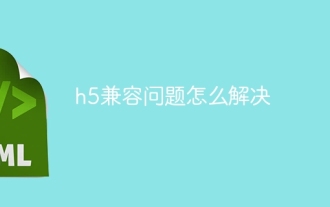 How to solve the h5 compatibility problem
Apr 06, 2025 pm 12:36 PM
How to solve the h5 compatibility problem
Apr 06, 2025 pm 12:36 PM
Solutions to H5 compatibility issues include: using responsive design that allows web pages to adjust layouts according to screen size. Use cross-browser testing tools to test compatibility before release. Use Polyfill to provide support for new APIs for older browsers. Follow web standards and use effective code and best practices. Use CSS preprocessors to simplify CSS code and improve readability. Optimize images, reduce web page size and speed up loading. Enable HTTPS to ensure the security of the website.



