 Web Front-end
Web Front-end
 H5 Tutorial
H5 Tutorial
 How do I use the HTML5 IndexedDB API for advanced client-side database storage?
How do I use the HTML5 IndexedDB API for advanced client-side database storage?
How do I use the HTML5 IndexedDB API for advanced client-side database storage?
How to Use the HTML5 IndexedDB API for Advanced Client-Side Database Storage?
Understanding the Fundamentals: IndexedDB is a powerful NoSQL database built into modern web browsers. Unlike local storage, which is limited to string key-value pairs, IndexedDB allows for structured data storage using objects and indexes. This enables complex querying and efficient data retrieval. It's asynchronous, meaning operations don't block the main thread, preventing UI freezes.
Key Components: To use IndexedDB, you interact with several key objects:
-
window.indexedDB: The global object providing access to the database. -
open(): Opens or creates a database. This returns anIDBOpenDBRequest. -
IDBDatabase: Represents the opened database. You use this to create transactions and access object stores. -
createObjectStore(): Creates an object store within the database, analogous to a table in a relational database. You define the key path here, determining how data is indexed. -
IDBTransaction: Used to group multiple operations to ensure data integrity (atomicity). -
IDBObjectStore: Represents an object store. You use it to add, retrieve, update, and delete data. -
put(): Adds or updates a record in an object store. -
get(): Retrieves a record by key. -
getAll(): Retrieves all records from an object store. -
delete(): Deletes a record. -
index(): Creates an index within an object store for faster querying.
Example: This code snippet demonstrates opening a database, creating an object store, and adding a record:
const dbRequest = indexedDB.open('myDatabase', 1);
dbRequest.onerror = (event) => {
console.error("Error opening database:", event.target.error);
};
dbRequest.onsuccess = (event) => {
const db = event.target.result;
console.log("Database opened successfully:", db);
};
dbRequest.onupgradeneeded = (event) => {
const db = event.target.result;
const objectStore = db.createObjectStore('myObjectStore', { keyPath: 'id', autoIncrement: true });
objectStore.createIndex('nameIndex', 'name', { unique: false }); // Create an index on the 'name' field
console.log("Object store created successfully:", objectStore);
};
//Adding data (after database is opened)
const addData = (db) => {
const transaction = db.transaction(['myObjectStore'], 'readwrite');
const objectStore = transaction.objectStore('myObjectStore');
const newItem = { name: 'Item 1', value: 10 };
const request = objectStore.add(newItem);
request.onsuccess = () => console.log('Item added successfully!');
request.onerror = (error) => console.error('Error adding item:', error);
}This is a basic example; advanced usage involves more complex queries using indexes and efficient transaction management, as discussed in subsequent sections.
What are the Best Practices for Optimizing IndexedDB Performance in a Web Application?
Minimize Transaction Scope: Keep transactions as small as possible. Large transactions block the database for longer periods, impacting performance. Group related operations within a single transaction, but avoid including unrelated actions.
Use Appropriate Indexes: Indexes dramatically speed up queries. Create indexes on frequently queried fields. Choose the right index type (unique or non-unique) based on your needs. Over-indexing can also negatively impact performance, so carefully consider which fields need indexing.
Batch Operations: Instead of adding or deleting records one by one, use batch operations where feasible. This significantly reduces the overhead of numerous individual transactions.
Efficient Key Paths: Select key paths wisely. Simple key paths (e.g., a single numerical ID) offer the best performance. Avoid complex key paths that require significant computation.
Data Size Optimization: Store only necessary data. Large datasets will impact performance. Consider techniques like compression or storing only references to large files instead of embedding them directly.
Asynchronous Operations: Remember IndexedDB is asynchronous. Always handle events like onsuccess and onerror to ensure your code responds correctly to database operations. Avoid blocking the main thread by performing long database operations in web workers.
Caching: Implement caching mechanisms to reduce the number of database reads. Cache frequently accessed data in memory (using browser's cache or your own in-memory store) to minimize database interactions.
Error Handling and Recovery: Robust error handling is crucial. Implement mechanisms to recover from errors gracefully, retry failed operations, and log errors for debugging.
Regular Database Maintenance: Consider implementing strategies for database cleanup, such as periodically deleting outdated or unnecessary data.
Can IndexedDB Handle Large Datasets Efficiently, and if so, what strategies should I employ?
Yes, IndexedDB can handle large datasets efficiently, but optimizing for scale requires careful planning and implementation. Here are strategies to ensure efficient handling of large datasets:
Chunking: Process large datasets in smaller chunks. Instead of loading the entire dataset at once, load and process it in manageable chunks. This reduces memory usage and improves responsiveness.
Efficient Data Structures: Choose appropriate data structures. If you have a hierarchical structure, consider using nested objects or arrays instead of storing everything in a single, large object.
Client-Side Filtering and Sorting: Perform filtering and sorting on the client-side as much as possible before querying the database. This reduces the amount of data that needs to be retrieved from IndexedDB.
Indexing Strategies: Carefully design your indexes. For large datasets, well-designed indexes are crucial for efficient querying. Consider composite indexes if you frequently query based on multiple fields.
Blob Storage for Large Files: For large files (images, videos, etc.), avoid storing them directly in IndexedDB. Instead, store only references (URLs or file IDs) to these files and retrieve them from external storage when needed.
Data Compression: Consider compressing data before storing it in IndexedDB. This reduces storage space and improves performance. However, you'll need to decompress the data before using it.
Background Tasks and Web Workers: Use background tasks and web workers to handle long-running database operations without blocking the main thread. This keeps your application responsive even while processing large amounts of data.
Regular Database Maintenance: Periodically clean up the database by deleting outdated or unnecessary data. This helps to maintain performance as the database grows.
Consider Alternatives for Extremely Large Datasets: For exceptionally large datasets that exceed the browser's capabilities, consider using a server-side database and syncing data between the server and the client.
How do I Implement Transactions and Error Handling Effectively When Using IndexedDB?
Transactions: Transactions are crucial for maintaining data consistency. They ensure that multiple operations either all succeed or all fail together. You create a transaction by specifying the object stores you'll be working with and the transaction mode (readonly or readwrite).
const transaction = db.transaction(['myObjectStore'], 'readwrite');
const objectStore = transaction.objectStore('myObjectStore');Error Handling: IndexedDB operations are asynchronous, so you must handle errors using event listeners. The most important events are onerror and onabort.
onerror: This event fires when an error occurs during a database operation.onabort: This event fires when a transaction is aborted (e.g., due to an error).
const request = objectStore.put(newItem);
request.onerror = (event) => {
console.error("Error during database operation:", event.target.error);
// Implement retry logic or alternative actions here
};
transaction.onabort = (event) => {
console.error("Transaction aborted:", event.target.error);
// Handle transaction abortion, potentially retrying or informing the user.
};
transaction.oncomplete = () => {
console.log("Transaction completed successfully!");
};Retry Mechanisms: Implement retry mechanisms for transient errors. For example, if a network error occurs, you might retry the operation after a short delay.
Rollback Strategies: In complex scenarios, consider implementing rollback strategies to undo changes if a transaction fails. This requires careful design and may not always be feasible.
User Feedback: Provide informative feedback to the user if database operations fail. This improves the user experience and helps them understand what went wrong.
By carefully considering these aspects of transactions and error handling, you can create robust and reliable IndexedDB applications that handle data efficiently and gracefully. Remember to always test your error handling and retry mechanisms thoroughly.
The above is the detailed content of How do I use the HTML5 IndexedDB API for advanced client-side database storage?. For more information, please follow other related articles on the PHP Chinese website!

Hot AI Tools

Undresser.AI Undress
AI-powered app for creating realistic nude photos

AI Clothes Remover
Online AI tool for removing clothes from photos.

Undress AI Tool
Undress images for free

Clothoff.io
AI clothes remover

Video Face Swap
Swap faces in any video effortlessly with our completely free AI face swap tool!

Hot Article

Hot Tools

Notepad++7.3.1
Easy-to-use and free code editor

SublimeText3 Chinese version
Chinese version, very easy to use

Zend Studio 13.0.1
Powerful PHP integrated development environment

Dreamweaver CS6
Visual web development tools

SublimeText3 Mac version
God-level code editing software (SublimeText3)

Hot Topics
 1657
1657
 14
14
 1415
1415
 52
52
 1309
1309
 25
25
 1257
1257
 29
29
 1230
1230
 24
24
 What exactly does H5 page production mean?
Apr 06, 2025 am 07:18 AM
What exactly does H5 page production mean?
Apr 06, 2025 am 07:18 AM
H5 page production refers to the creation of cross-platform compatible web pages using technologies such as HTML5, CSS3 and JavaScript. Its core lies in the browser's parsing code, rendering structure, style and interactive functions. Common technologies include animation effects, responsive design, and data interaction. To avoid errors, developers should be debugged; performance optimization and best practices include image format optimization, request reduction and code specifications, etc. to improve loading speed and code quality.
 How to run the h5 project
Apr 06, 2025 pm 12:21 PM
How to run the h5 project
Apr 06, 2025 pm 12:21 PM
Running the H5 project requires the following steps: installing necessary tools such as web server, Node.js, development tools, etc. Build a development environment, create project folders, initialize projects, and write code. Start the development server and run the command using the command line. Preview the project in your browser and enter the development server URL. Publish projects, optimize code, deploy projects, and set up web server configuration.
 How to make h5 click icon
Apr 06, 2025 pm 12:15 PM
How to make h5 click icon
Apr 06, 2025 pm 12:15 PM
The steps to create an H5 click icon include: preparing a square source image in the image editing software. Add interactivity in the H5 editor and set the click event. Create a hotspot that covers the entire icon. Set the action of click events, such as jumping to the page or triggering animation. Export H5 documents as HTML, CSS, and JavaScript files. Deploy the exported files to a website or other platform.
 How to make pop-up windows with h5
Apr 06, 2025 pm 12:12 PM
How to make pop-up windows with h5
Apr 06, 2025 pm 12:12 PM
H5 pop-up window creation steps: 1. Determine the triggering method (click, time, exit, scroll); 2. Design content (title, text, action button); 3. Set style (size, color, font, background); 4. Implement code (HTML, CSS, JavaScript); 5. Test and deployment.
 Is h5 same as HTML5?
Apr 08, 2025 am 12:16 AM
Is h5 same as HTML5?
Apr 08, 2025 am 12:16 AM
"h5" and "HTML5" are the same in most cases, but they may have different meanings in certain specific scenarios. 1. "HTML5" is a W3C-defined standard that contains new tags and APIs. 2. "h5" is usually the abbreviation of HTML5, but in mobile development, it may refer to a framework based on HTML5. Understanding these differences helps to use these terms accurately in your project.
 H5 Code: Accessibility and Semantic HTML
Apr 09, 2025 am 12:05 AM
H5 Code: Accessibility and Semantic HTML
Apr 09, 2025 am 12:05 AM
H5 improves web page accessibility and SEO effects through semantic elements and ARIA attributes. 1. Use, etc. to organize the content structure and improve SEO. 2. ARIA attributes such as aria-label enhance accessibility, and assistive technology users can use web pages smoothly.
 What Does H5 Refer To? Exploring the Context
Apr 12, 2025 am 12:03 AM
What Does H5 Refer To? Exploring the Context
Apr 12, 2025 am 12:03 AM
H5referstoHTML5,apivotaltechnologyinwebdevelopment.1)HTML5introducesnewelementsandAPIsforrich,dynamicwebapplications.2)Itsupportsmultimediawithoutplugins,enhancinguserexperienceacrossdevices.3)SemanticelementsimprovecontentstructureandSEO.4)H5'srespo
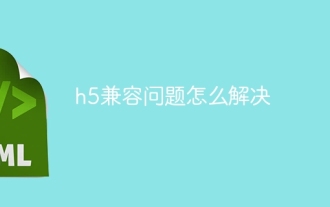 How to solve the h5 compatibility problem
Apr 06, 2025 pm 12:36 PM
How to solve the h5 compatibility problem
Apr 06, 2025 pm 12:36 PM
Solutions to H5 compatibility issues include: using responsive design that allows web pages to adjust layouts according to screen size. Use cross-browser testing tools to test compatibility before release. Use Polyfill to provide support for new APIs for older browsers. Follow web standards and use effective code and best practices. Use CSS preprocessors to simplify CSS code and improve readability. Optimize images, reduce web page size and speed up loading. Enable HTTPS to ensure the security of the website.



