How do I use WebGL with HTML5 Canvas for 3D graphics?
How to Use WebGL with HTML5 Canvas for 3D Graphics
WebGL doesn't directly "use" the HTML5 Canvas in the way you might initially think. Instead, WebGL is a 3D graphics API that is integrated within the HTML5 Canvas element. You don't use them separately for 3D rendering; WebGL provides the 3D rendering capabilities within a <canvas></canvas> element.
The process involves these key steps:
-
Getting the Canvas Context: First, you obtain a WebGL rendering context from the
<canvas></canvas>element usinggl = canvas.getContext('webgl')orgl = canvas.getContext('experimental-webgl'). The latter is for older browsers. Error handling is crucial here; if WebGL isn't supported, the result will benull. - Shaders: WebGL uses shaders (GLSL programs) to define how vertices and pixels are processed. You'll need to create vertex and fragment shaders. The vertex shader transforms the 3D vertices into screen coordinates, while the fragment shader determines the color of each pixel. These shaders are compiled and linked to a WebGL program.
- Buffers: You'll create WebGL buffers to store your vertex data (positions, colors, normals, texture coordinates, etc.). This data is sent to the GPU for efficient processing.
-
Rendering: You'll use WebGL functions to draw your scene. This involves setting up uniforms (variables passed to the shaders), enabling attributes (linking vertex data to the shaders), and calling drawing functions like
gl.drawArrays()orgl.drawElements(). -
Rendering Loop: To create animation, you'll need a rendering loop (often using
requestAnimationFrame()) that repeatedly updates the scene and redraws it.
Example (simplified):
const canvas = document.getElementById('myCanvas');
const gl = canvas.getContext('webgl');
// ... Shader creation and compilation ...
// ... Buffer creation and data loading ...
function render() {
gl.clear(gl.COLOR_BUFFER_BIT | gl.DEPTH_BUFFER_BIT);
// ... Drawing commands ...
requestAnimationFrame(render);
}
render();Key Performance Differences Between WebGL and Canvas 2D API for 3D Rendering
The Canvas 2D API is not designed for 3D rendering. Attempting to simulate 3D using 2D transformations will be significantly slower and less efficient than using WebGL. Here's a breakdown:
- Hardware Acceleration: WebGL leverages the GPU (Graphics Processing Unit) for hardware-accelerated rendering. This allows for significantly faster processing of complex 3D scenes, especially with many polygons. The Canvas 2D API, on the other hand, relies solely on the CPU, which is much slower for 3D graphics.
- 3D Transformations: WebGL natively supports 3D transformations (rotation, translation, scaling) using matrices, which are highly optimized for GPU processing. Simulating these transformations in 2D Canvas would involve complex calculations on the CPU, resulting in poor performance.
- Lighting and Shading: WebGL supports sophisticated lighting and shading models, allowing for realistic rendering of 3D objects. Achieving similar effects in 2D Canvas would require manual pixel manipulation, resulting in extremely slow performance.
- Texture Mapping: WebGL efficiently handles texture mapping, adding detail and realism to 3D models. Implementing texture mapping in 2D Canvas would be highly inefficient.
In summary, for 3D graphics, WebGL offers orders of magnitude better performance than the Canvas 2D API due to its hardware acceleration and optimized 3D rendering capabilities. Using Canvas 2D for 3D is generally impractical for anything beyond very simple scenes.
Can I Use Existing 3D Modeling Software to Create Assets for a WebGL Project Integrated with HTML5 Canvas?
Yes, absolutely! Most common 3D modeling software packages can export models in formats compatible with WebGL. Popular formats include:
- .obj: A widely supported, simple text-based format.
- .fbx: A versatile format supporting animations and materials.
- .gltf (GL Transmission Format): A newer, efficient format specifically designed for web-based 3D graphics. It's highly recommended for WebGL projects.
- .glb: A binary version of glTF, offering even smaller file sizes.
After exporting your model, you'll typically need to load it into your WebGL application using a library or by writing custom code to parse the chosen file format. Many JavaScript libraries simplify this process, handling model loading, texture loading, and other tasks.
Common Pitfalls to Avoid When Integrating WebGL and HTML5 Canvas for 3D Graphics Development
Several common pitfalls can hinder your WebGL development:
-
Context Errors: Always check for
nullwhen getting the WebGL context (canvas.getContext('webgl')). Handle the case where WebGL is not supported gracefully. - Shader Compilation Errors: Carefully check the shader compiler logs for errors. Even small syntax errors in your GLSL code can prevent shaders from compiling correctly. Use browser developer tools to inspect these logs.
- Memory Management: WebGL uses GPU memory. Be mindful of the amount of data you upload to the GPU. Large models or textures can cause performance issues or even crashes. Use techniques like level-of-detail (LOD) to reduce the amount of data rendered for distant objects.
- Debugging: Debugging WebGL applications can be challenging. Use browser developer tools to inspect the WebGL context, shaders, and rendering pipeline. Consider using debugging tools or libraries to assist in finding errors.
- Cross-browser Compatibility: While WebGL is widely supported, there might be minor differences in behavior across different browsers and devices. Thorough testing across various platforms is crucial.
- Performance Optimization: Analyze your code for performance bottlenecks. Profile your application to identify areas for optimization. Techniques like using index buffers for efficient rendering and minimizing draw calls are important for performance.
By avoiding these common pitfalls and utilizing best practices, you can successfully develop high-performance 3D graphics applications using WebGL and HTML5 Canvas.
The above is the detailed content of How do I use WebGL with HTML5 Canvas for 3D graphics?. For more information, please follow other related articles on the PHP Chinese website!

Hot AI Tools

Undresser.AI Undress
AI-powered app for creating realistic nude photos

AI Clothes Remover
Online AI tool for removing clothes from photos.

Undress AI Tool
Undress images for free

Clothoff.io
AI clothes remover

Video Face Swap
Swap faces in any video effortlessly with our completely free AI face swap tool!

Hot Article

Hot Tools

Notepad++7.3.1
Easy-to-use and free code editor

SublimeText3 Chinese version
Chinese version, very easy to use

Zend Studio 13.0.1
Powerful PHP integrated development environment

Dreamweaver CS6
Visual web development tools

SublimeText3 Mac version
God-level code editing software (SublimeText3)

Hot Topics
 1659
1659
 14
14
 1415
1415
 52
52
 1310
1310
 25
25
 1258
1258
 29
29
 1232
1232
 24
24
 What exactly does H5 page production mean?
Apr 06, 2025 am 07:18 AM
What exactly does H5 page production mean?
Apr 06, 2025 am 07:18 AM
H5 page production refers to the creation of cross-platform compatible web pages using technologies such as HTML5, CSS3 and JavaScript. Its core lies in the browser's parsing code, rendering structure, style and interactive functions. Common technologies include animation effects, responsive design, and data interaction. To avoid errors, developers should be debugged; performance optimization and best practices include image format optimization, request reduction and code specifications, etc. to improve loading speed and code quality.
 How to run the h5 project
Apr 06, 2025 pm 12:21 PM
How to run the h5 project
Apr 06, 2025 pm 12:21 PM
Running the H5 project requires the following steps: installing necessary tools such as web server, Node.js, development tools, etc. Build a development environment, create project folders, initialize projects, and write code. Start the development server and run the command using the command line. Preview the project in your browser and enter the development server URL. Publish projects, optimize code, deploy projects, and set up web server configuration.
 How to make h5 click icon
Apr 06, 2025 pm 12:15 PM
How to make h5 click icon
Apr 06, 2025 pm 12:15 PM
The steps to create an H5 click icon include: preparing a square source image in the image editing software. Add interactivity in the H5 editor and set the click event. Create a hotspot that covers the entire icon. Set the action of click events, such as jumping to the page or triggering animation. Export H5 documents as HTML, CSS, and JavaScript files. Deploy the exported files to a website or other platform.
 How to make pop-up windows with h5
Apr 06, 2025 pm 12:12 PM
How to make pop-up windows with h5
Apr 06, 2025 pm 12:12 PM
H5 pop-up window creation steps: 1. Determine the triggering method (click, time, exit, scroll); 2. Design content (title, text, action button); 3. Set style (size, color, font, background); 4. Implement code (HTML, CSS, JavaScript); 5. Test and deployment.
 Is h5 same as HTML5?
Apr 08, 2025 am 12:16 AM
Is h5 same as HTML5?
Apr 08, 2025 am 12:16 AM
"h5" and "HTML5" are the same in most cases, but they may have different meanings in certain specific scenarios. 1. "HTML5" is a W3C-defined standard that contains new tags and APIs. 2. "h5" is usually the abbreviation of HTML5, but in mobile development, it may refer to a framework based on HTML5. Understanding these differences helps to use these terms accurately in your project.
 H5 Code: Accessibility and Semantic HTML
Apr 09, 2025 am 12:05 AM
H5 Code: Accessibility and Semantic HTML
Apr 09, 2025 am 12:05 AM
H5 improves web page accessibility and SEO effects through semantic elements and ARIA attributes. 1. Use, etc. to organize the content structure and improve SEO. 2. ARIA attributes such as aria-label enhance accessibility, and assistive technology users can use web pages smoothly.
 What Does H5 Refer To? Exploring the Context
Apr 12, 2025 am 12:03 AM
What Does H5 Refer To? Exploring the Context
Apr 12, 2025 am 12:03 AM
H5referstoHTML5,apivotaltechnologyinwebdevelopment.1)HTML5introducesnewelementsandAPIsforrich,dynamicwebapplications.2)Itsupportsmultimediawithoutplugins,enhancinguserexperienceacrossdevices.3)SemanticelementsimprovecontentstructureandSEO.4)H5'srespo
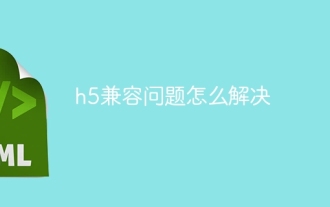 How to solve the h5 compatibility problem
Apr 06, 2025 pm 12:36 PM
How to solve the h5 compatibility problem
Apr 06, 2025 pm 12:36 PM
Solutions to H5 compatibility issues include: using responsive design that allows web pages to adjust layouts according to screen size. Use cross-browser testing tools to test compatibility before release. Use Polyfill to provide support for new APIs for older browsers. Follow web standards and use effective code and best practices. Use CSS preprocessors to simplify CSS code and improve readability. Optimize images, reduce web page size and speed up loading. Enable HTTPS to ensure the security of the website.




