 Web Front-end
Web Front-end
 Vue.js
Vue.js
 What is Vuex and how do I use it for state management in Vue applications?
What is Vuex and how do I use it for state management in Vue applications?
What is Vuex and how do I use it for state management in Vue applications?
What is Vuex and how do I use it for state management in Vue applications?
Understanding Vuex
Vuex is a state management pattern library for Vue.js applications. It serves as a centralized store for all the reactive components in your application. Think of it as a single source of truth for your application's data. This centralized approach makes it easier to manage and update data across multiple components, improving predictability and maintainability, especially in larger projects.
Core Concepts:
- State: This is the heart of Vuex. It's a single object that holds all the application's data. This data is reactive, meaning that when the state changes, any component using that data will automatically update.
- Getters: These are functions that compute derived state from the main state. They allow you to access and transform state data in a clean and reusable way, without directly modifying the state.
- Mutations: These are the only way to change the state. They are synchronous functions that receive the state as an argument and modify it directly. This ensures that all state changes are predictable and traceable.
- Actions: These are functions that can perform asynchronous operations (like API calls) and then commit mutations to update the state. They provide a layer of abstraction between the components and the mutations, making the code more organized and easier to understand.
Using Vuex:
-
Installation: Install Vuex using npm or yarn:
npm install vuex - Creating a Store: Create a store object that contains the state, getters, mutations, and actions. Example:
import Vue from 'vue'
import Vuex from 'vuex'
Vue.use(Vuex)
const store = new Vuex.Store({
state: {
count: 0
},
getters: {
doubledCount: state => state.count * 2
},
mutations: {
increment (state) {
state.count
}
},
actions: {
incrementAsync ({ commit }) {
setTimeout(() => {
commit('increment')
}, 1000)
}
}
})
export default store- Using the Store in Components: Inject the store into your components using
mapState,mapGetters,mapMutations, andmapActionshelper functions provided by Vuex. These simplify accessing and using the store within your components. Example:
<template>
<div>
<p>Count: {{ count }}</p>
<p>Doubled Count: {{ doubledCount }}</p>
<button @click="increment">Increment</button>
<button @click="incrementAsync">Increment Async</button>
</div>
</template>
<script>
import { mapState, mapGetters, mapMutations, mapActions } from 'vuex'
export default {
computed: {
...mapState(['count']),
...mapGetters(['doubledCount'])
},
methods: {
...mapMutations(['increment']),
...mapActions(['incrementAsync'])
}
}
</script>Why should I use Vuex instead of other state management solutions in my Vue project?
Vuex is specifically designed for Vue.js and integrates seamlessly with its reactivity system. While other solutions like Pinia, Redux (originally for React), or MobX might offer similar functionality, Vuex provides several advantages within the Vue ecosystem:
- Tight Integration: Vuex is built for Vue.js, resulting in optimal performance and a familiar development experience. The integration with Vue's reactivity system is seamless, minimizing boilerplate and making state management intuitive.
- Simplicity (for smaller projects): For smaller projects, Vuex might offer more overhead than necessary. However, as your project grows, its centralized and structured approach becomes increasingly valuable, preventing spaghetti code and making maintenance easier. The learning curve is relatively gentle compared to some alternatives.
- Debugging: Vuex's structured approach simplifies debugging. The centralized store makes it easier to track state changes and identify the source of errors. The use of mutations and actions provides a clear audit trail of state modifications.
- Community and Support: Vuex has a large and active community, providing ample resources, tutorials, and support. Finding solutions to problems and learning best practices is easier than with less popular alternatives.
However, for very small projects, a simpler approach like directly managing data in components might suffice. Pinia is a newer, lighter-weight alternative to Vuex that's gaining popularity and might be a better choice for certain projects. The decision ultimately depends on the project's scale and complexity.
How do I effectively debug and troubleshoot issues within my Vuex store?
Debugging a Vuex store often involves tracing state changes and identifying the source of unexpected behavior. Here's a breakdown of effective debugging techniques:
- Vue Devtools: The Vue Devtools browser extension is invaluable for debugging Vuex stores. It provides a visual representation of the store's state, getters, mutations, and actions, allowing you to inspect their values and track changes over time. You can step through actions and mutations, examine their effects on the state, and pinpoint the exact point where an error occurs.
-
Logging: Strategic logging within your mutations and actions can provide valuable insights into the state's evolution. Log the state before and after mutations to track changes and identify unexpected behavior. You can use
console.logor a more sophisticated logging library. - Breakpoints: Use your browser's developer tools to set breakpoints in your mutations and actions. This allows you to pause execution at specific points, inspect variables, and step through the code line by line.
- Isolate the Problem: If you have a complex store, try to isolate the problematic part by simplifying or commenting out sections of your code. This helps narrow down the source of the issue.
- Check for Asynchronous Issues: If your actions involve asynchronous operations, ensure that you're correctly handling promises and asynchronous updates. Unexpected behavior can often stem from race conditions or unhandled errors in asynchronous code.
- Test Your Actions and Mutations: Writing unit tests for your actions and mutations can help catch bugs early in the development process. Testing ensures that your store functions as expected and prevents unexpected behavior in production.
What are the best practices for structuring and organizing a large Vuex store in a complex Vue application?
Managing a large Vuex store requires careful planning and organization to maintain maintainability and readability. Here are some best practices:
- Module System: Break down your store into smaller, self-contained modules. Each module should manage a specific aspect of your application's state. This improves organization, promotes code reusability, and makes it easier for multiple developers to work on the store concurrently.
- Namespaces: Use namespaces to prevent naming conflicts between modules. Namespaces help organize your actions, mutations, and getters, ensuring clarity and preventing accidental overwrites.
- Consistent Naming Conventions: Adopt clear and consistent naming conventions for your actions, mutations, and getters. This improves readability and maintainability.
- Dynamic Modules: For very large applications, consider using dynamic modules to load modules only when needed, improving initial load times.
- Avoid Deeply Nested State: Keep your state structure relatively flat to avoid excessively deep nesting. This improves readability and makes it easier to access and modify data.
- Use Getters Effectively: Utilize getters to compute derived state, reducing redundancy and improving code readability. Getters should be pure functions, meaning they should not modify the state.
- Documentation: Document your store thoroughly, explaining the purpose and usage of each module, action, mutation, and getter. Clear documentation is essential for collaboration and long-term maintainability.
- Refactoring: Regularly refactor your store to improve its structure and organization. As your application evolves, your store's structure may need to adapt to accommodate new features and changes. Keep it clean and efficient.
By following these best practices, you can build a well-structured and maintainable Vuex store, even for the most complex Vue.js applications.
The above is the detailed content of What is Vuex and how do I use it for state management in Vue applications?. For more information, please follow other related articles on the PHP Chinese website!

Hot AI Tools

Undresser.AI Undress
AI-powered app for creating realistic nude photos

AI Clothes Remover
Online AI tool for removing clothes from photos.

Undress AI Tool
Undress images for free

Clothoff.io
AI clothes remover

Video Face Swap
Swap faces in any video effortlessly with our completely free AI face swap tool!

Hot Article

Hot Tools

Notepad++7.3.1
Easy-to-use and free code editor

SublimeText3 Chinese version
Chinese version, very easy to use

Zend Studio 13.0.1
Powerful PHP integrated development environment

Dreamweaver CS6
Visual web development tools

SublimeText3 Mac version
God-level code editing software (SublimeText3)

Hot Topics
 What is the method of converting Vue.js strings into objects?
Apr 07, 2025 pm 09:18 PM
What is the method of converting Vue.js strings into objects?
Apr 07, 2025 pm 09:18 PM
Using JSON.parse() string to object is the safest and most efficient: make sure that strings comply with JSON specifications and avoid common errors. Use try...catch to handle exceptions to improve code robustness. Avoid using the eval() method, which has security risks. For huge JSON strings, chunked parsing or asynchronous parsing can be considered for optimizing performance.
 How to use bootstrap in vue
Apr 07, 2025 pm 11:33 PM
How to use bootstrap in vue
Apr 07, 2025 pm 11:33 PM
Using Bootstrap in Vue.js is divided into five steps: Install Bootstrap. Import Bootstrap in main.js. Use the Bootstrap component directly in the template. Optional: Custom style. Optional: Use plug-ins.
 Vue.js vs. React: Project-Specific Considerations
Apr 09, 2025 am 12:01 AM
Vue.js vs. React: Project-Specific Considerations
Apr 09, 2025 am 12:01 AM
Vue.js is suitable for small and medium-sized projects and fast iterations, while React is suitable for large and complex applications. 1) Vue.js is easy to use and is suitable for situations where the team is insufficient or the project scale is small. 2) React has a richer ecosystem and is suitable for projects with high performance and complex functional needs.
 Is vue.js hard to learn?
Apr 04, 2025 am 12:02 AM
Is vue.js hard to learn?
Apr 04, 2025 am 12:02 AM
Vue.js is not difficult to learn, especially for developers with a JavaScript foundation. 1) Its progressive design and responsive system simplify the development process. 2) Component-based development makes code management more efficient. 3) The usage examples show basic and advanced usage. 4) Common errors can be debugged through VueDevtools. 5) Performance optimization and best practices, such as using v-if/v-show and key attributes, can improve application efficiency.
 How to add functions to buttons for vue
Apr 08, 2025 am 08:51 AM
How to add functions to buttons for vue
Apr 08, 2025 am 08:51 AM
You can add a function to the Vue button by binding the button in the HTML template to a method. Define the method and write function logic in the Vue instance.
 How to use watch in vue
Apr 07, 2025 pm 11:36 PM
How to use watch in vue
Apr 07, 2025 pm 11:36 PM
The watch option in Vue.js allows developers to listen for changes in specific data. When the data changes, watch triggers a callback function to perform update views or other tasks. Its configuration options include immediate, which specifies whether to execute a callback immediately, and deep, which specifies whether to recursively listen to changes to objects or arrays.
 Is Vue used for frontend or backend?
Apr 03, 2025 am 12:07 AM
Is Vue used for frontend or backend?
Apr 03, 2025 am 12:07 AM
Vue.js is mainly used for front-end development. 1) It is a lightweight and flexible JavaScript framework focused on building user interfaces and single-page applications. 2) The core of Vue.js is its responsive data system, and the view is automatically updated when the data changes. 3) It supports component development, and the UI can be split into independent and reusable components.
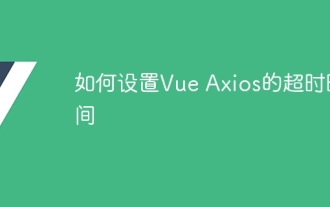 How to set the timeout of Vue Axios
Apr 07, 2025 pm 10:03 PM
How to set the timeout of Vue Axios
Apr 07, 2025 pm 10:03 PM
In order to set the timeout for Vue Axios, we can create an Axios instance and specify the timeout option: In global settings: Vue.prototype.$axios = axios.create({ timeout: 5000 }); in a single request: this.$axios.get('/api/users', { timeout: 10000 }).





