How do I optimize joins for performance in SQL?
This article discusses optimizing SQL joins for performance. Key strategies include choosing the right join type (INNER JOIN preferred), creating appropriate indexes, filtering before joining, and avoiding common pitfalls like Cartesian products and

How Do I Optimize Joins for Performance in SQL?
Optimizing joins for performance in SQL involves several strategies aimed at minimizing the amount of data processed and the number of comparisons made. Here's a breakdown of key techniques:
-
Choosing the Right Join Type: Selecting the most appropriate join type (INNER, LEFT, RIGHT, FULL OUTER) is crucial. Unnecessary data retrieval associated with less restrictive join types like
FULL OUTER JOINcan significantly impact performance. If you only need matching data, stick withINNER JOIN. -
Indexing: Properly indexed columns used in join conditions are essential. Indexes allow the database to quickly locate matching rows without resorting to full table scans. Create indexes on the columns involved in the
ONclause of yourJOINstatements, particularly on the smaller table's join column. Consider composite indexes if multiple columns are used in the join condition. -
Filtering Before Joining: Apply
WHEREclauses to filter data before the join occurs. This reduces the amount of data involved in the join operation itself, leading to faster processing. Pre-filtering can dramatically decrease the size of intermediate result sets. - Using Hints (with caution): Some database systems allow the use of query hints to influence the optimizer's choices. These hints can force the use of specific join algorithms or access paths. However, using hints should be done cautiously and only after careful profiling and benchmarking, as they can sometimes hinder the optimizer's ability to choose the optimal plan.
- Optimizing Table Structures: Ensure your tables are properly normalized. Avoid redundant data, as this can lead to larger table sizes and slower join operations.
- Data Type Matching: Ensure that data types used in join conditions are compatible and efficiently comparable. Implicit data type conversions can slow down the join process.
What Are the Common Pitfalls to Avoid When Using Joins in SQL?
Several common mistakes can significantly degrade the performance of SQL joins:
-
Cartesian Products: Failing to specify a join condition can lead to a Cartesian product (cross join), where every row from one table is joined with every row from another. This results in an explosion of data and extremely slow query execution. Always ensure a proper
ONclause is present in your joins. - Inefficient Join Ordering: The order in which joins are performed can impact performance. The database optimizer usually handles this, but in complex queries, analyzing and potentially rearranging the join order can be beneficial.
-
Missing or Ineffective Indexes: As mentioned above, the absence of appropriate indexes on columns used in join conditions is a major performance bottleneck. Furthermore, poorly chosen indexes (e.g., indexes on columns rarely used in
WHEREclauses) can actually hinder performance. - Ignoring Data Volume: Joining large tables without proper optimization strategies can lead to excessive resource consumption and slow query execution. Consider partitioning or sharding large tables to improve join performance.
- Unnecessary Joins: Sometimes, joins are used when simpler subqueries or other techniques could achieve the same result more efficiently. Review your queries to ensure each join is truly necessary.
- Lack of Proper Query Analysis: Not using database profiling tools to identify performance bottlenecks related to joins can lead to inefficient query optimization efforts.
Which Join Type Is Most Efficient for Different Database Scenarios?
The most efficient join type depends heavily on the specific scenario and the desired outcome. Generally:
- INNER JOIN: This is often the most efficient when you only need rows where the join condition is met in both tables. It avoids processing unmatched rows, leading to faster execution.
-
LEFT (OUTER) JOIN: More computationally expensive than
INNER JOINbecause it includes all rows from the left table, even if there's no match in the right table. Use this when you need all rows from the left table and matching rows from the right. -
RIGHT (OUTER) JOIN: Similar to
LEFT JOIN, but it includes all rows from the right table, even if there's no match in the left. - FULL (OUTER) JOIN: The most computationally expensive join type. It returns all rows from both tables, regardless of whether there's a match in the other table. Use only when absolutely necessary, as it can be significantly slower than other join types.
How Can I Identify and Resolve Performance Bottlenecks Caused by Inefficient Joins in My SQL Queries?
Identifying and resolving performance bottlenecks from inefficient joins involves a multi-step process:
- Query Profiling: Use your database system's built-in profiling tools to analyze the execution plan of your queries. This will reveal which parts of the query are consuming the most resources, often highlighting inefficient joins.
- Execution Plan Analysis: Examine the execution plan to identify full table scans, which indicate a lack of suitable indexes. Look for nested loop joins, which can be inefficient for large tables.
- Indexing Optimization: Based on the execution plan analysis, create or optimize indexes on the columns used in join conditions. Consider composite indexes if multiple columns are involved.
-
Join Type Selection: Review the join types used in your queries. If a
FULL OUTER JOINorLEFT/RIGHT JOINis used when anINNER JOINwould suffice, consider switching to the more efficient option. -
Data Filtering: Implement
WHEREclauses to filter data before joining, reducing the amount of data processed. - Query Rewriting: Consider rewriting your queries to improve their efficiency. This might involve using subqueries, common table expressions (CTEs), or other techniques to optimize the join process.
- Database Tuning: In some cases, database-level tuning might be necessary to improve join performance. This could involve adjusting buffer pool sizes, increasing memory allocation, or other database-specific optimizations.
- Monitoring and Iteration: Continuously monitor your query performance and iterate on your optimization strategies. Performance can change over time as data volume grows, so regular review is crucial.
The above is the detailed content of How do I optimize joins for performance in SQL?. For more information, please follow other related articles on the PHP Chinese website!

Hot AI Tools

Undresser.AI Undress
AI-powered app for creating realistic nude photos

AI Clothes Remover
Online AI tool for removing clothes from photos.

Undress AI Tool
Undress images for free

Clothoff.io
AI clothes remover

Video Face Swap
Swap faces in any video effortlessly with our completely free AI face swap tool!

Hot Article

Hot Tools

Notepad++7.3.1
Easy-to-use and free code editor

SublimeText3 Chinese version
Chinese version, very easy to use

Zend Studio 13.0.1
Powerful PHP integrated development environment

Dreamweaver CS6
Visual web development tools

SublimeText3 Mac version
God-level code editing software (SublimeText3)

Hot Topics
 How to use sql datetime
Apr 09, 2025 pm 06:09 PM
How to use sql datetime
Apr 09, 2025 pm 06:09 PM
The DATETIME data type is used to store high-precision date and time information, ranging from 0001-01-01 00:00:00 to 9999-12-31 23:59:59.99999999, and the syntax is DATETIME(precision), where precision specifies the accuracy after the decimal point (0-7), and the default is 3. It supports sorting, calculation, and time zone conversion functions, but needs to be aware of potential issues when converting precision, range and time zones.
 How to create tables with sql server using sql statement
Apr 09, 2025 pm 03:48 PM
How to create tables with sql server using sql statement
Apr 09, 2025 pm 03:48 PM
How to create tables using SQL statements in SQL Server: Open SQL Server Management Studio and connect to the database server. Select the database to create the table. Enter the CREATE TABLE statement to specify the table name, column name, data type, and constraints. Click the Execute button to create the table.
 How to use sql if statement
Apr 09, 2025 pm 06:12 PM
How to use sql if statement
Apr 09, 2025 pm 06:12 PM
SQL IF statements are used to conditionally execute SQL statements, with the syntax as: IF (condition) THEN {statement} ELSE {statement} END IF;. The condition can be any valid SQL expression, and if the condition is true, execute the THEN clause; if the condition is false, execute the ELSE clause. IF statements can be nested, allowing for more complex conditional checks.
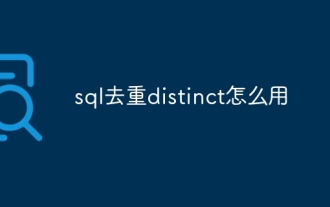 How to use SQL deduplication and distinct
Apr 09, 2025 pm 06:21 PM
How to use SQL deduplication and distinct
Apr 09, 2025 pm 06:21 PM
There are two ways to deduplicate using DISTINCT in SQL: SELECT DISTINCT: Only the unique values of the specified columns are preserved, and the original table order is maintained. GROUP BY: Keep the unique value of the grouping key and reorder the rows in the table.
 What does sql foreign key constraint mean?
Apr 09, 2025 pm 06:03 PM
What does sql foreign key constraint mean?
Apr 09, 2025 pm 06:03 PM
Foreign key constraints specify that there must be a reference relationship between tables to ensure data integrity, consistency, and reference integrity. Specific functions include: data integrity: foreign key values must exist in the main table to prevent the insertion or update of illegal data. Data consistency: When the main table data changes, foreign key constraints automatically update or delete related data to keep them synchronized. Data reference: Establish relationships between tables, maintain reference integrity, and facilitate tracking and obtaining related data.
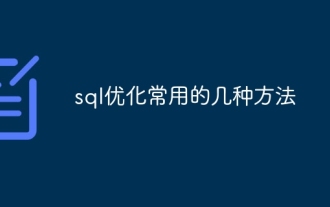 Several common methods for SQL optimization
Apr 09, 2025 pm 04:42 PM
Several common methods for SQL optimization
Apr 09, 2025 pm 04:42 PM
Common SQL optimization methods include: Index optimization: Create appropriate index-accelerated queries. Query optimization: Use the correct query type, appropriate JOIN conditions, and subqueries instead of multi-table joins. Data structure optimization: Select the appropriate table structure, field type and try to avoid using NULL values. Query Cache: Enable query cache to store frequently executed query results. Connection pool optimization: Use connection pools to multiplex database connections. Transaction optimization: Avoid nested transactions, use appropriate isolation levels, and batch operations. Hardware optimization: Upgrade hardware and use SSD or NVMe storage. Database maintenance: run index maintenance tasks regularly, optimize statistics, and clean unused objects. Query
 How to use the sql round field
Apr 09, 2025 pm 06:06 PM
How to use the sql round field
Apr 09, 2025 pm 06:06 PM
The SQL ROUND() function rounds the number to the specified number of digits. It has two uses: 1. num_digits>0: rounded to decimal places; 2. num_digits<0: rounded to integer places.
 How to write a tutorial on how to connect three tables in SQL statements
Apr 09, 2025 pm 02:03 PM
How to write a tutorial on how to connect three tables in SQL statements
Apr 09, 2025 pm 02:03 PM
This article introduces a detailed tutorial on joining three tables using SQL statements to guide readers step by step how to effectively correlate data in different tables. With examples and detailed syntax explanations, this article will help you master the joining techniques of tables in SQL, so that you can efficiently retrieve associated information from the database.






