How do I use joins effectively to combine data from multiple tables in SQL?
This article explains SQL joins, crucial for combining data from multiple tables. It details various join types (INNER, LEFT, RIGHT, FULL, CROSS), their uses, and optimization strategies including indexing and efficient filtering. Common pitfalls l

How to Use Joins Effectively to Combine Data from Multiple Tables in SQL
Effectively using joins in SQL is crucial for retrieving meaningful data from multiple tables. The core concept revolves around establishing relationships between tables based on common columns, typically a primary key in one table and a foreign key in another. The JOIN clause specifies the tables to be joined and the condition under which rows from these tables are combined. A basic JOIN syntax looks like this:
SELECT column_list FROM table1 JOIN table2 ON table1.common_column = table2.common_column;
Here, table1 and table2 are the tables being joined, and common_column is the column they share. The ON clause defines the join condition – only rows where the common_column values match in both tables will be included in the result set. The column_list specifies the columns you want to retrieve from both tables. You can select columns from both tables by specifying their table names (e.g., table1.column1, table2.column2).
Beyond the basic JOIN, using aliases for tables can make your queries more readable, especially when dealing with many tables:
SELECT t1.column1, t2.column2 FROM table1 t1 JOIN table2 t2 ON t1.common_column = t2.common_column;
Remember to always carefully consider the relationships between your tables and choose the appropriate join type (explained below) to ensure you get the desired results. Properly indexing your tables (especially on the columns used in the join conditions) will significantly improve performance.
What are the Different Types of SQL Joins and When Should I Use Each One?
SQL offers several types of joins, each serving a different purpose:
- INNER JOIN: This is the most common type. It returns only the rows where the join condition is met in both tables. If a row in one table doesn't have a matching row in the other based on the join condition, it's excluded from the result. Use this when you only need data where there's a corresponding entry in both tables.
-
LEFT (OUTER) JOIN: This returns all rows from the left table (the one specified before
LEFT JOIN), even if there's no match in the right table. For rows in the left table without a match, the columns from the right table will haveNULLvalues. Use this when you want all data from the left table and any matching data from the right table. -
RIGHT (OUTER) JOIN: This is the mirror image of a
LEFT JOIN. It returns all rows from the right table, andNULLvalues for any columns from the left table where there's no match. Use this when you want all data from the right table and any matching data from the left table. -
FULL (OUTER) JOIN: This returns all rows from both tables. If a row in one table doesn't have a match in the other, the columns from the unmatched table will have
NULLvalues. Use this when you need all data from both tables, regardless of whether there's a match in the other. - CROSS JOIN: This generates a Cartesian product of the two tables – every row from the first table is combined with every row from the second table. Use this cautiously, as it can result in a very large result set, and usually only when you need every possible combination of rows.
Choosing the right join type depends entirely on the specific data you need to retrieve and the relationships between your tables. Carefully analyze your requirements before selecting a join type.
How Can I Optimize My SQL Queries That Use Joins to Improve Performance?
Optimizing SQL queries with joins is critical for performance, especially with large datasets. Here are some key strategies:
- Indexing: Create indexes on the columns used in the join conditions. Indexes dramatically speed up lookups, making joins much faster.
-
Appropriate Join Type: Choose the most appropriate join type. Avoid unnecessary
FULL OUTER JOINs orCROSS JOINs if possible, as they can be computationally expensive. -
Filtering Early: Use
WHEREclauses to filter data before the join occurs. This reduces the amount of data processed during the join operation. - Limit the Number of Joins: Excessive joins can significantly impact performance. Try to structure your database design to minimize the number of joins required for common queries.
-
Query Optimization Tools: Use your database system's query optimization tools (e.g.,
EXPLAIN PLANin Oracle,EXPLAINin MySQL) to analyze your query's execution plan and identify bottlenecks. - Data Partitioning: For extremely large tables, consider partitioning the data to improve query performance.
By implementing these optimization techniques, you can significantly reduce query execution time and improve the overall performance of your database applications.
What are Common Pitfalls to Avoid When Using Joins in SQL?
Several common pitfalls can lead to inefficient or incorrect results when using joins:
-
Ambiguous Column Names: If both tables have columns with the same name, you must explicitly qualify the column names with the table name or alias (e.g.,
table1.column1,t1.column1). Otherwise, you'll get an error. - Incorrect Join Type: Choosing the wrong join type can lead to inaccurate or incomplete results. Carefully consider the relationships between your tables and the data you need to retrieve.
-
Ignoring NULL Values: Remember that
NULLvalues can significantly affect join results. If a column used in the join condition containsNULLvalues, it might affect the matching process depending on the join type. Consider using functions likeIS NULLorCOALESCEto handleNULLvalues appropriately. -
Cartesian Products (Unintentional CROSS JOINs): Forgetting the
ONclause in aJOINcan inadvertently create a Cartesian product, leading to an extremely large and often meaningless result set. - Lack of Indexing: Not indexing columns used in join conditions is a major performance bottleneck. Ensure appropriate indexes are in place to speed up join operations.
By avoiding these pitfalls and following best practices, you can write efficient and accurate SQL queries that effectively combine data from multiple tables.
The above is the detailed content of How do I use joins effectively to combine data from multiple tables in SQL?. For more information, please follow other related articles on the PHP Chinese website!

Hot AI Tools

Undresser.AI Undress
AI-powered app for creating realistic nude photos

AI Clothes Remover
Online AI tool for removing clothes from photos.

Undress AI Tool
Undress images for free

Clothoff.io
AI clothes remover

Video Face Swap
Swap faces in any video effortlessly with our completely free AI face swap tool!

Hot Article

Hot Tools

Notepad++7.3.1
Easy-to-use and free code editor

SublimeText3 Chinese version
Chinese version, very easy to use

Zend Studio 13.0.1
Powerful PHP integrated development environment

Dreamweaver CS6
Visual web development tools

SublimeText3 Mac version
God-level code editing software (SublimeText3)

Hot Topics
 How to use sql datetime
Apr 09, 2025 pm 06:09 PM
How to use sql datetime
Apr 09, 2025 pm 06:09 PM
The DATETIME data type is used to store high-precision date and time information, ranging from 0001-01-01 00:00:00 to 9999-12-31 23:59:59.99999999, and the syntax is DATETIME(precision), where precision specifies the accuracy after the decimal point (0-7), and the default is 3. It supports sorting, calculation, and time zone conversion functions, but needs to be aware of potential issues when converting precision, range and time zones.
 How to create tables with sql server using sql statement
Apr 09, 2025 pm 03:48 PM
How to create tables with sql server using sql statement
Apr 09, 2025 pm 03:48 PM
How to create tables using SQL statements in SQL Server: Open SQL Server Management Studio and connect to the database server. Select the database to create the table. Enter the CREATE TABLE statement to specify the table name, column name, data type, and constraints. Click the Execute button to create the table.
 How to use sql if statement
Apr 09, 2025 pm 06:12 PM
How to use sql if statement
Apr 09, 2025 pm 06:12 PM
SQL IF statements are used to conditionally execute SQL statements, with the syntax as: IF (condition) THEN {statement} ELSE {statement} END IF;. The condition can be any valid SQL expression, and if the condition is true, execute the THEN clause; if the condition is false, execute the ELSE clause. IF statements can be nested, allowing for more complex conditional checks.
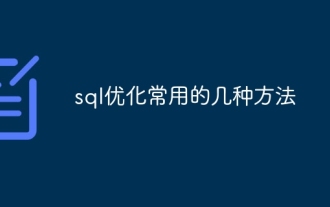 Several common methods for SQL optimization
Apr 09, 2025 pm 04:42 PM
Several common methods for SQL optimization
Apr 09, 2025 pm 04:42 PM
Common SQL optimization methods include: Index optimization: Create appropriate index-accelerated queries. Query optimization: Use the correct query type, appropriate JOIN conditions, and subqueries instead of multi-table joins. Data structure optimization: Select the appropriate table structure, field type and try to avoid using NULL values. Query Cache: Enable query cache to store frequently executed query results. Connection pool optimization: Use connection pools to multiplex database connections. Transaction optimization: Avoid nested transactions, use appropriate isolation levels, and batch operations. Hardware optimization: Upgrade hardware and use SSD or NVMe storage. Database maintenance: run index maintenance tasks regularly, optimize statistics, and clean unused objects. Query
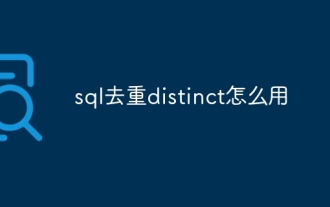 How to use SQL deduplication and distinct
Apr 09, 2025 pm 06:21 PM
How to use SQL deduplication and distinct
Apr 09, 2025 pm 06:21 PM
There are two ways to deduplicate using DISTINCT in SQL: SELECT DISTINCT: Only the unique values of the specified columns are preserved, and the original table order is maintained. GROUP BY: Keep the unique value of the grouping key and reorder the rows in the table.
 What does sql foreign key constraint mean?
Apr 09, 2025 pm 06:03 PM
What does sql foreign key constraint mean?
Apr 09, 2025 pm 06:03 PM
Foreign key constraints specify that there must be a reference relationship between tables to ensure data integrity, consistency, and reference integrity. Specific functions include: data integrity: foreign key values must exist in the main table to prevent the insertion or update of illegal data. Data consistency: When the main table data changes, foreign key constraints automatically update or delete related data to keep them synchronized. Data reference: Establish relationships between tables, maintain reference integrity, and facilitate tracking and obtaining related data.
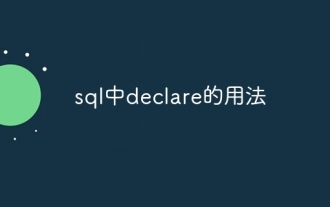 Usage of declare in sql
Apr 09, 2025 pm 04:45 PM
Usage of declare in sql
Apr 09, 2025 pm 04:45 PM
The DECLARE statement in SQL is used to declare variables, that is, placeholders that store variable values. The syntax is: DECLARE <Variable name> <Data type> [DEFAULT <Default value>]; where <Variable name> is the variable name, <Data type> is its data type (such as VARCHAR or INTEGER), and [DEFAULT <Default value>] is an optional initial value. DECLARE statements can be used to store intermediates
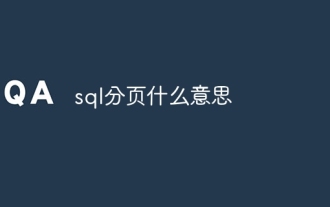 What does sql pagination mean?
Apr 09, 2025 pm 06:00 PM
What does sql pagination mean?
Apr 09, 2025 pm 06:00 PM
SQL paging is a technology that searches large data sets in segments to improve performance and user experience. Use the LIMIT clause to specify the number of records to be skipped and the number of records to be returned (limit), for example: SELECT * FROM table LIMIT 10 OFFSET 20; advantages include improved performance, enhanced user experience, memory savings, and simplified data processing.






