How do I connect to a Redis server using the redis-cli command-line interface?
This article explains connecting to a Redis server using redis-cli, detailing connection parameters (host, port, password, socket, cluster mode, database selection) and troubleshooting steps (server status, firewall, network, password, socket, cluste
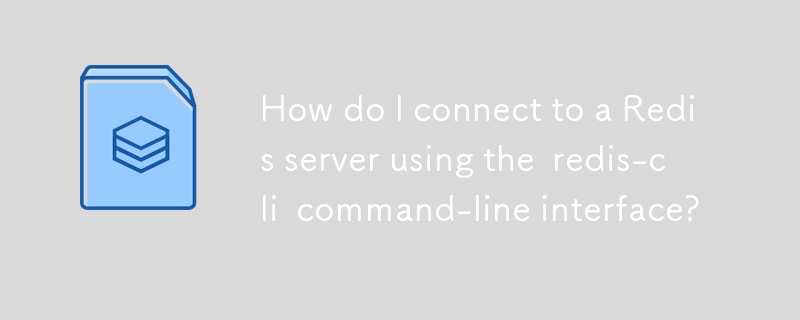
Connecting to a Redis Server using redis-cli
Connecting to a Redis server using the redis-cli command-line interface is straightforward. The simplest way is to just type redis-cli in your terminal. This will attempt to connect to a Redis server running on the localhost (127.0.0.1) on the default port 6379. If your Redis server is running on a different machine or port, you'll need to specify the host and port using the -h (or --host) and -p (or --port) options respectively.
For example, to connect to a server running on 192.168.1.100 on port 6380, you would use:
1 |
|
If you are using a password to protect your Redis instance, you'll need to use the -a (or --password) option followed by your password:
1 |
|
Upon successful connection, you'll be presented with the Redis command prompt, typically indicated by a blank line or a prompt like 127.0.0.1:6379>.
Common Connection Parameters for redis-cli
Beyond the host, port, and password, redis-cli offers several other useful connection parameters:
-
-h <host></host>or--host <host></host>: Specifies the hostname or IP address of the Redis server. Defaults to127.0.0.1. -
-p <port></port>or--port <port></port>: Specifies the port number the Redis server is listening on. Defaults to6379. -
-a <password></password>or--password <password></password>: Specifies the password for authentication. Required if your Redis server is password-protected. -
-sor--socket <socket></socket>: Specifies the path to a Unix domain socket. This is an alternative to connecting via TCP/IP. -
-cor--cluster: Indicates that you're connecting to a Redis Cluster.redis-cliwill then automatically handle the cluster topology. -
-n <db></db>or--db <db></db>: Specifies the database to select after connecting. Redis databases are numbered starting from 0.
Using these parameters allows for flexible connection to various Redis server configurations.
Troubleshooting Connection Issues with redis-cli
Troubleshooting connection issues involves systematically checking several aspects:
-
Verify Redis Server Status: Ensure your Redis server is running and listening on the specified host and port. Check the Redis server logs for any errors. Use
systemctl status redis-server(or the equivalent for your system) to check its status. - Firewall Rules: Make sure your firewall allows connections to the specified port. If connecting from a remote machine, ensure the firewall on both the client and server machines permits the connection.
- Network Connectivity: Confirm network connectivity between the client machine and the Redis server. Try pinging the server's IP address.
-
Correct Host and Port: Double-check that you've entered the correct hostname, IP address, and port number in your
redis-clicommand. Typos are a common cause of connection failures. -
Password Authentication: If your Redis server requires a password, ensure you've provided the correct password using the
-aoption. Incorrect passwords will result in connection refusal. - Unix Socket: If using a Unix socket, verify the socket file exists and has the correct permissions.
-
Redis Cluster: If connecting to a Redis Cluster, make sure the cluster is properly configured and running. Use the
CLUSTER NODEScommand withinredis-clito inspect the cluster state.
By systematically checking these points, you should be able to pinpoint the cause of the connection problem.
Performing Basic Redis Commands with redis-cli
Yes, once connected to a Redis server using redis-cli, you can execute all the standard Redis commands. These commands are used to interact with the data stored in the Redis database. Some examples include:
-
SET key value: Sets the value associated with a key. -
GET key: Retrieves the value associated with a key. -
DEL key: Deletes a key. -
KEYS *: Lists all keys in the current database. -
FLUSHALL: Clears all data from all databases. Use with caution! -
FLUSHDB: Clears all data from the current database. Use with caution! -
INCR key: Increments the integer value associated with a key. -
LPUSH list value: Adds a value to the left of a list.
After connecting, simply type the commands at the prompt and press Enter. redis-cli will execute the command and display the result. Refer to the official Redis documentation for a comprehensive list of available commands and their usage. Remember to consult the Redis documentation for the correct syntax and usage of each command.
The above is the detailed content of How do I connect to a Redis server using the redis-cli command-line interface?. For more information, please follow other related articles on the PHP Chinese website!

Hot AI Tools

Undresser.AI Undress
AI-powered app for creating realistic nude photos

AI Clothes Remover
Online AI tool for removing clothes from photos.

Undress AI Tool
Undress images for free

Clothoff.io
AI clothes remover

Video Face Swap
Swap faces in any video effortlessly with our completely free AI face swap tool!

Hot Article

Hot Tools

Notepad++7.3.1
Easy-to-use and free code editor

SublimeText3 Chinese version
Chinese version, very easy to use

Zend Studio 13.0.1
Powerful PHP integrated development environment

Dreamweaver CS6
Visual web development tools

SublimeText3 Mac version
God-level code editing software (SublimeText3)

Hot Topics
 1664
1664
 14
14
 1423
1423
 52
52
 1317
1317
 25
25
 1268
1268
 29
29
 1248
1248
 24
24
 How to build the redis cluster mode
Apr 10, 2025 pm 10:15 PM
How to build the redis cluster mode
Apr 10, 2025 pm 10:15 PM
Redis cluster mode deploys Redis instances to multiple servers through sharding, improving scalability and availability. The construction steps are as follows: Create odd Redis instances with different ports; Create 3 sentinel instances, monitor Redis instances and failover; configure sentinel configuration files, add monitoring Redis instance information and failover settings; configure Redis instance configuration files, enable cluster mode and specify the cluster information file path; create nodes.conf file, containing information of each Redis instance; start the cluster, execute the create command to create a cluster and specify the number of replicas; log in to the cluster to execute the CLUSTER INFO command to verify the cluster status; make
 How to clear redis data
Apr 10, 2025 pm 10:06 PM
How to clear redis data
Apr 10, 2025 pm 10:06 PM
How to clear Redis data: Use the FLUSHALL command to clear all key values. Use the FLUSHDB command to clear the key value of the currently selected database. Use SELECT to switch databases, and then use FLUSHDB to clear multiple databases. Use the DEL command to delete a specific key. Use the redis-cli tool to clear the data.
 How to read redis queue
Apr 10, 2025 pm 10:12 PM
How to read redis queue
Apr 10, 2025 pm 10:12 PM
To read a queue from Redis, you need to get the queue name, read the elements using the LPOP command, and process the empty queue. The specific steps are as follows: Get the queue name: name it with the prefix of "queue:" such as "queue:my-queue". Use the LPOP command: Eject the element from the head of the queue and return its value, such as LPOP queue:my-queue. Processing empty queues: If the queue is empty, LPOP returns nil, and you can check whether the queue exists before reading the element.
 How to use the redis command line
Apr 10, 2025 pm 10:18 PM
How to use the redis command line
Apr 10, 2025 pm 10:18 PM
Use the Redis command line tool (redis-cli) to manage and operate Redis through the following steps: Connect to the server, specify the address and port. Send commands to the server using the command name and parameters. Use the HELP command to view help information for a specific command. Use the QUIT command to exit the command line tool.
 How to implement redis counter
Apr 10, 2025 pm 10:21 PM
How to implement redis counter
Apr 10, 2025 pm 10:21 PM
Redis counter is a mechanism that uses Redis key-value pair storage to implement counting operations, including the following steps: creating counter keys, increasing counts, decreasing counts, resetting counts, and obtaining counts. The advantages of Redis counters include fast speed, high concurrency, durability and simplicity and ease of use. It can be used in scenarios such as user access counting, real-time metric tracking, game scores and rankings, and order processing counting.
 What to do if Redis memory usage is too high?
Apr 10, 2025 pm 02:21 PM
What to do if Redis memory usage is too high?
Apr 10, 2025 pm 02:21 PM
Redis memory soaring includes: too large data volume, improper data structure selection, configuration problems (such as maxmemory settings too small), and memory leaks. Solutions include: deletion of expired data, use compression technology, selecting appropriate structures, adjusting configuration parameters, checking for memory leaks in the code, and regularly monitoring memory usage.
 How to make message middleware for redis
Apr 10, 2025 pm 07:51 PM
How to make message middleware for redis
Apr 10, 2025 pm 07:51 PM
Redis, as a message middleware, supports production-consumption models, can persist messages and ensure reliable delivery. Using Redis as the message middleware enables low latency, reliable and scalable messaging.
 How to use the redis command
Apr 10, 2025 pm 08:45 PM
How to use the redis command
Apr 10, 2025 pm 08:45 PM
Using the Redis directive requires the following steps: Open the Redis client. Enter the command (verb key value). Provides the required parameters (varies from instruction to instruction). Press Enter to execute the command. Redis returns a response indicating the result of the operation (usually OK or -ERR).




