How do I use Java's sockets API for network communication?
This article details Java's socket API for network communication, covering client-server setup, data handling, and crucial considerations like resource management, error handling, and security. It also explores performance optimization techniques, i
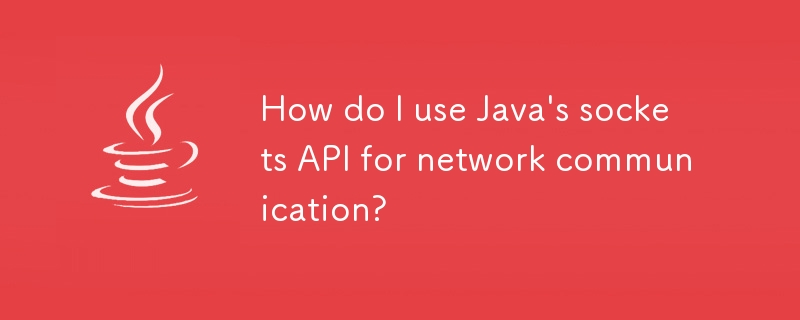
Using Java's Sockets API for Network Communication
Java's java.net package provides a robust set of classes for network communication, primarily through the Socket and ServerSocket classes. To establish a client-server connection, you'll typically follow these steps:
Server-side:
-
Create a ServerSocket: This listens for incoming connections on a specified port. You specify the port number (e.g., 8080) when creating the
ServerSocket. Example:ServerSocket serverSocket = new ServerSocket(8080); -
Accept a Connection: The
accept()method blocks until a client connects. This returns aSocketobject representing the connection. Example:Socket clientSocket = serverSocket.accept(); -
Receive and Send Data: Use
InputStreamandOutputStreamobtained from theSocketto read and write data. Often, you'll useBufferedReaderandPrintWriterfor text-based communication, orDataInputStreamandDataOutputStreamfor binary data. Example:
BufferedReader in = new BufferedReader(new InputStreamReader(clientSocket.getInputStream()));
PrintWriter out = new PrintWriter(clientSocket.getOutputStream(), true);
String message = in.readLine();
out.println("Server received: " message);- Close the Connection: Always close the
SocketandServerSocketusingclose()to release resources. Example:clientSocket.close(); serverSocket.close();
Client-side:
- Create a Socket: This connects to the server on a specified IP address and port. Example:
Socket socket = new Socket("localhost", 8080); - Send and Receive Data: Similar to the server, use
InputStreamandOutputStreamto communicate. - Close the Connection: Close the
Socketusingclose().
Common Pitfalls to Avoid When Using Java Sockets
Several common issues can arise when working with Java sockets:
- Resource Leaks: Failing to close sockets properly leads to resource exhaustion. Always use
finallyblocks or try-with-resources to ensure closure, even if exceptions occur. - Blocking Operations:
accept()andread()methods can block indefinitely if no connection or data is available. Use timeouts or asynchronous I/O (e.g., usingjava.nio) to avoid blocking. - Incorrect Error Handling: Network operations can fail for various reasons (e.g., connection refused, network timeout). Implement proper exception handling to gracefully manage errors and prevent application crashes.
- Ignoring
shutdownOutput(): Before closing a socket, it's crucial to callshutdownOutput()on theSocket'sOutputStreamto signal the peer that no more data will be sent. This prevents unexpected behavior and ensures clean closure. - Inefficient Data Handling: Reading and writing data in small chunks can be inefficient. Use buffered streams (
BufferedReader,BufferedWriter) for better performance. - Security Vulnerabilities: Using sockets without proper security measures can expose your application to attacks. Always validate inputs and consider using SSL/TLS for secure communication.
Improving the Performance of My Java Socket-Based Application
Optimizing the performance of a Java socket application involves several strategies:
- Using Non-Blocking I/O: The
java.niopackage provides non-blocking I/O capabilities, allowing your application to handle multiple connections concurrently without blocking on individual I/O operations. This significantly improves scalability and responsiveness. - Thread Pooling: For handling multiple clients, use a thread pool (e.g.,
ExecutorService) to manage threads efficiently, avoiding the overhead of creating and destroying threads for each connection. - Efficient Data Serialization: Choose an efficient data serialization method (e.g., Protocol Buffers, Avro) instead of relying on simple text-based protocols, especially for large datasets.
- Connection Pooling: For frequently used connections, a connection pool can reduce the overhead of establishing new connections each time.
- Buffering: Using sufficiently large buffers for reading and writing data minimizes the number of system calls, improving performance.
- Asynchronous Programming: Utilizing asynchronous programming models (e.g., using CompletableFuture) can help avoid blocking and improve overall responsiveness.
Using Java Sockets to Create a Secure Connection (e.g., using SSL/TLS)
Yes, Java sockets can be used to create secure connections using SSL/TLS. The javax.net.ssl package provides classes for this purpose. You'll typically use SSLSocketFactory to create SSLSocket objects, which handle the SSL/TLS handshake and encryption.
Here's a basic example of a client-side SSL connection:
SSLSocketFactory sslSocketFactory = (SSLSocketFactory) SSLSocketFactory.getDefault();
SSLSocket socket = (SSLSocket) sslSocketFactory.createSocket("server-address", 443); // 443 is a common HTTPS port
// ... send and receive data ...
socket.close();On the server-side, you'll need to use an SSLServerSocketFactory to create an SSLServerSocket that listens for secure connections. You'll also need to configure a keystore containing your server's certificate and private key. Proper certificate management is crucial for secure communication. Remember to choose strong cipher suites to enhance security. Libraries like Netty can simplify the process of creating secure socket connections.
The above is the detailed content of How do I use Java's sockets API for network communication?. For more information, please follow other related articles on the PHP Chinese website!

Hot AI Tools

Undresser.AI Undress
AI-powered app for creating realistic nude photos

AI Clothes Remover
Online AI tool for removing clothes from photos.

Undress AI Tool
Undress images for free

Clothoff.io
AI clothes remover

Video Face Swap
Swap faces in any video effortlessly with our completely free AI face swap tool!

Hot Article

Hot Tools

Notepad++7.3.1
Easy-to-use and free code editor

SublimeText3 Chinese version
Chinese version, very easy to use

Zend Studio 13.0.1
Powerful PHP integrated development environment

Dreamweaver CS6
Visual web development tools

SublimeText3 Mac version
God-level code editing software (SublimeText3)

Hot Topics
 Is the company's security software causing the application to fail to run? How to troubleshoot and solve it?
Apr 19, 2025 pm 04:51 PM
Is the company's security software causing the application to fail to run? How to troubleshoot and solve it?
Apr 19, 2025 pm 04:51 PM
Troubleshooting and solutions to the company's security software that causes some applications to not function properly. Many companies will deploy security software in order to ensure internal network security. ...
 How to simplify field mapping issues in system docking using MapStruct?
Apr 19, 2025 pm 06:21 PM
How to simplify field mapping issues in system docking using MapStruct?
Apr 19, 2025 pm 06:21 PM
Field mapping processing in system docking often encounters a difficult problem when performing system docking: how to effectively map the interface fields of system A...
 How to elegantly obtain entity class variable names to build database query conditions?
Apr 19, 2025 pm 11:42 PM
How to elegantly obtain entity class variable names to build database query conditions?
Apr 19, 2025 pm 11:42 PM
When using MyBatis-Plus or other ORM frameworks for database operations, it is often necessary to construct query conditions based on the attribute name of the entity class. If you manually every time...
 How do I convert names to numbers to implement sorting and maintain consistency in groups?
Apr 19, 2025 pm 11:30 PM
How do I convert names to numbers to implement sorting and maintain consistency in groups?
Apr 19, 2025 pm 11:30 PM
Solutions to convert names to numbers to implement sorting In many application scenarios, users may need to sort in groups, especially in one...
 How does IntelliJ IDEA identify the port number of a Spring Boot project without outputting a log?
Apr 19, 2025 pm 11:45 PM
How does IntelliJ IDEA identify the port number of a Spring Boot project without outputting a log?
Apr 19, 2025 pm 11:45 PM
Start Spring using IntelliJIDEAUltimate version...
 How to safely convert Java objects to arrays?
Apr 19, 2025 pm 11:33 PM
How to safely convert Java objects to arrays?
Apr 19, 2025 pm 11:33 PM
Conversion of Java Objects and Arrays: In-depth discussion of the risks and correct methods of cast type conversion Many Java beginners will encounter the conversion of an object into an array...
 How to elegantly get entity class variable name building query conditions when using TKMyBatis for database query?
Apr 19, 2025 pm 09:51 PM
How to elegantly get entity class variable name building query conditions when using TKMyBatis for database query?
Apr 19, 2025 pm 09:51 PM
When using TKMyBatis for database queries, how to gracefully get entity class variable names to build query conditions is a common problem. This article will pin...
 E-commerce platform SKU and SPU database design: How to take into account both user-defined attributes and attributeless products?
Apr 19, 2025 pm 11:27 PM
E-commerce platform SKU and SPU database design: How to take into account both user-defined attributes and attributeless products?
Apr 19, 2025 pm 11:27 PM
Detailed explanation of the design of SKU and SPU tables on e-commerce platforms This article will discuss the database design issues of SKU and SPU in e-commerce platforms, especially how to deal with user-defined sales...






