 Operation and Maintenance
Operation and Maintenance
 Nginx
Nginx
 What Are the Best Strategies for Managing SSL/TLS Certificates on Nginx?
What Are the Best Strategies for Managing SSL/TLS Certificates on Nginx?
What Are the Best Strategies for Managing SSL/TLS Certificates on Nginx?
This article details best practices for managing SSL/TLS certificates on Nginx. It emphasizes automation via tools like Certbot and cloud services, proper configuration (including strong ciphers), regular monitoring for expiration and vulnerabilitie

What Are the Best Strategies for Managing SSL/TLS Certificates on Nginx?
The best strategies for managing SSL/TLS certificates on Nginx revolve around automation, proactive monitoring, and a robust security posture. Here's a breakdown:
- Centralized Certificate Management: Avoid manually managing certificates on each server. Use a centralized system like Let's Encrypt's Certbot (highly recommended for its ease of use and free certificates), a dedicated Certificate Management System (CMS), or a cloud provider's certificate management service (e.g., AWS Certificate Manager, Google Cloud Certificate Manager, Azure Key Vault). These systems automate renewals and simplify certificate deployment.
- Choosing the Right Certificate Type: Select the appropriate certificate type based on your needs. For most websites, a Domain Validated (DV) certificate is sufficient. For higher trust and validation, consider Organization Validated (OV) or Extended Validation (EV) certificates.
-
Proper Configuration in Nginx: Ensure your Nginx configuration files correctly reference your certificates and keys. Use the
ssl_certificateandssl_certificate_keydirectives within your server block. Double-check file paths and permissions. Utilize thessl_protocolsdirective to enable only secure protocols (TLS 1.2 and TLS 1.3). Consider usingssl_ciphersto select strong cipher suites, ideally following recommendations from cipher suite testing sites and keeping up-to-date with security best practices. - Regular Audits and Monitoring: Implement a system to monitor certificate expiration dates. Most certificate management tools offer this functionality. Regularly audit your Nginx configurations to ensure they're secure and up-to-date. Use tools to scan for vulnerabilities in your SSL/TLS configuration.
- Version Control: Treat your Nginx configuration files like any other code. Use version control (Git) to track changes and allow for easy rollback if necessary. This is especially critical when dealing with SSL/TLS certificates and their associated configuration files.
How can I automate the renewal process for my Nginx SSL/TLS certificates?
Automating the renewal process is crucial for maintaining uninterrupted service and avoiding security risks. Here are several methods:
- Let's Encrypt's Certbot: This is the most popular and straightforward method. Certbot can automatically renew certificates before they expire. You can run it manually or schedule it using cron jobs (Linux/macOS) or Task Scheduler (Windows). Certbot supports various authentication methods, including DNS and HTTP.
- Dedicated Certificate Management Systems: These systems often provide automated renewal features. They integrate with various certificate authorities and handle the entire lifecycle, including renewal, revocation, and deployment.
- Cloud Provider's Certificate Management Services: Cloud providers like AWS, Google Cloud, and Azure offer managed certificate services that automate renewals and integration with their load balancers and other services.
- Custom Scripts: For more advanced users, scripting can automate certificate renewal. This involves writing scripts that interact with the certificate authority's API or using tools like OpenSSL to handle certificate requests and renewals. This requires more technical expertise but offers greater flexibility.
Remember to test your automated renewal process regularly to ensure it functions correctly.
What are the security implications of improperly managing SSL/TLS certificates on Nginx?
Improper management of SSL/TLS certificates on Nginx can lead to severe security vulnerabilities:
- Interruption of Service: Expired certificates lead to website downtime, disrupting business operations and potentially damaging reputation.
- Man-in-the-Middle (MitM) Attacks: Expired or improperly configured certificates can make your website vulnerable to MitM attacks, allowing attackers to intercept sensitive data like passwords and credit card information.
- Loss of User Trust: Security warnings displayed to users when encountering expired or invalid certificates erode user trust and can drive away customers.
- Compliance Violations: Many industries have regulations regarding data security and SSL/TLS certificate management. Failure to comply can result in hefty fines and legal repercussions.
- Data Breaches: Compromised certificates can lead to data breaches, resulting in significant financial and reputational damage.
What are the common mistakes to avoid when managing SSL/TLS certificates for Nginx servers?
Several common mistakes can compromise the security of your Nginx servers:
- Ignoring Certificate Expiration Dates: Failing to monitor and renew certificates before they expire is a major oversight.
- Using Weak Ciphers and Protocols: Sticking to outdated and insecure cipher suites and protocols leaves your website vulnerable to attacks.
- Incorrect Configuration: Mistakes in Nginx configuration files, such as incorrect file paths or permissions, can prevent certificates from working correctly.
- Manual Certificate Management: Manually managing certificates on multiple servers is prone to errors and inconsistencies.
- Insufficient Monitoring: Lack of monitoring tools to track certificate expiration and security issues increases the risk of vulnerabilities.
- Neglecting to Update Certificates: Failing to update to newer, more secure certificate versions when available.
- Not using OCSP Stapling: Failing to implement OCSP stapling can lead to performance issues and increased vulnerability to attacks targeting certificate revocation checking.
By avoiding these mistakes and following best practices, you can ensure the secure and reliable operation of your Nginx servers.
The above is the detailed content of What Are the Best Strategies for Managing SSL/TLS Certificates on Nginx?. For more information, please follow other related articles on the PHP Chinese website!

Hot AI Tools

Undresser.AI Undress
AI-powered app for creating realistic nude photos

AI Clothes Remover
Online AI tool for removing clothes from photos.

Undress AI Tool
Undress images for free

Clothoff.io
AI clothes remover

Video Face Swap
Swap faces in any video effortlessly with our completely free AI face swap tool!

Hot Article

Hot Tools

Notepad++7.3.1
Easy-to-use and free code editor

SublimeText3 Chinese version
Chinese version, very easy to use

Zend Studio 13.0.1
Powerful PHP integrated development environment

Dreamweaver CS6
Visual web development tools

SublimeText3 Mac version
God-level code editing software (SublimeText3)

Hot Topics
 Nginx Performance Tuning: Optimizing for Speed and Low Latency
Apr 05, 2025 am 12:08 AM
Nginx Performance Tuning: Optimizing for Speed and Low Latency
Apr 05, 2025 am 12:08 AM
Nginx performance tuning can be achieved by adjusting the number of worker processes, connection pool size, enabling Gzip compression and HTTP/2 protocols, and using cache and load balancing. 1. Adjust the number of worker processes and connection pool size: worker_processesauto; events{worker_connections1024;}. 2. Enable Gzip compression and HTTP/2 protocol: http{gzipon;server{listen443sslhttp2;}}. 3. Use cache optimization: http{proxy_cache_path/path/to/cachelevels=1:2k
 Multi-party certification: iPhone 17 standard version will support high refresh rate! For the first time in history!
Apr 13, 2025 pm 11:15 PM
Multi-party certification: iPhone 17 standard version will support high refresh rate! For the first time in history!
Apr 13, 2025 pm 11:15 PM
Apple's iPhone 17 may usher in a major upgrade to cope with the impact of strong competitors such as Huawei and Xiaomi in China. According to the digital blogger @Digital Chat Station, the standard version of iPhone 17 is expected to be equipped with a high refresh rate screen for the first time, significantly improving the user experience. This move marks the fact that Apple has finally delegated high refresh rate technology to the standard version after five years. At present, the iPhone 16 is the only flagship phone with a 60Hz screen in the 6,000 yuan price range, and it seems a bit behind. Although the standard version of the iPhone 17 will have a high refresh rate screen, there are still differences compared to the Pro version, such as the bezel design still does not achieve the ultra-narrow bezel effect of the Pro version. What is more worth noting is that the iPhone 17 Pro series will adopt a brand new and more
 How to configure nginx in Windows
Apr 14, 2025 pm 12:57 PM
How to configure nginx in Windows
Apr 14, 2025 pm 12:57 PM
How to configure Nginx in Windows? Install Nginx and create a virtual host configuration. Modify the main configuration file and include the virtual host configuration. Start or reload Nginx. Test the configuration and view the website. Selectively enable SSL and configure SSL certificates. Selectively set the firewall to allow port 80 and 443 traffic.
 How to check whether nginx is started
Apr 14, 2025 pm 01:03 PM
How to check whether nginx is started
Apr 14, 2025 pm 01:03 PM
How to confirm whether Nginx is started: 1. Use the command line: systemctl status nginx (Linux/Unix), netstat -ano | findstr 80 (Windows); 2. Check whether port 80 is open; 3. Check the Nginx startup message in the system log; 4. Use third-party tools, such as Nagios, Zabbix, and Icinga.
 How to check nginx version
Apr 14, 2025 am 11:57 AM
How to check nginx version
Apr 14, 2025 am 11:57 AM
The methods that can query the Nginx version are: use the nginx -v command; view the version directive in the nginx.conf file; open the Nginx error page and view the page title.
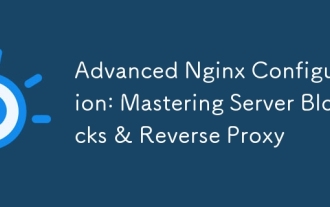 Advanced Nginx Configuration: Mastering Server Blocks & Reverse Proxy
Apr 06, 2025 am 12:05 AM
Advanced Nginx Configuration: Mastering Server Blocks & Reverse Proxy
Apr 06, 2025 am 12:05 AM
The advanced configuration of Nginx can be implemented through server blocks and reverse proxy: 1. Server blocks allow multiple websites to be run in one instance, each block is configured independently. 2. The reverse proxy forwards the request to the backend server to realize load balancing and cache acceleration.
 How to configure cloud server domain name in nginx
Apr 14, 2025 pm 12:18 PM
How to configure cloud server domain name in nginx
Apr 14, 2025 pm 12:18 PM
How to configure an Nginx domain name on a cloud server: Create an A record pointing to the public IP address of the cloud server. Add virtual host blocks in the Nginx configuration file, specifying the listening port, domain name, and website root directory. Restart Nginx to apply the changes. Access the domain name test configuration. Other notes: Install the SSL certificate to enable HTTPS, ensure that the firewall allows port 80 traffic, and wait for DNS resolution to take effect.
 How to start nginx server
Apr 14, 2025 pm 12:27 PM
How to start nginx server
Apr 14, 2025 pm 12:27 PM
Starting an Nginx server requires different steps according to different operating systems: Linux/Unix system: Install the Nginx package (for example, using apt-get or yum). Use systemctl to start an Nginx service (for example, sudo systemctl start nginx). Windows system: Download and install Windows binary files. Start Nginx using the nginx.exe executable (for example, nginx.exe -c conf\nginx.conf). No matter which operating system you use, you can access the server IP





