 Operation and Maintenance
Operation and Maintenance
 Nginx
Nginx
 What Are the Benefits of Using Nginx for Content Delivery Networks (CDNs)?
What Are the Benefits of Using Nginx for Content Delivery Networks (CDNs)?
What Are the Benefits of Using Nginx for Content Delivery Networks (CDNs)?
This article explores the benefits of using Nginx in Content Delivery Networks (CDNs). Nginx's high performance, scalability, caching capabilities, load balancing, and security features are highlighted as key advantages, leading to reduced latency,

What Are the Benefits of Using Nginx for Content Delivery Networks (CDNs)?
Nginx's Advantages in CDN Deployments: Nginx, a high-performance web server and reverse proxy, offers numerous benefits when used as a core component of a Content Delivery Network (CDN). Its lightweight architecture, coupled with powerful features, makes it a popular choice for delivering content efficiently and reliably. Key advantages include:
- High Performance and Scalability: Nginx is renowned for its ability to handle a massive number of concurrent connections with minimal resource consumption. This makes it ideal for CDNs, which often experience significant traffic spikes. Its asynchronous, event-driven architecture allows it to process requests efficiently without blocking, leading to faster response times and improved user experience.
- Excellent Caching Capabilities: Nginx's sophisticated caching mechanisms are crucial for CDN performance. It can cache static content (images, CSS, JavaScript) at various points in the CDN, reducing the load on origin servers and significantly speeding up content delivery to users. This includes features like caching based on headers, time-to-live (TTL) settings, and sophisticated cache invalidation strategies.
- Load Balancing: Nginx excels at distributing traffic across multiple origin servers or points of presence (PoPs) within a CDN. This ensures high availability and prevents overload on individual servers. Its robust load balancing algorithms, including round-robin, least connections, and IP hash, can be tailored to specific CDN requirements.
- Security Features: Nginx offers a wide range of security features relevant to CDNs, such as SSL/TLS termination, HTTP security headers (HSTS, X-Frame-Options), and protection against common web attacks like DDoS. These features enhance the security of the CDN and protect against potential vulnerabilities.
- Flexibility and Extensibility: Nginx's modular architecture allows for easy integration with other technologies and services commonly used in CDNs. This includes integration with various monitoring tools, logging systems, and third-party modules that extend its functionality.
How does Nginx improve website performance when used in a CDN?
Nginx's Impact on Website Performance within a CDN: When integrated into a CDN, Nginx significantly enhances website performance in several ways:
- Reduced Latency: By caching content closer to users geographically, Nginx minimizes the distance data needs to travel. This results in significantly reduced latency, leading to faster page load times and improved user experience.
- Increased Bandwidth Efficiency: Caching static content reduces the load on the origin server, preventing bottlenecks and improving overall bandwidth efficiency. This is particularly beneficial during traffic spikes.
- Improved Scalability and Availability: Nginx's load balancing capabilities distribute traffic effectively across multiple servers, ensuring high availability and preventing service disruptions even under heavy load. This prevents a single point of failure and contributes to a more robust and scalable CDN.
- Optimized Resource Utilization: Nginx's lightweight architecture ensures efficient use of server resources, allowing for higher throughput and lower infrastructure costs.
- Faster Time-to-First-Byte (TTFB): The speed at which the first byte of data is received is crucial for user experience. By caching content closer to the user, Nginx dramatically reduces TTFB, leading to a perceived improvement in website speed.
What are the cost savings associated with using Nginx for CDN deployments?
Cost Savings with Nginx in CDN Deployments: Using Nginx in a CDN can lead to considerable cost savings in several areas:
- Reduced Origin Server Load: Effective caching significantly reduces the number of requests reaching the origin server. This minimizes the need for expensive and powerful origin servers, resulting in direct cost savings on hardware and maintenance.
- Lower Bandwidth Costs: By serving content from geographically distributed edge servers, Nginx reduces the amount of data transferred across the network. This leads to lower bandwidth costs from both the CDN provider and the origin server.
- Improved Operational Efficiency: Nginx's ease of management and automation capabilities simplify CDN operations, reducing the need for extensive manual intervention. This translates to lower operational costs and improved efficiency.
- Reduced Infrastructure Costs: The ability to efficiently handle high traffic volumes with fewer servers allows for reduced infrastructure investment compared to solutions using less efficient technologies.
- Potential for Open Source Savings: Using the open-source version of Nginx eliminates licensing fees associated with proprietary software, further reducing costs.
Is Nginx a good choice for complex CDN setups requiring high scalability and availability?
Nginx's Suitability for Complex CDNs: Yes, Nginx is an excellent choice for complex CDN setups requiring high scalability and availability. Its strengths in these areas are precisely why it's so widely adopted in large-scale deployments:
- Horizontal Scalability: Nginx can easily scale horizontally by adding more servers to the CDN infrastructure. This allows for seamless handling of increasing traffic demands without compromising performance.
- High Availability: Through load balancing and redundancy features, Nginx ensures high availability even in case of server failures. Traffic is automatically redirected to healthy servers, minimizing downtime and ensuring continuous service.
- Geolocation and Load Balancing: Nginx offers sophisticated geolocation and load balancing capabilities, essential for optimizing content delivery across a global network. This ensures content is served from the geographically closest server, minimizing latency and improving user experience.
- Advanced Features for Complex Architectures: Nginx supports advanced features such as upstream modules, allowing for integration with various caching strategies, load balancers, and other components needed in complex CDN architectures.
- Community Support and Extensive Documentation: The large and active Nginx community provides ample support and resources, which are crucial when dealing with the complexities of large-scale CDN deployments. Extensive documentation and readily available modules simplify integration and troubleshooting.
The above is the detailed content of What Are the Benefits of Using Nginx for Content Delivery Networks (CDNs)?. For more information, please follow other related articles on the PHP Chinese website!

Hot AI Tools

Undresser.AI Undress
AI-powered app for creating realistic nude photos

AI Clothes Remover
Online AI tool for removing clothes from photos.

Undress AI Tool
Undress images for free

Clothoff.io
AI clothes remover

Video Face Swap
Swap faces in any video effortlessly with our completely free AI face swap tool!

Hot Article

Hot Tools

Notepad++7.3.1
Easy-to-use and free code editor

SublimeText3 Chinese version
Chinese version, very easy to use

Zend Studio 13.0.1
Powerful PHP integrated development environment

Dreamweaver CS6
Visual web development tools

SublimeText3 Mac version
God-level code editing software (SublimeText3)

Hot Topics
 Nginx Performance Tuning: Optimizing for Speed and Low Latency
Apr 05, 2025 am 12:08 AM
Nginx Performance Tuning: Optimizing for Speed and Low Latency
Apr 05, 2025 am 12:08 AM
Nginx performance tuning can be achieved by adjusting the number of worker processes, connection pool size, enabling Gzip compression and HTTP/2 protocols, and using cache and load balancing. 1. Adjust the number of worker processes and connection pool size: worker_processesauto; events{worker_connections1024;}. 2. Enable Gzip compression and HTTP/2 protocol: http{gzipon;server{listen443sslhttp2;}}. 3. Use cache optimization: http{proxy_cache_path/path/to/cachelevels=1:2k
 Multi-party certification: iPhone 17 standard version will support high refresh rate! For the first time in history!
Apr 13, 2025 pm 11:15 PM
Multi-party certification: iPhone 17 standard version will support high refresh rate! For the first time in history!
Apr 13, 2025 pm 11:15 PM
Apple's iPhone 17 may usher in a major upgrade to cope with the impact of strong competitors such as Huawei and Xiaomi in China. According to the digital blogger @Digital Chat Station, the standard version of iPhone 17 is expected to be equipped with a high refresh rate screen for the first time, significantly improving the user experience. This move marks the fact that Apple has finally delegated high refresh rate technology to the standard version after five years. At present, the iPhone 16 is the only flagship phone with a 60Hz screen in the 6,000 yuan price range, and it seems a bit behind. Although the standard version of the iPhone 17 will have a high refresh rate screen, there are still differences compared to the Pro version, such as the bezel design still does not achieve the ultra-narrow bezel effect of the Pro version. What is more worth noting is that the iPhone 17 Pro series will adopt a brand new and more
 How to configure nginx in Windows
Apr 14, 2025 pm 12:57 PM
How to configure nginx in Windows
Apr 14, 2025 pm 12:57 PM
How to configure Nginx in Windows? Install Nginx and create a virtual host configuration. Modify the main configuration file and include the virtual host configuration. Start or reload Nginx. Test the configuration and view the website. Selectively enable SSL and configure SSL certificates. Selectively set the firewall to allow port 80 and 443 traffic.
 How to check whether nginx is started
Apr 14, 2025 pm 01:03 PM
How to check whether nginx is started
Apr 14, 2025 pm 01:03 PM
How to confirm whether Nginx is started: 1. Use the command line: systemctl status nginx (Linux/Unix), netstat -ano | findstr 80 (Windows); 2. Check whether port 80 is open; 3. Check the Nginx startup message in the system log; 4. Use third-party tools, such as Nagios, Zabbix, and Icinga.
 How to check nginx version
Apr 14, 2025 am 11:57 AM
How to check nginx version
Apr 14, 2025 am 11:57 AM
The methods that can query the Nginx version are: use the nginx -v command; view the version directive in the nginx.conf file; open the Nginx error page and view the page title.
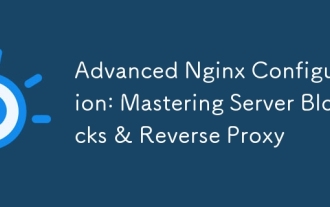 Advanced Nginx Configuration: Mastering Server Blocks & Reverse Proxy
Apr 06, 2025 am 12:05 AM
Advanced Nginx Configuration: Mastering Server Blocks & Reverse Proxy
Apr 06, 2025 am 12:05 AM
The advanced configuration of Nginx can be implemented through server blocks and reverse proxy: 1. Server blocks allow multiple websites to be run in one instance, each block is configured independently. 2. The reverse proxy forwards the request to the backend server to realize load balancing and cache acceleration.
 How to configure cloud server domain name in nginx
Apr 14, 2025 pm 12:18 PM
How to configure cloud server domain name in nginx
Apr 14, 2025 pm 12:18 PM
How to configure an Nginx domain name on a cloud server: Create an A record pointing to the public IP address of the cloud server. Add virtual host blocks in the Nginx configuration file, specifying the listening port, domain name, and website root directory. Restart Nginx to apply the changes. Access the domain name test configuration. Other notes: Install the SSL certificate to enable HTTPS, ensure that the firewall allows port 80 traffic, and wait for DNS resolution to take effect.
 How to start nginx server
Apr 14, 2025 pm 12:27 PM
How to start nginx server
Apr 14, 2025 pm 12:27 PM
Starting an Nginx server requires different steps according to different operating systems: Linux/Unix system: Install the Nginx package (for example, using apt-get or yum). Use systemctl to start an Nginx service (for example, sudo systemctl start nginx). Windows system: Download and install Windows binary files. Start Nginx using the nginx.exe executable (for example, nginx.exe -c conf\nginx.conf). No matter which operating system you use, you can access the server IP





